首先来看看我们来看看创建自定义控件所需要的原材料:
我们这里自定义的是一个ActionBar,如下图所示:
第一步、我们要在MainActivity中把原来自带的ActionBar擦除。代码如下:
package com.example.actionbar;
import android.support.v7.app.ActionBar;
import android.support.v7.app.AppCompatActivity;
import android.os.Bundle;
public class MainActivity extends AppCompatActivity {
@Override
protected void onCreate(Bundle savedInstanceState) {
super.onCreate(savedInstanceState);
setContentView(R.layout.activity_main);
ActionBar actionBar = getSupportActionBar();
if (actionBar!=null){
actionBar.hide();
}
}
}
- 第二步、创建一个布局,title_layout.xml,里面是可以被随意调用的样式,代码如下:
<?xml version="1.0" encoding="utf-8"?>
<LinearLayout xmlns:android="http://schemas.android.com/apk/res/android"
android:layout_width="match_parent"
android:layout_height="wrap_content"
android:background="#000">
<Button
android:layout_gravity="center"
android:id="@+id/title_back"
android:layout_width="wrap_content"
android:layout_height="wrap_content"
android:text="返回键" />
<TextView
android:gravity="center"
android:id="@+id/title_text"
android:layout_gravity="center"
android:textSize="24sp"
android:textColor="#fff"
android:layout_weight="1"
android:text="Title Text"
android:layout_width="0dp"
android:layout_height="wrap_content" />
<Button
android:layout_gravity="center"
android:id="@+id/title_edit"
android:layout_width="wrap_content"
android:layout_height="wrap_content"
android:text="编辑" />
</LinearLayout>- 第三步、创建一个自定义控件的类,继承LinearLayout,并且重写其中带有两个参数的类。然后在构造函数中需要对标题栏布局进行动态加载,这就可以通过LayoutInflate来实现了,其中,声明出多数情况下都都会被重复用到的控件,TitleLayout.java,代码如下:
package com.example.actionbar;
import android.app.Activity;
import android.content.Context;
import android.util.AttributeSet;
import android.view.LayoutInflater;
import android.view.View;
import android.widget.Button;
import android.widget.LinearLayout;
import android.widget.Toast;
/**
* 项目名: ViewPager
* 包名: com.example.actionbar
* 创建者: Dujiang0311
* 创建时间:2017/4/28 12:43
* 描述: 创建一个自定义控件
*/
public class TitleLayout extends LinearLayout {
public TitleLayout(Context context, AttributeSet attrs) {
super(context, attrs);
LayoutInflater.from(context).inflate(R.layout.title_layout,this);
Button tBack = (Button) findViewById(R.id.title_back);
Button tEdit = (Button) findViewById(R.id.title_edit);
tBack.setOnClickListener(new OnClickListener() {
@Override
public void onClick(View v) {
((Activity)getContext()).finish();
}
});
tEdit.setOnClickListener(new OnClickListener() {
@Override
public void onClick(View v) {
Toast.makeText(getContext(), "点击了编辑按钮", Toast.LENGTH_SHORT).show();
}
});
}
}
- 第四步、就可以在想调用的时候调用了,不过布局文件需要添加自定义的控件哟:activity_main.xml的代码如下:
<?xml version="1.0" encoding="utf-8"?>
<LinearLayout xmlns:android="http://schemas.android.com/apk/res/android"
android:layout_width="match_parent"
android:layout_height="match_parent">
<com.example.actionbar.TitleLayout
android:layout_width="match_parent"
android:layout_height="wrap_content" />
</LinearLayout>








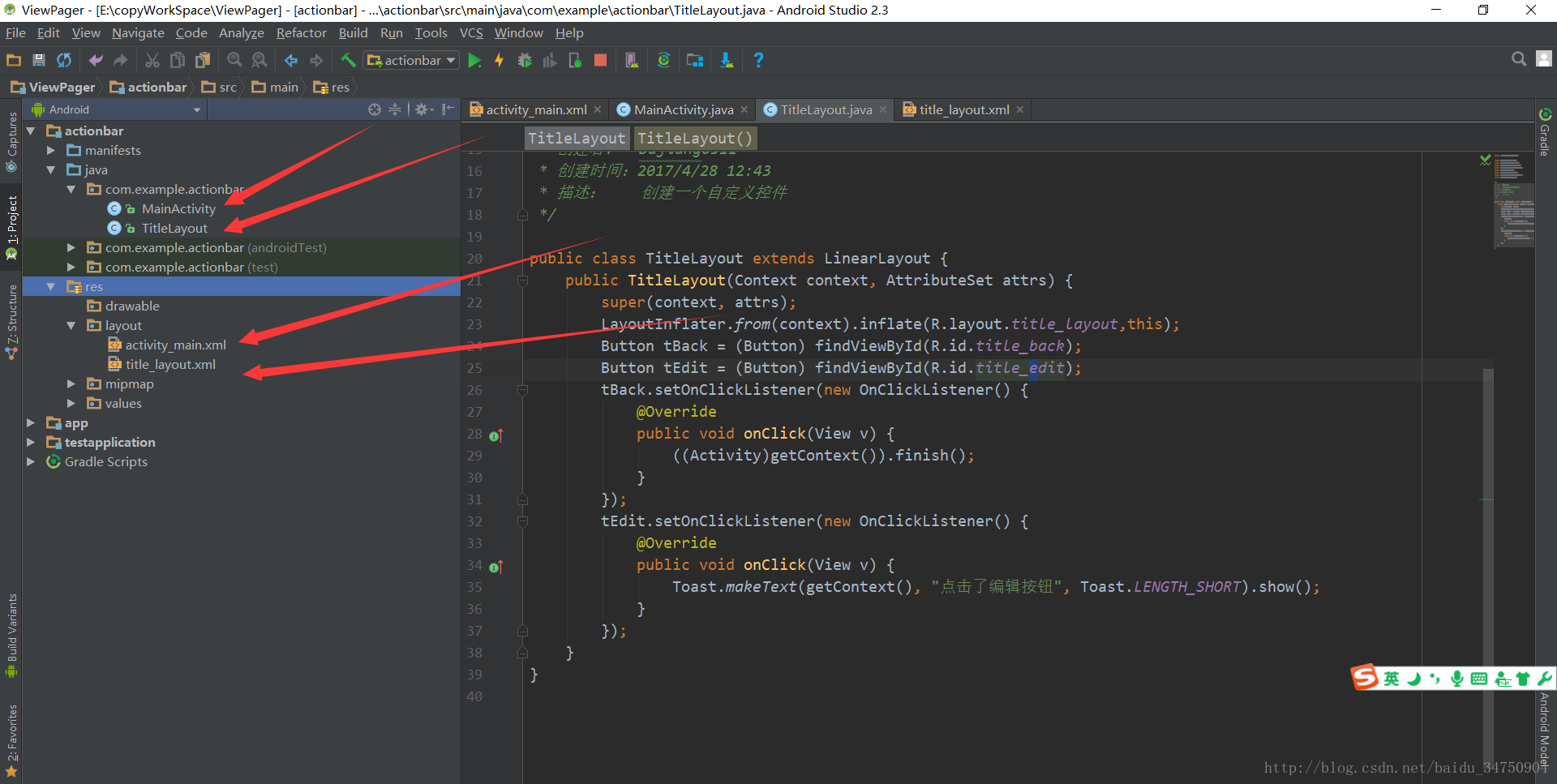
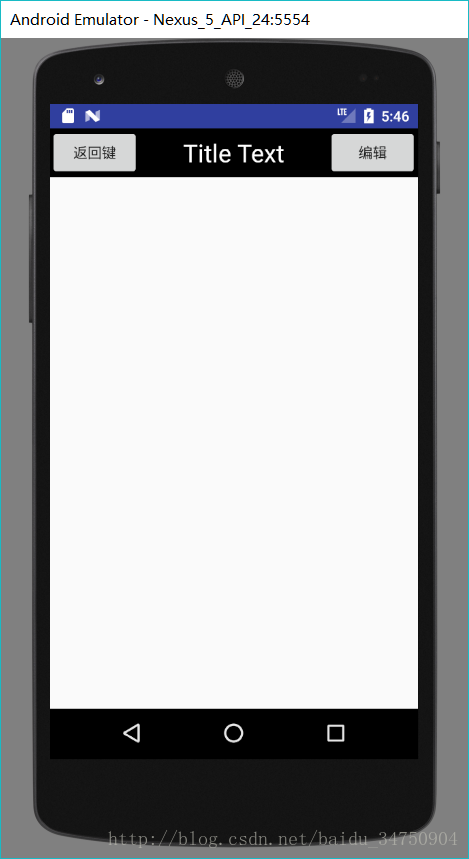













 3525
3525











 被折叠的 条评论
为什么被折叠?
被折叠的 条评论
为什么被折叠?








