之前用的是百度地图,最后上架打包时提示百度的类库在swift中未完全编译,上架时必须取消自动bitcode功能。
于是打算用系统自带的地图取代原来的百度地图,其实也不需要该多少代码,百度地图的类名往往也有对应的系统地图类名,只是加了个“B”,例如:
多边形类:MKPolygon,在百度地图改成了:BMKPolygon。
首先去掉百度类库framework,加上系统地图类库MapKit.framework:
去掉:baidumap开头的这几个, 以及百度要用,但是我需要的QuartzCore.framework、OpenGLES.framework、SystemConfiguration.framework、CoreGraphics.framework、Security.framework等,
然后把项目目录下的百度文件删了。。。还有桥接文件里的几个头文件
然后定位跟踪和绘制矩形代码:
import UIKit
import MapKit
import CoreLocation
class BaiduMapViewController: UIViewController,MKMapViewDelegate {
@IBOutlet weak var iosmap: MKMapView!
var locationManager:CLLocationManager!
var centerx:Double?
var centery:Double?
override func viewDidLoad() {
super.viewDidLoad()
iosmap.mapType = .Standard
iosmap.delegate = self
iosmap.showsBuildings = true
if CLLocationManager.locationServicesEnabled(){
iosmap.setUserTrackingMode(MKUserTrackingMode.Follow, animated: true)
self.locationManager=CLLocationManager()
locationManager.requestWhenInUseAuthorization()
locationManager.requestAlwaysAuthorization()
}
//上班地点区域
addPloygon()
}
//跟踪用户位置 并调整地图范围
func mapView(mapView: MKMapView, didUpdateUserLocation userLocation: MKUserLocation) {
if let loc=userLocation.location {
self.iosmap.centerCoordinate = loc.coordinate
let viewregion=MKCoordinateRegionMakeWithDistance(loc.coordinate, 10000, 10000)
self.iosmap.setRegion(viewregion, animated: true)
}
}
//添加矩形区域
func addPloygon (){
//左下
let x1 = 116.320313
let y1 = 39.906578
//右上
let x2 = 116.340723
let y2 = 39.91869
// 添加多边形覆盖物
var coords = [CLLocationCoordinate2D]()
coords.append(CLLocationCoordinate2DMake(y1, x1))
coords.append(CLLocationCoordinate2DMake(y!, x2))
coords.append(CLLocationCoordinate2DMake(y2, x2))
coords.append(CLLocationCoordinate2DMake(y2, x1))
let polygon = MKPolygon(coordinates: &coords, count: Int(coords.count))
self.iosmap.addOverlay(polygon)
}
//矩形的样式
func mapView(mapView: MKMapView, rendererForOverlay overlay: MKOverlay) -> MKOverlayRenderer {
if overlay is MKPolygon {
let polygonView = MKPolygonRenderer(overlay: overlay)
polygonView.strokeColor = UIColor.redColor()
return polygonView
}
return MKOverlayRenderer()
}
}








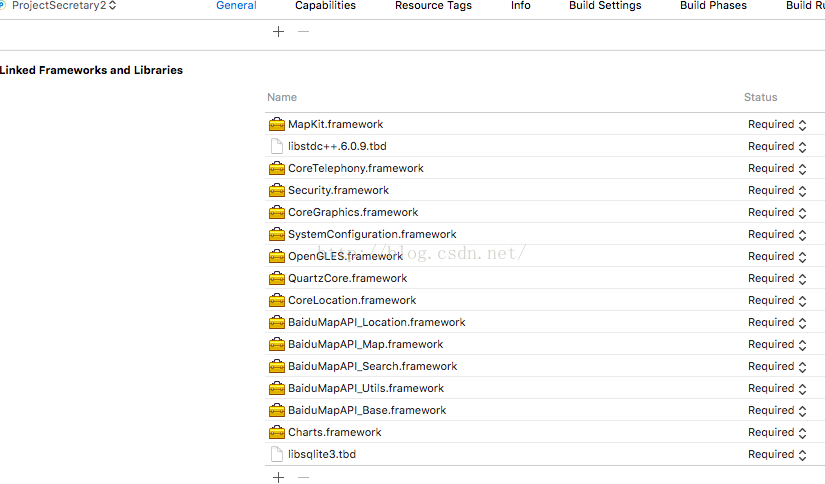














 6263
6263











 被折叠的 条评论
为什么被折叠?
被折叠的 条评论
为什么被折叠?








