关于如何对图片进行模糊处理,网上方法比较多,常用而又便捷的方法就是使用高斯模糊,但网上的方法大多效果并不理想,今天分享一个之前项目中用到的模糊处理方法来实现高斯模糊,好了,先看模糊效果:
原图: 和 模糊:
注意点:
对图片的各种处理大多数是通过bitmap进行操作的,本例也不例外,另外本例是使用imageloader加载的网络图片,以给大家一个模糊网络图片的参考,当然,加载网络图片必然是异步的,所以首次进入界面加载图片时会有一个等待时间,如果想要完美用户体验的话,就需要大家开动脑筋了!
高斯封装工具类:
BitmapBlurUtil:
package com.byl.blur;
import java.util.concurrent.ExecutorService;
import java.util.concurrent.Executors;
import android.graphics.Bitmap;
import android.graphics.drawable.BitmapDrawable;
import android.graphics.drawable.Drawable;
import android.os.Handler;
import android.os.Message;
public class BitmapBlurUtil {
private static ExecutorService executor;
private static int POOL_SIZE = 2;// 单个CPU线程池大小
private static ExecutorService getExecutor() {
if (executor == null) {
int cpuNums = Runtime.getRuntime().availableProcessors();
executor = Executors.newFixedThreadPool(cpuNums * POOL_SIZE);
}
return executor;
}
public static void addTask(Bitmap bitmap, Handler handler) {
getExecutor().submit(new BitmapVagueTask(bitmap, handler));
}
/** 水平方向模糊度 */
private static float hRadius = 3;
/** 竖直方向模糊度 */
private static float vRadius = 3;
/** 模糊迭代度 */
private static int iterations = 5;
/**
* 异步
* @author baiyuliang
*/
private static class BitmapVagueTask implements Runnable {
private Bitmap bitmap;
private Handler handler;
public BitmapVagueTask(Bitmap bitmap, Handler handler) {
super();
this.bitmap = bitmap;
this.handler = handler;
}
@Override
public void run() {
boxBlurFilter(bitmap, handler);
}
}
/**
* 高斯模糊
*
* @param bmp
* @return
*/
private static void boxBlurFilter(Bitmap bmp, Handler handler) {
int width = bmp.getWidth();
int height = bmp.getHeight();
int[] inPixels = new int[width * height];
int[] outPixels = new int[width * height];
Bitmap bitmap = Bitmap.createBitmap(width, height,Bitmap.Config.ARGB_8888);
bmp.getPixels(inPixels, 0, width, 0, 0, width, height);
for (int i = 0; i < iterations; i++) {
blur(inPixels, outPixels, width, height, hRadius);
blur(outPixels, inPixels, height, width, vRadius);
}
blurFractional(inPixels, outPixels, width, height, hRadius);
blurFractional(outPixels, inPixels, height, width, vRadius);
bitmap.setPixels(inPixels, 0, width, 0, 0, width, height);
if (handler != null) {
@SuppressWarnings("deprecation")
Drawable drawable = new BitmapDrawable(bitmap);
Message message = new Message();
message.obj = drawable;
handler.sendMessage(message);
}
}
private static void blur(int[] in, int[] out, int width, int height,float radius) {
int widthMinus1 = width - 1;
int r = (int) radius;
int tableSize = 2 * r + 1;
int divide[] = new int[256 * tableSize];
for (int i = 0; i < 256 * tableSize; i++)
divide[i] = i / tableSize;
int inIndex = 0;
for (int y = 0; y < height; y++) {
int outIndex = y;
int ta = 0, tr = 0, tg = 0, tb = 0;
for (int i = -r; i <= r; i++) {
int rgb = in[inIndex + clamp(i, 0, width - 1)];
ta += (rgb >> 24) & 0xff;
tr += (rgb >> 16) & 0xff;
tg += (rgb >> 8) & 0xff;
tb += rgb & 0xff;
}
for (int x = 0; x < width; x++) {
out[outIndex] = (divide[ta] << 24) | (divide[tr] << 16)
| (divide[tg] << 8) | divide[tb];
int i1 = x + r + 1;
if (i1 > widthMinus1)
i1 = widthMinus1;
int i2 = x - r;
if (i2 < 0)
i2 = 0;
int rgb1 = in[inIndex + i1];
int rgb2 = in[inIndex + i2];
ta += ((rgb1 >> 24) & 0xff) - ((rgb2 >> 24) & 0xff);
tr += ((rgb1 & 0xff0000) - (rgb2 & 0xff0000)) >> 16;
tg += ((rgb1 & 0xff00) - (rgb2 & 0xff00)) >> 8;
tb += (rgb1 & 0xff) - (rgb2 & 0xff);
outIndex += height;
}
inIndex += width;
}
}
private static void blurFractional(int[] in, int[] out, int width,
int height, float radius) {
radius -= (int) radius;
float f = 1.0f / (1 + 2 * radius);
int inIndex = 0;
for (int y = 0; y < height; y++) {
int outIndex = y;
out[outIndex] = in[0];
outIndex += height;
for (int x = 1; x < width - 1; x++) {
int i = inIndex + x;
int rgb1 = in[i - 1];
int rgb2 = in[i];
int rgb3 = in[i + 1];
int a1 = (rgb1 >> 24) & 0xff;
int r1 = (rgb1 >> 16) & 0xff;
int g1 = (rgb1 >> 8) & 0xff;
int b1 = rgb1 & 0xff;
int a2 = (rgb2 >> 24) & 0xff;
int r2 = (rgb2 >> 16) & 0xff;
int g2 = (rgb2 >> 8) & 0xff;
int b2 = rgb2 & 0xff;
int a3 = (rgb3 >> 24) & 0xff;
int r3 = (rgb3 >> 16) & 0xff;
int g3 = (rgb3 >> 8) & 0xff;
int b3 = rgb3 & 0xff;
a1 = a2 + (int) ((a1 + a3) * radius);
r1 = r2 + (int) ((r1 + r3) * radius);
g1 = g2 + (int) ((g1 + g3) * radius);
b1 = b2 + (int) ((b1 + b3) * radius);
a1 *= f;
r1 *= f;
g1 *= f;
b1 *= f;
out[outIndex] = (a1 << 24) | (r1 << 16) | (g1 << 8) | b1;
outIndex += height;
}
out[outIndex] = in[width - 1];
inIndex += width;
}
}
public static int clamp(int x, int a, int b) {
return (x < a) ? a : (x > b) ? b : x;
}
}模糊程度可以调节类中的hRadius,vRadius,iterations,三个变量!使用方法:
//加载网络图片并得到bitmap
ImageLoader.getInstance().loadImage("http://www.2cto.com/meinv/uploads/160328/1-16032Q42211962.jpg", new ImageLoadingListener() {
@Override
public void onLoadingStarted(String imageUri, View view) {
}
@Override
public void onLoadingFailed(String imageUri, View view,FailReason failReason) {
}
@Override
public void onLoadingComplete(String imageUri, View view, final Bitmap loadedImage) {
if(loadedImage!=null){
//模糊处理
BitmapBlurUtil.addTask(loadedImage, new Handler(){
@Override
public void handleMessage(Message msg) {
super.handleMessage(msg);
Drawable drawable = (Drawable) msg.obj;
iv_blur.setImageDrawable(drawable);
loadedImage.recycle();
}
});
}
}
@Override
public void onLoadingCancelled(String imageUri, View view) {
}
});ECdemo下载地址:http://download.csdn.net/detail/baiyuliang2013/9512311










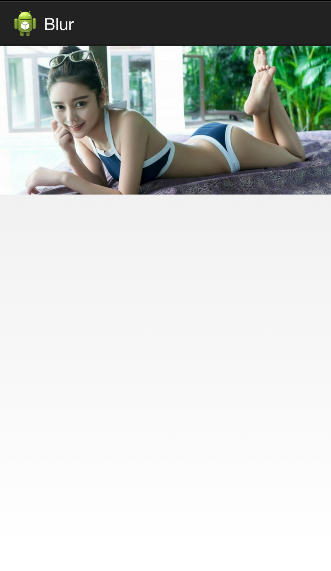
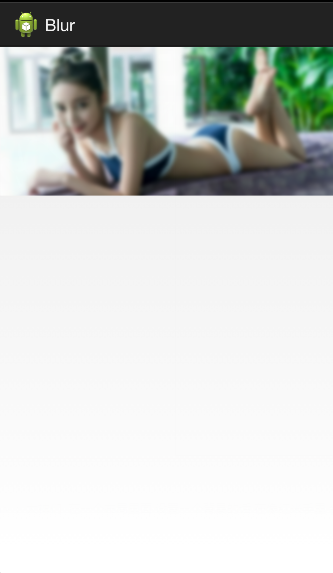














 475
475











 被折叠的 条评论
为什么被折叠?
被折叠的 条评论
为什么被折叠?










