-------------------------------使用默认Derby内嵌数据库,存储metastore信息,hive解压即可使用:
解压:
tar -zxvf apache-hive-0.14.0-bin.tar.gz
改名:
mv apache-hive-0.14.0-bin hive-0.14.0
查看conf文件夹:
ll
-rw-r--r--. 1 baozi games 1139 11月 9 08:45 beeline-log4j.properties.template
-rw-r--r--. 1 baozi games 144936 11月 9 15:25 hive-default.xml.template
-rw-r--r--. 1 baozi games 2378 11月 9 08:44 hive-env.sh.template
-rw-r--r--. 1 baozi games 2662 11月 9 08:54 hive-exec-log4j.properties.template
-rw-r--r--. 1 baozi games 3050 11月 9 08:45 hive-log4j.properties.template
复制一份hive-env.sh:
cp hive-env.sh.template hive-env.sh
修改hive-env.sh:
vim hive-env.sh
export HADOOP_HOME=/usr/local/hadoop
export JAVA_HOME=/usr/local/jdk
export HIVE_HOME=/usr/local/hive-0.14.0
启动hive:
[root@i-love-you hive-0.14.0]# bin/hive
Logging initialized using configuration in jar:file:/usr/local/hive-0.14.0/lib/hive-common-0.14.0.jar!/hive-log4j.properties
SLF4J: Class path contains multiple SLF4J bindings.
SLF4J: Found binding in [jar:file:/usr/local/hadoop/share/hadoop/common/lib/slf4j-log4j12-1.7.5.jar!/org/slf4j/impl/StaticLoggerBinder.class]
SLF4J: Found binding in [jar:file:/usr/local/hive-0.14.0/lib/hive-jdbc-0.14.0-standalone.jar!/org/slf4j/impl/StaticLoggerBinder.class]
SLF4J: See http://www.slf4j.org/codes.html#multiple_bindings for an explanation.
SLF4J: Actual binding is of type [org.slf4j.impl.Log4jLoggerFactory]
hive>
会发现多了一个metastore_db文件夹:
[root@i-love-you hive-0.14.0]# ll
总用量 420
drwxr-xr-x. 3 root root 4096 4月 19 19:23 bin
drwxr-xr-x. 2 root root 4096 4月 19 19:34 conf
-rw-r--r--. 1 root root 20964 4月 19 19:40 derby.log
drwxr-xr-x. 4 root root 4096 4月 19 19:23 examples
drwxr-xr-x. 7 root root 4096 4月 19 19:23 hcatalog
drwxr-xr-x. 4 root root 4096 4月 19 19:23 lib
-rw-r--r--. 1 baozi games 23828 11月 9 08:45 LICENSE
drwxr-xr-x. 5 root root 4096 4月 19 19:40 metastore_db
-rw-r--r--. 1 baozi games 277 11月 9 10:37 NOTICE
-rw-r--r--. 1 baozi games 4048 11月 9 08:45 README.txt
-rw-r--r--. 1 baozi games 340611 11月 9 10:35 RELEASE_NOTES.txt
drwxr-xr-x. 3 root root 4096 4月 19 19:23 scripts
查看所有数据库:
hive> show databases;
OK
default
Time taken: 1.656 seconds, Fetched: 1 row(s)
hive>
metastore是hive元数据的集中存放地。
metastore默认使用内嵌的derby数据库作为存储引擎
Derby引擎的缺点:一次只能打开一个会话
使用
Mysql作为外置存储引擎,多用户同时访问
再开一个会话启动,会出现错误:
Caused by: ERROR XSDB6: Another instance of Derby may have already booted the database /usr/local/hive-0.14.0/metastore_db.
-------------------------------更改mysql为metastore存储引擎:
这里使用Windows上的数据库:
切记使用时候关闭windows防火墙!!
复制一份hive-site.xml:
cp hive-default.xml.template hive-site-xml
配置MySQL的metastore
修改$HIVE_HOME/conf/hive-site.xml
<property>
<name>javax.jdo.option.ConnectionURL</name>
<value>jdbc:mysql://192.168.1.1:3306/hive?createDatabaseIfNotExist=true</value>
</property>
<property>
<name>javax.jdo.option.ConnectionDriverName</name>
<value>com.mysql.jdbc.Driver</value>
</property>
<property>
<name>javax.jdo.option.ConnectionUserName</name>
<value>root</value>
</property>
<property>
<name>javax.jdo.option.ConnectionPassword</name>
<value>mysqladmin</value>
</property>
临时目录的配置
修改$HIVE_HOME/conf/hive-site.xml
<property>
<name>hive.querylog.location</name>
<value>/usr/local/hive-0.14.0/mydate</value>
</property>
<property>
<name>hive.exec.local.scratchdir</name>
<value>/usr/local/hive-0.14.0/mydate</value>
</property>
<property>
<name>hive.downloaded.resources.dir</name>
<value>/usr/local/hive-0.14.0/mydate</value>
</property>
之前别忘了启动hadoop!!!
[root@i-love-you hive-0.14.0]# jps
2473 JobHistoryServer
4021 Jps
2248 DataNode
2418 ApplicationHistoryServer
2309 ResourceManager
2192 NameNode
2363 NodeManager
3845 RunJar
第一个终端登录:
[root@i-love-you hive-0.14.0]# bin/hive
Logging initialized using configuration in jar:file:/usr/local/hive-0.14.0/lib/hive-common-0.14.0.jar!/hive-log4j.properties
SLF4J: Class path contains multiple SLF4J bindings.
SLF4J: Found binding in [jar:file:/usr/local/hadoop/share/hadoop/common/lib/slf4j-log4j12-1.7.5.jar!/org/slf4j/impl/StaticLoggerBinder.class]
SLF4J: Found binding in [jar:file:/usr/local/hive-0.14.0/lib/hive-jdbc-0.14.0-standalone.jar!/org/slf4j/impl/StaticLoggerBinder.class]
SLF4J: See http://www.slf4j.org/codes.html#multiple_bindings for an explanation.
SLF4J: Actual binding is of type [org.slf4j.impl.Log4jLoggerFactory]
hive> show databases;
OK
default
Time taken: 1.48 seconds, Fetched: 1 row(s)
hive>
第二个终端登录:
[root@i-love-you hive-0.14.0]# bin/hive
Logging initialized using configuration in jar:file:/usr/local/hive-0.14.0/lib/hive-common-0.14.0.jar!/hive-log4j.properties
SLF4J: Class path contains multiple SLF4J bindings.
SLF4J: Found binding in [jar:file:/usr/local/hadoop/share/hadoop/common/lib/slf4j-log4j12-1.7.5.jar!/org/slf4j/impl/StaticLoggerBinder.class]
SLF4J: Found binding in [jar:file:/usr/local/hive-0.14.0/lib/hive-jdbc-0.14.0-standalone.jar!/org/slf4j/impl/StaticLoggerBinder.class]
SLF4J: See http://www.slf4j.org/codes.html#multiple_bindings for an explanation.
SLF4J: Actual binding is of type [org.slf4j.impl.Log4jLoggerFactory]
hive> show databases;
OK
default
Time taken: 1.888 seconds, Fetched: 1 row(s)
hive>
命令行模式运行:
创建表:
hive> create table t1(name string);
OK
Time taken: 1.134 seconds
hive> show tables;
OK
t1
Time taken: 0.066 seconds, Fetched: 1 row(s)
hive>
hive> create table t2(id int);
OK
Time taken: 0.288 seconds
hive> drop table t1;
Moved: 'hdfs://192.168.1.10:9000/user/hive/warehouse/t1' to trash at: hdfs://192.168.1.10:9000/user/root/.Trash/Current
OK
Time taken: 30.15 seconds
hive>
默认在目录/user/hive/warehouse,可以在hive-default.xml.template里修改参数:hive.metastore.warehouse.dir
[root@i-love-you hive-0.14.0]# hdfs dfs -ls /user/hive
Found 1 items
drwxr-xr-x - root supergroup 0 2015-04-19 21:00 /user/hive/warehouse
[root@i-love-you hive-0.14.0]# hdfs dfs -ls -R /user/hive
drwxr-xr-x - root supergroup 0 2015-04-19 21:00 /user/hive/warehouse
drwxr-xr-x - root supergroup 0 2015-04-19 20:59 /user/hive/warehouse/t2
[root@i-love-you hive-0.14.0]#
创建数据库:
hive> create database baozi;
OK
Time taken: 0.238 seconds
hive>
[root@i-love-you hive-0.14.0]# hdfs dfs -ls -R /user/hive
drwxr-xr-x - root supergroup 0 2015-04-19 21:03 /user/hive/warehouse
drwxr-xr-x - root supergroup 0 2015-04-19 21:03 /user/hive/warehouse/baozi.db
drwxr-xr-x - root supergroup 0 2015-04-19 20:59 /user/hive/warehouse/t2
[root@i-love-you hive-0.14.0]#
在本地mysql里面的hive数据库的表:








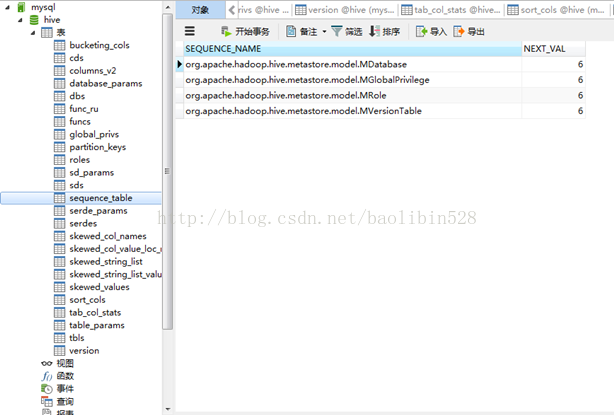













 190
190











 被折叠的 条评论
为什么被折叠?
被折叠的 条评论
为什么被折叠?








