《虎吃羊》这个游戏是很小的时候玩的,这几天突然想用java给实现了,一方面怀旧,一方面不想放下java。好了,不废话,先介绍规则:
游戏介绍:《虎吃羊》是一个棋类游戏,有20个羊棋和2个虎棋,相同种类棋没有差别。开始时,20个羊棋会每5个一组,分4组在棋盘上,如图1所示,绿色的点代表羊棋,虎棋由走虎棋的玩家放在任意一个没有棋子的棋格中,不可以两个虎棋同放一格。
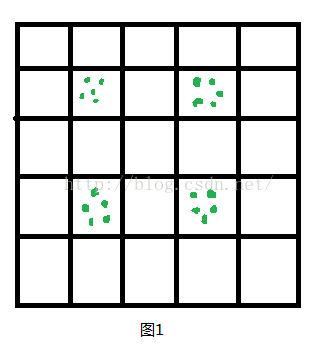
规则介绍:1、两个棋手,虎棋先行,每人一次走一步,只能上下左右走棋,不可以斜向走棋。
2、除了开始的羊棋是放在同一个棋格中,所有棋子都不能放在同一个棋格中,即有棋的棋格不能再往里走棋,羊棋分开后,也不能聚合。
3、虎棋有两种行走方式:(1)走一步。(如图2)
(2)“吃羊”,此时要跳过挨着且有羊棋的棋格,(如图3)那么这个格的羊棋就要拿掉一个(相当于被吃了),即如果这个格子只有1个羊棋,那么就掉这个羊棋空出这个棋格,如果有多个,就要拿走1个羊棋。
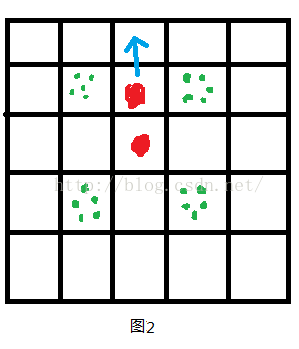
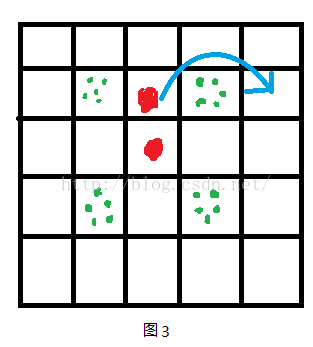
4、赢法:虎赢:所有羊棋都被吃掉。
羊赢:羊棋把所有的虎棋都堵得不能行棋。
不废话,规则介绍完了,上代码(ps:各位大大不要笑话宝宝的输出,那是程序员仅存的乐趣o(╯□╰)o):
package Test1;
import java.awt.BorderLayout;
import java.awt.Button;
import java.awt.Color;
import java.awt.Graphics;
import java.awt.Label;
import java.awt.Panel;
import java.awt.event.ActionEvent;
import java.awt.event.ActionListener;
import java.awt.event.MouseAdapter;
import java.awt.event.MouseEvent;
import javax.swing.JFrame;
import javax.swing.JPanel;
/*
* 虎吃羊
* */
public class TES extends JFrame implements ActionListener {
public static void main(String args[]) {
TES tagEshe = new TES();
}
private CheckPanel cp;
public JPanel bpanel = null;//菜单面板
public Button cancel = null;//按键:撤销
public Label blabel = null;
public int step = TEStep.STEP.putager;// 全局变量,记录当前步骤,初始默认为可以放虎
public TES() {
super("虎吃羊");
this.setDefaultCloseOperation(EXIT_ON_CLOSE);
this.setLocation(700, 200);// 游戏界面出现位置
this.setSize(600, 530); // 游戏界面大小
this.setResizable(false); // 不可改变界面大小
bpanel = new JPanel();
cancel = new Button("撤销选择");
cancel.addActionListener(this);
bpanel.add(cancel, BorderLayout.SOUTH);
this.getContentPane().add(bpanel, BorderLayout.EAST);
cp = new CheckPanel();
this.getContentPane().add(cp, BorderLayout.CENTER);
this.setVisible(true);
}
class CheckPanel extends Panel{// 画格子
/*
* 假设地图上坐标为(x,y)块值为map[x][y] map[x][y] = 0——空,可位移 1 <= map[x][y] <=
* 5——有羊,且数量代表此坐标羊的数量,不可位移 map[x][y] = 6——有虎,不可位移
*/
public int mapx;// x坐标
public int mapy;// y坐标
public int map0x;// 用来记录拿起棋子的x坐标
public int map0y;// 用来记录拿起棋子的y坐标
public int sheepsum = 20;// 活羊的数量,初始为20
int map[][] = new int[][] {// 定义地图
{ 0, 0, 0, 0, 0 }, { 0, 5, 0, 5, 0 }, { 0, 0, 0, 0, 0 },
{ 0, 5, 0, 5, 0 }, { 0, 0, 0, 0, 0 } };
public CheckPanel() {
// 点击位置监听
this.addMouseListener(new MouseAdapter() { // 匿名内部类,鼠标事件
public void mouseClicked(MouseEvent e) { // 鼠标完成点击事件
if (e.getButton() == MouseEvent.BUTTON1) { // e.getButton就会返回点鼠标的那个键,左键还是右健,1代表左键
mapx = e.getX() / 100; // 得到鼠标x坐标
mapy = e.getY() / 100; // 得到鼠标y坐标
System.out.println("鼠标当前点击位置的坐标是" + mapx + "," + mapy);
System.out.println("数值是:" + map[mapx][mapy]);
if (step == TEStep.STEP.putager) {//初始放下虎棋子
puttager(mapx, mapy);
repaint();
} else if (step == TEStep.STEP.tget && map[mapx][mapy] == 6) {//拿起虎棋
tagerget(mapx, mapy);
repaint();
} else if (step == TEStep.STEP.tput) {//放下虎棋
tagerput(mapx, mapy);
repaint();
} else if (step == TEStep.STEP.shget && map[mapx][mapy] >= 1 && map[mapx][mapy] <=5){//拿起羊棋子
sheepget(mapx, mapy);
repaint();
} else if (step == TEStep.STEP.shput){//放下羊棋
sheepput(mapx, mapy);
repaint();
}
}
}
});
}
// 放虎
public void puttager(int x, int y) {
if (map[x][y] == 0) {
int tagernum = 0;
for (int i = 0; i < 5; i++) {// 判断是否有两个虎棋子
for (int j = 0; j < 5; j++) {
if (map[i][j] == 6) {
tagernum++;
}
}
}
if (tagernum != 2) {// 当不是两只虎的时候放下
map[x][y] = 6;
} else if (tagernum == 2) {
step = TEStep.STEP.tget;// 可以拿起虎棋子
System.out.println("现在可以拿起您的大老虎啦");
}
} else {
System.out.println("此处不可以放旗子");
}
}
// 拿起老虎棋子
public void tagerget(int x, int y) {
// 存储拿起之前的坐标
map0x = x;
map0y = y;
step = TEStep.STEP.tput;
System.out.println("可以放下您的大老虎啦");
}
// 放下老虎棋子
public void tagerput(int x, int y) {
boolean sign = true;
if (x - map0x == 1 && y - map0y == 0 && map[x][y] == 0) {// (x+1,y)
System.out.println("1");
} else if (x - map0x == 2 && y - map0y == 0 && map[x][y] == 0
&& map[x - 1][y] != 6 && map[x - 1][y] >= 1
&& map[x - 1][y] <= 5) {// (x+2,y)
System.out.println("2");
map[x - 1][y] -= 1;
} else if (x - map0x == 0 && y - map0y == 1 && map[x][y] == 0) {// (x,y+1)
System.out.println("3");
} else if (x - map0x == 0 && y - map0y == 2 && map[x][y] == 0
&& map[x][y - 1] != 6 && map[x][y - 1] >= 1
&& map[x][y - 1] <= 5) {// (x,y+2)
System.out.println("4");
map[x][y - 1] -= 1;
} else if (x - map0x == -1 && y - map0y == 0 && map[x][y] == 0) {// (x-1,y)
System.out.println("5");
} else if (x - map0x == -2 && y - map0y == 0 && map[x][y] == 0
&& map[x + 1][y] != 6 && map[x + 1][y] >= 1
&& map[x + 1][y] <= 5) {// (x-2,y)
System.out.println("6");
map[x + 1][y] -= 1;
} else if (x - map0x == 0 && y - map0y == -1 && map[x][y] == 0) {// (x,y-1)
System.out.println("7");
} else if (x - map0x == 0 && y - map0y == -2 && map[x][y] == 0
&& map[x][y + 1] != 6 && map[x][y + 1] >= 1
&& map[x][y + 1] <= 5) {// (x,y-2)
System.out.println("8");
map[x][y + 1] -= 1;
} else {
sign = false;
System.out.println("不可走");
}
if (sign) {
map[map0x][map0y] = 0;
map[x][y] = 6;
step = TEStep.STEP.shget;
System.out.println("可以拿起您的小绵羊啦");
// step = TEStep.STEP.tget;// 测试语句,循环走老虎
}
}
//拿起羊棋子
public void sheepget(int x, int y){
map0x = x;
map0y = y;
step = TEStep.STEP.shput;
System.out.println("可以放下您的小绵羊啦");
}
//放下羊棋
public void sheepput(int x, int y){
if(((x + y - map0x - map0y) == 1 || (x + y - map0x - map0y) == -1) && map[x][y] == 0){
map[x][y] = 1;
map[map0x][map0y] -= 1;
step = TEStep.STEP.tget;
System.out.println("您可以拿起您的打老虎啦");
}else {
System.out.println("不可走");
}
}
// 画图
public void paint(Graphics g) {
super.paint(g);// 消除残影
for (int i = 0; i < 5; i++) {// 走列
for (int j = 0; j < 5; j++) {// 走行
g.setColor(Color.black);
g.drawRect(i * 100, j * 100, 100, 100);// 边缘边框
if (map[i][j] >= 1 && map[i][j] <= 5) {// 判断是否是羊
g.setColor(Color.green);
g.fillRect(i * 100 + 10, j * 100 + 10, 80, 80);
g.setColor(Color.black);
g.drawString("羊" + map[i][j], i * 100 + 50,
j * 100 + 50);
} else if (map[i][j] == 6) {//判断是否是虎
g.setColor(Color.red);
g.fillRect(i * 100 + 10, j * 100 + 10, 80, 80);
g.setColor(Color.black);
g.drawString("虎", i * 100 + 50, j * 100 + 50);
}
}
}
}
}
public interface TEStep {// 接口,记录步骤
public class STEP {
public static final int putager = 0; // 放虎
public static final int tget = 1; // 可以拿起“虎”,即只响应点击位置值为6
public static final int tput = 2; // 可以放下虎,
public static final int shget = 3; // 可以拿起羊
public static final int shput = 4; // 可以放下羊
}
}
public void actionPerformed(ActionEvent e) {
// TODO Auto-generated method stub
if(e.getSource() == cancel){//撤销
if(step == TEStep.STEP.tput){
step = TEStep.STEP.tget;
System.out.println("撤销成功,您又可以拿起您的大老虎啦");
}else if(step == TEStep.STEP.shput){
step = TEStep.STEP.shget;
System.out.println("撤销成功,您又可以拿起您的小绵羊啦");
}
}
}
}
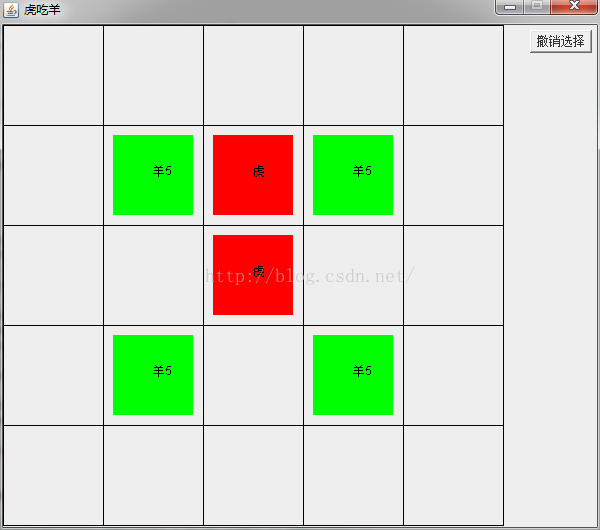





















 1万+
1万+











 被折叠的 条评论
为什么被折叠?
被折叠的 条评论
为什么被折叠?








