前言
Activity的启动过程
我们知道,在Android系统启动时,第一个启动起来的进程就是zygote进程,然后由zygote启动SystemServer,再然后就是启动例如ActivityManagerService、WindowManagerService等系统核心服务,这些服务承载着整个Android系统与客户端程序交互的重担。zygote除了启动系统服务与进程之外,普通的用户进程也由zygote进程fork而来,当一个应用进程启动起来后,就会加载用户在AndroidManifest.xml中配置的默认加载的Activity。此时加载的入口是ActivityThread.main(String[] args)方法,这个方法就是类似于C语言中的main方法一样,是整个应用程序的入口。
在ActivityThread.main(String[] args)这个方法中,主要的功能就是创建Application和创建Activity,并且调用Activity的一些生命周期函数,例如onCreate、onResume等。下面我们就从ActivityThread.main(String[] args)这个入口开始学习吧。
public static final void main(String[] args) {
SamplingProfilerIntegration.start();
Process.setArgV0("<pre-initialized>");
// 1、创建UI线程的Looper
Looper.prepareMainLooper();
if (sMainThreadHandler == null) {
sMainThreadHandler = new Handler();
}
// 2、创建ActivityThread对象,但它并不是线程感觉是封装了UI线程消息循环与操作Activity生命周期的工具类
ActivityThread thread = new ActivityThread();
// 3、调用ActivityThread的attach方法,这是核心方法,Application、Activity的创建入口就在这里
thread.attach(false);
if (false) {
Looper.myLooper().setMessageLogging(new
LogPrinter(Log.DEBUG, "ActivityThread"));
}
// 4、启动UI线程消息循环
Looper.loop();
if (Process.supportsProcesses()) {
throw new RuntimeException("Main thread loop unexpectedly exited");
}
thread.detach();
String name = (thread.mInitialApplication != null)
? thread.mInitialApplication.getPackageName()
: "<unknown>";
Slog.i(TAG, "Main thread of " + name + " is now exiting");
}
// UI线程与Application关联
private final void attach(boolean system) {
sThreadLocal.set(this);
mSystemThread = system;
// 不是系统进程
if (!system) {
ViewRoot.addFirstDrawHandler(new Runnable() {
public void run() {
ensureJitEnabled();
}
});
android.ddm.DdmHandleAppName.setAppName("<pre-initialized>");
RuntimeInit.setApplicationObject(mAppActivityManagerNativeThread.asBinder());
// 5、获取ActivityManagerService实例
IActivityManager mgr = ActivityManagerNative.getDefault();
try {
// 6、注意这里,将mAppThread与Application进行管理
mgr.attachApplication(mAppThread);
} catch (RemoteException ex) {
}
} else {
// 代码省略
}
// 代码省略
}
public final class ActivityThread {
// 定义mAppThread与mH
final ApplicationThread mAppThread = new ApplicationThread();
final Looper mLooper = Looper.myLooper();
final H mH = new H();
// if the thread hasn't started yet, we don't have the handler, so just
// save the messages until we're ready.
private final void queueOrSendMessage(int what, Object obj) {
queueOrSendMessage(what, obj, 0, 0);
}
private final void queueOrSendMessage(int what, Object obj, int arg1) {
queueOrSendMessage(what, obj, arg1, 0);
}
private final void queueOrSendMessage(int what, Object obj, int arg1, int arg2) {
synchronized (this) {
if (DEBUG_MESSAGES) Slog.v(
TAG, "SCHEDULE " + what + " " + mH.codeToString(what)
+ ": " + arg1 + " / " + obj);
Message msg = Message.obtain();
msg.what = what;
msg.obj = obj;
msg.arg1 = arg1;
msg.arg2 = arg2;
// 通过mH来发消息, 处理也在H类中的handleMessage函数中
mH.sendMessage(msg);
}
}
/// AppcationThread 内部类,负责与ActivityManagerService交互
private final class ApplicationThread extends ApplicationThreadNative {
private static final String HEAP_COLUMN = "%17s %8s %8s %8s %8s";
private static final String ONE_COUNT_COLUMN = "%17s %8d";
private static final String TWO_COUNT_COLUMNS = "%17s %8d %17s %8d";
private static final String TWO_COUNT_COLUMNS_DB = "%20s %8d %20s %8d";
private static final String DB_INFO_FORMAT = " %8d %8d %14d %s";
// Formatting for checkin service - update version if row format changes
private static final int ACTIVITY_THREAD_CHECKIN_VERSION = 1;
// 向UI线程发一个resume activity的消息
public final void scheduleResumeActivity(IBinder token, boolean isForward) {
queueOrSendMessage(H.RESUME_ACTIVITY, token, isForward ? 1 : 0);
}
// we use token to identify this activity without having to send the
// activity itself back to the activity manager. (matters more with ipc)
public final void scheduleLaunchActivity(Intent intent, IBinder token, int ident,
ActivityInfo info, Bundle state, List<ResultInfo> pendingResults,
List<Intent> pendingNewIntents, boolean notResumed, boolean isForward) {
ActivityClientRecord r = new ActivityClientRecord();
r.token = token;
r.ident = ident;
r.intent = intent;
r.activityInfo = info;
r.state = state;
r.pendingResults = pendingResults;
r.pendingIntents = pendingNewIntents;
r.startsNotResumed = notResumed;
r.isForward = isForward;
// 向UI线程发一个H.LAUNCH_ACTIVITY的消息
queueOrSendMessage(H.LAUNCH_ACTIVITY, r);
}
// 省略代码
} // end ApplicationThread
// H内部类, ApplicationThread通过H类型的对象向UI线程投递消息
private final class H extends Handler {
public static final int LAUNCH_ACTIVITY = 100;
public static final int PAUSE_ACTIVITY = 101;
public static final int PAUSE_ACTIVITY_FINISHING= 102;
// 其他code省略
String codeToString(int code) {
if (DEBUG_MESSAGES) {
switch (code) {
case LAUNCH_ACTIVITY: return "LAUNCH_ACTIVITY";
case PAUSE_ACTIVITY: return "PAUSE_ACTIVITY";
case PAUSE_ACTIVITY_FINISHING: return "PAUSE_ACTIVITY_FINISHING";
// 代码省略
}
}
return "(unknown)";
}
public void handleMessage(Message msg) {
if (DEBUG_MESSAGES) Slog.v(TAG, ">>> handling: " + msg.what);
switch (msg.what) {
case LAUNCH_ACTIVITY: {
ActivityClientRecord r = (ActivityClientRecord)msg.obj;
r.packageInfo = getPackageInfoNoCheck(
r.activityInfo.applicationInfo);
// 加载Activity
handleLaunchActivity(r, null);
} break;
// activity pause
case PAUSE_ACTIVITY:
handlePauseActivity((IBinder)msg.obj, false, msg.arg1 != 0, msg.arg2);
maybeSnapshot();
break;
// 代码省略
}
if (DEBUG_MESSAGES) Slog.v(TAG, "<<< done: " + msg.what);
}
} // end H
} // end ActivityThread好的,我们现在继续关注ActivityManagerService中的attachApplication( mAppThread )。
public final void attachApplication(IApplicationThread thread) {
synchronized (this) {
int callingPid = Binder.getCallingPid();
final long origId = Binder.clearCallingIdentity();
// 1、转到了attachApplicationLocked
attachApplicationLocked(thread, callingPid);
Binder.restoreCallingIdentity(origId);
}
}
private final boolean attachApplicationLocked(IApplicationThread thread,
int pid) {
// 代码省略
if (localLOGV) Slog.v(
TAG, "New app record " + app
+ " thread=" + thread.asBinder() + " pid=" + pid);
try {
// 2、ApplicationThread绑定Application
thread.bindApplication(processName, app.instrumentationInfo != null
? app.instrumentationInfo : app.info, providers,
app.instrumentationClass, app.instrumentationProfileFile,
app.instrumentationArguments, app.instrumentationWatcher, testMode,
isRestrictedBackupMode || !normalMode,
mConfiguration, getCommonServicesLocked());
updateLruProcessLocked(app, false, true);
app.lastRequestedGc = app.lastLowMemory = SystemClock.uptimeMillis();
} catch (Exception e) {
return false;
}
// 代码省略
// See if the top visible activity is waiting to run in this process...
ActivityRecord hr = mMainStack.topRunningActivityLocked(null);
if (hr != null && normalMode) {
if (hr.app == null && app.info.uid == hr.info.applicationInfo.uid
&& processName.equals(hr.processName)) {
try {
// 3、正确启动Activity
if (mMainStack.realStartActivityLocked(hr, app, true, true)) {
didSomething = true;
}
} catch (Exception e) {
Slog.w(TAG, "Exception in new application when starting activity "
+ hr.intent.getComponent().flattenToShortString(), e);
badApp = true;
}
} else {
mMainStack.ensureActivitiesVisibleLocked(hr, null, processName, 0);
}
}
return true;
}
// 3中的ActivityStack中的realStartActivityLocked方法
final boolean realStartActivityLocked(ActivityRecord r,
ProcessRecord app, boolean andResume, boolean checkConfig)
throws RemoteException {
// 代码省略
try {
// 代码省略
// 设置app的dex文件的所在位置,指定包名
mService.ensurePackageDexOpt(r.intent.getComponent().getPackageName());
// 1、注意这里调用了ApplicationThread中的scheduleLaunchActivity方法, 这个方法中会给UI线程发一个
// LAUNCH_ACTIVITY消息,然后会调用ActivityThread的handleLaunchActivity(ActivityClientRecord r, Intent customIntent)函数
// 在这个函数中会创建Activity,并且调用Activity的onCreate、onResume函数
app.thread.scheduleLaunchActivity(new Intent(r.intent), r,
System.identityHashCode(r),
r.info, r.icicle, results, newIntents, !andResume,
mService.isNextTransitionForward());
// 代码省略
} catch (RemoteException e) {
}
// 代码省略
return true;
}H.LAUNCH_ACTIVITY消息,然后会调用ActivityThread的handleLaunchActivity(ActivityClientRecord r, Intent customIntent)函数,在这个函数中会创建将要启动的Activity,并且调用其生命周期函数onCreate、onResume。ApplicationThread中的scheduleLaunchActivity函数的代码在上文已经给出,下面我们看看ActivityThread的handleLaunchActivity(ActivityClientRecord r, Intent customIntent)函数。
// ActivityThread中的handleLaunchActivity
private final void handleLaunchActivity(ActivityClientRecord r, Intent customIntent) {
// If we are getting ready to gc after going to the background, well
// we are back active so skip it.
unscheduleGcIdler();
if (localLOGV) Slog.v(
TAG, "Handling launch of " + r);
// 1、创建并且加载Activity,调用其onCreate函数
Activity a = performLaunchActivity(r, customIntent);
if (a != null) {
r.createdConfig = new Configuration(mConfiguration);
Bundle oldState = r.state;
// 2、调用Activity的onResume方法,使Activity变得可见
handleResumeActivity(r.token, false, r.isForward);
}
}
private final Activity performLaunchActivity(ActivityClientRecord r, Intent customIntent) {
// System.out.println("##### [" + System.currentTimeMillis() + "] ActivityThread.performLaunchActivity(" + r + ")");
ActivityInfo aInfo = r.activityInfo;
if (r.packageInfo == null) {
r.packageInfo = getPackageInfo(aInfo.applicationInfo,
Context.CONTEXT_INCLUDE_CODE);
}
ComponentName component = r.intent.getComponent();
if (component == null) {
component = r.intent.resolveActivity(
mInitialApplication.getPackageManager());
r.intent.setComponent(component);
}
if (r.activityInfo.targetActivity != null) {
component = new ComponentName(r.activityInfo.packageName,
r.activityInfo.targetActivity);
}
Activity activity = null;
try {
java.lang.ClassLoader cl = r.packageInfo.getClassLoader();
// 1、创建Activity
activity = mInstrumentation.newActivity(
cl, component.getClassName(), r.intent);
r.intent.setExtrasClassLoader(cl);
if (r.state != null) {
r.state.setClassLoader(cl);
}
} catch (Exception e) {
if (!mInstrumentation.onException(activity, e)) {
throw new RuntimeException(
"Unable to instantiate activity " + component
+ ": " + e.toString(), e);
}
}
try {
// 2、创建Application
Application app = r.packageInfo.makeApplication(false, mInstrumentation);
if (localLOGV) Slog.v(TAG, "Performing launch of " + r);
if (localLOGV) Slog.v(
TAG, r + ": app=" + app
+ ", appName=" + app.getPackageName()
+ ", pkg=" + r.packageInfo.getPackageName()
+ ", comp=" + r.intent.getComponent().toShortString()
+ ", dir=" + r.packageInfo.getAppDir());
if (activity != null) {
// 构建Context
ContextImpl appContext = new ContextImpl();
appContext.init(r.packageInfo, r.token, this);
appContext.setOuterContext(activity);
// 获取Activity的title
CharSequence title = r.activityInfo.loadLabel(appContext.getPackageManager());
Configuration config = new Configuration(mConfiguration);
// 3、Activity与context, Application关联起来
activity.attach(appContext, this, getInstrumentation(), r.token,
r.ident, app, r.intent, r.activityInfo, title, r.parent,
r.embeddedID, r.lastNonConfigurationInstance,
r.lastNonConfigurationChildInstances, config);
if (customIntent != null) {
activity.mIntent = customIntent;
}
r.lastNonConfigurationInstance = null;
r.lastNonConfigurationChildInstances = null;
activity.mStartedActivity = false;
int theme = r.activityInfo.getThemeResource();
if (theme != 0) {
activity.setTheme(theme);
}
activity.mCalled = false;
// 4、回调Activity的onCreate方法
mInstrumentation.callActivityOnCreate(activity, r.state);
if (!activity.mCalled) {
throw new SuperNotCalledException(
"Activity " + r.intent.getComponent().toShortString() +
" did not call through to super.onCreate()");
}
r.activity = activity;
r.stopped = true;
// 5、执行Activity的onStart方法
if (!r.activity.mFinished) {
activity.performStart();
r.stopped = false;
}
// 代码省略
}
r.paused = true;
mActivities.put(r.token, r);
} catch (SuperNotCalledException e) {
throw e;
} catch (Exception e) {
}
return activity;
}
final void handleResumeActivity(IBinder token, boolean clearHide, boolean isForward) {
// If we are getting ready to gc after going to the background, well
// we are back active so skip it.
unscheduleGcIdler();
// 1、最终调用Activity的onResume方法
ActivityClientRecord r = performResumeActivity(token, clearHide);
if (r != null) {
final Activity a = r.activity;
final int forwardBit = isForward ?
WindowManager.LayoutParams.SOFT_INPUT_IS_FORWARD_NAVIGATION : 0;
// If the window hasn't yet been added to the window manager,
// and this guy didn't finish itself or start another activity,
// then go ahead and add the window.
boolean willBeVisible = !a.mStartedActivity;
if (!willBeVisible) {
try {
willBeVisible = ActivityManagerNative.getDefault().willActivityBeVisible(
a.getActivityToken());
} catch (RemoteException e) {
}
}
// 2、这里是重点,在这里使DecorView变得可见
if (r.window == null && !a.mFinished && willBeVisible) {
// 获取Window,即PhoneWindow类型
r.window = r.activity.getWindow();
// 3、获取Window的顶级视图,并且使它可见
View decor = r.window.getDecorView();
decor.setVisibility(View.INVISIBLE);
// 4、获取WindowManager
ViewManager wm = a.getWindowManager();
// 5、构建LayoutParams参数
WindowManager.LayoutParams l = r.window.getAttributes();
a.mDecor = decor;
l.type = WindowManager.LayoutParams.TYPE_BASE_APPLICATION;
l.softInputMode |= forwardBit;
if (a.mVisibleFromClient) {
a.mWindowAdded = true;
// 6、将DecorView添加到WindowManager中,最终的操作是通过WindowManagerService的addView来操作
wm.addView(decor, l);
}
// If the window has already been added, but during resume
// we started another activity, then don't yet make the
// window visible.
} else if (!willBeVisible) {
if (localLOGV) Slog.v(
TAG, "Launch " + r + " mStartedActivity set");
r.hideForNow = true;
}
// 代码省略
}
//
public final ActivityClientRecord performResumeActivity(IBinder token,
boolean clearHide) {
ActivityClientRecord r = mActivities.get(token);
if (r != null && !r.activity.mFinished) {
try {
// 代码省略
// 执行onResume
r.activity.performResume();
r.paused = false;
r.stopped = false;
r.state = null;
} catch (Exception e) {
}
}
return r;
}如上述代码,在调用ActivityThread的handleLaunchActivity(ActivityClientRecord r, Intent customIntent)后会调用performLaunchActivity函数来创建Activity,并且将Activity与Application关联上,然后调用Activity的onCreate、onStart函数。再之后是调用handleResumeActivity函数,handleResumeActivity函数又调用performResumeActivity函数来回调Activity的onResume函数,之后将Activity的DecorView设置为可见,并且添加到WindowManager中,此时Activity也就显示在屏幕上了。时序图大致如下 :
由此,我们可以得出,在Activity的onResume方法中,Activity的内容还是没有可见,执行完OnResume之后才会可见。那么Activity的DecorView又是如何通过WindowManager显示在屏幕上的呢?我们下篇文章再来学习吧~










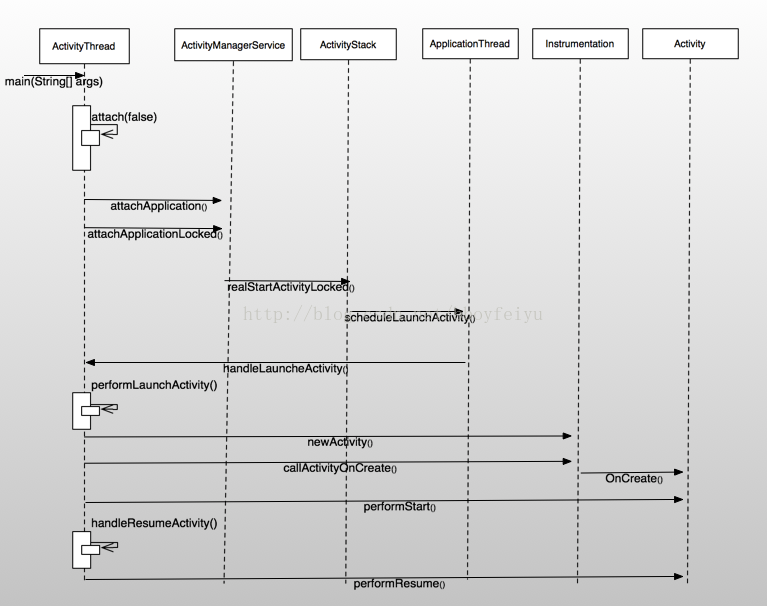













 2648
2648











 被折叠的 条评论
为什么被折叠?
被折叠的 条评论
为什么被折叠?








