转自:http://blog.csdn.net/zmq570235977/article/details/46791009
IronPython是一种在 .NET及 Mono上的 Python实现,由微软的 Jim Hugunin所发起,是一个开源的项目,基于微软的 DLR引擎。IronPython的在CodePlex上的主页:http://ironpython.codeplex.com/
使用场景:
如果你的小伙伴会写Python脚本,而且已经实现大部分项目的功能不需要再用C# 实现。现在缺少窗体,此时Python+C#的组合就可以完美的结局问题啦!
示例:
借由IronPython,就可以利用.NET执行存储在Python脚本中的代码段。下面通过简单的示例说明如何应用C#调用Python脚本。
1、在VS中新建窗体项目:IronPythonDemo
2、VS的菜单中打开“Nuget程序包管理器”
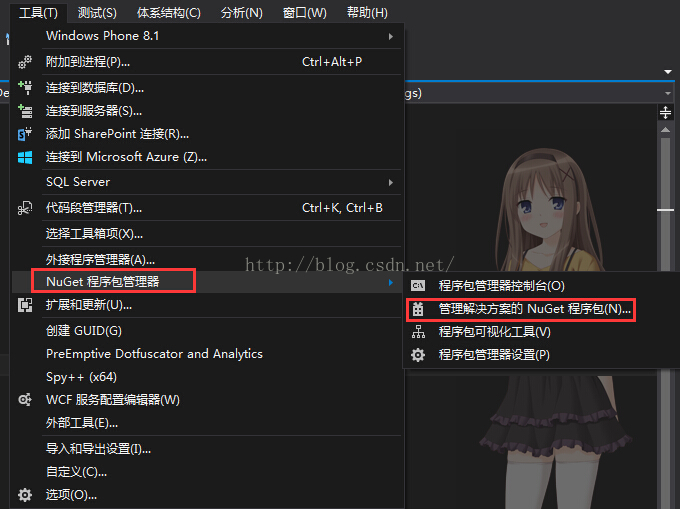
3、搜索IronPython程序包并安装
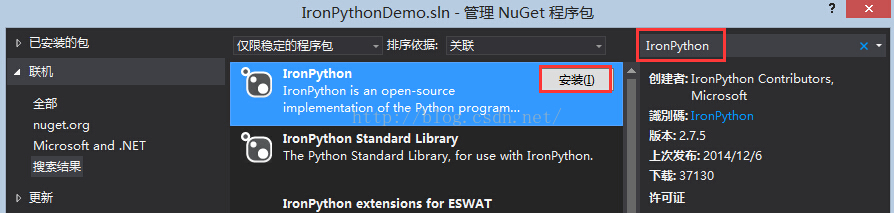
4、在exe程序所在文件夹下(此例中为".\IronPythonDemo\IronPythonDemo\bin\Debug"),创建Python脚本。或将现有的脚本拷贝到该目录下。Python示例脚本实现求两个数的四则运算:
- num1=arg1
- num2=arg2
- op=arg3
- if op==1:
- result=num1+num2
- elif op==2:
- result=num1-num2
- elif op==3:
- result=num1*num2
- else:
- result=num1*1.0/num2
5、修改工程的配置文件App.config如下:
其中microsoft.scripting节点中设置了IronPython语言引擎的几个属性。
- <?xml version="1.0" encoding="utf-8" ?>
- <configuration>
- <configSections>
- <section name="microsoft.scripting" type="Microsoft.Scripting.Hosting.Configuration.Section, Microsoft.Scripting"/>
- </configSections>
- <microsoft.scripting>
- <languages>
- <language names="IronPython;Python;py" extensions=".py" displayName="Python" type="IronPython.Runtime.PythonContext, IronPython"/>
- </languages>
- </microsoft.scripting>
- <startup>
- <supportedRuntime version="v4.0" sku=".NETFramework,Version=v4.5" />
- </startup>
- </configuration>
6、 绘制窗体如下:
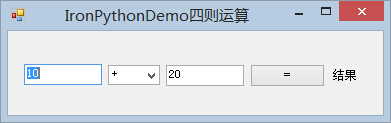
7、编写计算的函数:
- private void btnCalculate_Click(object sender, EventArgs e)
- {
- ScriptRuntime scriptRuntime = ScriptRuntime.CreateFromConfiguration();
- ScriptEngine rbEng = scriptRuntime.GetEngine("python");
- ScriptSource source = rbEng.CreateScriptSourceFromFile("IronPythonDemo.py");
- ScriptScope scope = rbEng.CreateScope();
-
- try
- {
-
- scope.SetVariable("arg1",Convert.ToInt32(txtNum1.Text));
- scope.SetVariable("arg2", Convert.ToInt32(txtNum2.Text));
- scope.SetVariable("arg3", operation.SelectedIndex+1);
- }
- catch (Exception)
- {
- MessageBox.Show("输入有误。");
- }
-
- source.Execute(scope);
- labelResult.Text = scope.GetVariable("result").ToString();
- }
8、编译运行可得计算结果(此处未做输入的检查)
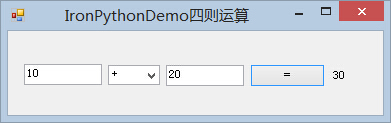
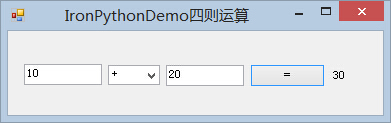










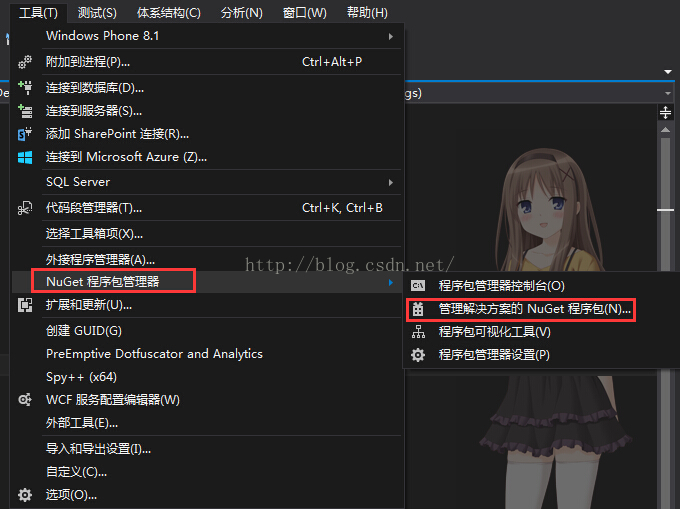
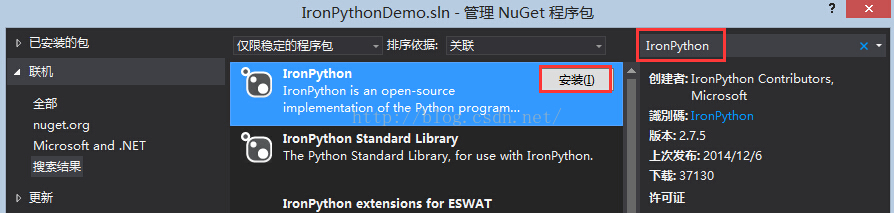
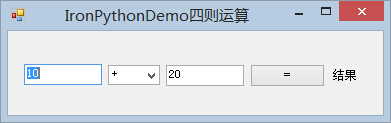














 被折叠的 条评论
为什么被折叠?
被折叠的 条评论
为什么被折叠?








