透视映射允许改变每一个点的深度。跟前一篇的图相比,看不出啥区别。
unit Unit1;
{$mode objfpc}{$H+}
interface
uses
Classes, SysUtils, FileUtil, Forms, Controls, Graphics, Dialogs,
BGRABitmap, BGRABitmapTypes, BGRATransform;
type
{ TForm1 }
TForm1 = class(TForm)
procedure FormPaint(Sender: TObject);
private
{ private declarations }
public
{ public declarations }
end;
var
Form1: TForm1;
implementation
{$R *.lfm}
{ TForm1 }
procedure TForm1.FormPaint(Sender: TObject);
var image: TBGRABitmap;
tex: TBGRABitmap;
begin
image := TBGRABitmap.Create(ClientWidth,ClientHeight, BGRABlack );
tex:= TBGRABitmap.Create('image.png');
image.FillPolyPerspectiveMapping( [PointF(110,10), PointF(250,10), PointF(350,260), PointF(10,260)],
[75, 75, 50, 50],
tex, [PointF(0,0), PointF(tex.width-1,0), PointF(tex.Width-1,tex.Height-1), PointF(0,tex.Height-1)], true);
tex.Free;
image.Draw(Canvas,0,0,True);
image.free;
end;
end.
深度是神马意思?改变一个点的深度试试。50改成750。
procedure TForm1.FormPaint(Sender: TObject);
var image: TBGRABitmap;
tex: TBGRABitmap;
begin
image := TBGRABitmap.Create(ClientWidth,ClientHeight, BGRABlack );
tex:= TBGRABitmap.Create('image.png');
image.FillPolyPerspectiveMapping( [PointF(110,10), PointF(250,10), PointF(350,260), PointF(10,260)],
[75, 75, 50, 750],
tex, [PointF(0,0), PointF(tex.width-1,0), PointF(tex.Width-1,tex.Height-1), PointF(0,tex.Height-1)], true);
tex.Free;
image.Draw(Canvas,0,0,True);
image.free;
end; 运行之:








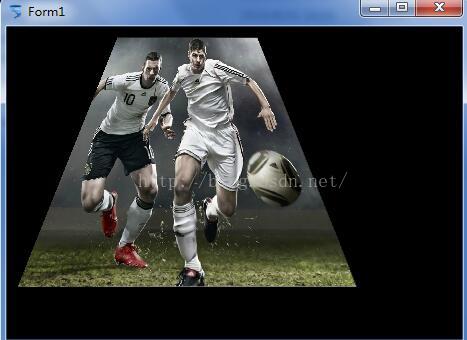
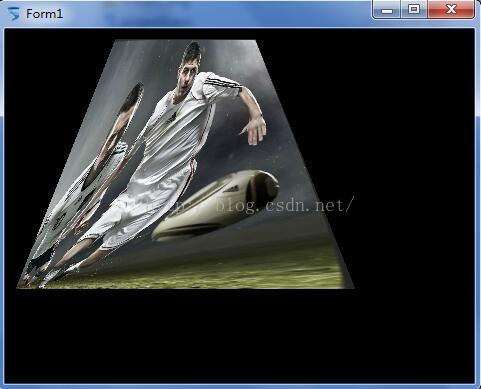













 578
578











 被折叠的 条评论
为什么被折叠?
被折叠的 条评论
为什么被折叠?








