1、中文乱码问题

安装这个两个中文包,成功显示中文网页
rpm -ivh fonts-chinese-3.02-12.el5.noarch.rpm
rpm -ivh fonts-ISO8859-2-75dpi-1.0-17.1.noarch.rpm
2、修改linux屏幕分辨率
找到合适的分辨率
3、开机故障
在修改/etc/selinux/config SELINUX=disable后开机出现
unabletoloadselinuxpolicy. machine is in enforcing mode. halting now.
kernel panic-not syncing:attempted
解决方法:
在Grub启动菜单上按e进入编辑模式,在启动项
“kernel /vmlinuz-2.6.23.1-42.fc8 ro root=/dev/vogroup00/logvol00 rhgb quiet”
后面加上 enforcing=0 ,回车,然后按b启动即可
4. mysql安装问题
最近新装好的mysql在进入mysql工具时,总是有错误提示:
# mysql -u root -p
Enter password:
ERROR 1045 (28000): Access denied for user 'root'@'localhost' (using password: NO)
或者
# mysql -u root -p password 'newpassword'
Enter password:
mysqladmin: connect to server at 'localhost' failed
error: 'Access denied for user 'root'@'localhost' (using password: YES)'
现在终于找到解决方法了。本来准备重装的,现在不必了。
方法操作很简单,如下:
# /etc/init.d/mysqld stop
# mysqld_safe --user=mysql --skip-grant-tables --skip-networking &
# mysql -u root mysql
mysql> UPDATE user SET Password=PASSWORD('新密码') where USER='root' and host='root' or host='localhost';
mysql> FLUSH PRIVILEGES;
mysql> quit;
# /etc/init.d/mysqld restart
# mysql -u root -p
Enter password: <输入新设的密码>









![YF@5}@$R$NLH3O`]GADZBMG.jpg](http://img1.51cto.com/attachment/201307/132053368.jpg)
![JKC]MLR_%51_X9V}~L}X2RR.jpg](http://img1.51cto.com/attachment/201307/132331557.jpg)
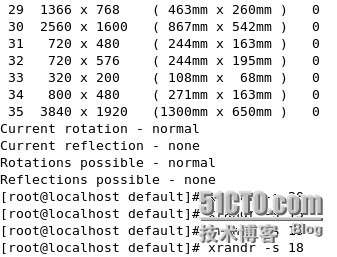















 被折叠的 条评论
为什么被折叠?
被折叠的 条评论
为什么被折叠?








