一.说在前面的话
不知不觉就到了大三的期中了,java也基本算是入了门。这不,老师布置了java的课程设计。(废话......)
涉及的java主要知识点:java基础知识,接口,JDBC。
三个package:ui,dao,vo(自行脑补包名,由于专业的特殊性包名不能随意暴露,您懂得)。分别代表了UI层、数据库操作层(包括链接和断开)、职工信息(也就是Employee类)。
二.上代码
1.职工信息类(package:com.XXX.vo。包含Employee.class)package com.XXX.vo;
public class Employee {
private int eId; //职工id号
private String eName;//职工姓名
private String eIdno;//职工身份证号
private long eTel; //职工电话
private String eDept;//职工部门
private String eJob; //职工职位
private String eMail;//职工email
public int getEId() {
return eId;
}
public void setEId(int id) {
eId = id;
}
public String getEName() {
return eName;
}
public void setEName(String name) {
eName = name;
}
public String getEIdno() {
return eIdno;
}
public void setEIdno(String idno) {
eIdno = idno;
}
public long getETel() {
return eTel;
}
public void setETel(int tel) {
eTel = tel;
}
public String getEDept() {
return eDept;
}
public void setEDept(String dept) {
eDept = dept;
}
public String getEJob() {
return eJob;
}
public void setEJob(String job) {
eJob = job;
}
public String getEMail() {
return eMail;
}
public void setEMail(String mail) {
eMail = mail;
}
/**
* 职工类的构造函数
* @param eId
* @param eName
* @param eIdno
* @param eTel
* @param eDept
* @param eJob
* @param eMail
*/
public Employee(int eId, String eName, String eIdno, long eTel, String eDept,
String eJob, String eMail) {
super();
this.eId = eId;
this.eName = eName;
this.eIdno = eIdno;
this.eTel = eTel;
this.eDept = eDept;
this.eJob = eJob;
this.eMail = eMail;
}
/**
* 职工类只有一个参数的构造函数
* @param eId
*/
public Employee(int eId)//eId的构造函数
{
this.eId = eId;
}
}
package com.XXX.vo;
public class Employee {
private int eId; //职工id号
private String eName;//职工姓名
private String eIdno;//职工身份证号
private long eTel; //职工电话
private String eDept;//职工部门
private String eJob; //职工职位
private String eMail;//职工email
public int getEId() {
return eId;
}
public void setEId(int id) {
eId = id;
}
public String getEName() {
return eName;
}
public void setEName(String name) {
eName = name;
}
public String getEIdno() {
return eIdno;
}
public void setEIdno(String idno) {
eIdno = idno;
}
public long getETel() {
return eTel;
}
public void setETel(int tel) {
eTel = tel;
}
public String getEDept() {
return eDept;
}
public void setEDept(String dept) {
eDept = dept;
}
public String getEJob() {
return eJob;
}
public void setEJob(String job) {
eJob = job;
}
public String getEMail() {
return eMail;
}
public void setEMail(String mail) {
eMail = mail;
}
/**
* 职工类的构造函数
* @param eId
* @param eName
* @param eIdno
* @param eTel
* @param eDept
* @param eJob
* @param eMail
*/
public Employee(int eId, String eName, String eIdno, long eTel, String eDept,
String eJob, String eMail) {
super();
this.eId = eId;
this.eName = eName;
this.eIdno = eIdno;
this.eTel = eTel;
this.eDept = eDept;
this.eJob = eJob;
this.eMail = eMail;
}
/**
* 职工类只有一个参数的构造函数
* @param eId
*/
public Employee(int eId)//eId的构造函数
{
this.eId = eId;
}
}
3.UI层(package:com.XXX.ui。包含:MainUI.java EmpUI.java)
MainUI.java
package com.XXX.ui;
import java.util.Scanner;
public class MainUI {
public void menu() {
System.out.println("职工基础信息管理(employee-crud)");
System.out.println("");
System.out.println("请输入1-5进行操作");
System.out.println("1.添加新员工");
System.out.println("2.检索员工信息");
System.out.println("3.更新员工信息");
System.out.println("4.删除员工信息");
System.out.println("5.退出系统");
System.out.println("请输入您的选择:");
}
/*
* 入口main函数
*/
public static void main(String[] args) {
while (true) {
new MainUI().menu();
try {
Scanner scan = new Scanner(System.in);
int i;
i = scan.nextInt();
switch (i) {
case 1:
new EmpUI().insertUi();
break;
case 2:
new EmpUI().selectUi();
break;
case 3:
new EmpUI().updateUi();
break;
case 4:
new EmpUI().deleteUi();
break;
case 5:
System.out.println("本系统已退出");
System.exit(0);
break;
default:
System.out.println("请输入数字1-5");
break;
}
} catch (java.util.InputMismatchException e) {
System.out.println("请输入数字");
}
}
}
}
EmpUI.java
package com.XXX.ui;
import java.util.Scanner;
import com.XXX.dao.EmployeeDaoImp;
import com.XXX.vo.Employee;
public class EmpUI {
/**
* 更新员工信息的操作界面
*/
public void updateUi() {
System.out.println("员工信息更新界面");
// 从键盘输入要更新的员工编号,以及更新后的其他六项信息
System.out.println("输入要更新的员工编号:");
Scanner scan = new Scanner(System.in);
int eid = scan.nextInt();
boolean bool = new EmployeeDaoImp().check(eid);// 判断是否存在此eid,若存在,则执行更新,否则提示警告
if (bool) {
System.out.println("输入要更新的员工姓名:");
String ename = scan.next();
System.out.println("输入要更新的员工身份证号:");
String eidno = scan.next();
if (!(new EmployeeDaoImp().checkIdno(eidno))) {
System.out.println("输入要更新的员工电话:");
long etel = scan.nextLong();
System.out.println("输入要更新的员工部门:");
String edept = scan.next();
System.out.println("输入要更新的员工职位:");
String ejob = scan.next();
System.out.println("输入要更新的员工email:");
String email = scan.next();
Employee emp = new Employee(eid, ename, eidno, etel, edept, ejob,email);
boolean bool2 = new EmployeeDaoImp().updateEmp(emp);
if (bool2) {
System.out.println("更新成功");
} else {
System.out.println("更新失败");
}
}else{
System.out.println("输入身份证号与已知员工省份证号重复!");
}
} else {
System.out.println("此员工不存在");
}
}
/**
* 删除员工的操作界面
*/
public void deleteUi() {
System.out.println("输入要删除的员工编号:");
Scanner scan = new Scanner(System.in);
int eid = scan.nextInt();
boolean bool = new EmployeeDaoImp().check(eid);
if (bool) {
boolean bool2 = new EmployeeDaoImp().deleteEmp(eid);
if (bool2) {
System.out.println("删除成功");
} else {
System.out.println("删除失败");
}
} else {
System.out.println("此员工不存在");
}
}
/**
* 添加员工的界面
*/
public void insertUi() {
System.out.println("输入要插入的员工编号:");
Scanner scan = new Scanner(System.in);
int eid = scan.nextInt();
boolean bool = new EmployeeDaoImp().check(eid);
if (bool) {
System.out.println("此员工编号已经存在");
} else {
System.out.println("输入要插入的员工姓名:");
String ename = scan.next();
System.out.println("输入要插入的员工身份证号:");
String eidno = scan.next();
if (!(new EmployeeDaoImp().checkIdno(eidno))){
System.out.println("输入要插入的员工电话:");
long etel = scan.nextLong();
System.out.println("输入要插入的员工部门:");
String edept = scan.next();
System.out.println("输入要插入的员工职位:");
String ejob = scan.next();
System.out.println("输入要插入的员工email:");
String email = scan.next();
Employee emp = new Employee(eid, ename, eidno, etel, edept, ejob,email);
boolean bool2 = new EmployeeDaoImp().insertEmp(emp);
if (bool2) {
System.out.println("插入成功");
} else {
System.out.println("插入失败");
}
}else{
System.out.println("插入的身份证号与已知的身份证号重复!");
}
}
}
/**
* 检索员工信息的界面
*/
public void selectUi() {
System.out.println("1.显示全部职工信息");
System.out.println("2.根据id查询职工信息");
Scanner scan1 = new Scanner(System.in);
int i = scan1.nextInt();
switch (i) {
case 1:
boolean bool1 = new EmployeeDaoImp().showAll();
if (!bool1) {
System.out.println("显示全部信息失败!");
}
break;
case 2:
System.out.println("请输入要查询的员工号");
Scanner scan = new Scanner(System.in);
int eid = scan.nextInt();
boolean bool = new EmployeeDaoImp().check(eid);
if (bool) {
new EmployeeDaoImp().selectEmp(eid);
} else {
System.out.println("该员工不存在");
}
default:
break;
}
}
}
3.数据库操作层(package:com.XXX.dao 包含:DBConnectonUtil.java EmployeeImp.java EmployeeImpDao.java)
DBConnectionUtil.java
package com.XXX.dao;
import java.sql.Connection;
import java.sql.DriverManager;
import java.sql.PreparedStatement;
import java.sql.ResultSet;
import java.sql.SQLException;
public class DBConnectionUtil {
public Connection getConnection(){
Connection connection = null;
String username = "scott";
String password = "tiger";
String url = "jdbc:oracle:thin:@localhost:1521:XXX";//XXX自行替换为自己的
try{
Class.forName("oracle.jdbc.driver.OracleDriver");
connection = DriverManager.getConnection(url,username,password);
}catch(ClassNotFoundException e){
e.printStackTrace();
}catch (SQLException e) {
e.printStackTrace();
}
return connection;
}
public void release( ResultSet resultSet,PreparedStatement preparedStatement,Connection connection){
if (resultSet != null) {
try {
resultSet.close();
} catch (Exception e) {
// TODO: handle exception
e.printStackTrace();
}
}
if (preparedStatement != null) {
try {
preparedStatement.close();
} catch (Exception e) {
// TODO: handle exception
e.printStackTrace();
}
}
if (connection != null) {
try {
connection.close();
} catch (Exception e) {
// TODO: handle exception
e.printStackTrace();
}
}
}
}
EmployeeImp.java
package com.XXX.dao;
import java.sql.Connection;
import java.sql.PreparedStatement;
import java.sql.ResultSet;
import java.sql.ResultSetMetaData;
import java.sql.SQLException;
import com.inspur.vo.Employee;
/*
* 实现IEmployeeDao接口
* 实现IEmployeeDao接口已有7个函数接口,新增两个private函数:drawTable(),pad();
*/
public class EmployeeDaoImp implements IEmployeeDao{
private static final int COLUMN_WIDTH = 17;
@Override
public boolean updateEmp(Employee employee) {
PreparedStatement preparedStatement = null;
Connection connection = new DBConnectionUtil().getConnection();
String sql = "update employee set ename=?,eidno=?,etel=?,edept=?,ejob=?,email=? where eid=?";
try {
preparedStatement = connection.prepareStatement(sql);
preparedStatement.setString(1,employee.getEName());
preparedStatement.setString(2, employee.getEIdno());
preparedStatement.setLong(3, employee.getETel());
preparedStatement.setString(4, employee.getEDept());
preparedStatement.setString(5,employee.getEJob());
preparedStatement.setString(6, employee.getEMail());
preparedStatement.setInt(7, employee.getEId());
int flag = preparedStatement.executeUpdate();
if (flag != 0)
return true;
} catch (SQLException e) {
e.printStackTrace();
}finally{
new DBConnectionUtil().release(null, preparedStatement, connection);
}
return false;
}
/*
* 删除学生信息(非 Javadoc)
* @see com.inspur.dao.IEmployeeDao#deleteEmp(int)
*/
@Override
public boolean deleteEmp(int eid) {
PreparedStatement preparedStatement = null;
Connection connection = new DBConnectionUtil().getConnection();
String sql = "delete from employee where eid=?";
try{
preparedStatement = connection.prepareStatement(sql);
preparedStatement.setInt(1,eid);
int flag = preparedStatement.executeUpdate();
if (flag != 0)
return true;
}catch(SQLException e){
e.printStackTrace();
}finally{
new DBConnectionUtil().release(null, preparedStatement, connection);
}
return false;
}
/*
* 插入学生信息(非 Javadoc)
* @see com.inspur.dao.IEmployeeDao#insertEmp(com.inspur.pojo.Employee)
*/
@Override
public boolean insertEmp(Employee employee) {
PreparedStatement preparedStatement = null;
Connection connection = new DBConnectionUtil().getConnection();
String sql = "insert into employee (eid,ename,eidno,etel,edept,ejob,email)values(?,?,?,?,?,?,?)";
try{
preparedStatement = connection.prepareStatement(sql);
preparedStatement.setInt(1, employee.getEId());
preparedStatement.setString(2, employee.getEName());
preparedStatement.setString(3, employee.getEIdno());
preparedStatement.setLong(4, employee.getETel());
preparedStatement.setString(5, employee.getEDept());
preparedStatement.setString(6, employee.getEJob());
preparedStatement.setString(7,employee.getEMail());
int flag = preparedStatement.executeUpdate();
if (flag != 0)
return true;
}catch(SQLException e){
e.printStackTrace();
}finally{
new DBConnectionUtil().release(null, preparedStatement, connection);
}
return false;
}
/*
* 查询学生信息(非 Javadoc)
* @see com.inspur.dao.IEmployeeDao#selectEmp(int)
*/
@Override
public Employee selectEmp(int eid) {
Employee employee = null;
PreparedStatement preparedStatement = null;
ResultSet result = null;
Connection connection = new DBConnectionUtil().getConnection();
String sql = "select * from employee where eid=?";
try {
preparedStatement= connection.prepareStatement(sql);
preparedStatement.setInt(1, eid);
result = preparedStatement.executeQuery();
drawTable(result);
while (result.next()) {
int eId=result.getInt(1);
String ename=result.getString(2);
String eidno=result.getString(3);
long etel=result.getLong(4);
String edept=result.getString(5);
String ejob=result.getString(6);
String email=result.getString(7);
employee=new Employee(eId,ename,eidno,etel,edept,ejob,email);
}
} catch (SQLException e) {
e.printStackTrace();
}finally{
new DBConnectionUtil().release(result, preparedStatement, connection);
}
return employee;
}
/*
* 核对eid看是否有重复(非 Javadoc)
* @see com.inspur.dao.IEmployeeDao#check(int)
*/
@Override
public boolean check(int eid) {
PreparedStatement preparedStatement = null;
Connection connection = null;
ResultSet result =null;
String sql = "select * from employee where eid=?";
try{
connection = new DBConnectionUtil().getConnection();
preparedStatement = connection.prepareStatement(sql);
preparedStatement.setInt(1, eid);
result = preparedStatement.executeQuery();
while(result.next()){
return true;
}
}catch(SQLException e){
e.printStackTrace();
}finally{
new DBConnectionUtil().release(result, preparedStatement, connection);
}
return false;
}
@Override
public boolean showAll() {
Connection connection = null;
java.sql.Statement statement = null;
ResultSet result = null;
String sql = "select * from employee";
try {
connection = new DBConnectionUtil().getConnection();
statement = connection.createStatement();
result = statement.executeQuery(sql);//直接执行sql语句
drawTable(result);
return true;
} catch (SQLException e) {
e.printStackTrace();
}finally{
new DBConnectionUtil().release(result, null, connection);
}
return false;
}
/*
* 核对身份证信息是否与已有的员工身份证信息重复(非 Javadoc)
* @see com.inspur.dao.IEmployeeDao#checkIdno(java.lang.String)
*/
@Override
public boolean checkIdno(String eidno) {
PreparedStatement preparedStatement = null;
Connection connection = new DBConnectionUtil().getConnection();
String sql = "select * from employee where eidno=?";
try {
preparedStatement = connection.prepareStatement(sql);
preparedStatement.setString(1, eidno);
ResultSet result = preparedStatement.executeQuery();
while(result.next()){
return true;
}
} catch (SQLException e) {
e.printStackTrace();
}finally{
if (connection != null) {
try {
connection.close();
} catch (SQLException e) {
e.printStackTrace();
}
}
}
return false;
}
/*
* 根据传来的结果集绘制图表结构
*/
private void drawTable(ResultSet result){//函数参数为传来的结果集
try{
ResultSetMetaData resultSetMetaData = result.getMetaData();//读取元数据。
int columnCount = resultSetMetaData.getColumnCount();
int length = columnCount * COLUMN_WIDTH+6;//表格的宽度
//绘制表格结构
StringBuilder sb1 = new StringBuilder();
for (int i = 0; i < length; i++) {
sb1.append("=");
}
System.out.println();
System.out.println(sb1.toString());
for (int i = 0; i < columnCount; i++) {
System.out.print(pad(resultSetMetaData.getColumnName(i + 1))+"|");
}
System.out.println();
System.out.println(sb1.toString());
while (result.next()) {
String[] row = new String[columnCount];
for (int i = 0; i < columnCount; i++) {
row[i] = result.getString(i + 1);
System.out.print(pad(row[i])+"|");
}
System.out.println();
}
System.out.println(sb1.toString());
}catch(SQLException e){
e.printStackTrace();
}
}
/*
* 在s后面添加空格,总是使其列宽的长度为25.
*/
private String pad(String s){
int padCount = COLUMN_WIDTH - s.length();
StringBuilder sb = new StringBuilder();
sb.append(s);
for (int i = 0; i < padCount; i++) {
sb.append(" ");
}
return sb.toString();
}
}
其中我写了个drawTable(),用于根据结果集绘制表格结构,类似于在查询分析器里执行select语句得到的图表结构。里面有些许的算法,就是调用了我写的pad(),也就是先规定好每一列的宽度,然后减去读取元数据(比如获得表的某个列名)得到的长度,这个长度也就是在获得字符串后面加的“=”(空格)数,使得表格可以整齐的展现出来。其实主要目的是想用到从结果集ResultSet读取元数据的知识点。
EmployeeDao.java
<span style="font-family:Microsoft YaHei;font-size:18px;">package com.XXX.dao;
import com.XXX.vo.Employee;
/* 接口
* 函数个数:7
* boolean updateEmp()
* boolean deleteEmp()
* boolean insertEmp()
* Employee selectEmp()
* boolean check()
*/
public interface IEmployeeDao {
public boolean updateEmp(Employee employee);//更新
public boolean deleteEmp(int eid);//删除
public boolean insertEmp(Employee employee);//插入
public Employee selectEmp(int eid);//查询
public boolean check(int eid);//核对id(员工id工号)
public boolean showAll();//显示全部表
public boolean checkIdno(String eidno);//核对idno(员工身份证号)
}
</span>定义一个接口。
三.说在后面的话
1.先上几张图片
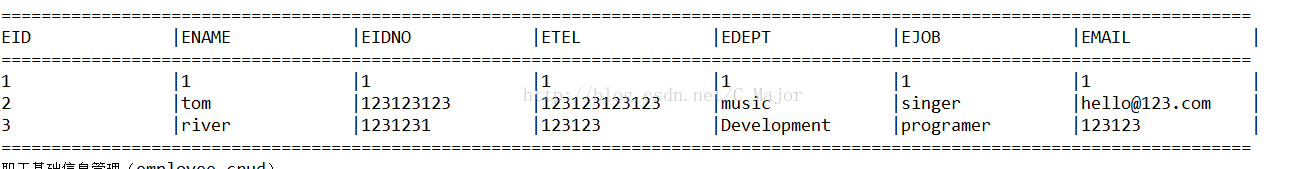
2.关于一些配置
数据库用的Oracle数据库,在Eclipse或者IDEA编写程序时,需引入Oracle数据库的jar包。










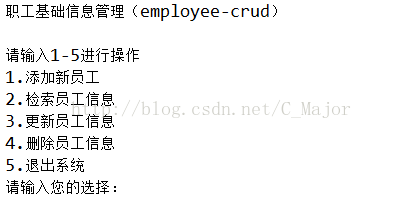













 8178
8178











 被折叠的 条评论
为什么被折叠?
被折叠的 条评论
为什么被折叠?








