本文与文章《 SWT应用之:随机RGB颜色、ScrolledComposite控件的使用 》实现相同的效果和功能,只是实现的方式不同。
文章《 SWT应用之:随机RGB颜色、ScrolledComposite控件的使用 》是采用直接实现的方式,就是所有的功能和组件都在同一个类中,这样不能达到组件重用,在其他类中使
用又要实现相同的功能。本文采用SWT 组件的功能,对ScrolledComposite控件进行分离实现,使之成为一个公用组件,能够被其他类使用。
开始分步骤进行实现:
A:分离ScrolledComposite控件,新建一个类,继承ScrolledComposite控件类。实现ScrolledComposite类的构造方法。代码如下:
package com.swtcomponent;
import java.io.File;
import java.io.FileInputStream;
import java.io.IOException;
import org.eclipse.swt.SWT;
import org.eclipse.swt.custom.ScrolledComposite;
import org.eclipse.swt.events.SelectionAdapter;
import org.eclipse.swt.events.SelectionEvent;
import org.eclipse.swt.graphics.Color;
import org.eclipse.swt.graphics.Image;
import org.eclipse.swt.graphics.ImageData;
import org.eclipse.swt.layout.GridData;
import org.eclipse.swt.layout.GridLayout;
import org.eclipse.swt.layout.grouplayout.GroupLayout;
import org.eclipse.swt.layout.grouplayout.LayoutStyle;
import org.eclipse.swt.widgets.Button;
import org.eclipse.swt.widgets.Composite;
import org.eclipse.swt.widgets.Display;
import org.eclipse.swt.widgets.Group;
import org.eclipse.swt.widgets.Label;
import org.eclipse.swt.widgets.ScrollBar;
public class SubScrollCompsite extends ScrolledComposite {
private Composite composite;
public Color color;
public SubScrollCompsite(Composite parent, int count) {
super(parent, SWT.BORDER | SWT.H_SCROLL | SWT.V_SCROLL);
{
showComposite(this,parent,count);
}
setContent(composite);
setMinSize(composite.computeSize(SWT.DEFAULT, SWT.DEFAULT));
}
//设置ScrolledComposite相关属性
private void setScrollBar(ScrolledComposite scrolledComposite){
if (scrolledComposite != null) {
ScrollBar vscrollBar = this.getVerticalBar();
vscrollBar.setIncrement(100);
super.setContent(composite);
super.setExpandHorizontal(true);
super.setExpandVertical(true);
super.setMinSize(composite.computeSize(SWT.DEFAULT, SWT.DEFAULT));
super.setFocus();
}
}
//用于显示Composite里面的组件
public void showComposite(ScrolledComposite scrolledComposite,Composite parent,int count) {
if (scrolledComposite == null) {
scrolledComposite = new ScrolledComposite(parent, SWT.BORDER | SWT.H_SCROLL | SWT.V_SCROLL);
}
composite = new Composite(scrolledComposite, SWT.NONE);
GridLayout gridLayout = new GridLayout();
gridLayout.numColumns = 5;
composite.setLayout(gridLayout);
{
for (int i = 0; i < count; i++) {
Group group_1 = new Group(composite, SWT.NONE);
final Button button2 = new Button(group_1, SWT.NONE);
Label label2 = new Label(group_1, SWT.NONE);
group_1.setLayoutData(new GridData(SWT.CENTER, SWT.CENTER,
true, true, 1, 1));
{
FileInputStream inputStream = null;
try {
inputStream = new FileInputStream(new File(".\\IMAGE\\a.jpg"));
ImageData imageData = new ImageData(inputStream);
button2.setImage(new Image(Display.getDefault(),imageData));
color = new ProduceColor().produceColor();
button2.setBackground(color);
inputStream.close();
} catch (IOException e) {
e.printStackTrace();
}
button2.addSelectionListener(new SelectionAdapter() {
@Override
public void widgetSelected(SelectionEvent e) {
color = button2.getBackground();
ProduceColor.color = color;
}
});
}
{
label2.setBounds(10, 40, 54, 12);
label2.setText("Label" + i);
}
GroupLayout gl_group_1 = new GroupLayout(group_1);
gl_group_1.setHorizontalGroup(gl_group_1.createParallelGroup(
GroupLayout.LEADING).add(button2,
GroupLayout.DEFAULT_SIZE, 90, Short.MAX_VALUE).add(
GroupLayout.TRAILING,
gl_group_1.createSequentialGroup().add(10).add(label2,
GroupLayout.DEFAULT_SIZE, 101, Short.MAX_VALUE)
.addContainerGap()));
gl_group_1.setVerticalGroup(gl_group_1.createParallelGroup(
GroupLayout.LEADING).add(
GroupLayout.TRAILING,
gl_group_1.createSequentialGroup().addContainerGap()
.add(button2, GroupLayout.DEFAULT_SIZE, 84,
Short.MAX_VALUE).addPreferredGap(
LayoutStyle.UNRELATED).add(label2)
.addContainerGap()));
group_1.setLayout(gl_group_1);
}
}
setScrollBar(scrolledComposite);
}
}
B:新建一个SWT Application Window类,通过选择上面的 SubScrollCompsite 为组件拖动到设计界面上进行布局。如下图:
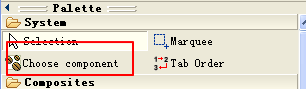
然后,如图:
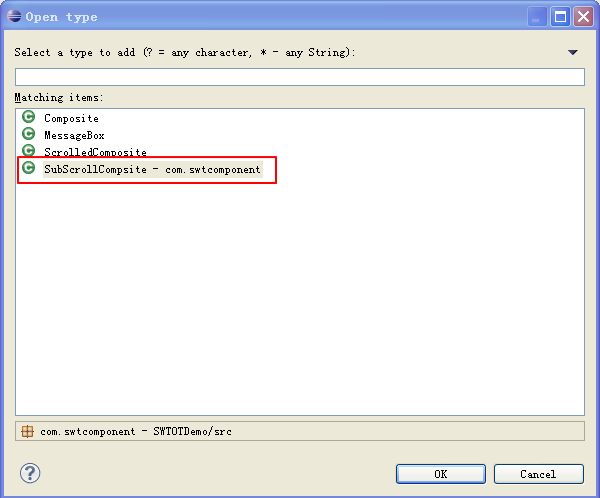
点击“OK”,这样就可以在设计界面上进行使用了。
(当然,也可以进行手动在代码中,进行添加组件)。
处理过后的源代码为:
package com.swtcomponent;
import org.eclipse.swt.SWT;
import org.eclipse.swt.events.MouseAdapter;
import org.eclipse.swt.events.MouseEvent;
import org.eclipse.swt.events.SelectionAdapter;
import org.eclipse.swt.events.SelectionEvent;
import org.eclipse.swt.graphics.Color;
import org.eclipse.swt.graphics.Font;
import org.eclipse.swt.graphics.GC;
import org.eclipse.swt.graphics.Rectangle;
import org.eclipse.swt.layout.FillLayout;
import org.eclipse.swt.layout.grouplayout.GroupLayout;
import org.eclipse.swt.widgets.Button;
import org.eclipse.swt.widgets.Canvas;
import org.eclipse.swt.widgets.Composite;
import org.eclipse.swt.widgets.Display;
import org.eclipse.swt.widgets.Shell;
public class DemoTest {
protected Shell shell;
private SubScrollCompsite subScrollCompsite;
private Canvas canvas;
/**
* Launch the application.
*
* @param args
*/
public static void main(String[] args) {
try {
DemoTest window = new DemoTest();
window.open();
} catch (Exception e) {
e.printStackTrace();
}
}
/**
* Open the window.
*/
public void open() {
Display display = Display.getDefault();
createContents();
shell.open();
shell.layout();
while (!shell.isDisposed()) {
if (!display.readAndDispatch()) {
display.sleep();
}
}
}
/**
* Create contents of the window.
*/
protected void createContents() {
shell = new Shell();
shell.setSize(944, 664);
shell.setText("SWT Application");
shell.setLayout(new FillLayout(SWT.HORIZONTAL));
Composite composite = new Composite(shell, SWT.NONE);
{
canvas = new Canvas(composite, SWT.BORDER);
canvas.setBackground(new Color(Display.getDefault(), 200,200, 200));
canvas.addMouseListener(new MouseAdapter() {
@Override
public void mouseDown(MouseEvent e) {
GC gc = new GC(canvas);
Rectangle rect = canvas.getClientArea();
gc.fillRectangle(rect.x, rect.y, rect.width,rect.height);
gc.setForeground(ProduceColor.color);
Font font = new Font(Display.getDefault(),"Arial", 32, SWT.BOLD);
gc.setFont(font);
gc.drawText("SHOW TEXT", e.x, e.y);
}
});
}
Button btnbutton = new Button(composite, SWT.NONE);
btnbutton.addSelectionListener(new SelectionAdapter() {
@Override
public void widgetSelected(SelectionEvent e) {
showSomething(500);
}
});
btnbutton.setText("500个Button");
Button button_1 = new Button(composite, SWT.NONE);
button_1.setText("改变字体颜色");
GroupLayout gl_composite = new GroupLayout(composite);
gl_composite.setHorizontalGroup(gl_composite.createParallelGroup(
GroupLayout.LEADING).add(canvas, GroupLayout.DEFAULT_SIZE, 468,
Short.MAX_VALUE).add(
GroupLayout.TRAILING,
gl_composite.createSequentialGroup().addContainerGap(125,
Short.MAX_VALUE).add(button_1).add(68).add(btnbutton)
.add(131)));
gl_composite.setVerticalGroup(gl_composite.createParallelGroup(
GroupLayout.LEADING).add(
gl_composite.createSequentialGroup().add(canvas,
GroupLayout.DEFAULT_SIZE, 479, Short.MAX_VALUE).add(48)
.add(
gl_composite.createParallelGroup(
GroupLayout.BASELINE).add(btnbutton)
.add(button_1)).add(81)));
composite.setLayout(gl_composite);
{
showSomething(300);
}
}
public void showSomething(int count) {
if (subScrollCompsite == null) {
subScrollCompsite = new SubScrollCompsite(shell, count);
} else {
subScrollCompsite.showComposite(subScrollCompsite, shell, count);
}
}
}
C:处理颜色的类为:
package com.swtcomponent;
import java.util.Random;
import org.eclipse.swt.graphics.Color;
import org.eclipse.swt.graphics.RGB;
import org.eclipse.swt.widgets.Display;
public class ProduceColor {
public static Color color;
public Color produceColor() {
Random random = new Random();
int red = random.nextInt(255);
int green = random.nextInt(255);
int blue = random.nextInt(255);
System.out.println("(" + red + "," + green + "," + blue + ")");
RGB rgb = new RGB(red, green, blue);
Color color = new Color(Display.getDefault(), rgb);
return color;
}
}D:实现完成,效果图为:
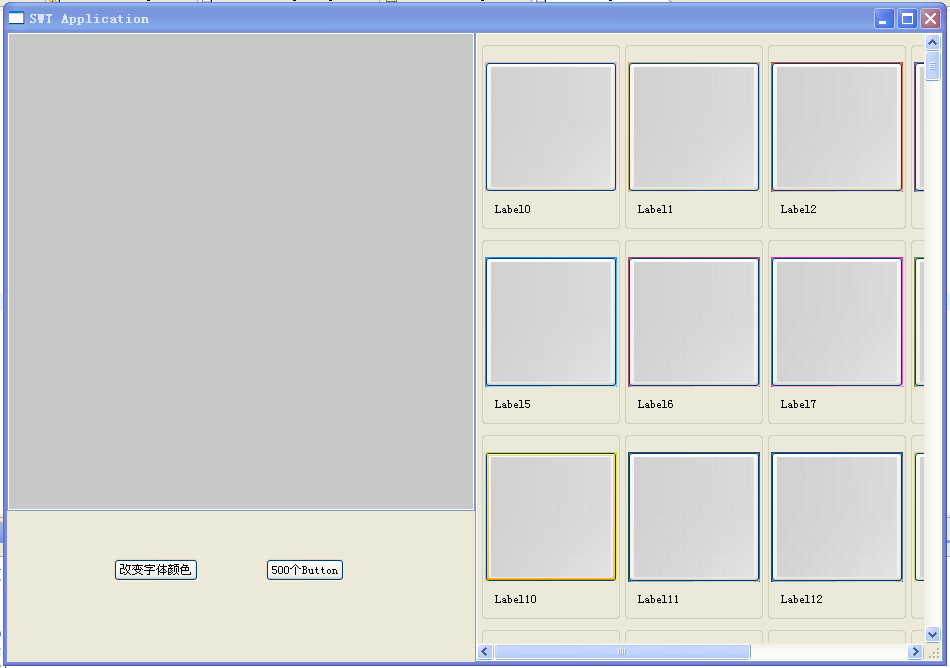
D:文章到此结束。
=========================== OVER ======================================







 本文介绍了一种在SWT应用程序中实现ScrolledComposite组件复用的方法,通过将ScrolledComposite封装成独立类SubScrollCompsite,提高了组件的可重用性和维护性。文章详细展示了如何创建该组件类,并在SWTApplicationWindow类中使用。
本文介绍了一种在SWT应用程序中实现ScrolledComposite组件复用的方法,通过将ScrolledComposite封装成独立类SubScrollCompsite,提高了组件的可重用性和维护性。文章详细展示了如何创建该组件类,并在SWTApplicationWindow类中使用。
















 601
601

 被折叠的 条评论
为什么被折叠?
被折叠的 条评论
为什么被折叠?








