本文的合集已经编著成书,高级Android开发强化实战,欢迎各位读友的建议和指导。在京东即可购买:https://item.jd.com/12385680.html

时代在发展, 技术在进步, Android的Vector图像的时代已经到来. 在Google的最新支持库v23.2中, AppCompat类已经使用Vector图像, 使得AAR包减少9%, 大约70KB, 惠及所有高版本的应用. 当然我们也可以使用Vector, 瘦身应用. Vector图像是SVG格式在Android的表现形式. SVG图像适应屏幕, 图片较小, 还有很多优点, 参考.
关于Vectors的分析, 主要分为两节:
(1) 使用SVG图像瘦身应用, 参考.
(2) 绘制优美的路径动画, 参考.
本文是第二节, 关于Vector动画.
SDK Manager提示支持库更新
使用Vector动画主要有三个部分: Vector图像, 路径动画, Animated-Vector图像.
本文源码的Github下载地址.
动画
1. Vector图像
SVG格式的图片, 转换为Vector图像资源, 可以使用AS2.0的转换工具, 也可以是在线转换工具, 参考. 图像需要路径(path)样式, 便于绘制, 如
<vector xmlns:android="http://schemas.android.com/apk/res/android"
android:width="256dp"
android:height="256dp"
android:viewportHeight="70"
android:viewportWidth="70">
<path
android:name="heart1"
android:pathData="..."
android:strokeColor="#E91E63"
android:strokeWidth="1"/>
<path
android:name="heart2"
android:pathData="..."
android:strokeColor="#E91E63"
android:strokeWidth="1"/>
</vector>2. 路径动画
使用属性动画, 控制绘制状态.
<?xml version="1.0" encoding="utf-8"?>
<objectAnimator
xmlns:android="http://schemas.android.com/apk/res/android"
android:duration="6000"
android:propertyName="trimPathEnd"
android:valueFrom="0"
android:valueTo="1"
android:valueType="floatType"/>ObjectAnimator的trimPathEnd属性决定绘制path的数量, 其余部分不会绘制, 其取值区间是0到1. duration属性表示持续时间, 6000即6秒.
3. Animated-Vector图像
把Vector图像的路径(path), 应用于路径动画(objectAnimator), 控制绘制.
<animated-vector
xmlns:android="http://schemas.android.com/apk/res/android"
android:drawable="@drawable/v_heard">
<target
android:name="heart1"
android:animation="@animator/heart_animator"/>
<target
android:name="heart2"
android:animation="@animator/heart_animator"/>
...
</animated-vector>4. 显示动画
需要Android 5.0(21)以上版本, 才能使用Vector动画, 即AnimatedVectorDrawable类.
// 只支持5.0以上.
private void animateImage() {
if (Build.VERSION.SDK_INT >= Build.VERSION_CODES.LOLLIPOP) {
// 获取动画效果
AnimatedVectorDrawable mAnimatedVectorDrawable = (AnimatedVectorDrawable)
ContextCompat.getDrawable(getApplication(), R.drawable.v_heard_animation);
mIvImageView.setImageDrawable(mAnimatedVectorDrawable);
if (mAnimatedVectorDrawable != null) {
mAnimatedVectorDrawable.start();
}
}
}AnimatedVectorDrawable的start方法就是动画启动功能.
使用Vector动画比gif动画节省应用资源, 可以给用户更好的体验. 推荐一个有趣的SVG库.
本文地址: http://blog.csdn.net/caroline_wendy/article/details/50824624
OK, that’s all! Enjoy it!









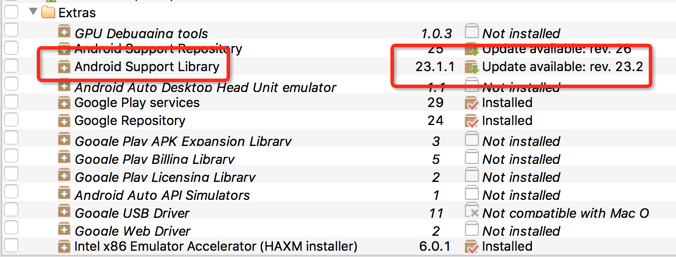
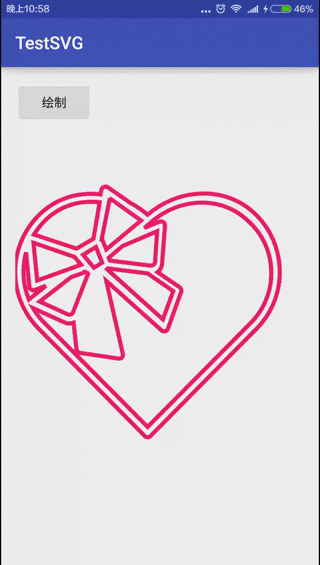















 1619
1619

 被折叠的 条评论
为什么被折叠?
被折叠的 条评论
为什么被折叠?










