stylecop是一个分析C#源代码的程序,它执行一套统一风格和一致性规则,可以运行在Visual Studio或集成到MSBuild项目。stylecop也被集成到许多第三方开发工具中,应用范围适中。
官方网站:http://stylecop.codeplex.com/
目前最新版本 4.7
“代码审查”或是“代码评审”(Code Review),这是一个流程,当开发人员写好代码后,需要让别人来review一下他的代码,这是一种有效发现BUG的方法。由此,我们可以审查代码的风格、逻辑、思路……,找出问题,以及改进代码。因为这是代码刚刚出炉的时候,所以,这也是代码重构,代码调整,代码修改的最佳时候。所以,Code Review是编码实现中最最重要的一个环节。
长时间以来,Code Review需要有一些有效的工具来支持,这样我们就可以更容易,更有效率地来进行代码审查工作。
StyleCop是代码规范检查工具(Code Review 工具),它不仅仅检查代码格式,而是编码规范,包括命名和注释等。StyleCop可以帮助你更容易地进行这项活动。StyleCop现在包含了 200 个左右的最佳实践规则(best practice rules),这些规则与 Visual Studio 2005 和 Visual Studio 2008 中默认的代码格式化规则是一致的。它会根据预定义的C#代码格式的最佳实践,对我们的源代码进行检查,并给出不符合编码风格的错误提示。这一点来说与微软的另一个代码检查工具 FxCop 很相似,但 FxCop 是对 dll (compiled binaries) 进行检查,所以 FxCop 适用于新项目通过持续集成工具来使用的情况。也就是说 FxCop 是项目级别的,而 StyleCop是代码级别的,更适合于程序员在编程过程中使用。
StyleCop检查的规则包括:
- 布局(Layout of elements, statements, expressions, and query clauses )
- 括号位置(Placement of curly brackets, parenthesis, square brackets, etc )
- 空格(Spacing around keywords and operator symbols )
- 行距(Line spacing )
- 参数位置(Placement of method parameters within method declarations or method calls )
- 元素标准排列(Standard ordering of elements within a class )
- 注释格式(Formatting of documentation within element headers and file headers )
- 命名(Naming of elements, fields and variables )
- 内置类型的使用(Use of the built-in types )
- 访问修饰符的使用(Use of access modifiers )
- 文件内容(Allowed contents of files )
- Debugging文本(Debugging text)
常用规则
基础
Invalid spacing around the comma :’,’后面需要加空格(几个无所谓)
Invalid spacing around the opening curly bracket:’{‘前后面需要加空格(仅仅一个,要不然就报’The code contains multiple spaces in a row. Only one space is needed’)
Invalid spacing around the closing curly bracket: ‘}’前面需要加空格(同上)
All using directives must be placed inside of the namespace: using指令需要移到命名空间内
例如:
using System;
using System.Text;
Namespace StyleCopDemo {
Public class Person { } }
//应该为
Namespace StyleCopDemo {
using System;
using System.Text;
Public Class Person { } }
这个我也有点晕了!不过有一篇文章http://blogs.msdn.com/b/abhinaba/archive/2006/08/21/709051.aspx,介绍了这样做的好处!
Adjacent elements must be separated by a blank line:紧邻的元素之间必须用空格行隔开,例如using命名空间和namespace之间。
An opening curly bracket must not be followed by a blank line: ‘{‘下面一行不允许是空行
A closing curly bracket must not be preceded by a blank line: ‘}’上面一行不允许是空行
Using directives must be sorted alphabetically by the namespaces:using语句必须要按照字母排序(顺序)
The code must not contain multiple blank lines in a row:代码中不允许一行中有多行空行。
错误:

正确为:

文档规范:
The class must have a documentation header:定义的类必须含有文件头标志’///’而且其中的内容介绍最好是带有空格的(有点变态),不然可能会报’ The documentation text within the summary tag does not contain any whitespace between words, indicating that it most likely does not follow a proper grammatical structure required for documentation text’,例如:
/// <summary>/// 用户类 用户基本信息 /// </summary> public class Person { }
The file has no header, the header Xml is invalid, or the header is not located at the top of the file:
需要在文件开头上加:
//------------------------------------------------------- // <copyright file="Person.cs" company="MyCompany"> // Copyright MyCompany. All rights reserved. // </copyright> //-------------------------------------------------------
注意缩进格式。
A C# document may only contain a single class at the root level unless all of the classes are partial and are of the same type:【猜】C#文档一般只能包含对一个类的描述。除非这些类是partial类型或者是同类型的。这种错误一般是在一个*.cs文件中有多个不同类型的类。
函数规范:
The method must have an access modifier:方法需要访问修饰符(public private protected..)
The method must have a documentation header:方法必须要文档说明就是以‘///’开头的。
‘///’规范要求:
标签内的内容不允许为空。内容最好是用空格隔开否则会报‘The documentation text within the summary tag does not contain any whitespace between words, indicating that it most likely does not follow a proper grammatical structure required for documentation text’;
实例:

字段规范:
The field must have an access modifier:字段必须要有修饰符
Variable names must start with a lower-case letter:字段的名字必须是小写开头的
The field must have a documentation header:字段必须要有文档说明,以///开头的
有些程序员喜欢以_开头来命名字段,但是StyleCop是不推荐的。(Field names must not start with an underscore)
StyleCop放在 http://stylecop.codeplex.com/,最新版本是2012年7月5日发布 4.7.44版本。更多的信息可以关注StyleCop开发团队的blog:http://blogs.msdn.com/sourceanalysis
StyleCop提供了简单和有效的方式来对项目的代码编写风格进行检查。StyleCop可以多种方式运行,可以插件的方式在Visual Studio的IDE中运行;也可以MSBuild任务的方式运行,可整合到程序构建流程中;或者以命令行的方式运行,可针对一个或多个代码文件进行检查。
StyleCop的命令行使用方法:
Usage: StyleCopCmd [options] [path]
Options:
-a Process all source files found under the start path (default)
-cs {file} Analyze the specified file.
-f Perform a full analyze (ignore cached results)
-u Do not write results cache files.
-o {file} Apply the given StyleCop options file to all projects and files
-l {file} Save violation report at the given location. If omitted, saves StyleCopViolations.xml in the current directory.
-p {path} Attempts to discover StyleCop AddIn modules under the given path. This flag may be specified multiple times to search under multiple paths
-i Ignore the default StyleCop AddIn path under the All Users\Applica tion Data folder
Conditional Compilation Flags: -define:FLAG1;FLAG2;FLAG3
Path: Specifies the path to begin search for source files. If this is omitted, uses the current directory as the start path.
详细规则参考:
1、SA1600:ElementsMustBeDocumented元素必须添加注释
2、SA1601: PartialElementsMustBeDocumented Partial修饰的成员必须添加注释
3、SA1602:EnumerationItemsMustBeDocumented 枚举必须添加注释
4、SA1603: DocumentationMustContainValidXml 注释必须合法(注释中的关键字不能有错误)
5、SA1604: ElementDocumentationMustHaveSummary 元素注释必须包含Summary关键字
6、SA1605:PartialElementDocumentationMustHaveSummary Partial修饰的成员注释必须包含Summary关键字
7、SA1606:ElementDocumentationMustHaveSummaryText Summary节点内部必须添加文本
8、SA1607:PartialElementDocumentationMustHaveSummaryText Partial修饰的成员注释Summary节点内部必须添加文本
9、SA1608:ElementDocumentationMustNotHaveDefaultSummary Summary注释不能使用编译器自带的注释文本
10、SA1609:PropertyDocumentationMustHaveValue 属性的注释中必须包含<Value>节点
11、SA1610:PropertyDocumentationMustHaveValueText 属性的注释<Value>节点必须包含文本值
12、SA1611:ElementParametersMustBeDocumented 参数必须注释
13、SA1612:ElementParameterDocumentationMustMatchElementParameters 参数的个数必须与注释里的个数一致
14、SA1613:ElementParameterDocumentationMustDeclareParameterName 参数的注释里必须有参数的名称
15、SA1614:ElementParameterDocumentationMustHaveText 参数注释节点里不能空着
16、SA1615:ElementReturnValueMustBeDocumented 返回值必须添加注释
17、SA1616:ElementReturnValueDocumentationMustHaveText 返回值注释的节点内必须有文本值
18、SA1617:VoidReturnValueMustNotBeDocumented 空返回值一定不能有返回值注释
19、SA1618:GenericTypeParametersMustBeDocumented 生成的类型(泛型)参数必须有注释
20、SA1619:GenericTypeParametersMustBeDocumentedPartialClass SA1618情况如果有Partial类存在都要有注释
21、SA1620:GenericTypeParameterDocumentationMustMatchTypeParameters 注释与泛型必须能匹配上
22、SA1621:GenericTypeParameterDocumentationMustDeclareParameterName 泛型的注释必须包含泛型定义是的关键字(如’T’)
23、SA1622:GenericTypeParameterDocumentationMustHaveText 泛型的注释节点中必须包含文本值
24、SA1623:PropertySummaryDocumentationMustMatchAccessors 属性的注释必须与属性的读写权限匹配,private类型的属性不能出现在注释里
25、SA1624:PropertySummaryDocumentationMustOmitSetAccessorWithRestrictedAccess 属性的注释里必须忽略protected关键字,当成public类型当注释
26、SA1625:ElementDocumentationMustNotBeCopiedAndPasted 各个参数的注解不能完全相同(避免copy、post行为)
27、SA1626:SingleLineCommentsMustNotUseDocumentationStyleSlashes 单行注释不能采取三个斜线的注释方式,斜线的个数必须是二的倍数
28、SA1627:DocumentationTextMustNotBeEmpty 注释节点内部不能为空(必须有文本值)
29、SA1628:DocumentationTextMustBeginWithACapitalLetter 注释节点内部的文本必须以大写字母开头
30、SA1629:DocumentationTextMustEndWithAPeriod 注释节点内部的文本必须英文的句号结束
31、SA1630:DocumentationTextMustContainWhitespace 注释节点内部的文本必须包含空格
32、SA1631:DocumentationMustMeetCharacterPercentage 注释节点内部的文本中不能包含过多的字符(举例:包含’---------------------------------------’是不允许的)
33、SA1632:DocumentationTextMustMeetMinimumCharacterLength 已经作废的规则,不允许有太短的字符串(如’A name’ 中的A字母)
34、SA1633:FileMustHaveHeader 代码文件头部必须有说明,一般放置版权信息
35、SA1634:FileHeaderMustShowCopyright 代码文件头部注解中必须包含版权关键字
36、SA1635:FileHeaderMustHaveCopyrightText代码文件头部注解中必须包含版权信息内同
37、SA1636:FileHeaderCopyrightTextMustMatch 代码文件头部注解中版权信息必须与设置画面设置的内容相匹配,在”style seting”画面的” Company Information tab”进行设置
38、SA1637:FileHeaderMustContainFileName 代码文件头部注解中必须包含文件名称
39、SA1638:FileHeaderFileNameDocumentationMustMatchFileName 代码文件头部注解中必须包含文件名称必须与实际的名称匹配
40、SA1639:FileHeaderMustHaveSummary 代码文件头部注解中必须包含Summary节点
41、SA1640:FileHeaderMustHaveValidCompanyText 代码文件头部注解中版权信息必须含有合理的公司名字
42、SA1641:FileHeaderCompanyNameTextMustMatch 代码文件头部注解中的公司名字必须与设置画面设置的内容相匹配,在”style seting”画面的” Company Information tab”进行设置
43、SA1642:ConstructorSummaryDocumentationMustBeginWithStandardText 构造函数注释标准:“Initializes a new instance of the <see cref="Customer{T}"/> class.”
44、SA1643:DestructorSummaryDocumentationMustBeginWithStandardText 析构函数注释标准:“Finalizes an instance of the <see cref="Customer"/> class.”
45、SA1644:DocumentationHeadersMustNotContainBlankLines 注释中不能出现空白行
46、SA1645:IncludedDocumentationFileDoesNotExist 如果注释中包含文件,要确定这个文件存在,举例:“ /// <include file="IncludedDocumentation.xml" path="root/EnabledMethodDocs" />” 这一项过于复杂不建议用,但是如果将来想规范化相同共性东西的注释的时候倒是可以考虑引入。
47、SA1646:IncludedDocumentationXPathDoesNotExist 如果注释中包含文件,路径不存在。
48、SA1647:IncludeNodeDoesNotContainValidFileAndPath 如果注释中包含文件 文件与路径都要合法
49、SA1648:InheritDocMustBeUsedWithInheritingClass 这项不明白是什么意思,还请知道的分享给我,谢谢。
50、SA1649:FileHeaderFileNameDocumentationMustMatchTypeName 文件头注释必须匹配类型
51、SA1650:ElementDocumentationMustBeSpelledCorrectly 注释不能有拼写错误(对中文支持不好,不建议使用该项)
布局规则
1、 SA1500:CurlyBracketsForMultiLineStatementsMustNotShareLine 花括号不能再同一行。
标准格式: public StRsvrRFun()
{
}
2、SA1501:StatementMustNotBeOnASingleLine 语句不能共享一行
3、SA1502:ElementMustNotBeOnASingleLine 语句不能共享一行
4、SA1503:CurlyBracketsMustNotBeOmitted 花括弧即使在单行代码的情况下也不能省略。
5、SA1504:AllAccessorsMustBeSingleLineOrMultiLine 读写属性,要么在同一行业要么在分多行写,不可规则不统一(个人建议分多行写)。
6、SA1505:OpeningCurlyBracketsMustNotBeFollowedByBlankLine 开始的花括弧后面不能有空白行
7、SA1506:ElementDocumentationHeadersMustNotBeFollowedByBlankLine 元素头部注释跟元素之间不能有空白行
8、SA1507:CodeMustNotContainMultipleBlankLinesInARow 不允许有多行空白行紧挨着(个人建议写一个空白行即可)
9、SA1508:ClosingCurlyBracketsMustNotBePrecededByBlankLine 结尾的花括弧不能再一个空白行之前
10、SA1509:OpeningCurlyBracketsMustNotBePrecededByBlankLine 开始的花括弧不能再一个空白行之前
11、SA1510:ChainedStatementBlocksMustNotBePrecededByBlankLine 相连的语句之间不能有空白行,如try语句与catch语句之间不能有空白行
12、SA1511:WhileDoFooterMustNotBePrecededByBlankLine 与SA1510相同,Do语句与While语句之间不能有空白行
13、SA1512:SingleLineCommentsMustNotBeFollowedByBlankLine 单行注释不能后跟空白行
14、SA1513:ClosingCurlyBracketMustBeFollowedByBlankLine 结束花括弧之后必须有一个空白行
15、SA1514:ElementDocumentationHeaderMustBePrecededByBlankLine 头部注解之前必须有一个空白行
16、SA1515:SingleLineCommentMustBePrecededByBlankLine 单行注释之前要有一个空白行,还一种方法是不加空白行而用四个斜线注释””,建议采取第一种方法
17、SA1516:ElementsMustBeSeparatedByBlankLine 邻近的元素之间要有一个空白行
18、SA1517:CodeMustNotContainBlankLinesAtStartOfFile 代码文件头部字符之前不能出现空白行
19、SA1518:CodeMustNotContainBlankLinesAtEndOfFile代码文件尾部字符之后不能出现空白行
可维护规则
1、 SA1119:StatementMustNotUseUnnecessaryParenthesis 语句中不可以出现多余的括弧,无意义的括弧增加了代码的可读性
2、 SA1400:AccessModifierMustBeDeclared 必须定义访问修饰符
3、 SA1401:FieldsMustBePrivate 字段必须定义为私有的
4、 SA1402:FileMayOnlyContainASingleClass 一个CS文件里只定义一个类
5、 SA1403:FileMayOnlyContainASingleNamespace 一个CS文件只包含一个命名空间
6、 SA1404:CodeAnalysisSuppressionMustHaveJustification Suppression特性(取消报告特定的静态分析工具规则冲突,允许一个代码项目上应用多个取消报告设置)必须要有合理理由
7、 SA1405:DebugAssertMustProvideMessageText 参见代码:“Debug.Assert(value != true, "The value must always be true.");”
8、 SA1406:DebugFailMustProvideMessageText 参见代码:“Debug.Fail("The code should never reach this point.");”
9、 SA1407:ArithmeticExpressionsMustDeclarePrecedence 算数表达式必须用明确的标明其优先级(此条与SA1119冲突)
10、 SA1408:ConditionalExpressionsMustDeclarePrecedence 条件表达式必须明确的标明其优先级(此条与SA1119冲突) 举例:“if (x || (y && z && a) || b)”
11、 SA1409:RemoveUnnecessaryCode 移除无用的代码
12、 SA1410:RemoveDelegateParenthesisWhenPossible 调用一个c#匿名方法不包含任何方法参数,必须要包括一个空括号(本人不建议使用匿名方法、匿名委托的语法,具体原因后续做分享)
13、 SA1411:AttributeConstructorMustNotUseUnnecessaryParenthesis 特性构造函数如果是空参的形式,不要包括那个空括号
命名规则
1、 SA1300:ElementMustBeginWithUpperCaseLetter 首字母必须大写(个人理解应该是字段以外的东西)
2、 SA1301: ElementMustBeginWithLowerCaseLetter 不会出现的情况
3、 SA1302:InterfaceNamesMustBeginWithI 接口必须以“I”字母开头
4、 SA1303:ConstFieldNamesMustBeginWithUpperCaseLetter Const常量首字母大写
5、 SA1304:NonPrivateReadonlyFieldsMustBeginWithUpperCaseLetter 非私有非制度的字段必须首字母大写
6、 SA1305:FieldNamesMustNotUseHungarianNotation 除了列表外的字符不可以出现匈牙利命名规则,在”Style Setting”里的” Hungarian”Tab里设置
7、 SA1306:FieldNamesMustBeginWithLowerCaseLetter 字段名必须首字母小写
8、 SA1307:AccessibleFieldsMustBeginWithUpperCaseLetter public或者internal字段首字母大写
9、 SA1308:VariableNamesMustNotBePrefixed 变量名不能有前缀
10、 SA1309:FieldNamesMustNotBeginWithUnderscore 字段名不能以下滑线开头
11、 SA1310:FieldNamesMustNotContainUnderscore 字段名不能包括下滑线
12、 SA1311:StaticReadonlyFieldsMustBeginWithUpperCaseLetter static与readonly字段首字母大写
排序规则
1、SA1200:UsingDirectivesMustBePlacedWithinNamespace using部分必须在Namespace内部(个人不建议用这个规则)
2、SA1201:ElementsMustAppearInTheCorrectOrder 所有的元素必须出现在正确的位置上(个人不建议使用该规则,用region把一个类文件里的元素分好组即可,字段、属性、对外公布的接口、私有方法等组)
3、SA1202:ElementsMustBeOrderedByAccess 元素的修饰符有一个固定的顺序(个人不建议使用该规则,用region把一个类文件里的元素分好组即可,字段、属性、对外公布的接口、私有方法等组)
4、SA1203:ConstantsMustAppearBeforeFields 常量字段摆放在其它字段之上
5、SA1204:StaticElementsMustAppearBeforeInstanceElements Static 元素摆放在前面
6、SA1205:PartialElementsMustDeclareAccess Partial修饰的元素必须声明读写权限
7、SA1206:DeclarationKeywordsMustFollowOrder 举例:
keywords must appear in the following order:
Access modifiers
static
All other keywords
8、SA1207:ProtectedMustComeBeforeInternal Protected在Internal之前
9、SA1208:SystemUsingDirectivesMustBePlacedBeforeOtherUsingDirectives 系统级的引用在其他引用之前(格式化代码就会自动按照这个规则编排using部分)
10、SA1209:UsingAliasDirectivesMustBePlacedAfterOtherUsingDirectives using部分起别名的在最后排布
11、SA1210:UsingDirectivesMustBeOrderedAlphabeticallyByNamespace using部分按照字母顺序编排
12、SA1211:UsingAliasDirectivesMustBeOrderedAlphabeticallyByAliasName 别名的按照别名的字母编排
13、SA1212:PropertyAccessorsMustFollowOrder 属性按照先get在set
14、SA1213:EventAccessorsMustFollowOrder 时间先remove在add
15、SA1214:StaticReadonlyElementsMustAppearBeforeStaticNonReadonlyElements StaticReadonly元素在StaticNonReadonly元素之前
16、SA1215:InstanceReadonlyElementsMustAppearBeforeInstanceNonReadonlyElements
一个readonly 实例元素要在一个非readonly 实例元素
可读性规则
1、 SA1100:DoNotPrefixCallsWithBaseUnlessLocalImplementationExists
change the ‘base.’ prefix to ‘this.’.
2、 SA1101:PrefixLocalCallsWithThis ‘this.’前缀不能省略
3、 SA1102:QueryClauseMustFollowPreviousClause linq语句要么同一行,要么关键字分布在多行,关键字对齐
4、 SA1103:QueryClausesMustBeOnSeparateLinesOrAllOnOneLine 不是很理解
5、 SA1104:QueryClauseMustBeginOnNewLineWhenPreviousClauseSpansMultipleLines不是很理解
6、 SA1105:QueryClausesSpanningMultipleLinesMustBeginOnOwnLine不是很理解
7、 SA1106:CodeMustNotContainEmptyStatements 不允许有空白的声明
8、 SA1107:CodeMustNotContainMultipleStatementsOnOneLine 同一行里不允许出现多个声明语句
9、 SA1108:BlockStatementsMustNotContainEmbeddedComments 非法用例:
if (x != y)
// Make sure x does not equal y
{
}
10、 SA1109:BlockStatementsMustNotContainEmbeddedRegions 非法用例:
if (x != y)
#region
{
}
#endregion
11、 SA1110:OpeningParenthesisMustBeOnDeclarationLine 方法开始的括弧要在声明的那一行
12、 SA1111:ClosingParenthesisMustBeOnLineOfLastParameter 方法结束括弧与最后一个参数同行
13、 SA1112:ClosingParenthesisMustBeOnLineOfOpeningParenthesis 如果是空参的情况,开始于结束括弧在同一行
14、 SA1113:CommaMustBeOnSameLineAsPreviousParameter 逗号必须与前一个参数同行
15、 SA1114:ParameterListMustFollowDeclaration
确保参数列表与开始括号同行,或者另起一行 参数整体要在同一行
16、 SA1115:ParameterMustFollowComma 参数与参数之间不能隔空白行
17、 SA1116:SplitParametersMustStartOnLineAfterDeclaration 所有参数在同一行或者如下示例:
public string JoinName(
string first,
string last)
18、SA1117:ParametersMustBeOnSameLineOrSeparateLines 同上
19、SA1118:ParameterMustNotSpanMultipleLines 实际调用是参数要在同一行
20、SA1120:CommentsMustContainText 注释必须节点内部必须有文本
22、SA1122:UseStringEmptyForEmptyStrings
示例代码:“string s = string.Empty;”不能写成” string s = ""; ”
23、SA1123:DoNotPlaceRegionsWithinElements 不使用region(个人较反对这条,个人倾向于用region规整类里的元素)
24、SA1124:DoNotUseRegions 不使用region(个人较反对这条,个人倾向于用region规整类里的元素)
25、SA1125:UseShorthandForNullableTypes 使用简写版的可空类型 如”int?”
26、SA1126:PrefixCallsCorrectly 调用类成员的时候要带上“this”前缀
拼写规则
1、 SA1000:KeywordsMustBeSpacedCorrectly 关键字不能拼写错误
2、 SA1001:CommasMustBeSpacedCorrectly 逗号前面摆放一个空格
3、 SA1002:SemicolonsMustBeSpacedCorrectly 分号前面摆放一个空格
4、 SA1003:SymbolsMustBeSpacedCorrectly 操作符与元素之间不加空格
5、 SA1004:DocumentationLinesMustBeginWithSingleSpace “///”注释的每一行以一个空格开头
6、 SA1005:SingleLineCommentsMustBeginWithSingleSpace 单行注释以一个空格开头
7、 SA1006:PreprocessorKeywordsMustNotBePrecededBySpace 预处理关键字内部不允许出现空格 如“# if Debug”是不允许的
8、 SA1007:OperatorKeywordMustBeFollowedBySpace 操作必须要在一个空格之后
9、 SA1008:OpeningParenthesisMustBeSpacedCorrectly 开始括弧放置合理的空格
10、 SA1009:ClosingParenthesisMustBeSpacedCorrectly 结尾括弧放置合理的空格
11、 SA1010:OpeningSquareBracketsMustBeSpacedCorrectly 开始方括号放置合理的空格
12、 SA1011:ClosingSquareBracketsMustBeSpacedCorrectly 结束方括号放置合理的空格
13、 SA1012:OpeningCurlyBracketsMustBeSpacedCorrectly 开始花括号放置合理的空格
14、 SA1013:ClosingCurlyBracketsMustBeSpacedCorrectly 结束花括号放置合理的空格
15、 SA1014:OpeningGenericBracketsMustBeSpacedCorrectly 同上
16、 SA1015:ClosingGenericBracketsMustBeSpacedCorrectly 同上
17、 SA1016:OpeningAttributeBracketsMustBeSpacedCorrectly 特性开始括号同上
18、 SA1017:ClosingAttributeBracketsMustBeSpacedCorrectly 特性结尾括号同上
19、 SA1018:NullableTypeSymbolsMustNotBePrecededBySpace 空类型前不放置空格
20、 SA1019:MemberAccessSymbolsMustBeSpacedCorrectly 成员访问关键字前后有空格
21、 SA1020:IncrementDecrementSymbolsMustBeSpacedCorrectly 自增、自减关键字要有空格
22、 SA1021:NegativeSignsMustBeSpacedCorrectly 负号要有空格
23、 SA1022:PositiveSignsMustBeSpacedCorrectly 正号要有空格
24、 SA1023:DereferenceAndAccessOfMustBeSpacedCorrectly
25、 SA1024:ColonsMustBeSpacedCorrectly 冒号运算符要有空格
26、 SA1025:CodeMustNotContainMultipleWhitespaceInARow 同一行不允许出现多个空格
27、 SA1026:CodeMustNotContainSpaceAfterNewKeywordInImplicitlyTypedArrayAllocation new关键字之后不允许出现空格
28、 SA1027:TabsMustNotBeUsed 不用tab字符(个人不建议采用这条)








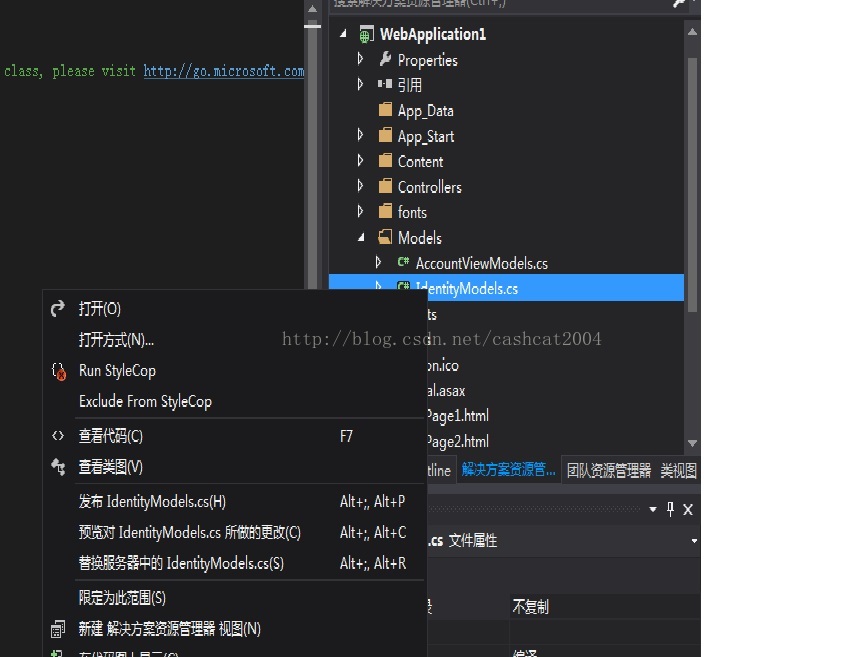














 195
195











 被折叠的 条评论
为什么被折叠?
被折叠的 条评论
为什么被折叠?








