一、Three.js基本介绍
Three.js是JavaScript编写的WebGL第三方库。提供了非常多的3D显示功能。Three.js 是一款运行在浏览器中的 3D 引擎,你可以用它创建各种三维场景,包括了摄影机、光影、材质等各种对象。你可以在它的主页上看到许多精采的演示。不过,这款引擎目前还处在比较不成熟的开发阶段,其不够丰富的 API 以及匮乏的文档增加了初学者的学习难度(尤其是文档的匮乏,基本没有中文的)Three.js的代码托管在github上面。
二、基本 Demo
1.最基本的Hello World:http://stemkoski.github.io/Three.js/HelloWorld.html
2.在网页上调用摄像头:http://stemkoski.github.io/Three.js/Webcam-Texture.html
3.体感操作:http://stemkoski.github.io/Three.js/Webcam-Motion-Detection-Texture.html
4.支持游戏手柄:http://stemkoski.github.io/Three.js/Mesh-Movement-Gamepad.html
5.3D建模和方向键控制移动方向:http://stemkoski.github.io/Three.js/Model-Animation-Control.html
6.SkyBox和三个气泡的渲染:http://stemkoski.github.io/Three.js/Metabubbles.html
7.3D红蓝偏光的名车展:http://threejs.org/examples/webgl_materials_cars_anaglyph.html
8.跑车游戏:http://hexgl.bkcore.com/
三、Three.js编写环境准备
1.Three.js库文件下载:https://github.com/mrdoob/three.js/
2.已安装IIS或Tomcat或Apache,这些例子必须挂到服务器上才能正常运行,本地打开会出现各种无法理解的问题。
四、动手编写第一个 Demo
- <!doctype html>
- <html lang="en">
- <head>
- <title>Template (Three.js)</title>
- <meta charset="utf-8">
- <meta name="viewport"
- content="width=device-width, user-scalable=no, minimum-scale=1.0, maximum-scale=1.0">
- <link rel=stylesheet href="css/base.css" />
- </head>
- <body>
- <script src="../js/Three.js"></script> <!-- 这个是Three.js引擎的js -->
- <script src="../js/Detector.js"></script>
- <script src="../js/Stats.js"></script>
- <script src="../js/OrbitControls.js"></script>
- <script src="../js/THREEx.KeyboardState.js"></script>
- <script src="../js/THREEx.FullScreen.js"></script>
- <script src="../js/THREEx.WindowResize.js"></script>
- <script src="../js/Texture.js"></script> <!-- 一些js工具类,现在不深究 -->
- <div id="ThreeJS"
- style="z-index: 1; position: absolute; left: 0px; top: 0px"></div> <!-- 这个div就是整个画布 -->
- <script>
- //
- // MAIN //
- //
- // standard global variables
- var container, scene, camera, renderer, controls, stats; // 几个变量代表的含义:容器、场景、摄像机(视角)、渲染器、控制装置
- var keyboard = new THREEx.KeyboardState();
- var clock = new THREE.Clock();
- // custom global variables
- var cube;
- // initialization
- init();
- // animation loop / game loop
- animate();
- ///
- // FUNCTIONS //
- ///
- function init() { // 初始化
- ///
- // SCENE //
- ///
- scene = new THREE.Scene(); // 定义场景
- // CAMERA //
- // set the view size in pixels (custom or according to window size)
- // var SCREEN_WIDTH = 400, SCREEN_HEIGHT = 300;
- var SCREEN_WIDTH = window.innerWidth, SCREEN_HEIGHT = window.innerHeight;
- // camera attributes
- var VIEW_ANGLE = 45, ASPECT = SCREEN_WIDTH / SCREEN_HEIGHT, NEAR = 0.1, FAR = 20000;
- // set up camera
- camera = new THREE.PerspectiveCamera(VIEW_ANGLE, ASPECT, NEAR, FAR); // 定义视角
- // add the camera to the scene
- scene.add(camera);
- // the camera defaults to position (0,0,0)
- // so pull it back (z = 400) and up (y = 100) and set the angle towards the scene origin
- camera.position.set(-400, 150, 200); // 视角的位置
- camera.lookAt(scene.position);
- //
- // RENDERER //
- //
- // create and start the renderer; choose antialias setting.
- if (Detector.webgl)
- renderer = new THREE.WebGLRenderer({
- antialias : true
- });
- else
- renderer = new THREE.CanvasRenderer();
- renderer.setSize(SCREEN_WIDTH, SCREEN_HEIGHT);
- // attach div element to variable to contain the renderer
- container = document.getElementById('ThreeJS');
- // alternatively: to create the div at runtime, use:
- // container = document.createElement( 'div' );
- // document.body.appendChild( container );
- // attach renderer to the container div
- container.appendChild(renderer.domElement);
- // EVENTS //
- // automatically resize renderer
- THREEx.WindowResize(renderer, camera);
- // toggle full-screen on given key press
- THREEx.FullScreen.bindKey({
- charCode : 'm'.charCodeAt(0)
- });
- //
- // CONTROLS //
- //
- // move mouse and: left click to rotate,
- // middle click to zoom,
- // right click to pan
- controls = new THREE.OrbitControls(camera, renderer.domElement); // 设置控制,这里只有鼠标操作
- ///
- // STATS //
- ///
- // displays current and past frames per second attained by scene
- stats = new Stats();
- stats.domElement.style.position = 'absolute';
- stats.domElement.style.bottom = '0px';
- stats.domElement.style.zIndex = 100;
- container.appendChild(stats.domElement);
- ///
- // LIGHT //
- ///
- // create a light
- var light = new THREE.PointLight(0xffffff); // 设置光源
- light.position.set(0, 250, 0);
- scene.add(light);
- // CUBE
- var cubeGeometry = new THREE.CubeGeometry(260, 35, 185, 1, 1, 1); // 定义一个立方体,就是那本书的模型
- var cubeMaterialArray = [];
- cubeMaterialArray.push(new THREE.MeshBasicMaterial({
- map : new THREE.ImageUtils.loadTexture('img/side-up.png') // 给每一面上贴图,下同
- }));
- cubeMaterialArray.push(new THREE.MeshBasicMaterial({
- map : new THREE.ImageUtils.loadTexture('img/side-up.png')
- }));
- cubeMaterialArray.push(new THREE.MeshBasicMaterial({
- map : new THREE.ImageUtils.loadTexture('img/up.png')
- }));
- cubeMaterialArray.push(new THREE.MeshBasicMaterial({
- map : new THREE.ImageUtils.loadTexture('img/down.png')
- }));
- cubeMaterialArray.push(new THREE.MeshBasicMaterial({
- map : new THREE.ImageUtils.loadTexture('img/side-right.png')
- }));
- cubeMaterialArray.push(new THREE.MeshBasicMaterial({
- map : new THREE.ImageUtils.loadTexture('img/side-left.png')
- }));
- var cubeMaterials = new THREE.MeshFaceMaterial(cubeMaterialArray);
- cube = new THREE.Mesh(cubeGeometry, cubeMaterials);
- cube.position.set(0, 0, 0); // 立方体放置的位置
- scene.add(cube);
- }
- function animate() {
- requestAnimationFrame(animate);
- render();
- update();
- }
- function update() {
- // delta = change in time since last call (in seconds)
- var delta = clock.getDelta();
- controls.update();
- stats.update();
- }
- function render() {
- renderer.render(scene, camera);
- }
- </script>
- </body>
- </html>
效果图:
GitHub:https://github.com/mrdoob/three.js/







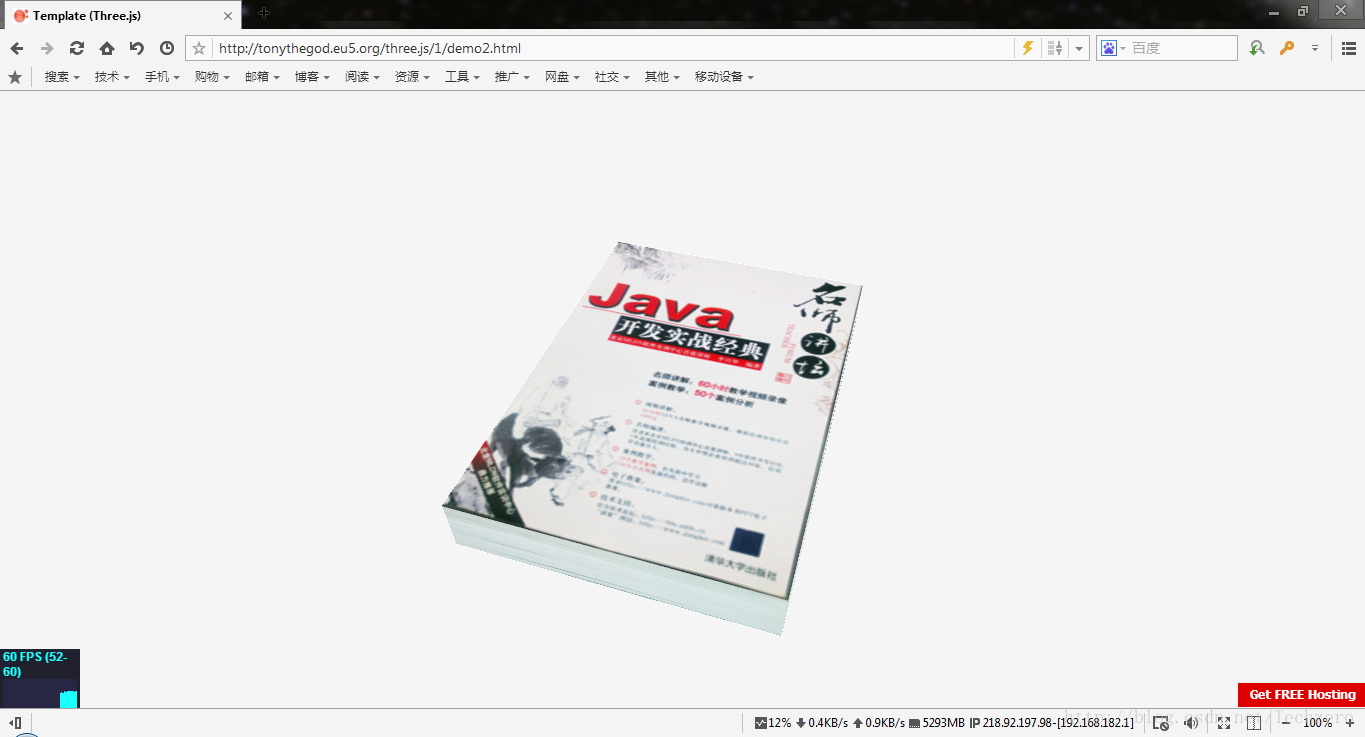













 555
555











 被折叠的 条评论
为什么被折叠?
被折叠的 条评论
为什么被折叠?








