There are other threads about how to install Imagick on Windows 7 but no help for me so far. :(
(Maybe problems have came up with more recent versions)
I have followed these steps to install:
-
Download and install ImageMagick
http://www.imagemagick.org/download/binaries/ImageMagick-6.8.8-1-Q16-x86-dll.exe
-
Download php_imagick.dll and copy to extension dir (c:\xampp\php\ext)
http://www.peewit.fr/imagick/php55/vc11/x86/ts/php_imagick.dll
-
Edit php.ini file and add new extension (c:\xampp\php\php.ini)
extension=php_imagick.dll
-
Save ini file and restart Apache (if necessary, restart Windows)
-
Start Apache and run test
When I start Apache i get a pop up box that displays:
The program can't start because php5.dll is missing from your computer. Try reinstalling the program to fix this problem.
Then directly after this comes another:
PHP Startup: Unable to load dynamic library 'C:\xampp\php\ext\php_imagick.dll' - The specified module could not be found.
According to funtioneer I suspect some kind of compilation error.
Now I have PHP Version 5.5.6 (xampp 1.8.3) with compiler MSVC11 wich is the same as for the php_imagick.dll file.
Is download ImageMagick from source and compile it on my own the right way to go? (have never compiled in Windows before)











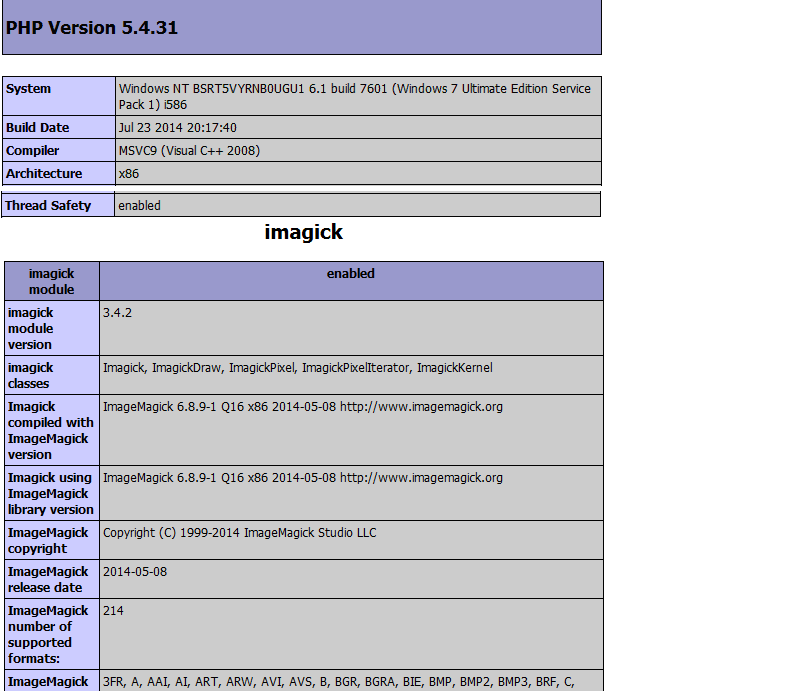
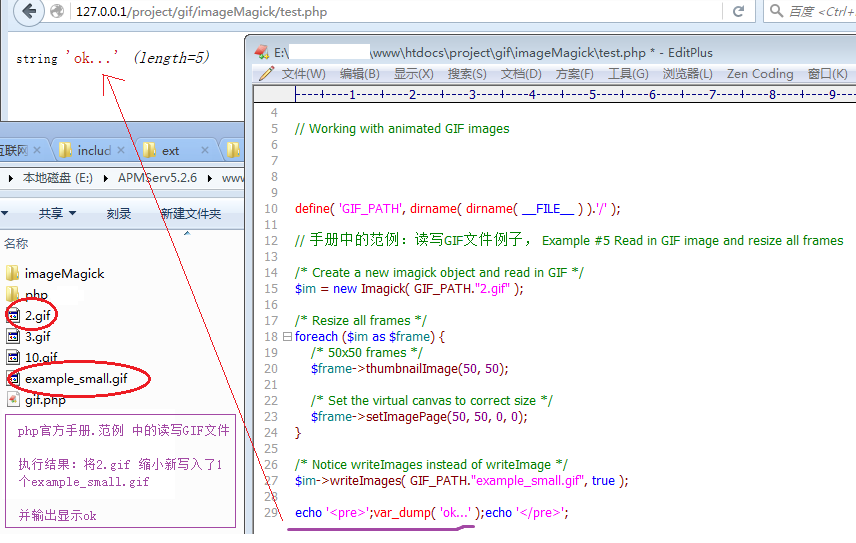
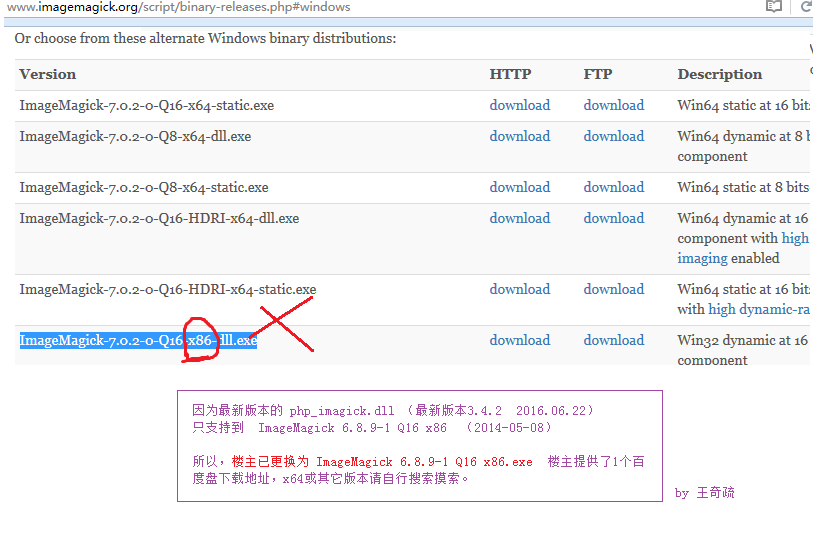
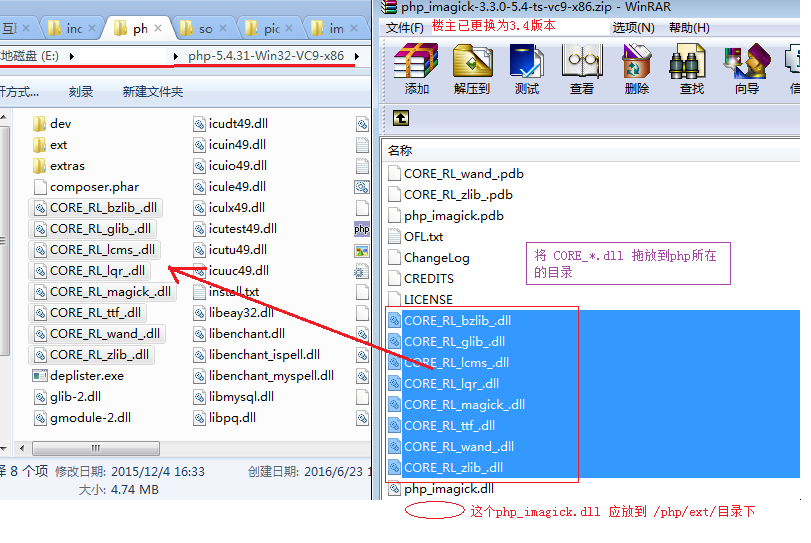
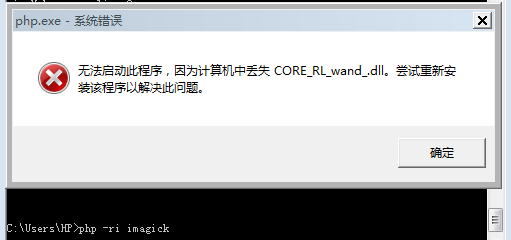













 3449
3449




















