在本节中,笔者将会用wireshark抓包,并分析目标节点如何和Pull 服务器通信的?注意笔者本机装的Window Management Framework 5.1,如果是其他的版本,可能请求的URI会不一样,请大家注意。首先需要安装Wireshark,然后让wireshark监听Pull服务器的8080端口。
(1)GET /PSDSCPullServer.svc/Action/ConfigurationContent 请求
当客户机节点注册成功后,其马上就会到pull51w2k12nssl服务器上,根据客户机器上面的ConfigurationID,去取最新的MOF文件。
如下图所示意。
Request:
目标节点发送GET请求到Pull Server(pull51w2k12nssl)去获取ConfigurationContent
GET /PSDSCPullServer.svc/Action(ConfigurationId='262c2f84-38e0-4610-b771-10e3f72281b6')/ConfigurationContent HTTP/1.1
ProtocolVersion: 2.0
Host: pull51w2k12nssl:8080Response:
HTTP/1.1 200 OK
Cache-Control: no-cache
Content-Length: 3000
Content-Type: application/octet-stream
Server: Microsoft-IIS/8.5
ProtocolVersion: 2.0
Prefer: return-content
Checksum: F947C9A459FA6C777387BA67CA13844BFC40A624400E079CA8DAD9802F68EF90
ChecksumAlgorithm: SHA-256
X-Content-Type-Options: nosniff
request-id: 28c7ae25-76ba-0001-27b0-c728ba76d201
DataServiceVersion: 1.0;
X-AspNet-Version: 4.0.30319
X-Powered-By: ASP.NET
Date: Wed, 25 Jan 2017 06:08:19 GMT
/*
@TargetNode='dscc51w2008nssl'
@GeneratedBy=Admin
@GenerationDate=01/24/2017 13:16:13
@GenerationHost=PULL51W2K12NSSL
*/
instance of MSFT_FileDirectoryConfiguration as $MSFT_FileDirectoryConfiguration1ref
{
ResourceID = "[File]DirectoryCopy";
Type = "Directory";
Ensure = "Present";
DestinationPath = "C:\\Users\\Public\\target";
ModuleName = "PSDesiredStateConfiguration";
SourceInfo = "C:\\dsc\\FileResourceCopy.ps1::8::9::File";
Recurse = True;
SourcePath = "C:\\Users\\Public\\demo";
ModuleVersion = "1.0"; ConfigurationName = "FileResourceCopy"; };
instance of MSFT_LogResource as $MSFT_LogResource1ref
{
SourceInfo = "C:\\dsc\\FileResourceCopy.ps1::17::9::Log";
ModuleName = "PsDesiredStateConfiguration";
ResourceID = "[Log]AfterDirectoryCopy";
Message = "Finished running the file resource with ID DirectoryCopy";
ModuleVersion = "1.0"; DependsOn = { "[File]DirectoryCopy"}; ConfigurationName = "FileResourceCopy"; };
instance of OMI_ConfigurationDocument
{
Version="2.0.0";
MinimumCompatibleVersion = "1.0.0";
CompatibleVersionAdditionalProperties= {"Omi_BaseResource:ConfigurationName"};
Author="Admin";
GenerationDate="01/24/2017 13:16:13";
GenerationHost="PULL51W2K12NSSL";
Name="FileResourceCopy";
};查看C:\Windows\system32\Configuration目录,发现Current.mof文件已经下载成功。
Directory: C:\Windows\system32\Configuration
Mode LastWriteTime Length Name
---- ------------- ------ ----
d----- 1/24/2017 2:59 PM BaseRegistration
d----- 1/24/2017 2:59 PM ConfigurationStatu
d----- 1/25/2017 2:08 PM ConfigurationStatus
d----- 1/24/2017 2:59 PM PartialConfigurations
d----- 1/24/2017 2:59 PM Registration
d----- 1/24/2017 2:59 PM Schema
-a---- 1/25/2017 2:08 PM 3222 Current.mof
-a---- 1/25/2017 1:53 PM 64 Current.mof.checksum
-a---- 1/25/2017 2:09 PM 540 DSCEngineCache.mof
-a---- 1/25/2017 2:09 PM 1858 DSCResourceStateCache.mof
-a---- 1/25/2017 2:08 PM 1360 DSCStatusHistory.mof
-a---- 1/25/2017 1:53 PM 1864 MetaConfig.mofPull服务器根据ConfigurationID返回ConfigurationContent
下载成功后,其会把上面得到的MOF文件放到C:\Windows\system32\Configuration目录下面
PS C:\Windows\system32\Configuration> dir
如果配置的是通过Configuration的名字进行获取的话,则其URI应该如下
GET /PSDSCPullServer.svc/Nodes(AgentId='199404F3-E202-11E6-80B8-BE117D36B7A4')/Configurations(ConfigurationName='unzipFile')/ConfigurationContent HTTP/1.1
ProtocolVersion: 2.0
Host: pull51w2k12nssl:8080http://10.33.2.86:8080//PSDSCPullServer.svc/
(2)第一次发 Post GetAction HTTP请求
目标节点节点执行成功后,其会把其执行的状态返回给Pull服务器。
目标节点发送Post 请求到Pull Server(pull51w2k12nssl)
Request:
POST /PSDSCPullServer.svc/Action(ConfigurationId='262c2f84-38e0-4610-b771-10e3f72281b6')/GetAction HTTP/1.1
Accept: application/json
ProtocolVersion: 2.0
Content-Type: application/json; charset=utf-8
Host: pull51w2k12nssl:8080
Content-Length: 150
Expect: 100-continue
Connection: Keep-Alive
{"Checksum":"F947C9A459FA6C777387BA67CA13844BFC40A624400E079CA8DAD9802F68EF90","NodeCompliant":"False","ChecksumAlgorithm":"SHA-256","StatusCode":"0"}
Response:
pull51w2k12nssl 回复的信息为
HTTP/1.1 200 OK
Cache-Control: no-cache
Content-Length: 102
Content-Type: application/json;odata=minimalmetadata;streaming=true;charset=utf-8
Server: Microsoft-IIS/8.5
ProtocolVersion: 2.0
X-Content-Type-Options: nosniff
request-id: 28c7ae25-76ba-0000-40af-c728ba76d201
DataServiceVersion: 3.0;
X-AspNet-Version: 4.0.30319
X-Powered-By: ASP.NET
Date: Wed, 25 Jan 2017 05:30:58 GMT
{"odata.metadata":"http://pull51w2k12nssl:8080/PSDSCPullServer.svc/$metadata#Edm.String","value":"Ok"}
在上面的Post方法中,其会返回一些JSON的键值对,下面分别对其进行描述
@NodeCompliant
目标节点的配置是否和存储在Pull服务器上的配置同步了
@状态码(Status Code)
目标节点会上传一些状态码(Status Code),意思是最后一次Pull操作的状态,到Pull服务器上。那么这些状态码分别代码什么含义呢?
请参考下面的描述。
| Status Code | Description |
| 0 | Pull operation was successful |
| 1 | Download Manager initialization failure |
| 2 | Get configuration command failure |
| 3 | Unexpected get configuration response from pull server |
| 4 | Configuration checksum file read failure |
| 5 | Configuration checksum validation failure |
| 6 | Invalid configuration file |
| 7 | Available modules check failure |
| 8 | Invalid configuration Id In meta-configuration |
| 9 | Invalid DownloadManager CustomData in meta-configuration |
| 10 | Get module command failure |
| 11 | Get Module Invalid Output |
| 12 | Module checksum file not found |
| 13 | Invalid module file |
| 14 | Module checksum validation failure |
| 15 | Module extraction failed |
| 16 | Module validation failed |
| 17 | Downloaded module is invalid |
| 18 | Configuration file not found |
| 19 | Multiple configuration files found |
| 20 | Configuration checksum file not found |
| 21 | Module not found |
| 22 | Invalid module version format |
| 23 | Invalid configuration Id format |
| 24 | Get Action command failed |
| 25 | Invalid checksum algorithm |
| 26 | Get Lcm Update command failed |
| 27 | Unexpected Get Lcm Update response from pull server |
| 28 | Invalid Refresh Mode in meta-configuration |
| 29 | Invalid Debug Mode in meta-configuration |
(3)每隔固定时间发 Post GetAction HTTP请求
目标节点节点执行成功后,其会把其执行的状态返回给Pull服务器(pull51w2k12nssl),注意这个请求会定时发送。
下面这个例子的NodeCompliance的状态已经变成为True,因为这是第二次发了。
POST /PSDSCPullServer.svc/Action(ConfigurationId='262c2f84-38e0-4610-b771-10e3f72281b6')/GetAction HTTP/1.1
Accept: application/json
ProtocolVersion: 2.0
Content-Type: application/json; charset=utf-8
Host: pull51w2k12nssl:8080
Content-Length: 150
Expect: 100-continue
Connection: Keep-Alive
{"Checksum":"F947C9A459FA6C777387BA67CA13844BFC40A624400E079CA8DAD9802F68EF90","NodeCompliant":"True","ChecksumAlgorithm":"SHA-256","StatusCode":"0"}
Response:
pull51w2k12nssl 回复的信息为
HTTP/1.1 200 OK
Cache-Control: no-cache
Content-Length: 102
Content-Type: application/json;odata=minimalmetadata;streaming=true;charset=utf-8
Server: Microsoft-IIS/8.5
ProtocolVersion: 2.0
X-Content-Type-Options: nosniff
request-id: 28c7ae25-76ba-0000-40af-c728ba76d201
DataServiceVersion: 3.0;
X-AspNet-Version: 4.0.30319
X-Powered-By: ASP.NET
Date: Wed, 25 Jan 2017 05:30:58 GMT
{"odata.metadata":"http://pull51w2k12nssl:8080/PSDSCPullServer.svc/$metadata#Edm.String","value":"Ok"}(4)如果Pull服务器上的MOF文件删除了,则Pull服务器返回404状态码
Request:POST /PSDSCPullServer.svc/Action(ConfigurationId='262c2f84-38e0-4610-b771-10e3f72281b6')/GetAction HTTP/1.1
Accept: application/json
ProtocolVersion: 2.0
Content-Type: application/json; charset=utf-8
Host: pull51w2k12nssl:8080
Content-Length: 150
Expect: 100-continue
Connection: Keep-Alive
{"Checksum":"F947C9A459FA6C777387BA67CA13844BFC40A624400E079CA8DAD9802F68EF90","NodeCompliant":"True","ChecksumAlgorithm":"SHA-256","StatusCode":"0"}
HTTP/1.1 404 Not Found
Cache-Control: no-cache
Content-Length: 2195
Content-Type: application/json;odata=minimalmetadata;streaming=true;charset=utf-8
Server: Microsoft-IIS/8.5
ProtocolVersion: 2.0
X-Content-Type-Options: nosniff
request-id: 28c7ae25-76ba-0001-b3b4-c728ba76d201
DataServiceVersion: 3.0;
X-AspNet-Version: 4.0.30319
X-Powered-By: ASP.NET
Date: Wed, 25 Jan 2017 07:23:25 GMT
{"odata.error":{"code":"","message":{"lang":"en-US","value":"Checksum file not located for
C:\\Program Files\\WindowsPowerShell\\DscService\\Configuration\\262c2f84-38e0-4610-b771-10e3f72281b6.mof.checksum."},
"innererror":{"message":"Checksum file not located for C:\\Program Files\\WindowsPowerShell\\DscService\\Configuration
\\262c2f84-38e0-4610-b771-10e3f72281b6.mof.checksum.","type":"System.IO.FileNotFoundException","stacktrace":""},
"MODATA.Exception.ErrorRecord":{"odata.type":"MODATA.Exception.DataServiceException","ErrorCode":"",
"MessageLanguage":"en-US","StatusCode":404,"Message":"Checksum file not located for C:\\Program Files\\WindowsPowerShell
\\DscService\\Configuration\\262c2f84-38e0-4610-b771-10e3f72281b6.mof.checksum.",
"Data":[],"InnerException":{"Message":"Checksum file not located for C:\\Program Files\\WindowsPowerShell\\DscService
\\Configuration\\262c2f84-38e0-4610-b771-10e3f72281b6.mof.checksum.","Data":[],"InnerException":null,"TargetSite":null,
"StackTrace":null,"HelpLink":null,"Source":null,"HResult":-2147024894},"TargetSite":null,"StackTrace":"
at Microsoft.Management.Odata.Core.OperationManagerAdapter.InvokeMethod(IInvoker invoker, String functionName,
String resourceTypeName, Boolean ignoreNotImplementedException)\r\n at Microsoft.Management.Odata.Core.
OperationManagerAdapter.InvokeOperationManagerFunction[T](Func`1 func, String functionName, String resourceTypeName,
Boolean ignoreNotImplementedException, T defaultResultForNotImplementedException)\r\n at Microsoft.Management.Odata.
Core.OperationManagerAdapter.InvokeAction(ResourceType resourceType, IEnumerable`1 resourceKeys, String actionName,
IEnumerable`1 inputParameters, ResourceType returnType)\r\n at Microsoft.Management.Odata.Core.DataServiceInvokable.
InvokeActionOnAst(RequestAstNode root)\r\n at Microsoft.Management.Odata.Core.DataServiceInvokable.Invoke()\r\n
at Microsoft.Management.Odata.Core.DataServiceUpdateProvider.SaveChanges()\r\n at System.Data.Services.DataService`
1.HandleNonBatchRequest(RequestDescription description)\r\n at System.Data.Services.DataService`1.HandleRequest()",
"HelpLink":null,"Source":"Microsoft.Management.OData","HResult":-2146233079}}}
从上面的返回的HTTP的404可知,其还会返回具体出错的原因。
(5)利用Get命令获取服务器上的Module和resource,返回404错误
GET http://pull51w2k12nssl:8080/PSDSCPullServer.svc/Module(ConfigurationId='262c2f84-38e0-4610-b771-10e3f72281b6',ModuleName='xPSDesiredStateConfiguration',ModuleVersion='5.1.0.0')/ModuleContent HTTP/1.1
ProtocolVersion: 2.0
Host: pull51w2k12nssl:8080
Content-Length: 4如果相应的Module没有在Pull Server准备好,则会返回 404 找不到的错误
HTTP/1.1 404 Not Found
Cache-Control: no-cache
Content-Length: 224
Content-Type: application/xml;charset=utf-8
Server: Microsoft-IIS/8.5
ProtocolVersion: 2.0
Prefer: return-content
X-Content-Type-Options: nosniff
request-id: 28c7ae25-76ba-0000-f1b1-c728ba76d201
DataServiceVersion: 1.0;
X-AspNet-Version: 4.0.30319
X-Powered-By: ASP.NET
Date: Wed, 25 Jan 2017 08:19:47 GMT
<?xml version="1.0" encoding="utf-8"?><m:error xmlns:m="http://schemas.microsoft.com/ado/2007/08/dataservices/metadata"><m:code /><m:message xml:lang="en-US">Resource not found for the segment 'Module'.</m:message></m:error>






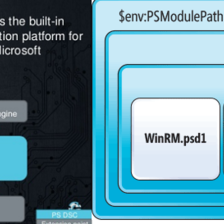














 被折叠的 条评论
为什么被折叠?
被折叠的 条评论
为什么被折叠?








