在本章节中,将会讲述如何直接调用DSC的资源方法。翻译来源:
https://msdn.microsoft.com/en-us/powershell/dsc/directcallresource
在PowerShell DSC 5.x中,我们能够使用Invoke-DscResource 这个DSC的命令去直接调用DSC 资源文件中定义的方法或者函数(如果是基于MOF的资源的话,其里面包含Get-TargetResource, Set-TargetResource, 和Test-TargetResource,如果是基于类描述的DSC资源文件,其里面包含的方法是Get, Set, 和Test方法)。 当我们需要使用第三方应用程序直接调用DSC资源的方法的时候,或者在开发DSC的资源的时候,Invoke-DscResource特别的有用。
Invoke-DscResource的一个典型的应用场景就是和refreshMode = 'Disabled'配合使用(通过Get-DscLocalConfigurationManag
er/Set-DscLocalConfigurationManager命令操作).。
当我们调用 Invoke-DscResource命令的时候,我们能指定Method的参数,同时我们也能传入一个哈希表指定Property的参数。下面是一些直接调用DSC资源的例子。
确认一个文件是否存在$result = Invoke-DscResource -Name File -Method Set -Property @{DestinationPath = "$env:SystemDrive\\DirectAccess.txt";Contents = 'This file is create by Invoke-DscResource'} -Verbose$result | fl测试一个文件是否存在$result = Invoke-DscResource -Name File -Method Test -Property @{DestinationPath="$env:SystemDrive\\DirectAccess.txt";Contents='This file is create by Invoke-DscResource'} -Verbose$result | fl获取文件的内容$result = Invoke-DscResource -Name File -Method Get -Property @{DestinationPath="$env:SystemDrive\\DirectAccess.txt";Contents='This file is create by Invoke-DscResource'} -Verbose$result.ItemValue | fl
注意: Invoke-DscResource不支持直接调用组合资源中的方法。相应的,我们需要调用用来组合资源的方法。







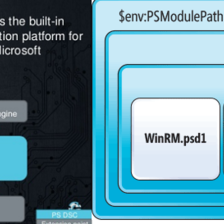













 278
278











 被折叠的 条评论
为什么被折叠?
被折叠的 条评论
为什么被折叠?








