Eclipse paho是eclipse基金会下面的一个开源项目,基于MQTT协议的客户端,用多种语言的实现,什么是MQTT协议?不废话,自己百度去
这几年的很火的物联网多是基于这个协议来通信的。
Eclipse paho客户端支持的语言:
这里是我用java swing基于Paho java写的一个MQTT通信客户端,实现了连接MQTT服务器 订阅-发送消息
MQTT服务器搭建在树莓派3b上 使用的开源方案mosquitto
mosquitto是一个MQTT v3.1代理服务器
看看效果图:
代码在这里:
package com.wenbo.mqtt;
import org.eclipse.paho.client.mqttv3.*;
import org.eclipse.paho.client.mqttv3.persist.MemoryPersistence;
import javax.swing.*;
import javax.swing.border.EmptyBorder;
import java.awt.*;
import java.awt.event.ActionEvent;
import java.awt.event.ActionListener;
public class MQTTClient extends JFrame implements ActionListener{
/**
*
*/
private static final long serialVersionUID = 560476157988482663L;
private JPanel contentPane;
private Font useFont = new Font("微软雅黑", Font.BOLD, 12);
private JFormattedTextField frmserverIP;
private JFormattedTextField username;
private JButton button_connect;
private JButton button_disconnect;
private JFormattedTextField toptic_input;
private JFormattedTextField toptic_titile;
private JLabel err_infoText;
private JComboBox<String> comboBox;
private JButton sendbutton;
private JTextArea msgtextArea;
private String brokerIP;
private String clientId;
private String msgContent;
private String sub_topic,pub_topic;
private int qos = 0;
private MqttClient sampleClient;
private String infoList="";
private JButton subbutton;
/**
* Launch the application.
*/
public static void main(String[] args) {
EventQueue.invokeLater(new Runnable() {
public void run() {
try {
MQTTClient frame = new MQTTClient();
frame.setVisible(true);
} catch (Exception e) {
e.printStackTrace();
}
}
});
}
/**
* Create the frame.
*/
public MQTTClient() {
setDefaultCloseOperation(JFrame.EXIT_ON_CLOSE);
setBounds(100, 100, 484, 419);
setTitle("MQTT客户端");
contentPane = new JPanel();
contentPane.setBorder(new EmptyBorder(5, 5, 5, 5));
contentPane.setLayout(null);
setContentPane(contentPane);
JLabel lblMqtt = new JLabel("MQTT服务器地址:");
lblMqtt.setFont(useFont);
lblMqtt.setBounds(30, 10, 109, 15);
contentPane.add(lblMqtt);
frmserverIP = new JFormattedTextField();
frmserverIP.setText("tcp://192.168.3.151:1883");
frmserverIP.setBounds(139, 7, 258, 21);
contentPane.add(frmserverIP);
JLabel lblNewLabel = new JLabel("用户名:");
lblNewLabel.setFont(useFont);
lblNewLabel.setBounds(40, 41, 54, 15);
contentPane.add(lblNewLabel);
username= new JFormattedTextField();
username.setText("chenbo");
username.setBounds(139, 38, 99, 21);
contentPane.add(username);
button_connect= new JButton("连 接");
button_connect.setBounds(30, 66, 93, 23);
button_connect.setFont(useFont);
button_connect.addActionListener(this);
button_connect.setActionCommand("connect");
contentPane.add(button_connect);
button_disconnect= new JButton("断 开");
button_disconnect.setEnabled(false);
button_disconnect.setFont(useFont);
button_disconnect.addActionListener(this);
button_disconnect.setActionCommand("disconnect");
button_disconnect.setBounds(263, 66, 93, 23);
contentPane.add(button_disconnect);
JLabel label = new JLabel("订阅主题:");
label.setBounds(40, 111, 83, 15);
label.setFont(useFont);
contentPane.add(label);
toptic_input= new JFormattedTextField();
toptic_input.setText("info");
toptic_input.setBounds(139, 108, 99, 21);
contentPane.add(toptic_input);
JSeparator separator = new JSeparator();
separator.setBounds(30, 99, 367, 2);
contentPane.add(separator);
subbutton = new JButton("订 阅");
subbutton.setFont(useFont);
subbutton.addActionListener(this);
subbutton.setActionCommand("sub");
subbutton.setBounds(263, 107, 93, 23);
contentPane.add(subbutton);
JSeparator separator_1 = new JSeparator();
separator_1.setBounds(30, 139, 367, 2);
contentPane.add(separator_1);
JLabel label_1 = new JLabel("发布消息");
label_1.setFont(useFont);
label_1.setBounds(40, 151, 60, 15);
contentPane.add(label_1);
JLabel label_2 = new JLabel("主题");
label_2.setFont(useFont);
label_2.setBounds(104, 151, 30, 15);
contentPane.add(label_2);
toptic_titile= new JFormattedTextField();
toptic_titile.setText("test");
toptic_titile.setBounds(139, 148, 99, 21);
contentPane.add(toptic_titile);
JLabel label_3 = new JLabel("服务质量");
label_3.setFont(useFont);
label_3.setBounds(248, 151, 54, 15);
contentPane.add(label_3);
comboBox= new JComboBox<String>();
comboBox.setBounds(305, 148, 51, 21);
comboBox.addItem("0");
comboBox.addItem("1");
comboBox.addItem("2");
contentPane.add(comboBox);
sendbutton= new JButton("发 送");
sendbutton.setBounds(46, 338, 93, 23);
sendbutton.addActionListener(this);
sendbutton.setActionCommand("send");
contentPane.add(sendbutton);
JScrollPane scrollPane = new JScrollPane();
scrollPane.setBounds(40, 179, 316, 149);
contentPane.add(scrollPane);
msgtextArea = new JTextArea();
scrollPane.setViewportView(msgtextArea);
err_infoText = new JLabel("");
err_infoText.setForeground(Color.RED);
err_infoText.setBounds(134, 69, 131, 15);
err_infoText.setFont(useFont);
contentPane.add(err_infoText);
JButton btnClear = new JButton("clear");
btnClear.setBounds(209, 338, 93, 23);
btnClear.addActionListener(this);
btnClear.setActionCommand("clear");
contentPane.add(btnClear);
}
@Override
public void actionPerformed(ActionEvent e) {
String command = e.getActionCommand();
if(command.equals("connect")){
MemoryPersistence persistence = new MemoryPersistence();
try {
brokerIP = frmserverIP.getText();
clientId = username.getText();
if(TextUtils.isEmpty(brokerIP)){
err_infoText.setText("输入服务器地址");
return;
}
if(TextUtils.isEmpty(clientId)){
err_infoText.setText("输入ID");
return;
}
sampleClient= new MqttClient(brokerIP, clientId, persistence);
MqttConnectOptions connOpts = new MqttConnectOptions();
connOpts.setCleanSession(true);
System.out.println("Connecting to broker: "+brokerIP);
sampleClient.connect(connOpts);
System.out.println("Connected");
button_disconnect.setEnabled(true);
button_connect.setEnabled(false);
sampleClient.setCallback(new MqttCallback() {
@Override
public void messageArrived(String title, MqttMessage msg) throws Exception {
System.out.println("收到消息:"+title);
String info = msg.toString();
infoList += info+"\n";
msgtextArea.setText(infoList);
}
@Override
public void deliveryComplete(IMqttDeliveryToken arg0) {
try {
System.out.println(arg0.getMessage());
} catch (MqttException e1) {
e1.printStackTrace();
}
}
@Override
public void connectionLost(Throwable err) {
err_infoText.setText("连接丢失");
System.out.println("连接丢失");
System.out.println(err.getMessage());
}
});
} catch(MqttException me) {
System.out.println("reason "+me.getReasonCode());
System.out.println("msg "+me.getMessage());
System.out.println("loc "+me.getLocalizedMessage());
System.out.println("cause "+me.getCause());
System.out.println("excep "+me);
err_infoText.setText(me.getMessage());
button_disconnect.setEnabled(false);
button_connect.setEnabled(true);
me.printStackTrace();
}
}else if (command.equals("sub")){
sub_topic = toptic_input.getText();
if(TextUtils.isEmpty(sub_topic)){
err_infoText.setText("输入订阅主题");
return;
}
try {
sampleClient.subscribe(sub_topic);
subbutton.setEnabled(false);
} catch (MqttException e1) {
e1.printStackTrace();
}
}else if(command.equals("send")){
pub_topic = toptic_titile.getText();
msgContent = msgtextArea.getText();
if(TextUtils.isEmpty(pub_topic)){
err_infoText.setText("输入发送主题");
return;
}
if(TextUtils.isEmpty(msgContent)){
err_infoText.setText("输入消息内容");
return;
}
MqttMessage message = new MqttMessage(msgContent.getBytes());
String qoset = comboBox.getSelectedItem().toString();
if(qoset=="0"){
qos =0;
}else if(qoset=="1"){
qos = 1;
}else{
qos = 2;
}
message.setQos(qos);
try {
sampleClient.publish(pub_topic, message);
} catch (MqttException e1) {
e1.printStackTrace();
err_infoText.setText(e1.getMessage());
}
}else if(command.equals("clear")){
msgtextArea.setText("");
infoList = "";
}
else if(command.equals("disconnect")){
if(sampleClient!=null){
try {
sampleClient.disconnect();
button_connect.setEnabled(true);
button_disconnect.setEnabled(false);
} catch (MqttException e1) {
e1.printStackTrace();
}
}
}
}
}
可执行jar文件下载:
http://download.csdn.net/download/chenbo163/10149662












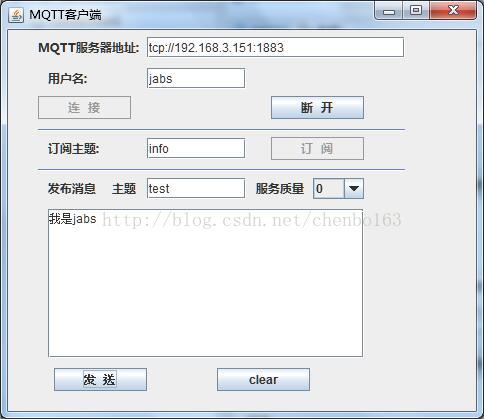













 1629
1629











 被折叠的 条评论
为什么被折叠?
被折叠的 条评论
为什么被折叠?








