DAO(Data Access Object)是一个数据访问接口,数据访问:顼名思义就是不数据库打交道。夹在业务逻辑不数据库资源中间。
一个典型的DAO通常有以下几个组件
1、一个DAO工厂
2、一个DAO接口
3、一个DAO接口的具体实现类
4、数据传递对象
DAO的设计结构
pojo:从数据库表中映射过来的实体类——ContactsVO
bd:存放数据库管理类:1、连接打开、资源关闭——数据库访问管理类DBManager
2、Jdbc具体执行sql访问的优化——DBOperator
dao.itel:根据一个数据库表设计的dao接口——如ContactsDao
dao.impl :dao接口的实现类,实现增删改查的方法——如ContactsDaoImpl
dao.factory: dao的工厂类——DaoFactory
Test:测试类
Contacts.Class
public class ContactsVO {
<span style="white-space:pre"> </span>private int id;
<span style="white-space:pre"> </span>private String name;
<span style="white-space:pre"> </span>private String phone;
<span style="white-space:pre"> </span>private String email;
<span style="white-space:pre"> </span>private String address;
<span style="white-space:pre"> </span>private int groupId;
<span style="white-space:pre"> </span>private String gName;
<span style="white-space:pre"> </span>public ContactsVO(int id, String name, String phone, String email,
<span style="white-space:pre"> </span>String address, int groupId, String gName) {
<span style="white-space:pre"> </span>super();
<span style="white-space:pre"> </span>this.id = id;
<span style="white-space:pre"> </span>this.name = name;
<span style="white-space:pre"> </span>this.phone = phone;
<span style="white-space:pre"> </span>this.email = email;
<span style="white-space:pre"> </span>this.address = address;
<span style="white-space:pre"> </span>this.groupId = groupId;
<span style="white-space:pre"> </span>this.gName = gName;
<span style="white-space:pre"> </span>}
<span style="white-space:pre"> </span>public int getId() {
<span style="white-space:pre"> </span>return id;
<span style="white-space:pre"> </span>}
<span style="white-space:pre"> </span>public void setId(int id) {
<span style="white-space:pre"> </span>this.id = id;
<span style="white-space:pre"> </span>}
<span style="white-space:pre"> </span>public String getName() {
<span style="white-space:pre"> </span>return name;
<span style="white-space:pre"> </span>}
<span style="white-space:pre"> </span>public void setName(String name) {
<span style="white-space:pre"> </span>this.name = name;
<span style="white-space:pre"> </span>}
<span style="white-space:pre"> </span>public String getPhone() {
<span style="white-space:pre"> </span>return phone;
<span style="white-space:pre"> </span>}
<span style="white-space:pre"> </span>public void setPhone(String phone) {
<span style="white-space:pre"> </span>this.phone = phone;
<span style="white-space:pre"> </span>}
<span style="white-space:pre"> </span>public String getEmail() {
<span style="white-space:pre"> </span>return email;
<span style="white-space:pre"> </span>}
<span style="white-space:pre"> </span>public void setEmail(String email) {
<span style="white-space:pre"> </span>this.email = email;
<span style="white-space:pre"> </span>}
<span style="white-space:pre"> </span>public String getAddress() {
<span style="white-space:pre"> </span>return address;
<span style="white-space:pre"> </span>}
<span style="white-space:pre"> </span>public void setAddress(String address) {
<span style="white-space:pre"> </span>this.address = address;
<span style="white-space:pre"> </span>}
<span style="white-space:pre"> </span>public int getGroupId() {
<span style="white-space:pre"> </span>return groupId;
<span style="white-space:pre"> </span>}
<span style="white-space:pre"> </span>public void setGroupId(int groupId) {
<span style="white-space:pre"> </span>this.groupId = groupId;
<span style="white-space:pre"> </span>}
<span style="white-space:pre"> </span>public String getgName() {
<span style="white-space:pre"> </span>return gName;
<span style="white-space:pre"> </span>}
<span style="white-space:pre"> </span>public void setgName(String gName) {
<span style="white-space:pre"> </span>this.gName = gName;
<span style="white-space:pre"> </span>}
<span style="white-space:pre"> </span>
}
DBManager.Class
import java.sql.Connection;
import java.sql.DriverManager;
import java.sql.ResultSet;
import java.sql.SQLException;
import java.sql.Statement;
public class DBManager {
static final String url = "jdbc:mysql://localhost:3306/java03";
static final String user = "root";
static final String password = "123456";
/**
* 创建数据库连接
*/
public static Connection connectionDB() {
Connection conn = null;
try {
Class.forName("com.mysql.jdbc.Driver");
conn = DriverManager.getConnection(url, user, password);
} catch (ClassNotFoundException e) {
// TODO Auto-generated catch block
System.err.println("加载数据库驱动失败");
e.printStackTrace();
} catch (SQLException e) {
// TODO Auto-generated catch block
System.err.println("数据库连接失败");
e.printStackTrace();
}
return conn;
}
/**
* 关闭数据库连接
*
* @param conn
* @param stmt
* @param rs
*/
public static void closeConnection(Connection conn, Statement stmt,
ResultSet rs) {
try {
if (rs != null) {
rs.close();
}
if (stmt != null) {
stmt.close();
}
if (conn != null) {
conn.close();
}
} catch (SQLException e) {
// TODO Auto-generated catch block
e.printStackTrace();
}
}
}
DBOperator.Class
import java.sql.Connection;
import java.sql.PreparedStatement;
import java.sql.ResultSet;
import java.sql.ResultSetMetaData;
import java.sql.SQLException;
import java.sql.Statement;
import java.util.ArrayList;
import java.util.HashMap;
import java.util.List;
/**
*
* @author chenmefly
*
*/
public class DBOperator {
/**
* 增删改
*
* @param conn
* @param sql
* @return
*/
public static boolean excuteUpdate(Connection conn, String sql) {
boolean flag = false;
Statement stmt = null;
try {
stmt = conn.createStatement();
flag = stmt.executeUpdate(sql) > 0 ? true : false;
} catch (SQLException e) {
System.err.println("sql执行失败");
e.printStackTrace();
} finally {
DBManager.closeConnection(conn, stmt, null);
}
return flag;
}
/**
* 查询
*
* @param conn
* @param sql
* @return
*/
public static List<HashMap<String, Object>> excuteQuery(Connection conn, String sql) {
Statement stmt = null;
ResultSet rs = null;
List<HashMap<String, Object>> list = new ArrayList<HashMap<String, Object>>();
try {
stmt = conn.createStatement();
rs = stmt.executeQuery(sql);
// 解析结果集, 把每一行数据 放到 HashMap,然后把 所有的HashMap添加到 List
ResultSetMetaData rsmd = rs.getMetaData();
while (rs.next()) {
HashMap<String, Object> hashMap = new HashMap<String, Object>();
for (int i = 1; i <= rsmd.getColumnCount(); i++) {
hashMap.put(rsmd.getColumnName(i), rs.getObject(i));
}
list.add(hashMap);
}
} catch (SQLException e) {
System.err.println("sql查询失败");
e.printStackTrace();
} finally {
DBManager.closeConnection(conn, stmt, rs);
}
return list;
}
/**
* 增删改
* <span style="font-family: Arial, Helvetica, sans-serif;">PreparedStatement</span>
* @param stmt
* @return
*/
public static boolean excuteUpdate(PreparedStatement stmt) {
boolean flag = false;
try {
flag = stmt.executeUpdate() > 0 ? true : false;
} catch (SQLException e) {
System.err.println("sql执行失败");
e.printStackTrace();
}
return flag;
}
/**
* <span style="font-family: Arial, Helvetica, sans-serif;">PreparedStatement</span>查询
*
* @param stmt
* @return
*/
public static List<HashMap<String, Object>> excuteQuery(PreparedStatement stmt) {
ResultSet rs = null;
List<HashMap<String, Object>> list = new ArrayList<HashMap<String, Object>>();
try {
rs = stmt.executeQuery();
// 解析结果集, 把每一行数据 放到 HashMap,然后把 所有的HashMap添加到 List
ResultSetMetaData rsmd = rs.getMetaData();
while (rs.next()) {
HashMap<String, Object> hashMap = new HashMap<String, Object>();
for (int i = 1; i <= rsmd.getColumnCount(); i++) {
hashMap.put(rsmd.getColumnName(i), rs.getObject(i));
}
list.add(hashMap);
}
} catch (SQLException e) {
System.err.println("sql查询失败");
e.printStackTrace();
} finally {
DBManager.closeConnection(null, null, rs);
}
return list;
}
}
ContactsDao接口
public interface ContactsDao {
//数据库操作 要设计那些方法?
public boolean addContacts(Contacts contact);
public boolean removeContactsById(int id) throws SQLException ;
public boolean modifyContacts(Contacts contact);
public List<ContactsVO> queryContactsAll();
public Contacts queryContactsById(int id);
}ContactsDaoImpl.Class
继承DBOperator类实现Contacts接口
public class ContactsDaoImpl extends DBOperator implements ContactsDao {
@Override
public boolean addContacts(Contacts contact) {
// TODO Auto-generated method stub
return false;
}
@Override
public boolean removeContactsById(int id) throws SQLException {
// TODO Auto-generated method stub
return false;
}
@Override
public boolean modifyContacts(Contacts contact) {
// TODO Auto-generated method stub
return false;
}
@Override
public List<ContactsVO> queryContactsAll() {
List<ContactsVO> contacts = new ArrayList<ContactsVO>();
String sql = "select a.*,b.gname from contacts a, groups b where a.groupid=b.id";
List<HashMap<String, Object>> list = super.executeQuery(DBManager.getConnection(), sql);
if(list!=null && list.size()>0){
for (HashMap<String, Object> hashMap : list) {
ContactsVO contact = new ContactsVO((int)hashMap.get("id"), (String)hashMap.get("name"),
(String)hashMap.get("phone"), (String)hashMap.get("email"),
(String)hashMap.get("address"), (int)hashMap.get("groupid"),(String)hashMap.get("gname"));
contacts.add(contact);
}
}
return contacts;
}
@Override
public Contacts queryContactsById(int id) {
// TODO Auto-generated method stub
return null;
}
}
DaoFactory.Class
public class DAOFactory {
public static ContactsDao createContactsDao(){
return new ContactsDaoImpl();
}
}








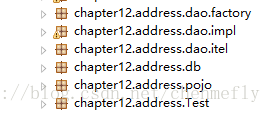













 1076
1076











 被折叠的 条评论
为什么被折叠?
被折叠的 条评论
为什么被折叠?








