因为 Enterprise Library 是开源的,你可以方便的查看他的整体设计。这些可以帮助你,作为自己的项目参考,同时你也可以方便的对其进行修改,以适应你的项目中更加复杂的需求。
不同的 Application Block 满足不同的需求,但是你会发现他们之间是一种松 “ 耦合 ” 的关系,彼此之间并不需要其他的模块支持。究竟选择那个模块,取决与你的项目需求。
目前 Enterprise Library 包含了下列模块。
Cryptography Application Block 对一些数据进行加密
Data Access Application Block 实现数据库的连接和操作
Exception Handling Application Block 实现程序的异常处理
Logging Application Block 用来记录日志
Policy Injection Application Block 用来跟踪程序
Security Application Block 用来解决角色和权限问题
Validation Application Block 用来提供数据严重功能
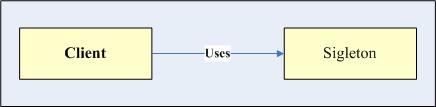
二、调试Data Access QuickStart
1. 导入数据库及数据
在源代码文件夹有/Quick Starts/Data/DataAccessQuickStarts.sql文件,里面包含所有建表以及插入数据的命令,我们用SQL2005的查询分析器执行一遍,得到名为EntLibQuickStart的数据库,下图为其数据库结构关系:
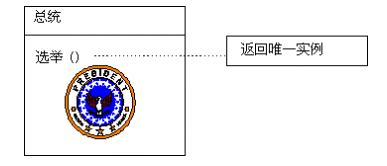
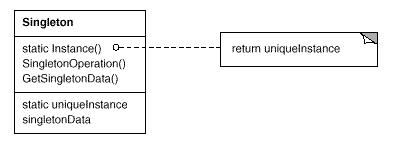
2. 加载Data Access QuickStart解决方案
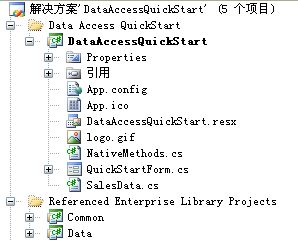
如上图,类库Common、Data为Data Access Application Block模块,实现数据库的连接和操作,Data Access QuickStart项目引用了类库Common、Data。QuickStratForm为程序界面,SalesData.cs封装了相关数据库操作的方法。如下图为SalesData类图
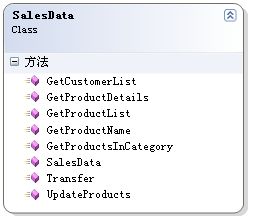
SalesData.cs的代码下:
 //
===============================================================================
//
=============================================================================== //
Microsoft patterns & practices Enterprise Library
//
Microsoft patterns & practices Enterprise Library //
Data Access Application Block QuickStart
//
Data Access Application Block QuickStart //
===============================================================================
//
=============================================================================== //
Copyright ?Microsoft Corporation. All rights reserved.
//
Copyright ?Microsoft Corporation. All rights reserved. //
THIS CODE AND INFORMATION IS PROVIDED "AS IS" WITHOUT WARRANTY
//
THIS CODE AND INFORMATION IS PROVIDED "AS IS" WITHOUT WARRANTY //
OF ANY KIND, EITHER EXPRESSED OR IMPLIED, INCLUDING BUT NOT
//
OF ANY KIND, EITHER EXPRESSED OR IMPLIED, INCLUDING BUT NOT //
LIMITED TO THE IMPLIED WARRANTIES OF MERCHANTABILITY AND
//
LIMITED TO THE IMPLIED WARRANTIES OF MERCHANTABILITY AND //
FITNESS FOR A PARTICULAR PURPOSE.
//
FITNESS FOR A PARTICULAR PURPOSE. //
===============================================================================
//
===============================================================================

 using
System;
using
System; using
System.Data;
using
System.Data; using
System.Globalization;
using
System.Globalization; using
System.Text;
using
System.Text; using
System.Xml;
using
System.Xml; using
Microsoft.Practices.EnterpriseLibrary.Data;
using
Microsoft.Practices.EnterpriseLibrary.Data; using
Microsoft.Practices.EnterpriseLibrary.Data.Sql;
using
Microsoft.Practices.EnterpriseLibrary.Data.Sql; using
System.Data.Common;
using
System.Data.Common;
 namespace
DataAccessQuickStart
namespace
DataAccessQuickStart
 ...
{
...
{
 /**//// <summary>
/**//// <summary> /// Encapulsates access to the database.
/// Encapulsates access to the database. /// </summary>
/// </summary> public class SalesData
public class SalesData
 ...{
...{ public SalesData()
public SalesData()
 ...{
...{ }
}

 /**//// <summary>
/**//// <summary> /// Retreives a list of customers from the database.
/// Retreives a list of customers from the database. /// </summary>
/// </summary> /// <returns>List of customers in a string.</returns>
/// <returns>List of customers in a string.</returns> /// <remarks>Demonstrates retrieving multiple rows of data using
/// <remarks>Demonstrates retrieving multiple rows of data using /// a DataReader</remarks>
/// a DataReader</remarks> public string GetCustomerList()
public string GetCustomerList()
 ...{
...{ // DataReader that will hold the returned results
// DataReader that will hold the returned results  // Create the Database object, using the default database service. The
// Create the Database object, using the default database service. The // default database service is determined through configuration.
// default database service is determined through configuration. Database db = DatabaseFactory.CreateDatabase();
Database db = DatabaseFactory.CreateDatabase();
 string sqlCommand = "Select CustomerID, Name, Address, City, Country, PostalCode " +
string sqlCommand = "Select CustomerID, Name, Address, City, Country, PostalCode " + "From Customers";
"From Customers"; DbCommand dbCommand = db.GetSqlStringCommand(sqlCommand);
DbCommand dbCommand = db.GetSqlStringCommand(sqlCommand);
 StringBuilder readerData = new StringBuilder();
StringBuilder readerData = new StringBuilder();
 // The ExecuteReader call will request the connection to be closed upon
// The ExecuteReader call will request the connection to be closed upon // the closing of the DataReader. The DataReader will be closed
// the closing of the DataReader. The DataReader will be closed  // automatically when it is disposed.
// automatically when it is disposed. using (IDataReader dataReader = db.ExecuteReader(dbCommand))
using (IDataReader dataReader = db.ExecuteReader(dbCommand))
 ...{
...{ // Iterate through DataReader and put results to the text box.
// Iterate through DataReader and put results to the text box. // DataReaders cannot be bound to Windows Form controls (e.g. the
// DataReaders cannot be bound to Windows Form controls (e.g. the // resultsDataGrid), but may be bound to Web Form controls.
// resultsDataGrid), but may be bound to Web Form controls. while (dataReader.Read())
while (dataReader.Read())
 ...{
...{ // Get the value of the 'Name' column in the DataReader
// Get the value of the 'Name' column in the DataReader readerData.Append(dataReader["Name"]);
readerData.Append(dataReader["Name"]); readerData.Append(Environment.NewLine);
readerData.Append(Environment.NewLine); }
} }
}
 return readerData.ToString();
return readerData.ToString(); }
}

 /**//// <summary>
/**//// <summary> /// Retreives all products in the specified category.
/// Retreives all products in the specified category. /// </summary>
/// </summary> /// <param name="Category">The category containing the products.</param>
/// <param name="Category">The category containing the products.</param> /// <returns>DataSet containing the products.</returns>
/// <returns>DataSet containing the products.</returns> /// <remarks>Demonstrates retrieving multiple rows using a DataSet.</remarks>
/// <remarks>Demonstrates retrieving multiple rows using a DataSet.</remarks> public DataSet GetProductsInCategory(int Category)
public DataSet GetProductsInCategory(int Category)
 ...{
...{ // Create the Database object, using the default database service. The
// Create the Database object, using the default database service. The // default database service is determined through configuration.
// default database service is determined through configuration. Database db = DatabaseFactory.CreateDatabase();
Database db = DatabaseFactory.CreateDatabase();
 string sqlCommand = "GetProductsByCategory";
string sqlCommand = "GetProductsByCategory"; DbCommand dbCommand = db.GetStoredProcCommand(sqlCommand);
DbCommand dbCommand = db.GetStoredProcCommand(sqlCommand);
 // Retrieve products from the specified category.
// Retrieve products from the specified category. db.AddInParameter(dbCommand,"CategoryID", DbType.Int32, Category);
db.AddInParameter(dbCommand,"CategoryID", DbType.Int32, Category);
 // DataSet that will hold the returned results
// DataSet that will hold the returned results  DataSet productsDataSet = null;
DataSet productsDataSet = null;
 productsDataSet = db.ExecuteDataSet(dbCommand);
productsDataSet = db.ExecuteDataSet(dbCommand);
 // Note: connection was closed by ExecuteDataSet method call
// Note: connection was closed by ExecuteDataSet method call 
 return productsDataSet;
return productsDataSet; }
}

 /**//// <summary>
/**//// <summary> /// Updates the product database.
/// Updates the product database. /// </summary>
/// </summary> /// <returns>The number of rows affected by the update.</returns>
/// <returns>The number of rows affected by the update.</returns> /// <remarks>Demonstrates updating a database using a DataSet.</remarks>
/// <remarks>Demonstrates updating a database using a DataSet.</remarks> public int UpdateProducts()
public int UpdateProducts()
 ...{
...{ // Create the Database object, using the default database service. The
// Create the Database object, using the default database service. The // default database service is determined through configuration.
// default database service is determined through configuration. Database db = DatabaseFactory.CreateDatabase();
Database db = DatabaseFactory.CreateDatabase();
 DataSet productsDataSet = new DataSet();
DataSet productsDataSet = new DataSet();
 string sqlCommand = "Select ProductID, ProductName, CategoryID, UnitPrice, LastUpdate " +
string sqlCommand = "Select ProductID, ProductName, CategoryID, UnitPrice, LastUpdate " + "From Products";
"From Products"; DbCommand dbCommand = db.GetSqlStringCommand(sqlCommand);
DbCommand dbCommand = db.GetSqlStringCommand(sqlCommand);
 string productsTable = "Products";
string productsTable = "Products";
 // Retrieve the initial data
// Retrieve the initial data db.LoadDataSet(dbCommand, productsDataSet, productsTable);
db.LoadDataSet(dbCommand, productsDataSet, productsTable);
 // Get the table that will be modified
// Get the table that will be modified DataTable table = productsDataSet.Tables[productsTable];
DataTable table = productsDataSet.Tables[productsTable];
 // Add a new product to existing DataSet
// Add a new product to existing DataSet
 DataRow addedRow = table.Rows.Add(new object[] ...{DBNull.Value, "New product", 11, 25});
DataRow addedRow = table.Rows.Add(new object[] ...{DBNull.Value, "New product", 11, 25});
 // Modify an existing product
// Modify an existing product table.Rows[0]["ProductName"] = "Modified product";
table.Rows[0]["ProductName"] = "Modified product";
 // Establish our Insert, Delete, and Update commands
// Establish our Insert, Delete, and Update commands DbCommand insertCommand = db.GetStoredProcCommand("AddProduct");
DbCommand insertCommand = db.GetStoredProcCommand("AddProduct"); db.AddInParameter(insertCommand, "ProductName", DbType.String, "ProductName", DataRowVersion.Current);
db.AddInParameter(insertCommand, "ProductName", DbType.String, "ProductName", DataRowVersion.Current); db.AddInParameter(insertCommand, "CategoryID", DbType.Int32, "CategoryID", DataRowVersion.Current);
db.AddInParameter(insertCommand, "CategoryID", DbType.Int32, "CategoryID", DataRowVersion.Current); db.AddInParameter(insertCommand, "UnitPrice", DbType.Currency, "UnitPrice", DataRowVersion.Current);
db.AddInParameter(insertCommand, "UnitPrice", DbType.Currency, "UnitPrice", DataRowVersion.Current);
 DbCommand deleteCommand = db.GetStoredProcCommand("DeleteProduct");
DbCommand deleteCommand = db.GetStoredProcCommand("DeleteProduct"); db.AddInParameter(deleteCommand, "ProductID", DbType.Int32, "ProductID", DataRowVersion.Current);
db.AddInParameter(deleteCommand, "ProductID", DbType.Int32, "ProductID", DataRowVersion.Current);
 DbCommand updateCommand = db.GetStoredProcCommand("UpdateProduct");
DbCommand updateCommand = db.GetStoredProcCommand("UpdateProduct"); db.AddInParameter(updateCommand, "ProductID", DbType.Int32, "ProductID", DataRowVersion.Current);
db.AddInParameter(updateCommand, "ProductID", DbType.Int32, "ProductID", DataRowVersion.Current); db.AddInParameter(updateCommand, "ProductName", DbType.String, "ProductName", DataRowVersion.Current);
db.AddInParameter(updateCommand, "ProductName", DbType.String, "ProductName", DataRowVersion.Current); db.AddInParameter(updateCommand, "LastUpdate", DbType.DateTime, "LastUpdate", DataRowVersion.Current);
db.AddInParameter(updateCommand, "LastUpdate", DbType.DateTime, "LastUpdate", DataRowVersion.Current);
 // Submit the DataSet, capturing the number of rows that were affected
// Submit the DataSet, capturing the number of rows that were affected int rowsAffected = db.UpdateDataSet(productsDataSet, "Products", insertCommand, updateCommand,
int rowsAffected = db.UpdateDataSet(productsDataSet, "Products", insertCommand, updateCommand, deleteCommand, UpdateBehavior.Standard);
deleteCommand, UpdateBehavior.Standard);
 return rowsAffected;
return rowsAffected;
 }
}

 /**//// <summary>
/**//// <summary> /// Retrieves details about the specified product.
/// Retrieves details about the specified product. /// </summary>
/// </summary> /// <param name="productID">The ID of the product used to retrieve details.</param>
/// <param name="productID">The ID of the product used to retrieve details.</param> /// <returns>The product details as a string.</returns>
/// <returns>The product details as a string.</returns> /// <remarks>Demonstrates retrieving a single row of data using output parameters.</remarks>
/// <remarks>Demonstrates retrieving a single row of data using output parameters.</remarks> public string GetProductDetails(int productID)
public string GetProductDetails(int productID)
 ...{
...{ // Create the Database object, using the default database service. The
// Create the Database object, using the default database service. The // default database service is determined through configuration.
// default database service is determined through configuration. Database db = DatabaseFactory.CreateDatabase();
Database db = DatabaseFactory.CreateDatabase();
 string sqlCommand = "GetProductDetails";
string sqlCommand = "GetProductDetails"; DbCommand dbCommand = db.GetStoredProcCommand(sqlCommand);
DbCommand dbCommand = db.GetStoredProcCommand(sqlCommand);
 // Add paramters
// Add paramters // Input parameters can specify the input value
// Input parameters can specify the input value db.AddInParameter(dbCommand, "ProductID", DbType.Int32, productID);
db.AddInParameter(dbCommand, "ProductID", DbType.Int32, productID); // Output parameters specify the size of the return data
// Output parameters specify the size of the return data db.AddOutParameter(dbCommand, "ProductName", DbType.String, 50);
db.AddOutParameter(dbCommand, "ProductName", DbType.String, 50); db.AddOutParameter(dbCommand, "UnitPrice", DbType.Currency, 8);
db.AddOutParameter(dbCommand, "UnitPrice", DbType.Currency, 8);
 db.ExecuteNonQuery(dbCommand);
db.ExecuteNonQuery(dbCommand);
 // Row of data is captured via output parameters
// Row of data is captured via output parameters string results = string.Format(CultureInfo.CurrentCulture, "{0}, {1}, {2:C} ",
string results = string.Format(CultureInfo.CurrentCulture, "{0}, {1}, {2:C} ", db.GetParameterValue(dbCommand, "ProductID"),
db.GetParameterValue(dbCommand, "ProductID"), db.GetParameterValue(dbCommand, "ProductName"),
db.GetParameterValue(dbCommand, "ProductName"), db.GetParameterValue(dbCommand, "UnitPrice"));
db.GetParameterValue(dbCommand, "UnitPrice"));
 return results;
return results; }
}

 /**//// <summary>
/**//// <summary> /// Retrieves the specified product's name.
/// Retrieves the specified product's name. /// </summary>
/// </summary> /// <param name="productID">The ID of the product.</param>
/// <param name="productID">The ID of the product.</param> /// <returns>The name of the product.</returns>
/// <returns>The name of the product.</returns> /// <remarks>Demonstrates retrieving a single item. Parameter discovery
/// <remarks>Demonstrates retrieving a single item. Parameter discovery /// is used for determining the properties of the productID parameter.</remarks>
/// is used for determining the properties of the productID parameter.</remarks> public string GetProductName(int productID)
public string GetProductName(int productID)
 ...{
...{ // Create the Database object, using the default database service. The
// Create the Database object, using the default database service. The // default database service is determined through configuration.
// default database service is determined through configuration. Database db = DatabaseFactory.CreateDatabase();
Database db = DatabaseFactory.CreateDatabase();
 // Passing the productID value to the GetStoredProcCommand
// Passing the productID value to the GetStoredProcCommand // results in parameter discovery being used to correctly establish the parameter
// results in parameter discovery being used to correctly establish the parameter // information for the productID. Subsequent calls to this method will
// information for the productID. Subsequent calls to this method will // cause the block to retrieve the parameter information from the
// cause the block to retrieve the parameter information from the  // cache, and not require rediscovery.
// cache, and not require rediscovery. string sqlCommand = "GetProductName";
string sqlCommand = "GetProductName"; DbCommand dbCommand = db.GetStoredProcCommand(sqlCommand, productID);
DbCommand dbCommand = db.GetStoredProcCommand(sqlCommand, productID);
 // Retrieve ProdcutName. ExecuteScalar returns an object, so
// Retrieve ProdcutName. ExecuteScalar returns an object, so // we cast to the correct type (string).
// we cast to the correct type (string). string productName = (string) db.ExecuteScalar(dbCommand);
string productName = (string) db.ExecuteScalar(dbCommand);
 return productName;
return productName; }
}

 /**//// <summary>
/**//// <summary> /// Retrieves a list of products.
/// Retrieves a list of products. /// </summary>
/// </summary> /// <returns>A list of products as an XML string.</returns>
/// <returns>A list of products as an XML string.</returns> /// <remarks>Demonstrates retrieving multiple rows of data as XML. This
/// <remarks>Demonstrates retrieving multiple rows of data as XML. This /// method is not portable across database providers, but is
/// method is not portable across database providers, but is  /// specific to the SqlDatabase.</remarks>
/// specific to the SqlDatabase.</remarks> public string GetProductList()
public string GetProductList()
 ...{
...{ // Use a named database instance that refers to a SQL Server database.
// Use a named database instance that refers to a SQL Server database. SqlDatabase dbSQL = DatabaseFactory.CreateDatabase() as SqlDatabase;
SqlDatabase dbSQL = DatabaseFactory.CreateDatabase() as SqlDatabase;
 // Use "FOR XML AUTO" to have SQL return XML data
// Use "FOR XML AUTO" to have SQL return XML data string sqlCommand = "Select ProductID, ProductName, CategoryID, UnitPrice, LastUpdate " +
string sqlCommand = "Select ProductID, ProductName, CategoryID, UnitPrice, LastUpdate " + "From Products FOR XML AUTO";
"From Products FOR XML AUTO"; DbCommand dbCommand = dbSQL.GetSqlStringCommand(sqlCommand);
DbCommand dbCommand = dbSQL.GetSqlStringCommand(sqlCommand);
 XmlReader productsReader = null;
XmlReader productsReader = null; StringBuilder productList = new StringBuilder();
StringBuilder productList = new StringBuilder();
 try
try
 ...{
...{ productsReader = dbSQL.ExecuteXmlReader(dbCommand);
productsReader = dbSQL.ExecuteXmlReader(dbCommand);
 // Iterate through the XmlReader and put the data into our results.
// Iterate through the XmlReader and put the data into our results. while (!productsReader.EOF)
while (!productsReader.EOF)
 ...{
...{ if (productsReader.IsStartElement())
if (productsReader.IsStartElement())
 ...{
...{ productList.Append(productsReader.ReadOuterXml());
productList.Append(productsReader.ReadOuterXml()); productList.Append(Environment.NewLine);
productList.Append(Environment.NewLine); }
} }
} }
} finally
finally
 ...{
...{ // Close the Reader.
// Close the Reader. if (productsReader != null)
if (productsReader != null)
 ...{
...{ productsReader.Close();
productsReader.Close(); }
}
 // Explicitly close the connection. The connection is not closed
// Explicitly close the connection. The connection is not closed // when the XmlReader is closed.
// when the XmlReader is closed. if (dbCommand.Connection != null)
if (dbCommand.Connection != null)
 ...{
...{ dbCommand.Connection.Close();
dbCommand.Connection.Close(); }
}  }
}
 return productList.ToString();
return productList.ToString(); }
}

 /**//// <summary>
/**//// <summary> /// Transfers an amount between two accounts.
/// Transfers an amount between two accounts. /// </summary>
/// </summary> /// <param name="transactionAmount">Amount to transfer.</param>
/// <param name="transactionAmount">Amount to transfer.</param> /// <param name="sourceAccount">Account to be credited.</param>
/// <param name="sourceAccount">Account to be credited.</param> /// <param name="destinationAccount">Account to be debited.</param>
/// <param name="destinationAccount">Account to be debited.</param> /// <returns>true if sucessful; otherwise false.</returns>
/// <returns>true if sucessful; otherwise false.</returns> /// <remarks>Demonstrates executing multiple updates within the
/// <remarks>Demonstrates executing multiple updates within the  /// context of a transaction.</remarks>
/// context of a transaction.</remarks> public bool Transfer(int transactionAmount, int sourceAccount, int destinationAccount)
public bool Transfer(int transactionAmount, int sourceAccount, int destinationAccount)
 ...{
...{ bool result = false;
bool result = false;
 // Create the Database object, using the default database service. The
// Create the Database object, using the default database service. The // default database service is determined through configuration.
// default database service is determined through configuration. Database db = DatabaseFactory.CreateDatabase();
Database db = DatabaseFactory.CreateDatabase();
 // Two operations, one to credit an account, and one to debit another
// Two operations, one to credit an account, and one to debit another // account.
// account. string sqlCommand = "CreditAccount";
string sqlCommand = "CreditAccount"; DbCommand creditCommand = db.GetStoredProcCommand(sqlCommand);
DbCommand creditCommand = db.GetStoredProcCommand(sqlCommand);
 db.AddInParameter(creditCommand, "AccountID", DbType.Int32, sourceAccount);
db.AddInParameter(creditCommand, "AccountID", DbType.Int32, sourceAccount); db.AddInParameter(creditCommand, "Amount", DbType.Int32, transactionAmount);
db.AddInParameter(creditCommand, "Amount", DbType.Int32, transactionAmount);
 sqlCommand = "DebitAccount";
sqlCommand = "DebitAccount"; DbCommand debitCommand = db.GetStoredProcCommand(sqlCommand);
DbCommand debitCommand = db.GetStoredProcCommand(sqlCommand);
 db.AddInParameter(debitCommand, "AccountID", DbType.Int32, destinationAccount);
db.AddInParameter(debitCommand, "AccountID", DbType.Int32, destinationAccount); db.AddInParameter(debitCommand, "Amount", DbType.Int32, transactionAmount);
db.AddInParameter(debitCommand, "Amount", DbType.Int32, transactionAmount);
 using (DbConnection connection = db.CreateConnection())
using (DbConnection connection = db.CreateConnection())
 ...{
...{ connection.Open();
connection.Open(); DbTransaction transaction = connection.BeginTransaction();
DbTransaction transaction = connection.BeginTransaction();
 try
try
 ...{
...{ // Credit the first account
// Credit the first account db.ExecuteNonQuery(creditCommand, transaction);
db.ExecuteNonQuery(creditCommand, transaction); // Debit the second account
// Debit the second account db.ExecuteNonQuery(debitCommand, transaction);
db.ExecuteNonQuery(debitCommand, transaction);
 // Commit the transaction
// Commit the transaction transaction.Commit();
transaction.Commit();
 result = true;
result = true; }
} catch
catch
 ...{
...{ // Rollback transaction
// Rollback transaction  transaction.Rollback();
transaction.Rollback(); }
} connection.Close();
connection.Close();
 return result;
return result; }
} }
} }
} }
}
App.config代码如下:
 <
configuration
>
<
configuration
>
 <
configSections
>
<
configSections
>
 <
section
name
="dataConfiguration"
type
="Microsoft.Practices.EnterpriseLibrary.Data.Configuration.DatabaseSettings, Microsoft.Practices.EnterpriseLibrary.Data"
/>
<
section
name
="dataConfiguration"
type
="Microsoft.Practices.EnterpriseLibrary.Data.Configuration.DatabaseSettings, Microsoft.Practices.EnterpriseLibrary.Data"
/>
 </
configSections
>
</
configSections
>
 <
connectionStrings
>
<
connectionStrings
>
 <
add
<
add name
="DataAccessQuickStart"
name
="DataAccessQuickStart"
 providerName
="System.Data.SqlClient"
providerName
="System.Data.SqlClient"
 connectionString
="server=(local)SQLEXPRESS;database=EntLibQuickStarts;Integrated Security=true"
/>
connectionString
="server=(local)SQLEXPRESS;database=EntLibQuickStarts;Integrated Security=true"
/>
 </
connectionStrings
>
</
connectionStrings
>
 <
dataConfiguration
defaultDatabase
="DataAccessQuickStart"
/>
<
dataConfiguration
defaultDatabase
="DataAccessQuickStart"
/>
 </
configuration
>
</
configuration
>
QuickStratForm的代码就没什么好说的了,就是对SalesData类方法的调用,然后显示出来。

 /**/
/// <summary>
/**/
/// <summary> /// Demonstrates how to retrieve multiple rows of data using
/// Demonstrates how to retrieve multiple rows of data using /// a DataSet.
/// a DataSet. /// </summary>
/// </summary>
 private
void
retrieveUsingDatasetButton_Click(
object
sender, EventArgs e)
private
void
retrieveUsingDatasetButton_Click(
object
sender, EventArgs e)
 ...
{
...
{ try
try
 ...{
...{ Cursor = Cursors.WaitCursor;
Cursor = Cursors.WaitCursor;
 DataSet customerDataSet = salesData.GetProductsInCategory(2);
DataSet customerDataSet = salesData.GetProductsInCategory(2);
 // Bind the DataSet to the DataGrid for display.
// Bind the DataSet to the DataGrid for display.  // The Data Access Application Block generates DataSet objects with
// The Data Access Application Block generates DataSet objects with  // default names for the contained DataTable objects, for example, Table,
// default names for the contained DataTable objects, for example, Table,  // Table1, Table2, etc.
// Table1, Table2, etc.  this.resultsDataGrid.SetDataBinding(customerDataSet, "Table");
this.resultsDataGrid.SetDataBinding(customerDataSet, "Table");
 this.DisplayResults(this.retrieveUsingDatasetButton.Text);
this.DisplayResults(this.retrieveUsingDatasetButton.Text);
 }
} catch (Exception ex)
catch (Exception ex)
 ...{
...{ DisplayErrors(ex);
DisplayErrors(ex); }
} finally
finally
 ...{
...{ Cursor = Cursors.Arrow;
Cursor = Cursors.Arrow; }
} }
}
1. 运行结果:
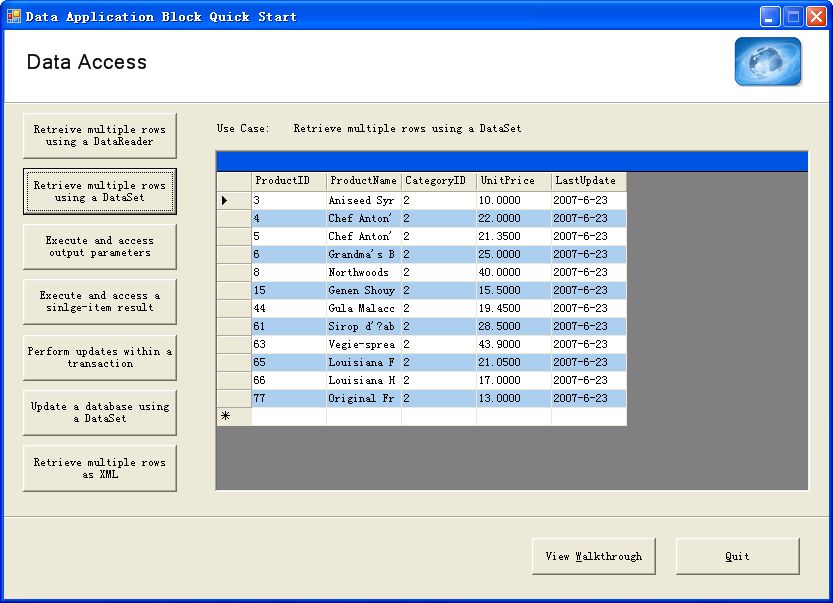
三、总结
虽然Enterprise Library 3.1中的DAAB跟以前单一的DAAB版本有比较大的变化,而且运用了设计模式,模块的结构也比较复杂,但用起来还是非常方便的,只需要对类库Common、Data引用,通过Enterprise Library Configuration配置好App.config的数据库连接,就直接可以调用了,而且还有缓存功能,真是太好了。另外,经本人调试,该模块在winform和webform的设置和调用方法是完全一样的。





















 1290
1290











 被折叠的 条评论
为什么被折叠?
被折叠的 条评论
为什么被折叠?








