package util;
import java.io.File;
import java.io.FileInputStream;
import java.io.FileNotFoundException;
import java.io.IOException;
import java.io.InputStream;
import java.lang.reflect.Field;
import java.lang.reflect.Method;
import java.util.ArrayList;
import java.util.List;
import org.apache.log4j.Logger;
import org.apache.poi.ss.usermodel.Cell;
import org.apache.poi.ss.usermodel.CellType;
import org.apache.poi.ss.usermodel.Row;
import org.apache.poi.ss.usermodel.Sheet;
import org.apache.poi.ss.usermodel.Workbook;
import org.apache.poi.ss.usermodel.WorkbookFactory;
import entity.User;
public class ReadExcelUtil {
private static final Logger logger = Logger.getLogger(ReadExcelUtil.class);
public List<Object> importDataFromExcel(Object vo, InputStream is) {
List<Object> list = new ArrayList<>();
try {
// 创建工作簿
Workbook workbook = WorkbookFactory.create(is);
// 创建sheet
Sheet sheet = workbook.getSheetAt(0);
// 获取sheet中数据的行数
int rows = sheet.getLastRowNum();
// 获取sheet中数据的列数
int columns = sheet.getRow(0).getLastCellNum();
// 利用反射,给实体类的属性进行赋值
Field[] fields = vo.getClass().getDeclaredFields();
// 第一行为标题,从第二行开始读取数据
for (int rowNum = 1; rowNum <= rows; rowNum++) {
Row row = sheet.getRow(rowNum);
for (int colNum = 0; colNum < columns; colNum++) {
Cell cell = row.getCell(colNum);
if (cell == null) {
cell = row.createCell(colNum);
}
cell.setCellType(CellType.STRING);
String value = cell.getStringCellValue();
if (value == null) {
value = "";
}
Field field = fields[colNum];
String fieldName = field.getName();
String methodName = "set" + fieldName.substring(0, 1).toUpperCase() + fieldName.substring(1);
Method setMethod = null;
if (field.getType() == int.class) {
setMethod = vo.getClass().getMethod(methodName, new Class[] { int.class });
setMethod.invoke(vo, new Object[] { Integer.valueOf(value) });
} else {
setMethod = vo.getClass().getMethod(methodName, new Class[] { String.class });
setMethod.invoke(vo, new Object[] { value });
}
}
list.add(vo);
// 重新创建一个实体类
vo = vo.getClass().getConstructor(new Class[] {}).newInstance(new Object[] {});
}
} catch (Exception e) {
logger.error(e);
} finally {
try {
is.close();
} catch (IOException e) {
logger.error(e);
}
}
return list;
}
public static void main(String[] args) throws FileNotFoundException {
InputStream is = new FileInputStream(new File("E://test.xlsx"));
ReadExcelUtil util = new ReadExcelUtil();
List<Object> list = util.importDataFromExcel(new User(), is);
System.out.println(list);
}
}package entity;
public class User {
private int id;
private String username;
private String password;
public int getId() {
return id;
}
public void setId(int id) {
this.id = id;
}
public String getUsername() {
return username;
}
public void setUsername(String username) {
this.username = username;
}
public String getPassword() {
return password;
}
public void setPassword(String password) {
this.password = password;
}
@Override
public String toString() {
return "User [id=" + id + ", username=" + username + ", password=" + password + "]";
}
}
表格: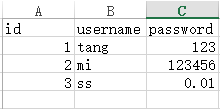
输出结果:
[User [id=1, username=tang, password=123], User [id=2, username=mi, password=123456], User [id=3, username=ss, password=0.01]]




 本文介绍了一种使用Java实现的Excel数据导入工具,该工具能够将Excel文件中的数据读取并映射到Java实体类中,适用于批量数据导入场景。通过反射机制,工具能自动匹配实体类属性与Excel列,并进行类型转换。
本文介绍了一种使用Java实现的Excel数据导入工具,该工具能够将Excel文件中的数据读取并映射到Java实体类中,适用于批量数据导入场景。通过反射机制,工具能自动匹配实体类属性与Excel列,并进行类型转换。
















 1705
1705

 被折叠的 条评论
为什么被折叠?
被折叠的 条评论
为什么被折叠?








