CocoaPods错误集锦
直奔主题,列举出平时使用CocoaPods遇到的一些问题。
问题一:更新gem报错(sudo gem update --system)
- 错误一:
* 错误信息:
* ERROR: While executing gem … (Errno::EPERM)
Operation not permitted - /usr/bin/xcodeproj
* 解决办法:
* 执行sudo gem install -n /usr/local/bin cocoapods命令- 错误二:
- 错误信息:
- ERROR: While executing gem … (Errno::EPERM)
Operation not permitted - /usr/bin/update_rubygems
- ERROR: While executing gem … (Errno::EPERM)
- 解决办法:
- 安装Homebrew(Homebrew installs the stuff you need that Apple didn’t.)
/usr/bin/ruby -e "$(curl -fsSL https://raw.githubusercontent.com/Homebrew/install/master/install)"- 安装roby
brew install ruby- 此时正常的话,会提示:RubyGems system software updated,恭喜你,gem更新成功了!
- 错误信息:
- 错误二:
问题二:pod install报错
错误信息如下:
―――MARKDOWN TEMPLATE ―――――――――――――――――――――――――――――――――――――――――――――――――――――――――――
### Command
/usr/local/bin/pod install
### Report
* What did you do?
* What did you expect to happen?
* What happened instead?
### Stack
CocoaPods : 0.39.0
Ruby : ruby 2.3.0p0 (2015-12-25 revision 53290) [x86_64-darwin15]
RubyGems : 2.5.1
Host : Mac OS X 10.11.4 (15E65)
Xcode : 7.2 (7C68)
Git : git version 2.5.4 (Apple Git-61)
Ruby lib dir : /usr/local/Cellar/ruby/2.3.0/lib
Repositories : artsy - https://github.com/Artsy/Specs.git @ f2334365b5b1a080efa4ded6425001010e5795dd
master - https://github.com/CocoaPods/Specs.git @ 307eeb6b27f6edde769b6766a886df90db0e208f
### Plugins
cocoapods-plugins : 0.4.2
cocoapods-search : 0.1.0
cocoapods-stats : 0.6.2
cocoapods-trunk : 0.6.4
cocoapods-try : 0.5.1
### Error
NoMethodError - undefined method `to_ary' for #<Pod::Specification name="Alamofire">
Did you mean? to_query
……
――― TEMPLATE END ――――――――――――――――――――――――――――――――――――――――――――――――――――――――――――――――
[!] Oh no, an error occurred.
……
Don't forget to anonymize any private data!
分析
- CocoaPods与ruby版本
CocoaPods : 0.39.0
Ruby : ruby 2.3.0p0 (2015-12-25 revision 53290) [x86_64-darwin15]
- 那么问题来了,** This is a bug with 0.39 and ruby 2.3.0 - #4689 **
解决办法
如果不是0.39.0 VS 2.3.0
- 在终端中依次执行以下命令即可
cd ~/.cocoapods/repos
rm -rf master
pod setup
如果是0.39.0 VS 2.3.0
方法一:改变CocoaPods版本
-
卸载当前版本
sudo gem uninstall cocoapods -
下载指定版本(如:0.39.0)
sudo gem install cocoapods -v 0.39.0
方法二:改变ruby版本
- 如何改变ruby版本呢?答案是安装ruby管理器RVM
安装RVM
-
什么是RVM?
- RVM:Ruby Version Manager 也就是ruby版本管理工具
-
安装RVM
- 在终端中执行命令:
curl -L https://get.rvm.io | bash -s stable- 安装完成之后,载入RVM环境
source ~/.rvm/scripts/rvm- 测试是否安装正确
-
查询ruby信息
- 查询已知的ruby版本
rvm list known- 查询已经安装的ruby
rvm list -
安装某版本的ruby
rvm install 2.0.0 -
卸载某版本的ruby
rvm remove 2.3.0 -
设置ruby版本
rvm 2.0.0 --default
只要不是
0.39.0VS2.3.0,应该都可以安装成功的!
问题三:更改ruby版本之后,pod install还是报错!
错误信息如下:
- 截图
- 文字描述
# 在终端中执行命令:
pod install
# 错误信息(ruby版本 我刚从2.3.0降到2.0.0):
/usr/local/Cellar/ruby/2.3.0/lib/ruby/2.3.0/rubygems/dependency.rb:319:in `to_specs': Could not find 'cocoapods' (>= 0.a) among 6 total gem(s) (Gem::LoadError)
Checked in 'GEM_PATH=/Users/apple/.rvm/gems/ruby-2.0.0-p648:/Users/apple/.rvm/gems/ruby-2.0.0-p648@global', execute `gem env` for more information
from /usr/local/Cellar/ruby/2.3.0/lib/ruby/2.3.0/rubygems/dependency.rb:328:in `to_spec'
from /usr/local/Cellar/ruby/2.3.0/lib/ruby/2.3.0/rubygems/core_ext/kernel_gem.rb:65:in `gem'
from /usr/local/bin/pod:22:in `<main>'
解决办法
- 删除cocoapods
gem uninstall cocoapods - 安装 rvm
- 重新安装cocoapods
gem install cocoapods - 执行
pod setup命令
错误四:Podfile文件格式问题
如果你把CocoaPods版本升级到CocoaPods 1.0.0.beta.6,那么之前的Podfile格式就会有问题
- CocoaPods 1.0.0之前的版本,你的Podfile可能是这样的:
source 'https://github.com/CocoaPods/Specs.git'
link_with 'SwiftMKitDemoTests', 'SwiftMKitDemoUITests'
platform :ios, '8.0'
use_frameworks!
pod 'MJRefresh'
- CocoaPods 1.0.0之后的版本,你的Podfile可能是这样的:
source 'https://github.com/CocoaPods/Specs.git'
use_frameworks!
platform :ios, '8.0'
target 'SwiftMKitDemo' do
pod 'MJRefresh'
target 'SwiftMKitDemoTests' do
inherit! :search_paths
end
target 'SwiftMKitDemoUITests' do
inherit! :search_paths
end
end'
五:警告,输入pod关键字
zsh: /usr/local/bin/pod: bad interpreter: /System/Library/Frameworks/Ruby.framework/Versions/2.3/usr/bin/ruby: no such file or directory
原因:Mac升级系统导致,当你的Mac系统升级为macOS Catalina 的时候,没有更新cocoapods
解决办法
sudo gem update --systemsudo gem install cocoapods -n/usr/local/bin
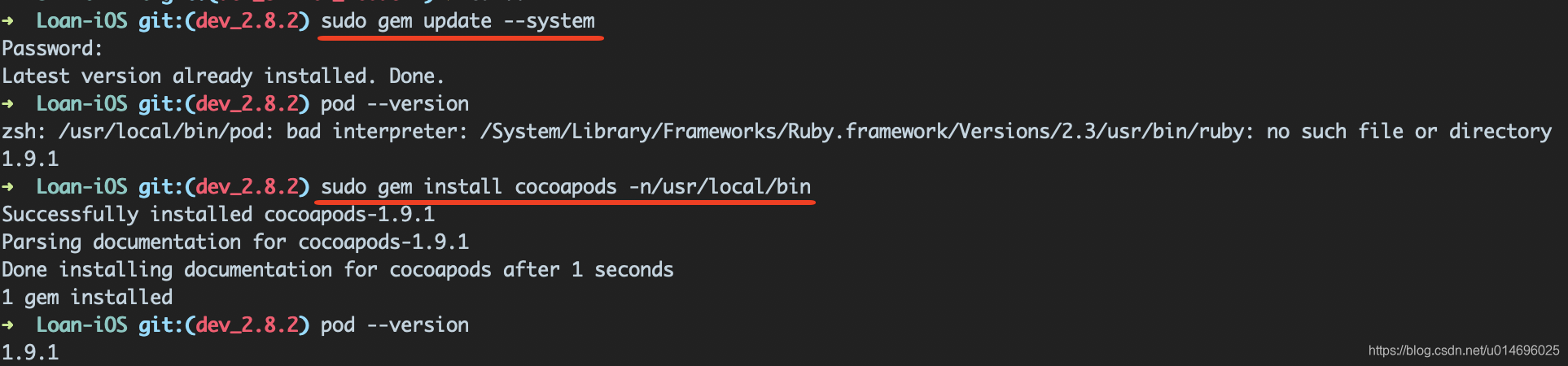





















 709
709











 被折叠的 条评论
为什么被折叠?
被折叠的 条评论
为什么被折叠?








