无意中发现了一个巨牛的人工智能教程,忍不住分享一下给大家。教程不仅是零基础,通俗易懂,而且非常风趣幽默,像看小说一样!觉得太牛了,所以分享给大家。点这里可以跳转到教程。
消费者和服务提供者使用同样的eureka服务端注册中心地址,调用注册中心的服务
maven结构如下:
application相关配置如下:
spring.application.name=consumer-demo
eureka.client.service-url.defaultZone=http://localhost:8060/eureka
server.port=8080
代码如下:
package com.chiwei.eureka;
import org.springframework.beans.factory.annotation.Autowired;
import org.springframework.boot.SpringApplication;
import org.springframework.boot.autoconfigure.SpringBootApplication;
import org.springframework.cloud.client.discovery.EnableDiscoveryClient;
import org.springframework.cloud.client.loadbalancer.LoadBalanced;
import org.springframework.context.annotation.Bean;
import org.springframework.web.bind.annotation.RequestMapping;
import org.springframework.web.bind.annotation.RequestMethod;
import org.springframework.web.bind.annotation.RestController;
import org.springframework.web.client.RestTemplate;
/**
* @Type Bootstrap.java
* @Desc
* @author chiwei
* @date 2017年11月9日 下午5:24:53
* @version
*/
/**
* @author chiwei
*
*/
@EnableDiscoveryClient
@SpringBootApplication
public class Consumer {
@Bean
@LoadBalanced
RestTemplate rest() {
return new RestTemplate();
}
/**
* 主函数入口
* @param args
*/
public static void main(String[] args) {
SpringApplication app = new SpringApplication(Consumer.class);
// 不启动web服务
// app.setWebEnvironment(false);
app.run(args);
}
}
@RestController
class HelloController {
@Autowired
private RestTemplate restTemplate;
@RequestMapping(value = "/hello", method = RequestMethod.GET)
public String hello() {
return restTemplate.getForEntity("http://service-demo/hello", String.class).getBody();
}
}
/**
* Revision history
* -------------------------------------------------------------------------
*
* Date Author Note
* -------------------------------------------------------------------------
* 2017年11月9日 chiwei create
*/
启动消费者,浏览器调用服务如下:
调用服务如下:








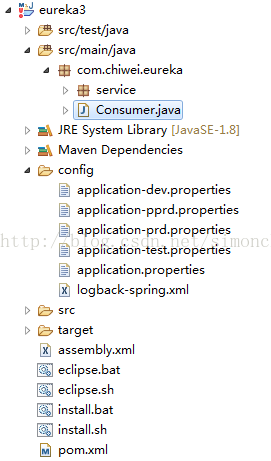
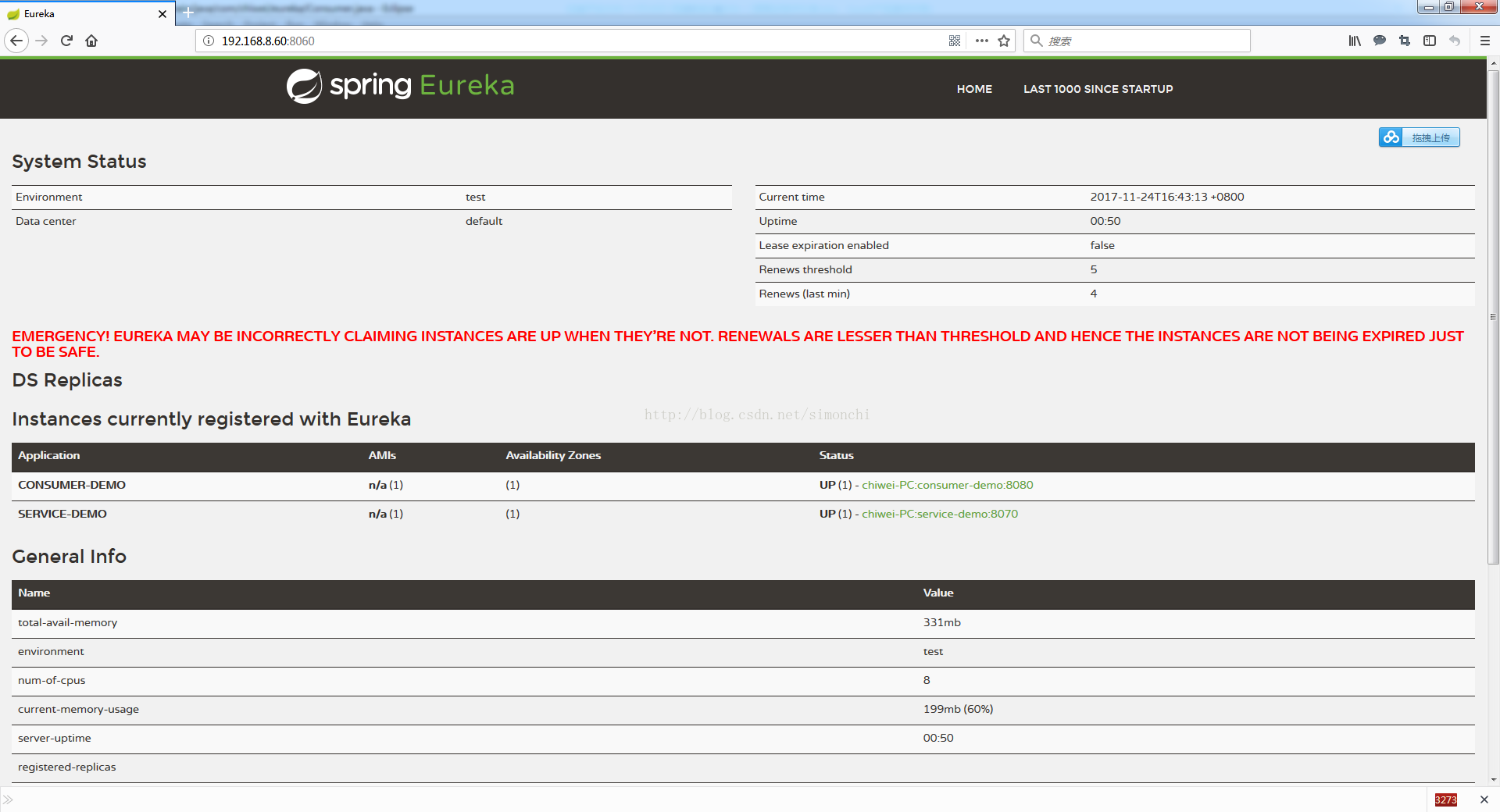
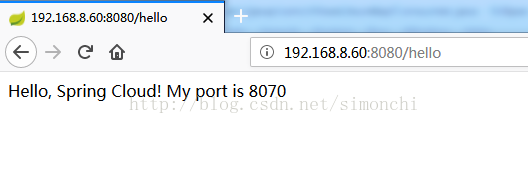













 839
839











 被折叠的 条评论
为什么被折叠?
被折叠的 条评论
为什么被折叠?








