在visual studio 2013中新建c++类MyFFmpeg;
在菜单栏点“项目----添加类”
在弹出的选择窗体中依次点击选择“Visual C++ ----> C++类 ---->添加”

在接下来的c++类添加向导窗体中填写相关类名,然后勾选“虚析构函数”选项点完成按钮
MyFFmpeg.h头文件如下 :
#pragma once
extern "C"{
#include <libavformat/avformat.h>
#include <libswscale/swscale.h>
}
#include <string>
#include <QMutex>
class MyFFmpeg
{
public:
/*设置成为单件模式*/
static MyFFmpeg *Get()
{
static MyFFmpeg ff;
return &ff;
}
/*打开指定路径的视频文件*/
bool Open(const char *path);
/*关闭之前打开的视频文件*/
void Close();
/*获取相关错误信息*/
std::string GetError();
/*类析构函数*/
virtual ~MyFFmpeg();
/*视频文件总的毫秒数*/
int totalMs = 0;
protected:
/*相关错误信息*/
char errorbuf[1024];
//应对多线程访问时的同步锁
QMutex mutex;
AVFormatContext *ac = NULL;
/*设置成为单件模式,所以要把构造函数设置为私有*/
MyFFmpeg();
};
MyFFmpeg.cpp实现文件如下 :
#include "MyFFmpeg.h"
#pragma comment(lib,"avformat.lib")
#pragma comment(lib,"avutil.lib")
#pragma comment(lib,"avcodec.lib")
#pragma comment(lib,"swscale.lib")
bool MyFFmpeg::Open(const char *path){
Close();
mutex.lock();
int re = avformat_open_input(&ac, path, 0, 0);
if (re != 0){//打开文件失败
mutex.unlock();
av_strerror(re, errorbuf, sizeof(errorbuf));
return false;
}
//得到视频总时长的毫秒数
totalMs = ((ac->duration / AV_TIME_BASE)*1000);
mutex.unlock();
return true;
}
void MyFFmpeg::Close(){
mutex.lock();
if (ac) avformat_close_input(&ac);
mutex.unlock();
}
std::string MyFFmpeg::GetError(){
mutex.lock();
std::string re = this->errorbuf;
mutex.unlock();
return re;
}
MyFFmpeg::MyFFmpeg()
{
errorbuf[0] = '\0';
av_register_all();
}
main.pp调用代码:
#include "myplayer.h"
#include <QtWidgets/QApplication>
#include "MyFFmpeg.h"
int main(int argc, char *argv[])
{
char path[1024] = "test1.mp4";
if (MyFFmpeg::Get()->Open(path)){
printf("文件[%s]打开成功",path);
}
else
{
printf("\n文件[%s]打开失败;错误信息:%s", path,MyFFmpeg::Get()->GetError().c_str());
getchar();
return -1;
}
QApplication a(argc, argv);
MyPlayer w;
w.show();
return a.exec();
}
运行结果如下:
如果把文件名写错,比如把test.mp4写成test1.mpr会是下面的结果;









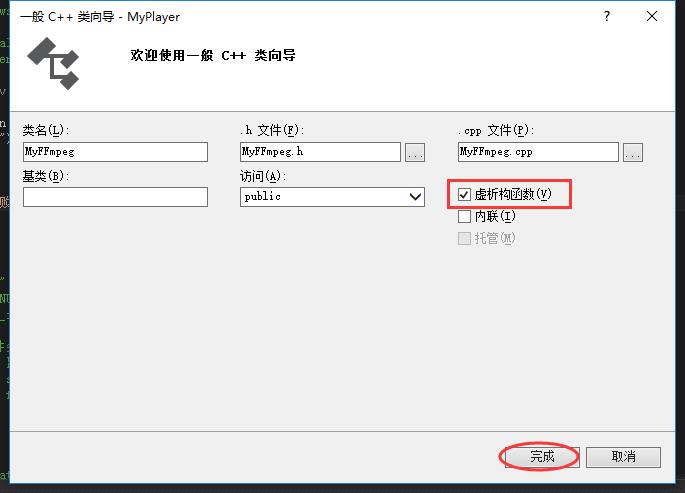
















 562
562

 被折叠的 条评论
为什么被折叠?
被折叠的 条评论
为什么被折叠?








