//
// HMAppsViewController.m
// 01-cell图片下载(了解)
//
// Created by apple on 14-9-18.
// Copyright (c) 2014年 heima. All rights reserved.
//
#define HMAppImageFile(url) [[NSSearchPathForDirectoriesInDomains(NSCachesDirectory, NSUserDomainMask, YES) lastObject] stringByAppendingPathComponent:[url lastPathComponent]]
#import "HMAppsViewController.h"
#import "HMApp.h"
@interface HMAppsViewController ()
/**
* 所有的应用数据
*/
@property (nonatomic, strong) NSMutableArray *apps;
/**
* 存放所有下载操作的队列
*/
@property (nonatomic, strong) NSOperationQueue *queue;
/**
* 存放所有的下载操作(url是key,operation对象是value)
*/
@property (nonatomic, strong) NSMutableDictionary *operations;
/**
* 存放所有下载完的图片
*/
@property (nonatomic, strong) NSMutableDictionary *images;
@end
@implementation HMAppsViewController
#pragma mark - 懒加载
- (NSMutableArray *)apps
{
if (!_apps) {
// 1.加载plist
NSString *file = [[NSBundle mainBundle] pathForResource:@"apps" ofType:@"plist"];
NSArray *dictArray = [NSArray arrayWithContentsOfFile:file];
// 2.字典 --> 模型
NSMutableArray *appArray = [NSMutableArray array];
for (NSDictionary *dict in dictArray) {
HMApp *app = [HMApp appWithDict:dict];
[appArray addObject:app];
}
// 3.赋值
self.apps = appArray;
// _apps = appArray;
}
return _apps;
}
- (NSOperationQueue *)queue
{
if (!_queue) {
self.queue = [[NSOperationQueue alloc] init];
}
return _queue;
}
- (NSMutableDictionary *)operations
{
if (!_operations) {
self.operations = [[NSMutableDictionary alloc] init];
}
return _operations;
}
- (NSMutableDictionary *)images
{
if (!_images) {
self.images = [[NSMutableDictionary alloc] init];
}
return _images;
}
#pragma mark - 初始化方法
- (void)viewDidLoad
{
[super viewDidLoad];
// 这里仅仅是block对self进行了引用,self对block没有任何引用
[UIView animateWithDuration:2.0 animations:^{
self.view.frame = CGRectMake(0, 0, 100, 100);
}];
}
- (void)didReceiveMemoryWarning
{
[super didReceiveMemoryWarning];
// 移除所有的下载操作缓存
[self.queue cancelAllOperations];
[self.operations removeAllObjects];
// 移除所有的图片缓存
[self.images removeAllObjects];
}
#pragma mark - Table view data source
- (NSInteger)tableView:(UITableView *)tableView numberOfRowsInSection:(NSInteger)section
{
return self.apps.count;
}
- (UITableViewCell *)tableView:(UITableView *)tableView cellForRowAtIndexPath:(NSIndexPath *)indexPath
{
static NSString *ID = @"app";
UITableViewCell *cell = [tableView dequeueReusableCellWithIdentifier:ID];
if (!cell) {
cell = [[UITableViewCell alloc] initWithStyle:UITableViewCellStyleSubtitle reuseIdentifier:ID];
}
// 取出模型
HMApp *app = self.apps[indexPath.row];
// 设置基本信息
cell.textLabel.text = app.name;
cell.detailTextLabel.text = app.download;
// 先从images缓存中取出图片url对应的UIImage
UIImage *image = self.images[app.icon];
if (image) { // 说明图片已经下载成功过(成功缓存)
cell.imageView.image = image;
} else { // 说明图片并未下载成功过(并未缓存过)
// 获得caches的路径, 拼接文件路径
NSString *file = HMAppImageFile(app.icon);
// 先从沙盒中取出图片
NSData *data = [NSData dataWithContentsOfFile:file];
if (data) { // 沙盒中存在这个文件
cell.imageView.image = [UIImage imageWithData:data];
} else { // 沙盒中不存在这个文件
// 显示占位图片
cell.imageView.image = [UIImage imageNamed:@"placeholder"];
// 下载图片
[self download:app.icon indexPath:indexPath];
}
}
return cell;
}
/**
* 下载图片
*
* @param imageUrl 图片的url
*/
- (void)download:(NSString *)imageUrl indexPath:(NSIndexPath *)indexPath
{
// 取出当前图片url对应的下载操作(operation对象)
NSBlockOperation *operation = self.operations[imageUrl];
if (operation) return;
// 创建操作,下载图片
__weak typeof(self) appsVc = self;
operation = [NSBlockOperation blockOperationWithBlock:^{
NSURL *url = [NSURL URLWithString:imageUrl];
NSData *data = [NSData dataWithContentsOfURL:url]; // 下载
UIImage *image = [UIImage imageWithData:data]; // NSData -> UIImage
// 回到主线程
[[NSOperationQueue mainQueue] addOperationWithBlock:^{
// 存放图片到字典中
if (image) {
appsVc.images[imageUrl] = image;
#warning 将图片存入沙盒中
// UIImage --> NSData --> File(文件)
NSData *data = UIImagePNGRepresentation(image);
// 获得caches的路径, 拼接文件路径
// NSString *file = [[NSSearchPathForDirectoriesInDomains(NSCachesDirectory, NSUserDomainMask, YES) lastObject] stringByAppendingPathComponent:[imageUrl lastPathComponent]];
[data writeToFile:HMAppImageFile(imageUrl) atomically:YES];
// UIImageJPEGRepresentation(<#UIImage *image#>, 1.0)
}
// 从字典中移除下载操作 (防止operations越来越大,保证下载失败后,能重新下载)
[appsVc.operations removeObjectForKey:imageUrl];
// 刷新表格
[appsVc.tableView reloadRowsAtIndexPaths:@[indexPath] withRowAnimation:UITableViewRowAnimationNone];
}];
}];
// 添加操作到队列中
[self.queue addOperation:operation];
// 添加到字典中 (这句代码为了解决重复下载)
self.operations[imageUrl] = operation;
}
/**
* 当用户开始拖拽表格时调用
*/
- (void)scrollViewWillBeginDragging:(UIScrollView *)scrollView
{
// 暂停下载
[self.queue setSuspended:YES];
}
/**
* 当用户停止拖拽表格时调用
*/
- (void)scrollViewDidEndDragging:(UIScrollView *)scrollView willDecelerate:(BOOL)decelerate
{
// 恢复下载
[self.queue setSuspended:NO];
}
@end
多线程05-cell照片下载
最新推荐文章于 2018-09-17 17:33:56 发布








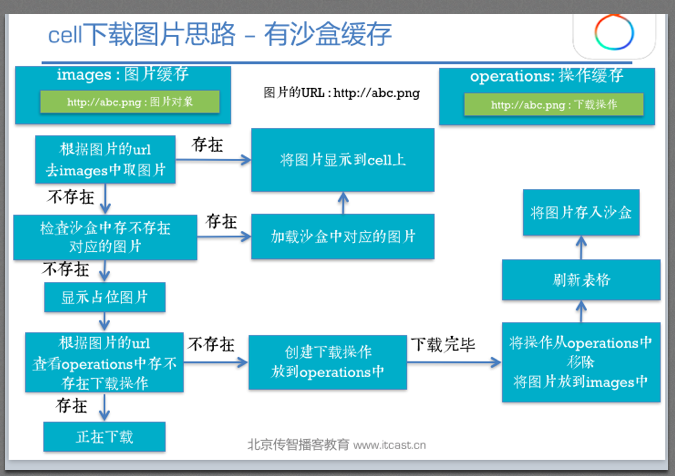














 772
772

 被折叠的 条评论
为什么被折叠?
被折叠的 条评论
为什么被折叠?








