今天在github上把 http://railscasts.com/ 的源码拖了下来,bundle的时候出错了,
thin有个依赖 eventmachine,安装的时候出错,
看来windows下的gem install问题真不少,搜了一下,还是版本问题,
参考http://stackoverflow.com/questions/3649252/cannot-install-thin-on-windows,
gem install eventmachine --pre
gem install thin安装成功了,
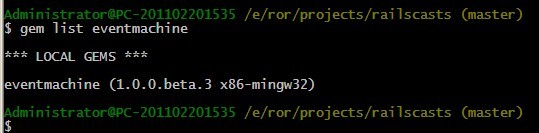
但是bundle install的时候还是提示安装 eventmachine 0.12.10出错,于是在Gemfile里加上
gem "eventmachine","1.0.0.beta.3"终于bundle成功,rails s 可以访问了!





















 5905
5905











 被折叠的 条评论
为什么被折叠?
被折叠的 条评论
为什么被折叠?








