我们知道,在Xcode的/Developer/Library/PrivateFramework/XcodeEdit.framework/Resources目录下默认有几个主题,如下: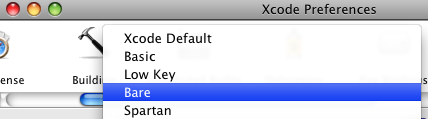
但是这些默认的主题可能不是我们所喜欢和熟悉使用的,如果你想定制自己的主题,在这个目录下面放置自己定义的主题配置文件即可。
这些配置文件的后缀名字为*.xccolortheme并且是用标准的xml格式写的。
下面是我们自己配置的主题效果图:

配置文件的内容如下:
<?xml version="1.0" encoding="UTF-8"?>
<!DOCTYPE plist PUBLIC "-//Apple//DTD PLIST 1.0//EN" "http://www.apple.com/DTDs/PropertyList-1.0.dtd">
<plist version="1.0">
<dict>
<key>Colors</key>
<dict>
<key>Background</key>
<string>0.071 0.071 0.063</string>
<key>InsertionPoint</key>
<string>0.973 0.973 0.941</string>
<key>Selection</key>
<string>0.725 0.769 0.561</string>
<key>xcode.syntax.attribute</key>
<string>0.651 0.886 0.180</string>
<key>xcode.syntax.character</key>
<string>1.000 1.000 0.400</string>
<key>xcode.syntax.comment</key>
<string>0.459 0.443 0.369</string>
<key>xcode.syntax.comment.doc</key>
<string>0.459 0.443 0.369</string>
<key>xcode.syntax.comment.doc.keyword</key>
<string>0.459 0.443 0.369</string>
<key>xcode.syntax.identifier.class</key>
<string>0.263 0.631 0.529</string>
<key>xcode.syntax.identifier.class.system</key>
<string>0.110 0.631 1.000</string>
<key>xcode.syntax.identifier.constant</key>
<string>0.263 0.631 0.529</string>
<key>xcode.syntax.identifier.constant.system</key>
<string>0.251 0.631 0.529</string>
<key>xcode.syntax.identifier.function</key>
<string>0.651 0.886 0.180</string>
<key>xcode.syntax.identifier.function.system</key>
<string>0.651 0.886 0.180</string>
<key>xcode.syntax.identifier.macro</key>
<string>1.000 1.000 0.400</string>
<key>xcode.syntax.identifier.macro.system</key>
<string>1.000 1.000 0.400</string>
<key>xcode.syntax.identifier.type</key>
<string>0.651 0.886 0.180</string>
<key>xcode.syntax.identifier.type.system</key>
<string>0.651 0.886 0.180</string>
<key>xcode.syntax.identifier.variable</key>
<string>0.000 1.000 1.000</string>
<key>xcode.syntax.identifier.variable.system</key>
<string>0.000 1.000 1.000</string>
<key>xcode.syntax.keyword</key>
<string>0.800 0.659 0.412</string>
<key>xcode.syntax.number</key>
<string>0.682 0.506 1.000</string>
<key>xcode.syntax.plain</key>
<string>0.973 0.973 0.941</string>
<key>xcode.syntax.preprocessor</key>
<string>0.459 0.443 0.369</string>
<key>xcode.syntax.string</key>
<string>0.847 0.161 0.224</string>
<key>xcode.syntax.url</key>
<string>1.000 1.000 0.400</string>
<key>xcode.syntax.url.mail</key>
<string>1.000 1.000 0.400</string>
</dict>
<key>Fonts</key>
<dict>
<key>xcode.syntax.attribute</key>
<string>Monaco - 12.0</string>
<key>xcode.syntax.character</key>
<string>Monaco - 12.0</string>
<key>xcode.syntax.comment</key>
<string>Monaco - 12.0</string>
<key>xcode.syntax.comment.doc</key>
<string>Monaco - 12.0</string>
<key>xcode.syntax.comment.doc.keyword</key>
<string>Monaco - 12.0</string>
<key>xcode.syntax.keyword</key>
<string>Monaco - 12.0</string>
<key>xcode.syntax.number</key>
<string>Monaco - 12.0</string>
<key>xcode.syntax.plain</key>
<string>Monaco - 12.0</string>
<key>xcode.syntax.preprocessor</key>
<string>Monaco - 12.0</string>
<key>xcode.syntax.string</key>
<string>Monaco - 12.0</string>
<key>xcode.syntax.url</key>
<string>Monaco - 12.0</string>
</dict>
</dict>
</plist>






















 114
114











 被折叠的 条评论
为什么被折叠?
被折叠的 条评论
为什么被折叠?








