今天就开始投入到RN项目了,做后端出生,写Android和iOS确实有点勉强,不过还是要把这段经历记录下来。
要实现的功能界面如下:
这个是最简单的Form表单,第一步实现界面吧,不管点击效果,不管筛选控件...
思路:
我把这几类控件分为了3类:
1、带头像的一行抽取成一个组件
2、带输入框 TextInput的抽象成一个组件
3、带选择项的抽取成一个组件
首页直接引用这3个组件
首页代码:
/**
* Sample React Native App
* https://github.com/facebook/react-native
* @flow
*/
import React, { Component } from 'react';
import {
AppRegistry,
StyleSheet,
Text,
View,
TextInput
} from 'react-native';
import TextInputWidget from './TextInputWidget.js';
import TextTipsWidget from './TextTipsWidget';
import TextImageWidget from './TextImageWidget.js';
class Demo extends Component {
constructor(props){
super(props);
}
render() {
return (
<View style={styles.container}>
<TextImageWidget
title='* 头像' />
<TextInputWidget
title='* 昵称'
placeholder='请输使用您的真实姓名' />
<TextTipsWidget
title='* 性别' tips='请选择' onPress={this.showSex.bind(this)}/>
<TextTipsWidget
title='* 生日' tips='请选择'/>
<View style={{height:3}}/>
<TextTipsWidget
title=' 学历' tips='请选择'/>
<TextInputWidget
title=' 院校'
placeholder='请填写毕业/就读院校' />
<TextInputWidget
title=' 专业'
placeholder='请填写您的专业' />
<TextTipsWidget
title='* 身份' tips='请选择您的身份'/>
<TextTipsWidget
title='* 教龄' tips='请选择您的教龄'/>
</View>
);
}
//todo 弹出选择 性别控件
showSex(){
alert('1');
}
}
const styles = StyleSheet.create({
container: {
flex: 1,
marginTop:20, //去除状态栏图标
backgroundColor: 'gray',
},
});
AppRegistry.registerComponent('Demo', () => Demo);
带头像的组件:TextTipsWidget
import React, { Component } from 'react';
var {
StyleSheet,
View,
Text,
Image,
TextInput,
PixelRatio,
Dimensions
} = require('react-native')
var screenWidth = Dimensions.get('window').width;
export default class TextImageWidget extends Component{
constructor(props) {
super(props);
}
_renderRow() {
return (
<View style={styles.rowContainer} >
<View style={styles.row}>
<Text
numberOfLines={1}
style={styles.textInputTitle} >
{this.props.title}
</Text>
<View style={styles.textImage}>
<Image source={require('./img/defailHead.png')} style={styles.image} />
</View>
<View style={styles.rightArrow}>
<Image source={require('./img/rightArrow.png')} />
</View>
</View>
</View>
);
}
render() {
return this._renderRow();
}
}
const styles = StyleSheet.create({
rowContainer: {
backgroundColor: '#FFF',
width:screenWidth,
},
row: {
flexDirection: 'row',
height: 44,
alignItems: 'center',
marginRight: 15,
marginLeft: 15,
//paddingTop:15,
borderBottomWidth: 0.5 / PixelRatio.get(),
borderColor:'gray',//需要标色
},
textInputTitle: {
width: 80,
fontSize: 13,
//color: '#333',
//backgroundColor: 'red',
},
textImage: {
flex: 1,
height: 44,// @todo should be changed if underlined
justifyContent:'flex-end',
flexDirection: 'row',
},
image:{
width:38,
height:38,
backgroundColor:'gray',
borderRadius: 19,
},
rightArrow:{
paddingLeft:10,
//backgroundColor:'red',
}
});
由于另外两个组件和TextImageWidget类似,所以就不贴源码了。
这个Demo界面写的很粗糙,只是实现了功能,还有需要优化的地方:
1、* 号的处理
2、组件封装的不彻底,通用性不够
大家有什么好建议,可以留言。









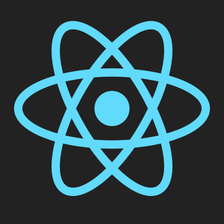














 1703
1703











 被折叠的 条评论
为什么被折叠?
被折叠的 条评论
为什么被折叠?








