在vue的项目中以前是使用vue-resource来请求数据,随着vue2的使用官方推荐使用axios,首先看看npm给出的axios定义以及兼容性:
在使用之前需要安装axios,在项目的根目录下打开命令窗口输入一下代码安装axios:
npm install axiosget方式使用:
axios.get('/user?ID=12345')
.then(function (response) {
console.log(response);
})
.catch(function (error) {
console.log(error);
});post方式使用:
axios.post('/user', {
firstName: 'Fred',
lastName: 'Flintstone'
})
.then(function (response) {
console.log(response);
})
.catch(function (error) {
console.log(error);
});post方式我在使用的过程中遇到了点小问题,就是后台一直拿不到我传递的数据,后来通过一下方法解决:
var params = new URLSearchParams();
params.append('activityId', this.activityId);
axios.post(this.HOST + '/enterReceivePage',params).then(res => {
var obj = JSON.parse(res.data);
this.hbinfo = obj.data;
})就是需要将传递的参数通过urlsearchparams传递后台才能接受,后台使用的是java开发的api。
配置的方式:
axios({
method: 'post',
url: '/user/12345',
data: {
firstName: 'Fred',
lastName: 'Flintstone'
}
});axios({
method:'get',
url:'/user',
})
.then(function(response) {
});还有很多restful api常用的方式如下:
请求的配置选项如下:
{
// 请求地址
url: '/user',
// 请求方法
method: 'get', // defa







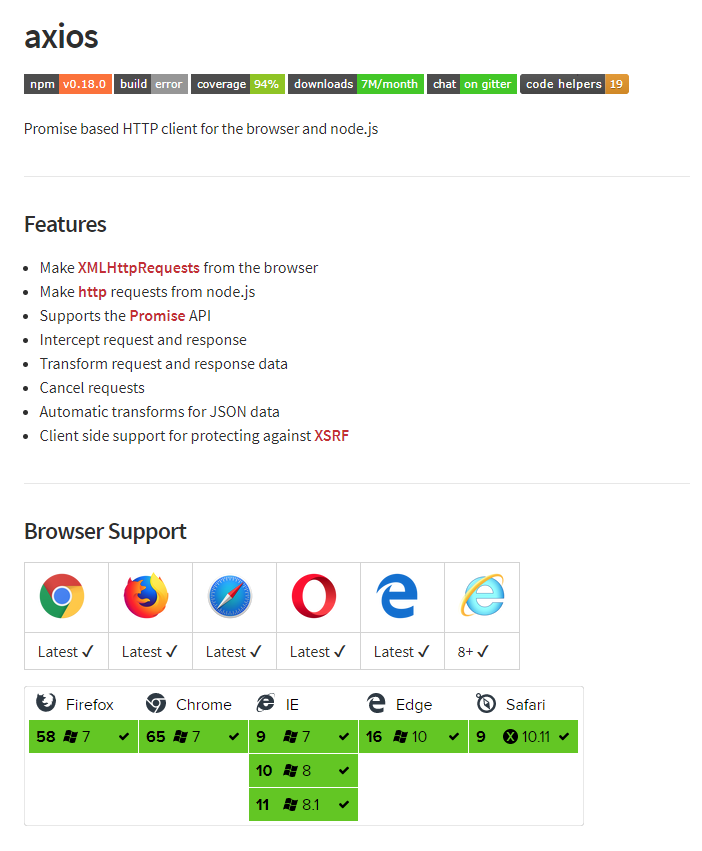
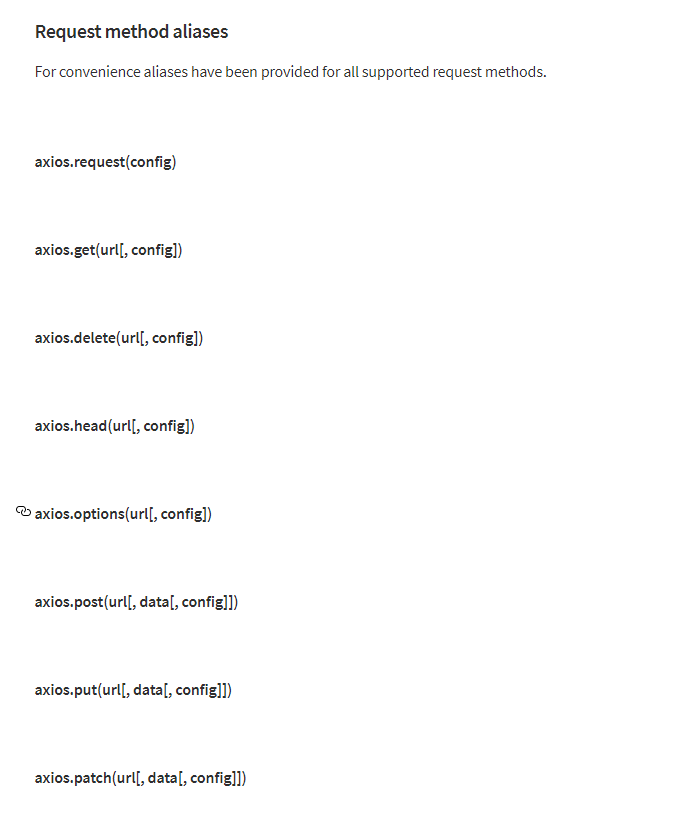
 最低0.47元/天 解锁文章
最低0.47元/天 解锁文章














 479
479











 被折叠的 条评论
为什么被折叠?
被折叠的 条评论
为什么被折叠?








