1.Install Composer
Follow Composer official guide and install it locally: https://getcomposer.org/download/
Run the following commands:
$ php -r "copy('https://getcomposer.org/installer', 'composer-setup.php');"
$ php -r "if (hash_file('SHA384', 'composer-setup.php') === '070854512ef404f16bac87071a6db9fd9721da1684cd4589b1196c3faf71b9a2682e2311b36a5079825e155ac7ce150d') { echo 'Installer verified'; } else { echo 'Installer corrupt'; unlink('composer-setup.php'); } echo PHP_EOL;"
$ php composer-setup.php
$ php -r "unlink('composer-setup.php');"Here is the screenshot of what I did:
I got a warning about OpenSSL version, we can just ignore it for now.
Now I can see that composer.phar has been created in my file system:
2.Verify that Composer is installed successfully:
Since I installed Composer locally, so when I need to run Composer, I need to cd into the installation path, and run
$ php composer.phar
If you want to install Composer globally, you can follow this guide: https://getcomposer.org/doc/00-intro.md#installation-linux-unix-osx
3. Install ZendSkeletonApplication
Follow the instruction on the Github repository: https://github.com/zendframework/ZendSkeletonApplication
Here I want to clone the application in "zend" folder, so I run this command:
$ php composer.phar create-project -n -sdev zendframework/skeleton-application zendThe screenshot:
....
4. Verify that ZendSkeletonApplication has been installed successfully
We can see that a "zend" folder is created and the application files are placed inside:
Start apache server(my apache root directory is parent folder of "mysites"), go to http://localhost/mysites/zend/public/
We can see the skeleton application running:








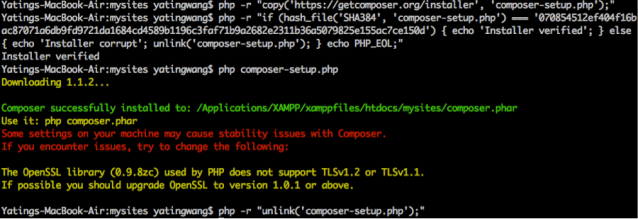
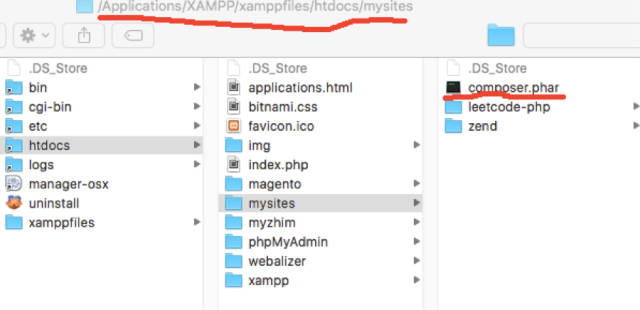

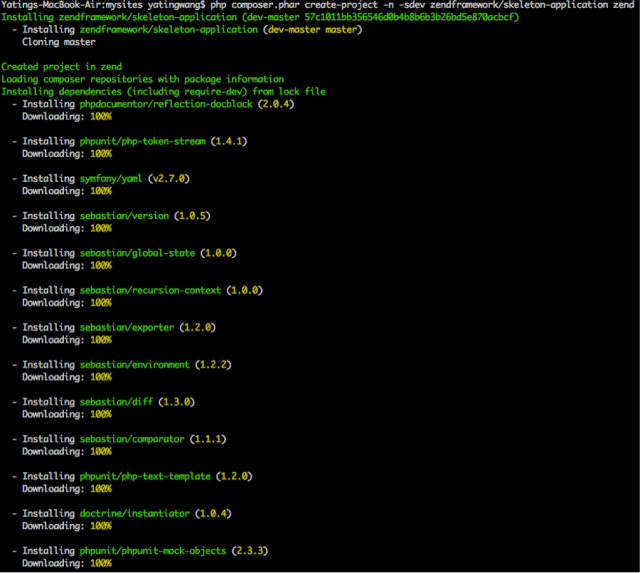
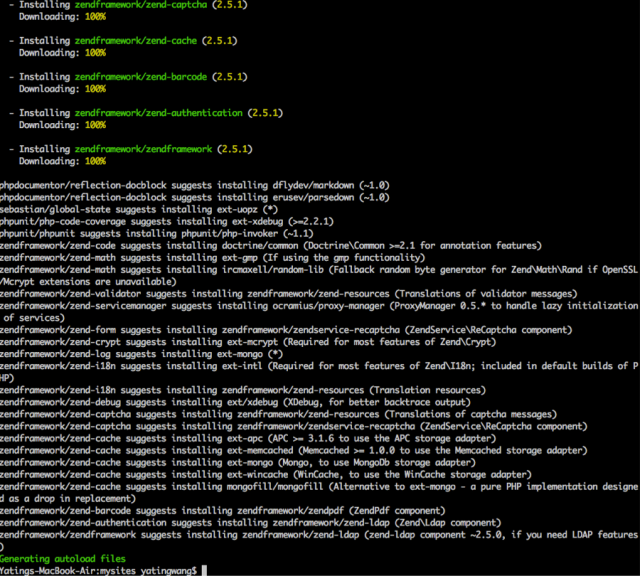
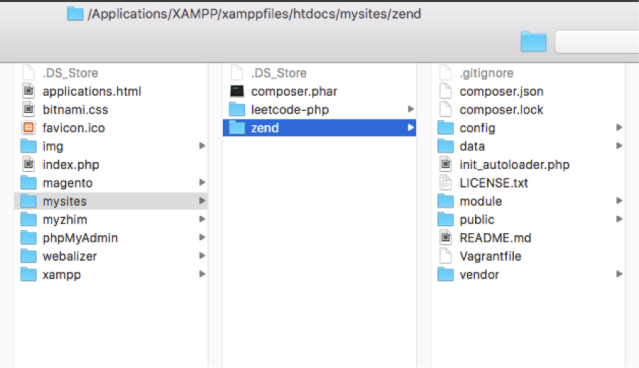
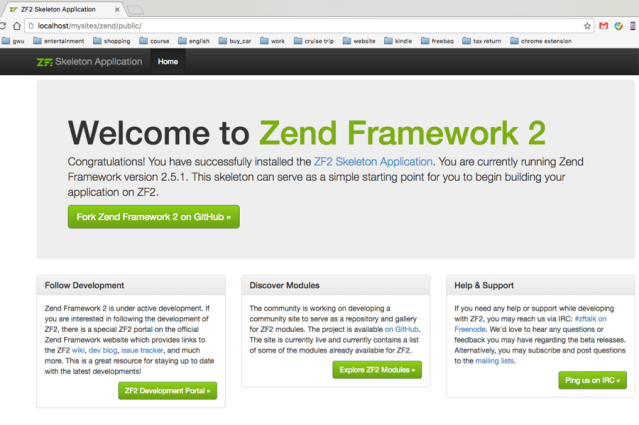













 510
510











 被折叠的 条评论
为什么被折叠?
被折叠的 条评论
为什么被折叠?








