分析网页结构
目标网页:http://www.huaue.com/gxmd.htm

经过F12分析网页结构分析,如图:
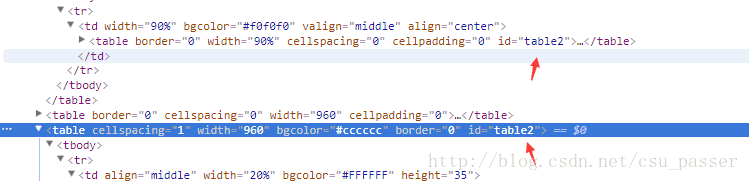
吐槽一下这里,这个网页的前端写的有毒,竟然会有两个相同的id…导致我在写爬虫程序的时候想了好久为什么一直爬取不到数据…如下图
编写小爬虫程序
Python3.6版本中可以直接使用urllib库来抓取GET请求到的网页数据,这里为了方便重用,使用了一个函数:
def load_page_content(link):
url_request = urllib.request.Request(link)
url_response = urllib.request.urlopen(url_request)
return url_response.read()
为了方便对网页数据进行分析,我们可以使用BeautifulSoup库。而Python3.6中的pip安装BeautifulSoup库会遇到语法错误,控制台显示如下:
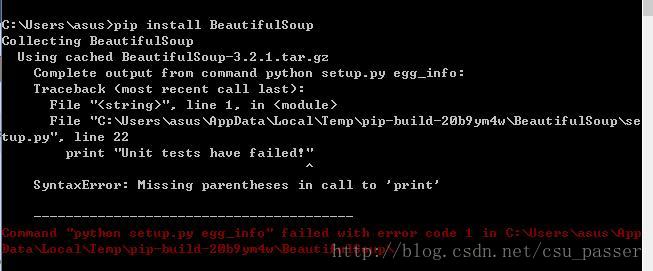
显然是python版本问题…错误代码是python2版本的。
鉴于这种情况,我们可以这样安装:
pip install bs4在python程序这样引用:
from bs4 import BeautifulSoup使用方法也很简单,调用BeautifulSoup方法解析网页数据成树形结构,接下来就是遍历,具体操作可以参见文档说明
soup = BeautifulSoup(load_page_content(index_url), 'html.parser')
table2 = soup.find_all('table', id='table2') # id table2
colleage_links = table2[1].find_all('a', attrs={'href': re.compile('http://www.huaue.com/gx*')}) # 正则匹配
数据库操作
使用pip安装pymysql模块
pip install pymysql为了更好的复用这些代码,我们可以学习Java中JDBC的使用方法制作一个Util类
# mysql驱动连接
import pymysql
class DBUtil(object):
def __init__(self, db):
self.host = '127.0.0.1'
self.port = 3306
self.user = 'root'
self.password = 'root'
self.db = db
def connect(self):
try:
self.connect = pymysql.connect(host=self.host, port=self.port, user=self.user, passwd=self.password,
db=self.db, charset='utf8')
print('获取connect')
self.cursor = self.connect.cursor() # 获取游标
except:
print('error in connect to mysql')
def save_to_index(self, content, url):
sql = "INSERT INTO `index`(name,url) VALUES('%s', '%s')" % (content, url)
print(sql)
try:
self.cursor.execute(sql)
print('插入当前数据%s成功' % content)
self.connect.commit()
except Exception:
print("insert failed." + Exception)
注意:
- 上面的插入操作一定要将connect对象提交,否则数据库无法正常保存数据
- 为了正常的使用sql语句操作字符串参数,这里使用了%s做替代符。其实也有另外一种方法,和JDBC一样使用?作为占位符,使用commit方法的时候按照参数顺序给?赋值
程序运行结果:
爬虫源码:
import re
import urllib.request
from bs4 import BeautifulSoup
# 储存全国大学数据
from spider_for_csu.colleage.DBUtil import DBUtil
index_url = 'http://www.huaue.com/gxmd.htm' # 源网页
def load_page_content(link):
url_request = urllib.request.Request(link)
url_response = urllib.request.urlopen(url_request)
return url_response.read()
soup = BeautifulSoup(load_page_content(index_url), 'html.parser')
table2 = soup.find_all('table', id='table2') # id table2
colleage_links = table2[1].find_all('a', attrs={'href': re.compile('http://www.huaue.com/gx*')})
util = DBUtil('colleage')
util.connect() # 获取连接
for temp_link in colleage_links:
util.save_to_index(temp_link.get_text(), temp_link['href'])
OS:其实,我真的很在乎 QK








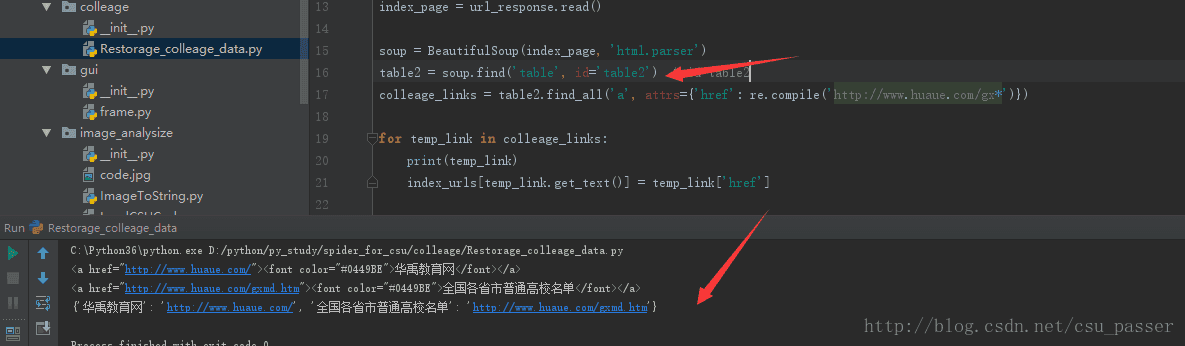
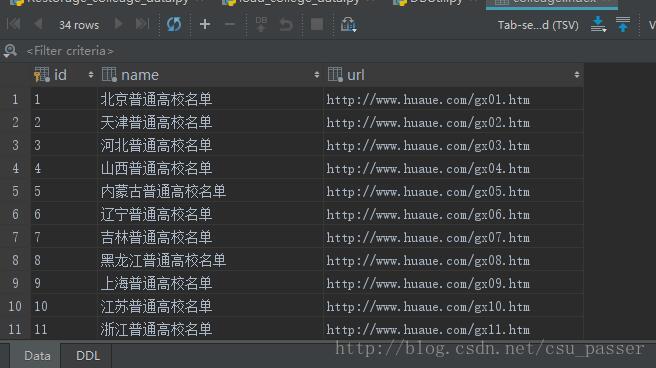













 3004
3004











 被折叠的 条评论
为什么被折叠?
被折叠的 条评论
为什么被折叠?








