在maemo中,程序界面是显示在xserver上的,所以在启动程序前,先配置一下xserver:
1 创建一个文件start_xserver.sh, 把如下语句填入:
| Xephyr :2 -host-cursor -screen 800x480x16 -dpi 96 -ac -extension Composite |
2 保存后退出,chmod +x ./start_xserver.sh
3 ./start_xserver.sh, 启动后的效果

4 /scratchbox/login, 登陆到scratchbox中,
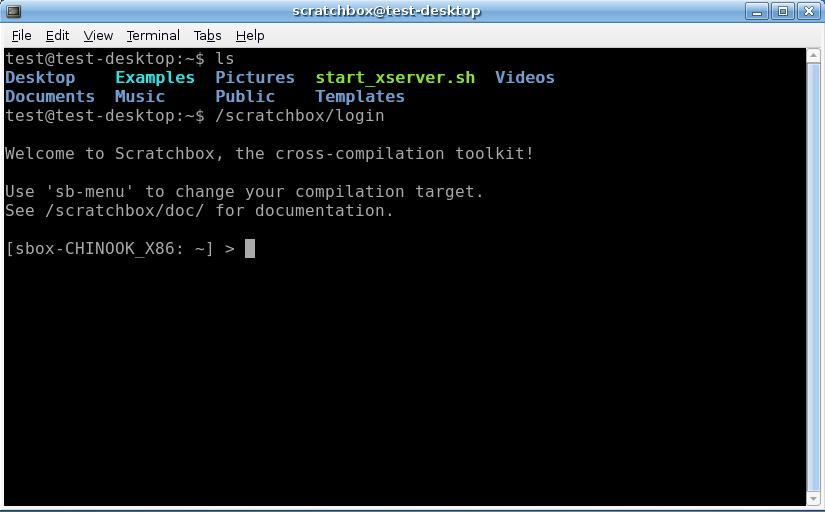
5 在scratchbox中,链接到前面的xephyr上
新建一个文件: connect_to_xserver.sh, 把下面这句话填入
export DISPLAY=:2
chmod +x connect_to_xserver.sh
今后直接在scratchbox中运行 ./connect_to_xserver.sh中就可以了
[sbox-CHINOOK_X86: ~] > source ./connect_to_xserver.sh
6 在scratchbox中运行 af-sb-init.sh, 这个是启动maemo的一些后台服务,
[sbox-CHINOOK_X86: ~] > af-sb-init.sh start
Note: For remote X connections DISPLAY should contain hostname!
Sample files present.
Starting DBUS system bus
Starting D-BUS session bus daemon
Starting Maemo Launcher: maemo-launcher.
maemo-launcher: error rising the oom shield for pid=9479 status=5632
Starting Sapwood image server
Starting Matchbox window manager
sapwood-server[9492]: GLIB INFO default - server started
Starting clipboard-manager
Starting Keyboard
maemo-launcher: invoking '/usr/bin/hildon-input-method.launch'
Starting Hildon Desktop
maemo-launcher: invoking '/usr/bin/hildon-desktop.launch'
[sbox-CHINOOK_X86: ~] > /home/test/.osso/current-gtk-key-theme:1: Unable to find include file: "keybindings.rc"
/home/test/.osso/current-gtk-key-theme:1: Unable to find include file: "keybindings.rc"
hildon-input-method[9534]: GLIB MESSAGE default - ui up and running
hildon-desktop[9551]: GLIB WARNING ** default - Plugin desktop file not found, ignoring plugin
hildon-desktop[9551]: GLIB WARNING ** default - Plugin desktop file not found, ignoring plugin
Audio File Library: could not open file '/usr/share/sounds/ui-window_open.wav' [error 3]
Audio File Library: could not open file '/usr/share/sounds/ui-window_close.wav' [error 3]
hello-world initialize (nil) 0
hildon-desktop[9551]: GLIB DEBUG default - Setting name to GtkButton
hello-world settings
hildon-desktop[9551]: GLIB WARNING ** default - Plugin desktop file not found, ignoring plugin
hildon-desktop[9551]: GLIB WARNING ** default - Plugin desktop file not found, ignoring plugin
hildon-desktop[9551]: GLIB WARNING ** default - Plugin desktop file not found, ignoring plugin
hildon-desktop[9551]: GLIB WARNING ** default - Plugin desktop file not found, ignoring plugin
hildon-desktop[9551]: GLIB WARNING ** default - Plugin desktop file not found, ignoring plugin
hildon-desktop[9551]: GLIB WARNING ** default - Plugin desktop file not found, ignoring plugin
hildon-desktop[9551]: GLIB WARNING ** default - Plugin desktop file not found, ignoring plugin
hildon-desktop[9551]: GLIB WARNING ** default - Plugin desktop file not found, ignoring plugin
hildon-desktop[9551]: GLIB WARNING ** default - Plugin desktop file not found, ignoring plugin
hildon-desktop[9551]: GLIB WARNING ** default - Plugin desktop file not found, ignoring plugin
hildon-desktop[9551]: GLIB WARNING ** default - Plugin desktop file not found, ignoring plugin
hildon-desktop[9551]: GLIB WARNING ** default - Plugin desktop file not found, ignoring plugin
hildon-desktop[9551]: GLIB WARNING ** default - Plugin desktop file not found, ignoring plugin
hildon-desktop[9551]: GLIB WARNING ** default - Plugin desktop file not found, ignoring plugin
hildon-desktop[9551]: GLIB WARNING ** default - Plugin desktop file not found, ignoring plugin
hildon-desktop[9551]: GLIB WARNING ** default - Plugin desktop file not found, ignoring plugin
hildon-desktop[9551]: GLIB WARNING ** default - Plugin desktop file not found, ignoring plugin
hildon-desktop[9551]: GLIB WARNING ** default - Plugin desktop file not found, ignoring plugin
hildon-desktop[9551]: GLIB WARNING ** default - Plugin desktop file not found, ignoring plugin
hildon-desktop[9551]: GLIB WARNING ** default - Plugin desktop file not found, ignoring plugin
hildon-desktop[9551]: GLIB WARNING ** default - Plugin desktop file not found, ignoring plugin
hildon-desktop[9551]: GLIB WARNING ** default - Plugin desktop file not found, ignoring plugin
这时,在xserver上就可以看到一个maemo的初始画面了:
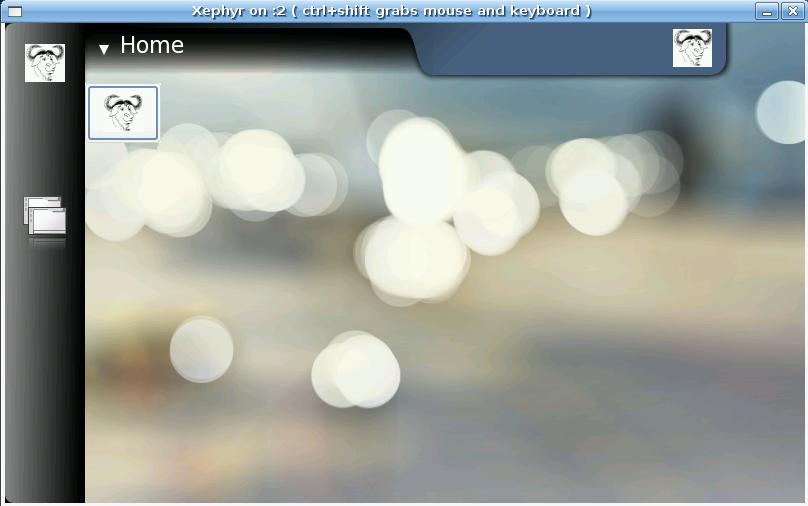





















 538
538

 被折叠的 条评论
为什么被折叠?
被折叠的 条评论
为什么被折叠?








