~~~仅为自己日后参考~~~
整体手机界面:
| 新建记事界面(1) | 新建记事界面(2) | 编辑界面 | 文件标题界面(1) | 文件标题界面(2) | 文件标题编辑界面 |
 |  | 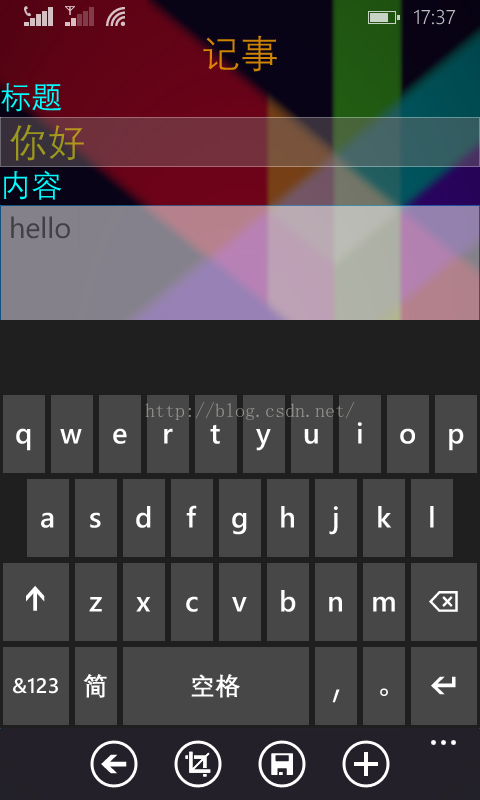 |  |  | 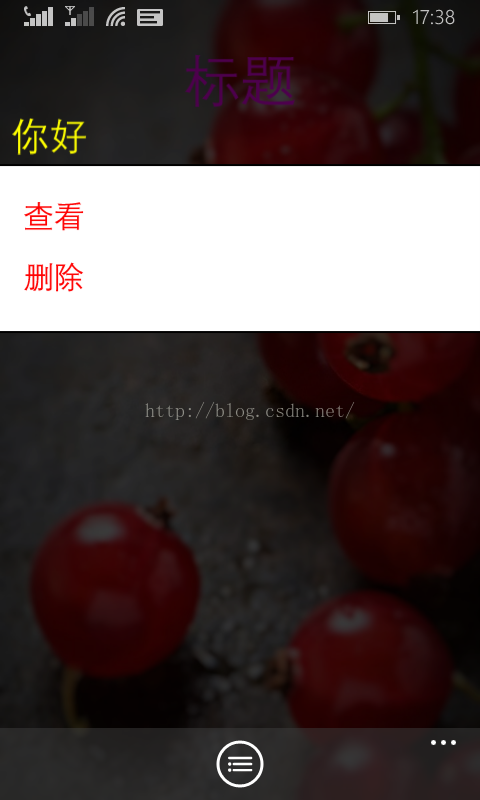 |
| 设置密码界面(1) | 设置密码界面(2) | 屏幕快照预览 | 关于界面 | 密码登陆界面 | 保存时Toast通知 | |
 |  | 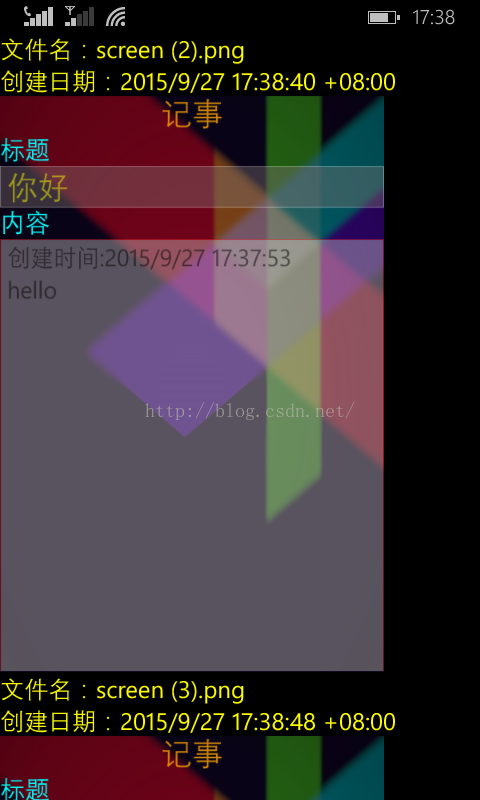 | 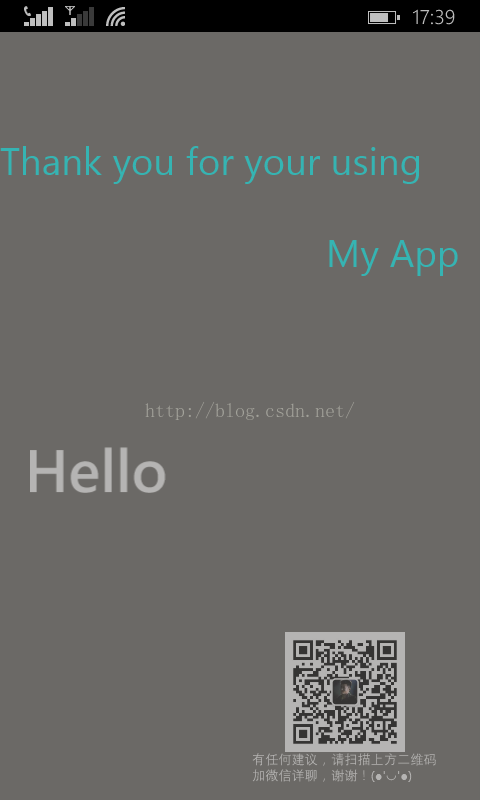 |  |  |
一.新建笔记界面与逻辑(XAML&C#):
1.Page1.xaml
<Page
x:Class="DelegateAndEvent.Page1"
xmlns="http://schemas.microsoft.com/winfx/2006/xaml/presentation"
xmlns:x="http://schemas.microsoft.com/winfx/2006/xaml"
xmlns:local="using:DelegateAndEvent"
xmlns:d="http://schemas.microsoft.com/expression/blend/2008"
xmlns:mc="http://schemas.openxmlformats.org/markup-compatibility/2006"
mc:Ignorable="d" FlowDirection="LeftToRight" UseLayoutRounding="True"
>
<Page.BottomAppBar >
<CommandBar x:Name="commandbar" Opacity="0.5" >
<CommandBar.PrimaryCommands>
<AppBarButton Icon="Back" Label="列表" Click="HyperlinkButton_Click_4"></AppBarButton>
<AppBarButton Label="屏幕快照" Click="ScreenSave_Click" Icon="Crop"/>
<AppBarButton Icon="Save" Label="保存" Click="HyperlinkButton_Click_2"></AppBarButton>
<AppBarButton x:Name="newButton" Icon="Add" Label="新建" Click="HyperlinkButton_Click_1" >
</AppBarButton>
</CommandBar.PrimaryCommands>
<CommandBar.SecondaryCommands>
<AppBarButton Icon="Setting" Label="设置" Click="AppBarButtonSetting_Click"></AppBarButton>
<AppBarButton Label="预览屏幕快照" Click="PreviewScreen_Click"></AppBarButton>
<AppBarButton Label="关于" Click="AppBarButton_Click"/>
</CommandBar.SecondaryCommands>
</CommandBar>
</Page.BottomAppBar>
<Page.Background >
<ImageBrush Stretch="Fill" ImageSource="Assets/TitleList_bg.png" Opacity="0.5"/>
</Page.Background>
<Page.Resources>
<Style x:Key="buttonStyle" TargetType="Button">
<Setter Property="BorderThickness" Value="1.5"/>
<Setter Property="Background" Value="Pink"/>
<Setter Property="Margin" Value="30 10 100 0"/>
<Setter Property="Opacity" Value="0.5"/>
</Style>
</Page.Resources>
<Grid x:Name="grid1">
<Grid.RowDefinitions>
<RowDefinition Height="Auto" ></RowDefinition>
<RowDefinition Height="Auto"></RowDefinition>
<RowDefinition Height="Auto"></RowDefinition>
<RowDefinition Height="Auto"></RowDefinition>
</Grid.RowDefinitions>
<StackPanel x:Name="stackpanel" >
<StackPanel Grid.Row="0" Margin="0 10" >
<TextBlock Text="密码" TextAlignment="Center" FontSize="36"></TextBlock>
</StackPanel >
<StackPanel Grid.Row="1" Margin=" 0 30">
<PasswordBox x:Name="SignPassWord" PasswordChar="♥" IsPasswordRevealButtonEnabled="True" PlaceholderText="请在此输入密码" Height="140" FontSize="32" MaxLength="4" Header="请输入密码" HorizontalContentAlignment="Center" Background="Chocolate" Opacity="0.5" PreventKeyboardDisplayOnProgrammaticFocus="True" />
</StackPanel>
<StackPanel Grid.Row="2" Orientation="Horizontal" Margin="0 10" >
<Button Content="取消" Style="{StaticResource buttonStyle}" Click="CancelButton_Click"></Button>
<Button Content="确定" Style="{StaticResource buttonStyle}" Click="OKButton_Click"></Button>
</StackPanel>
</StackPanel>
<Grid x:Name="grid" Grid.Row="3" >
<StackPanel>
<TextBlock Text="记事"
FontSize="32"
FontFamily="微软雅黑"
HorizontalAlignment="Center"
Foreground="Orange"
Opacity="0.8"/>
<TextBlock Text="标题"
FontSize="26"
Foreground="Cyan"
Margin="0"/>
<TextBox x:Name="tb1"
Margin="0"
FontSize="32"
Foreground="Yellow"
Opacity="0.5"
PlaceholderText="请在此输入标题"
IsSpellCheckEnabled="True"
Background="#FF807474"
BorderThickness="1"
/>
<TextBlock Text="内容"
FontSize="26"
Foreground="Cyan"
Margin="0"/>
<TextBox x:Name="tb2"
Margin="0"
FontSize="24"
Height="500"
Foreground="Black"
Opacity="0.5"
TextWrapping="Wrap"
Background="#FFCFCACA"
BorderBrush="#FFF71313"
BorderThickness="1"
>
</TextBox>
</StackPanel>
</Grid>
<Grid x:Name="writeInHand_page" Grid.Row="4">
</Grid>
</Grid>
</Page>
2.Page1.xaml.cs
using System;
using System.Collections.Generic;
using System.IO;
using System.Linq;
using System.Runtime.InteropServices.WindowsRuntime;
using Windows.Foundation;
using Windows.Foundation.Collections;
using Windows.UI.Xaml;
using Windows.UI.Xaml.Controls;
using Windows.UI.Xaml.Controls.Primitives;
using Windows.UI.Xaml.Data;
using Windows.UI.Xaml.Input;
using Windows.UI.Xaml.Media;
using Windows.UI.Xaml.Navigation;
using System.Diagnostics;
using Windows.UI.Popups;
using Windows.UI;
using Windows.Storage;
using System.Threading;
using Windows.Data.Xml.Dom;
using Windows.UI.Notifications;
using DelegateAndEvent.Common;
using Windows.UI.Xaml.Media.Imaging;
using Windows.Storage.Streams;
using Windows.Graphics.Imaging;
using Windows.Graphics.Display;
using System.Threading.Tasks;
// “空白页”项模板在 http://go.microsoft.com/fwlink/?LinkID=390556 上有介绍
namespace DelegateAndEvent
{
/// <summary>
/// 可用于自身或导航至 Frame 内部的空白页。
/// </summary>
public sealed partial class Page1 : Page
{
public Page1()
{
this.InitializeComponent();
//Windows.Phone.UI.Input.HardwareButtons.BackPressed += HardwareButtons_BackPressed;
HandleSetPassWord();
this.navigationHelper = new NavigationHelper(this);
navigationHelper.LoadState += navigationHelper_LoadState;
navigationHelper.SaveState += navigationHelper_SaveState;
}
private NavigationHelper navigationHelper;
public NavigationHelper NavigationHelper
{
get { return navigationHelper; }
set { navigationHelper = value; }
}
/// <summary>
/// 存储页面状态
/// </summary>
/// <param name="sender"></param>
/// <param name="e"></param>
public void navigationHelper_SaveState(object sender, SaveStateEventArgs e)
{
try
{
string txt1 = tb1.Text;
string txt2 = tb2.Text;
e.PageState.Add("标题", txt1);
e.PageState.Add("内容", txt2);
}
catch { }
}
/// <summary>
/// 加载保存的页面状态
/// </summary>
/// <param name="sender"></param>
/// <param name="e"></param>
public void navigationHelper_LoadState(object sender, LoadStateEventArgs e)
{
try
{
if (e.PageState != null)
{
if (e.PageState.ContainsKey("标题") || e.PageState.ContainsKey("内容"))
{
tb1.Text = e.PageState["标题"].ToString();
tb2.Text = e.PageState["内容"].ToString();
}
}
}
catch { }
}
/// <summary>
/// 判断是否设置了密码
/// </summary>
/// <returns></returns>
public bool isSetPassWord()
{
ApplicationDataContainer container = ApplicationData.Current.LocalSettings;
if (container.Values.ContainsKey("PassWord"))
{
return true;
}
return false;
}
/// <summary>
/// 处理设置密码
/// </summary>
public void HandleSetPassWord()
{
if (isSetPassWord() == true)
{
commandbar.Visibility = Visibility.Collapsed;
grid.Visibility = Visibility.Collapsed;
stackpanel.Visibility = Visibility.Visible;
}
else
{
commandbar.Visibility = Visibility.Visible;
grid.Visibility = Visibility.Visible;
stackpanel.Visibility = Visibility.Collapsed;
}
}
protected override void OnNavigatedFrom(NavigationEventArgs e)
{
this.navigationHelper.OnNavigatedFrom(e);
ApplicationDataContainer container = ApplicationData.Current.LocalSettings;
if (container.Values.ContainsKey("PassWord"))
{
SavePassword.Key = "PassWord";
}
}
protected async override void OnNavigatedTo(NavigationEventArgs e)
{
this.navigationHelper.OnNavigatedTo(e);
if (SavePassword.Key != null)
{
commandbar.Visibility = Visibility.Visible;
grid.Visibility = Visibility.Visible;
stackpanel.Visibility = Visibility.Collapsed;
}
else
{
try
{
StorageFolder folder = ApplicationData.Current.LocalFolder;
tb2.Text = await FileIO.ReadTextAsync(await folder.GetFileAsync(e.Parameter.ToString()), Windows.Storage.Streams.UnicodeEncoding.Utf8);
if (tb2.Text == "")
{
tb1.Text = "";
}
else
{
tb1.Text = e.Parameter.ToString();
}
}
catch { }
}
}
private void HyperlinkButton_Click(object sender, RoutedEventArgs e)
{
//导航历史
if (this.Frame.CanGoBack)
{
this.Frame.GoBack();
}
else
{
this.Frame.Navigate(typeof(TitleList));
}
}
private void HyperlinkButton_Click_1(object sender, RoutedEventArgs e)
{
tb1.Text = "";
tb2.Text = "";
tb1.Focus(FocusState.Programmatic);
}
//保存用户的输入
private async void SaveTxt()
{
//保存数据
//获取用户输入
string container = tb1.Text.Trim();
string input = tb2.Text.Trim();
//判断用户有没有输入
if (container.Length == 0 || input.Length == 0)
return;
//用户没有输入标题
//if (container.Length == 0)
//{
// //直接将内容存储到根目录
// ApplicationData.Current.LocalSettings.Values.Add("", input);//键:container,值:input
//}
//用户全都输入
else
{ //应用程序数据
//ApplicationDataContainer con = ApplicationData.Current.LocalSettings;
// con.Values.Add(container + " " + DateTime.Now.ToString() , input);
//本地文件
StorageFolder folder = ApplicationData.Current.LocalFolder;
var file = await folder.CreateFileAsync(container, CreationCollisionOption.GenerateUniqueName);
await FileIO.WriteTextAsync(file, "创建时间:" + DateTime.Now.ToString() + "\n" + input, Windows.Storage.Streams.UnicodeEncoding.Utf8);
官方Toast模板02
//<Toast>
// <visual>
// <binding template="ToastImageAndText02">
// <image id="1" src="img1" alt="img1"/>
// <text id="2">headlinetext</text>
// <text id="3">bodytext</text>
// </binding>
// </visual>
//</toast>
//创建toast模板
XmlDocument xml = ToastNotificationManager.GetTemplateContent(ToastTemplateType.ToastText02);
//往模板中添加数据
XmlNodeList list = xml.GetElementsByTagName("text");
list[0].AppendChild(xml.CreateTextNode("提示:"));
list[1].AppendChild(xml.CreateTextNode("保存成功!"));
ToastNotification notify = new ToastNotification(xml);
ToastNotificationManager.CreateToastNotifier().Show(notify);
}
}
/// <summary>
/// 保存当前创建的文本文件并导航到TitleList页
/// </summary>
/// <param name="sender"></param>
/// <param name="e"></param>
private void HyperlinkButton_Click_2(object sender, RoutedEventArgs e)
{
SaveTxt();
}
/// <summary>
/// 删除当前文件
/// </summary>
/// <param name="sender"></param>
/// <param name="e"></param>
private void HyperlinkButton_Click_4(object sender, RoutedEventArgs e)
{
this.Frame.Navigate(typeof(TitleList));
}
private void AppBarButtonSetting_Click(object sender, RoutedEventArgs e)
{
this.Frame.Navigate(typeof(PassWord));
}
private void OKButton_Click(object sender, RoutedEventArgs e)
{
ApplicationDataContainer container = ApplicationData.Current.LocalSettings;
if (SignPassWord.Password == container.Values["PassWord"].ToString())
{
commandbar.Visibility = Visibility.Visible;
grid.Visibility = Visibility.Visible;
stackpanel.Visibility = Visibility.Collapsed;
}
else
{
return;
}
}
private void CancelButton_Click(object sender, RoutedEventArgs e)
{
App.Current.Exit();
}
StorageFolder folder;
private async void ScreenSave_Click(object sender, RoutedEventArgs e)
{
if (tb1.Text != "")
{
RenderTargetBitmap renderTargetBitmap = new RenderTargetBitmap();
await renderTargetBitmap.RenderAsync(this);
IBuffer buffer = await renderTargetBitmap.GetPixelsAsync();
folder = await KnownFolders.PicturesLibrary.CreateFolderAsync("ScreenSave", CreationCollisionOption.OpenIfExists);
StorageFile file = await folder.CreateFileAsync("screen.png", CreationCollisionOption.GenerateUniqueName);
using (var fileStream = await file.OpenAsync(FileAccessMode.ReadWrite))
{
var encoder = await BitmapEncoder.CreateAsync(BitmapEncoder.PngEncoderId, fileStream);
encoder.SetPixelData(BitmapPixelFormat.Bgra8,
BitmapAlphaMode.Ignore,
(uint)renderTargetBitmap.PixelWidth,
(uint)renderTargetBitmap.PixelHeight,
DisplayInformation.GetForCurrentView().LogicalDpi,
DisplayInformation.GetForCurrentView().LogicalDpi,
buffer.ToArray());
await encoder.FlushAsync();
}
}
else
{
await MsgShow();
this.Opacity = 1;
}
}
public async Task MsgShow()
{
ContentDialog cd = new ContentDialog();
cd.Title = "(●'◡'●)";
cd.Opacity = 0.38;
cd.Background = new SolidColorBrush(Colors.Red);
cd.Foreground = new SolidColorBrush(Colors.Yellow);
cd.Content = "请先填写标题";
cd.Margin = new Thickness(60, 250, 0, 0);
cd.Height = 130;
cd.Width = 280;
this.Opacity = 0.3;
await cd.ShowAsync();
}
private void PreviewScreen_Click(object sender, RoutedEventArgs e)
{
Frame.Navigate(typeof(PreviewScreen));
}
private void AppBarButton_Click(object sender, RoutedEventArgs e)
{
this.Frame.Navigate(typeof(About));
}
}
}
二.标题列表界面与逻辑(XAML&C#)
1.TitleList.xaml
<Page
x:Class="DelegateAndEvent.TitleList"
xmlns="http://schemas.microsoft.com/winfx/2006/xaml/presentation"
xmlns:x="http://schemas.microsoft.com/winfx/2006/xaml"
xmlns:local="using:DelegateAndEvent"
xmlns:d="http://schemas.microsoft.com/expression/blend/2008"
xmlns:mc="http://schemas.openxmlformats.org/markup-compatibility/2006"
mc:Ignorable="d">
<Page.BottomAppBar>
<CommandBar Opacity="0.5"
x:Name="cmdBar1">
<CommandBar.PrimaryCommands >
<AppBarButton x:Name="selectButton4"
Icon="Bullets"
Label="选择"
Click="selectButton4_Click"
ClickMode="Release"/>
<AppBarButton x:Name="deleteButton5"
Visibility="Collapsed"
Icon="Delete"
Label="删除"
Click="DeleteAll_Click"/>
<AppBarButton x:Name="selectAllButton6"
Visibility="Collapsed"
Icon="SelectAll"
Label="选择所有"
Click="selectAll_Click"/>
<AppBarButton x:Name="canelButton7"
Icon="Cancel"
Visibility="Collapsed"
Label="取消选择"
Click="canelButton7_Click"/>
</CommandBar.PrimaryCommands >
</CommandBar>
</Page.BottomAppBar>
<Page.Background>
<ImageBrush ImageSource="/Assets/Page1_bg.png"
Opacity="0.5"
Stretch="Fill"/>
</Page.Background>
<Grid x:Name="grid">
<Grid.RowDefinitions>
<RowDefinition Height="auto" ></RowDefinition>
<RowDefinition ></RowDefinition>
</Grid.RowDefinitions>
<StackPanel>
<TextBlock Text="标题"
Opacity="1"
TextAlignment="Center"
Margin="0"
Foreground="Purple"
FontSize="50"/>
</StackPanel>
<Grid x:Name="grid1" Grid.Row="1">
<ListView x:Name="listView"
ItemsSource="{Binding Path=Collection,Mode=TwoWay}"
Foreground="Yellow"
FontSize="32">
<ListView.ItemTemplate>
<DataTemplate >
<TextBlock x:Name="textBlockList"
Margin="8 2 0 0"
MinWidth="800"
FontSize="32"
Text="{Binding Path=FileName,Mode=TwoWay}"
Holding="textBlockList_Holding"
Tapped="textBlockList_Tapped">
<FlyoutBase.AttachedFlyout >
<MenuFlyout >
<MenuFlyoutItem Text="查看"
Foreground="Red"
Click="View_Click"/>
<MenuFlyoutItem Text="删除"
Foreground="Red"
Click="Delete_Click"/>
</MenuFlyout>
</FlyoutBase.AttachedFlyout>
</TextBlock>
</DataTemplate>
</ListView.ItemTemplate>
</ListView>
</Grid>
</Grid>
</Page>
2.TitleList.xaml.cs
using System;
using System.Collections.Generic;
using System.IO;
using System.Linq;
using System.Runtime.InteropServices.WindowsRuntime;
using Windows.Foundation;
using Windows.Foundation.Collections;
using Windows.UI.Xaml;
using Windows.UI.Xaml.Controls;
using Windows.UI.Xaml.Controls.Primitives;
using Windows.UI.Xaml.Data;
using Windows.UI.Xaml.Input;
using Windows.UI.Xaml.Media;
using Windows.UI.Xaml.Navigation;
using System.Diagnostics;
using Windows.UI.Popups;
using Windows.UI;
using Windows.Storage;
using System.Threading;
using Windows.Data.Xml.Dom;
using Windows.UI.Notifications;
using DelegateAndEvent.Common;
using Windows.UI.Xaml.Media.Imaging;
using Windows.Storage.Streams;
using Windows.Graphics.Imaging;
using Windows.Graphics.Display;
using System.Threading.Tasks;
// “空白页”项模板在 http://go.microsoft.com/fwlink/?LinkID=390556 上有介绍
namespace DelegateAndEvent
{
/// <summary>
/// 可用于自身或导航至 Frame 内部的空白页。
/// </summary>
public sealed partial class Page1 : Page
{
public Page1()
{
this.InitializeComponent();
//Windows.Phone.UI.Input.HardwareButtons.BackPressed += HardwareButtons_BackPressed;
HandleSetPassWord();
this.navigationHelper = new NavigationHelper(this);
navigationHelper.LoadState += navigationHelper_LoadState;
navigationHelper.SaveState += navigationHelper_SaveState;
}
private NavigationHelper navigationHelper;
public NavigationHelper NavigationHelper
{
get { return navigationHelper; }
set { navigationHelper = value; }
}
/// <summary>
/// 存储页面状态
/// </summary>
/// <param name="sender"></param>
/// <param name="e"></param>
public void navigationHelper_SaveState(object sender, SaveStateEventArgs e)
{
try
{
string txt1 = tb1.Text;
string txt2 = tb2.Text;
e.PageState.Add("标题", txt1);
e.PageState.Add("内容", txt2);
}
catch { }
}
/// <summary>
/// 加载保存的页面状态
/// </summary>
/// <param name="sender"></param>
/// <param name="e"></param>
public void navigationHelper_LoadState(object sender, LoadStateEventArgs e)
{
try
{
if (e.PageState != null)
{
if (e.PageState.ContainsKey("标题") || e.PageState.ContainsKey("内容"))
{
tb1.Text = e.PageState["标题"].ToString();
tb2.Text = e.PageState["内容"].ToString();
}
}
}
catch { }
}
/// <summary>
/// 判断是否设置了密码
/// </summary>
/// <returns></returns>
public bool isSetPassWord()
{
ApplicationDataContainer container = ApplicationData.Current.LocalSettings;
if (container.Values.ContainsKey("PassWord"))
{
return true;
}
return false;
}
/// <summary>
/// 处理设置密码
/// </summary>
public void HandleSetPassWord()
{
if (isSetPassWord() == true)
{
commandbar.Visibility = Visibility.Collapsed;
grid.Visibility = Visibility.Collapsed;
stackpanel.Visibility = Visibility.Visible;
}
else
{
commandbar.Visibility = Visibility.Visible;
grid.Visibility = Visibility.Visible;
stackpanel.Visibility = Visibility.Collapsed;
}
}
protected override void OnNavigatedFrom(NavigationEventArgs e)
{
this.navigationHelper.OnNavigatedFrom(e);
ApplicationDataContainer container = ApplicationData.Current.LocalSettings;
if (container.Values.ContainsKey("PassWord"))
{
SavePassword.Key = "PassWord";
}
}
protected async override void OnNavigatedTo(NavigationEventArgs e)
{
this.navigationHelper.OnNavigatedTo(e);
if (SavePassword.Key != null)
{
commandbar.Visibility = Visibility.Visible;
grid.Visibility = Visibility.Visible;
stackpanel.Visibility = Visibility.Collapsed;
}
else
{
try
{
StorageFolder folder = ApplicationData.Current.LocalFolder;
tb2.Text = await FileIO.ReadTextAsync(await folder.GetFileAsync(e.Parameter.ToString()), Windows.Storage.Streams.UnicodeEncoding.Utf8);
if (tb2.Text == "")
{
tb1.Text = "";
}
else
{
tb1.Text = e.Parameter.ToString();
}
}
catch { }
}
}
private void HyperlinkButton_Click(object sender, RoutedEventArgs e)
{
//导航历史
if (this.Frame.CanGoBack)
{
this.Frame.GoBack();
}
else
{
this.Frame.Navigate(typeof(TitleList));
}
}
private void HyperlinkButton_Click_1(object sender, RoutedEventArgs e)
{
tb1.Text = "";
tb2.Text = "";
tb1.Focus(FocusState.Programmatic);
}
//保存用户的输入
private async void SaveTxt()
{
//保存数据
//获取用户输入
string container = tb1.Text.Trim();
string input = tb2.Text.Trim();
//判断用户有没有输入
if (container.Length == 0 || input.Length == 0)
return;
//用户没有输入标题
//if (container.Length == 0)
//{
// //直接将内容存储到根目录
// ApplicationData.Current.LocalSettings.Values.Add("", input);//键:container,值:input
//}
//用户全都输入
else
{ //应用程序数据
//ApplicationDataContainer con = ApplicationData.Current.LocalSettings;
// con.Values.Add(container + " " + DateTime.Now.ToString() , input);
//本地文件
StorageFolder folder = ApplicationData.Current.LocalFolder;
var file = await folder.CreateFileAsync(container, CreationCollisionOption.GenerateUniqueName);
await FileIO.WriteTextAsync(file, "创建时间:" + DateTime.Now.ToString() + "\n" + input, Windows.Storage.Streams.UnicodeEncoding.Utf8);
官方Toast模板02
//<Toast>
// <visual>
// <binding template="ToastImageAndText02">
// <image id="1" src="img1" alt="img1"/>
// <text id="2">headlinetext</text>
// <text id="3">bodytext</text>
// </binding>
// </visual>
//</toast>
//创建toast模板
XmlDocument xml = ToastNotificationManager.GetTemplateContent(ToastTemplateType.ToastText02);
//往模板中添加数据
XmlNodeList list = xml.GetElementsByTagName("text");
list[0].AppendChild(xml.CreateTextNode("提示:"));
list[1].AppendChild(xml.CreateTextNode("保存成功!"));
ToastNotification notify = new ToastNotification(xml);
ToastNotificationManager.CreateToastNotifier().Show(notify);
}
}
/// <summary>
/// 保存当前创建的文本文件并导航到TitleList页
/// </summary>
/// <param name="sender"></param>
/// <param name="e"></param>
private void HyperlinkButton_Click_2(object sender, RoutedEventArgs e)
{
SaveTxt();
}
/// <summary>
/// 删除当前文件
/// </summary>
/// <param name="sender"></param>
/// <param name="e"></param>
private void HyperlinkButton_Click_4(object sender, RoutedEventArgs e)
{
this.Frame.Navigate(typeof(TitleList));
}
private void AppBarButtonSetting_Click(object sender, RoutedEventArgs e)
{
this.Frame.Navigate(typeof(PassWord));
}
private void OKButton_Click(object sender, RoutedEventArgs e)
{
ApplicationDataContainer container = ApplicationData.Current.LocalSettings;
if (SignPassWord.Password == container.Values["PassWord"].ToString())
{
commandbar.Visibility = Visibility.Visible;
grid.Visibility = Visibility.Visible;
stackpanel.Visibility = Visibility.Collapsed;
}
else
{
return;
}
}
private void CancelButton_Click(object sender, RoutedEventArgs e)
{
App.Current.Exit();
}
StorageFolder folder;
private async void ScreenSave_Click(object sender, RoutedEventArgs e)
{
if (tb1.Text != "")
{
RenderTargetBitmap renderTargetBitmap = new RenderTargetBitmap();
await renderTargetBitmap.RenderAsync(this);
IBuffer buffer = await renderTargetBitmap.GetPixelsAsync();
folder = await KnownFolders.PicturesLibrary.CreateFolderAsync("ScreenSave", CreationCollisionOption.OpenIfExists);
StorageFile file = await folder.CreateFileAsync("screen.png", CreationCollisionOption.GenerateUniqueName);
using (var fileStream = await file.OpenAsync(FileAccessMode.ReadWrite))
{
var encoder = await BitmapEncoder.CreateAsync(BitmapEncoder.PngEncoderId, fileStream);
encoder.SetPixelData(BitmapPixelFormat.Bgra8,
BitmapAlphaMode.Ignore,
(uint)renderTargetBitmap.PixelWidth,
(uint)renderTargetBitmap.PixelHeight,
DisplayInformation.GetForCurrentView().LogicalDpi,
DisplayInformation.GetForCurrentView().LogicalDpi,
buffer.ToArray());
await encoder.FlushAsync();
}
}
else
{
await MsgShow();
this.Opacity = 1;
}
}
public async Task MsgShow()
{
ContentDialog cd = new ContentDialog();
cd.Title = "(●'◡'●)";
cd.Opacity = 0.38;
cd.Background = new SolidColorBrush(Colors.Red);
cd.Foreground = new SolidColorBrush(Colors.Yellow);
cd.Content = "请先填写标题";
cd.Margin = new Thickness(60, 250, 0, 0);
cd.Height = 130;
cd.Width = 280;
this.Opacity = 0.3;
await cd.ShowAsync();
}
private void PreviewScreen_Click(object sender, RoutedEventArgs e)
{
Frame.Navigate(typeof(PreviewScreen));
}
private void AppBarButton_Click(object sender, RoutedEventArgs e)
{
this.Frame.Navigate(typeof(About));
}
}
}
三.密码设置界面与逻辑(XAML&C#)
1.PassWord.xaml
<Page
x:Class="DelegateAndEvent.PassWord"
xmlns="http://schemas.microsoft.com/winfx/2006/xaml/presentation"
xmlns:x="http://schemas.microsoft.com/winfx/2006/xaml"
xmlns:local="using:DelegateAndEvent"
xmlns:d="http://schemas.microsoft.com/expression/blend/2008"
xmlns:mc="http://schemas.openxmlformats.org/markup-compatibility/2006"
mc:Ignorable="d">
<Page.Background>
<ImageBrush ImageSource="Assets/PassWord_bg.png" Opacity="0.5" Stretch="Fill"/>
</Page.Background>
<Page.Resources>
<GridView x:Key="tb1" Opacity="0.5" Header="请输入密码" Margin="0 100 0 0" HorizontalAlignment="Center" FontSize="40">
<GridView.Background>
<ImageBrush ImageSource="/Assets/PassWordGridView_bg.png" Stretch="Fill"/>
</GridView.Background>
<TextBox FontSize="32" Width="300" InputScope="Number" Margin="10 200 0 0"></TextBox>
</GridView>
<Style x:Key="buttonStyle" TargetType="Button">
<Setter Property="BorderThickness" Value="1.5"/>
<Setter Property="Background" Value="Tomato"/>
<Setter Property="Margin" Value="30 10 100 0"/>
<Setter Property="Opacity" Value="0.5"/>
</Style>
</Page.Resources>
<Grid>
<Grid.RowDefinitions>
<RowDefinition Height="auto"></RowDefinition>
<RowDefinition Height="*"></RowDefinition>
</Grid.RowDefinitions>
<StackPanel Grid.Row="0">
<TextBlock FontSize="32" Text="设置" FontFamily="微软雅黑" TextAlignment="Center"/>
</StackPanel>
<StackPanel Grid.Row="1">
<ToggleSwitch x:Name="toggleswitch" Header="设置应用程序启动时的密码" Toggled="ToggleSwitch_Toggled">
<FlyoutBase.AttachedFlyout>
<Flyout x:Name="flyout">
<StackPanel Height="200" Width="400" Margin="0 0 0 0" VerticalAlignment="Center">
<StackPanel.Background>
<ImageBrush ImageSource="Assets/PassWordGridView_bg.png" Opacity="0.2"/>
</StackPanel.Background>
<PasswordBox x:Name="passWordBox" MaxLength="4" IsTextScaleFactorEnabled="True" IsPasswordRevealButtonEnabled="True" Header="请输入密码(4个字符)" Background="DarkOrange" Opacity="0.4"></PasswordBox>
<StackPanel Orientation="Horizontal">
<Button Content="取消" Style="{StaticResource buttonStyle}" Click="ButtonCanel_Click"></Button>
<Button Content="确定" Style="{StaticResource buttonStyle}" Click="ButtonOk_Click"></Button>
</StackPanel>
</StackPanel>
</Flyout>
</FlyoutBase.AttachedFlyout>
</ToggleSwitch>
</StackPanel>
</Grid>
</Page>
2.PassWord.xaml.cs
using DelegateAndEvent.Common;
using System;
using System.Collections.Generic;
using System.IO;
using System.Linq;
using System.Runtime.InteropServices.WindowsRuntime;
using Windows.Foundation;
using Windows.Foundation.Collections;
using Windows.Storage;
using Windows.UI.Popups;
using Windows.UI.Xaml;
using Windows.UI.Xaml.Controls;
using Windows.UI.Xaml.Controls.Primitives;
using Windows.UI.Xaml.Data;
using Windows.UI.Xaml.Input;
using Windows.UI.Xaml.Media;
using Windows.UI.Xaml.Navigation;
// “空白页”项模板在 http://go.microsoft.com/fwlink/?LinkID=390556 上有介绍
namespace DelegateAndEvent
{
/// <summary>
/// 可用于自身或导航至 Frame 内部的空白页。
/// </summary>
public sealed partial class PassWord : Page
{
public PassWord()
{
this.InitializeComponent();
//控制回退键
Windows.Phone.UI.Input.HardwareButtons.BackPressed += HardwareButtons_BackPressed;
}
private void HardwareButtons_BackPressed(object sender, Windows.Phone.UI.Input.BackPressedEventArgs e)
{
}
/// <summary>
/// 在此页将要在 Frame 中显示时进行调用。
/// </summary>
/// <param name="e">描述如何访问此页的事件数据。
/// 此参数通常用于配置页。</param>
protected override void OnNavigatedTo(NavigationEventArgs e)
{
try
{
if (SavePassword.Key != null)
{
toggleswitch.IsOn = true;
}
}
catch { }
}
protected override void OnNavigatingFrom(NavigatingCancelEventArgs e)
{
base.OnNavigatingFrom(e);
}
protected override void OnNavigatedFrom(NavigationEventArgs e)
{
base.OnNavigatedFrom(e);
}
private void ToggleSwitch_Toggled(object sender, RoutedEventArgs e)
{
try
{
if (((ToggleSwitch)sender).IsOn)
{
flyout.ShowAt((ToggleSwitch)sender);
toggleswitch.IsOn = true;
}
else
{
ApplicationDataContainer container = ApplicationData.Current.LocalSettings;
container.Values.Remove("PassWord");
}
}
catch { }
}
private void ButtonCanel_Click(object sender, RoutedEventArgs e)
{
flyout.Hide();
toggleswitch.IsOn = false;
return;
}
private async void ButtonOk_Click(object sender, RoutedEventArgs e)
{
if (passWordBox.Password == null||toggleswitch.IsOn==false) return;
else
{
ApplicationDataContainer container = ApplicationData.Current.LocalSettings;
container.Values.Add("PassWord", passWordBox.Password.ToString());
await new MessageDialog("提示:", "设置成功").ShowAsync();
flyout.Hide();
}
}
}
}
四.关于界面UI与逻辑(XAML&C#)
1.About.xaml
<Page
x:Class="DelegateAndEvent.About"
xmlns="http://schemas.microsoft.com/winfx/2006/xaml/presentation"
xmlns:x="http://schemas.microsoft.com/winfx/2006/xaml"
xmlns:local="using:DelegateAndEvent"
xmlns:d="http://schemas.microsoft.com/expression/blend/2008"
xmlns:mc="http://schemas.openxmlformats.org/markup-compatibility/2006"
mc:Ignorable="d">
<Page.Resources>
<Storyboard x:Name="storyBoard">
<ColorAnimationUsingKeyFrames
Storyboard.TargetName="grid_bg"
Storyboard.TargetProperty="Color"
RepeatBehavior="Forever"
AutoReverse="True">
<EasingColorKeyFrame KeyTime="0:0:0" Value="AliceBlue" />
<EasingColorKeyFrame KeyTime="0:0:05" Value="DarkGreen" />
<EasingColorKeyFrame KeyTime="0:0:1" Value="AntiqueWhite" />
<EasingColorKeyFrame KeyTime="0:0:15" Value="Aqua" />
<EasingColorKeyFrame KeyTime="0:0:2" Value="Pink" />
<EasingColorKeyFrame KeyTime="0:0:25" Value="LawnGreen" />
<EasingColorKeyFrame KeyTime="0:0:3" Value="Aquamarine" />
</ColorAnimationUsingKeyFrames>
<ObjectAnimationUsingKeyFrames Storyboard.TargetName="myButton"
Storyboard.TargetProperty="Content"
AutoReverse="False"
RepeatBehavior="1x"
Duration="0:0:4">
<DiscreteObjectKeyFrame KeyTime="0:0:0" Value="H"/>
<DiscreteObjectKeyFrame KeyTime="0:0:05" Value="He"/>
<DiscreteObjectKeyFrame KeyTime="0:0:1" Value="Hel"/>
<DiscreteObjectKeyFrame KeyTime="0:0:15" Value="Hell"/>
<DiscreteObjectKeyFrame KeyTime="0:0:2" Value="Hello"/>
</ObjectAnimationUsingKeyFrames>
<ObjectAnimationUsingKeyFrames Storyboard.TargetName="tb_Lover"
Storyboard.TargetProperty="Text"
AutoReverse="False"
RepeatBehavior="1x">
<DiscreteObjectKeyFrame KeyTime="0:0:5" Value="For" ></DiscreteObjectKeyFrame>
<DiscreteObjectKeyFrame KeyTime="0:0:6" Value="For WP Lover"></DiscreteObjectKeyFrame>
</ObjectAnimationUsingKeyFrames>
<DoubleAnimationUsingKeyFrames Storyboard.TargetName="myButton"
Storyboard.TargetProperty="(Canvas.Left)"
AutoReverse="False"
RepeatBehavior="1x"
BeginTime="0:0:2">
<SplineDoubleKeyFrame KeyTime="0:0:4" Value="140"/>
</DoubleAnimationUsingKeyFrames>
<DoubleAnimationUsingKeyFrames Storyboard.TargetName="myButton"
Storyboard.TargetProperty="(Canvas.Top)"
AutoReverse="False"
RepeatBehavior="1x"
BeginTime="0:0:2">
<SplineDoubleKeyFrame KeySpline="0.0,1.0,1.0,0.0" KeyTime="0:0:4" Value="0"/>
</DoubleAnimationUsingKeyFrames>
<DropTargetItemThemeAnimation Storyboard.TargetName="tb_Thank"
Storyboard.TargetProperty="Text"
BeginTime="0:0:4">
</DropTargetItemThemeAnimation>
</Storyboard>
</Page.Resources>
<Grid Opacity="0.5">
<Grid.Background>
<SolidColorBrush x:Name="grid_bg" Color="DarkGreen"/>
</Grid.Background>
<Canvas>
<Button x:Name="myButton" Canvas.Top="500" FontSize="50" BorderThickness="0"/>
<TextBlock x:Name="tb_Thank" FontSize="32" Foreground="Cyan" Canvas.Top="90">
<Run Text="Thank you for your using"/>
<LineBreak/>
<LineBreak/>
<Run Text=" My App"/>
</TextBlock>
<TextBlock x:Name="tb_Lover" FontSize="36" Foreground="Yellow" Canvas.Left="100" Canvas.Top="300"/>
<StackPanel Canvas.Left="210" Canvas.Top="500">
<Image x:Name="img" Source="Assets/WeChat.jpg" MaxWidth="100" MaxHeight="100" Holding="img_Holding">
<FlyoutBase.AttachedFlyout>
<MenuFlyout x:Name="img_flyout">
<MenuFlyout.Items>
<MenuFlyoutItem Text="保存图片" Click="SavePic_Click"/>
</MenuFlyout.Items>
</MenuFlyout>
</FlyoutBase.AttachedFlyout>
</Image>
<TextBlock x:Name="Info" Canvas.Top="600" >
<Run Text="有任何建议,请扫描上方二维码"/>
<LineBreak/>
<Run Text="加微信详聊,谢谢!(●'◡'●)"/>
</TextBlock>
</StackPanel>
</Canvas>
</Grid>
</Page>
2.About.xaml.cs
using System;
using System.Collections.Generic;
using System.IO;
using System.Linq;
using System.Runtime.InteropServices.WindowsRuntime;
using System.Text;
using Windows.Foundation;
using Windows.Foundation.Collections;
using Windows.Graphics.Display;
using Windows.Graphics.Imaging;
using Windows.Storage;
using Windows.Storage.Streams;
using Windows.UI.Popups;
using Windows.UI.Xaml;
using Windows.UI.Xaml.Controls;
using Windows.UI.Xaml.Controls.Primitives;
using Windows.UI.Xaml.Data;
using Windows.UI.Xaml.Input;
using Windows.UI.Xaml.Media;
using Windows.UI.Xaml.Media.Imaging;
using Windows.UI.Xaml.Navigation;
// “空白页”项模板在 http://go.microsoft.com/fwlink/?LinkID=390556 上有介绍
namespace DelegateAndEvent
{
/// <summary>
/// 可用于自身或导航至 Frame 内部的空白页。
/// </summary>
public sealed partial class About : Page
{
public About()
{
this.InitializeComponent();
}
/// <summary>
/// 在此页将要在 Frame 中显示时进行调用。
/// </summary>
/// <param name="e">描述如何访问此页的事件数据。
/// 此参数通常用于配置页。</param>
protected override void OnNavigatedTo(NavigationEventArgs e)
{
storyBoard.Begin();
}
private void img_Holding(object sender, HoldingRoutedEventArgs e)
{
img_flyout.ShowAt(img);
}
private async void SavePic_Click(object sender, RoutedEventArgs e)
{
RenderTargetBitmap renderTargetBitmap = new RenderTargetBitmap();
await renderTargetBitmap.RenderAsync(img, 100, 100);
IBuffer pixelBuffer =await renderTargetBitmap.GetPixelsAsync();
StorageFolder folder = KnownFolders.PicturesLibrary;
StorageFile picture =await folder.CreateFileAsync("WeChat.png",CreationCollisionOption.OpenIfExists);
using (var fileStream = await picture.OpenAsync(FileAccessMode.ReadWrite))
{
var coder = await BitmapEncoder.CreateAsync(BitmapEncoder.PngEncoderId, fileStream);
coder.SetPixelData(BitmapPixelFormat.Bgra8,
BitmapAlphaMode.Ignore,
(uint)renderTargetBitmap.PixelWidth,
(uint)renderTargetBitmap.PixelHeight,
DisplayInformation.GetForCurrentView().LogicalDpi,
DisplayInformation.GetForCurrentView().LogicalDpi,pixelBuffer.ToArray());
await coder.FlushAsync();
}
await new MessageDialog("保存成功!","(●'◡'●)").ShowAsync();
}
}
}
五.标题的数据绑定
1.
using System;
using System.Collections.Generic;
using System.ComponentModel;
using System.Diagnostics;
using System.Linq;
using System.Text;
using System.Threading.Tasks;
using Windows.Storage;
namespace DelegateAndEvent
{
public class TitleModel
{
public TitleModel(string addFileName)
{
this.FileName = addFileName;
}
public TitleModel()
{
}
private string fileName;
public string FileName
{
get
{
return fileName;
}
set
{
fileName = value;
OnPropertyChanged("FileName");
}
}
public event PropertyChangedEventHandler PropertyChanged;
public void OnPropertyChanged(string fileName)
{
if (PropertyChanged != null)
{
PropertyChanged(this, new PropertyChangedEventArgs(fileName));
}
}
}
}
2.
using System;
using System.Collections.Generic;
using System.Collections.ObjectModel;
using System.ComponentModel;
using System.Diagnostics;
using System.Linq;
using System.Text;
using System.Threading.Tasks;
using Windows.Storage;
namespace DelegateAndEvent
{
public class TitleViewModel
{
public TitleViewModel()
{
}
public static async void GetFileName()
{
List<string> List1 = new List<string>();
StorageFolder folder = ApplicationData.Current.LocalFolder;
var files = await folder.GetFilesAsync();
try
{
if (files.Count != 0)
{
for (int i = 0; i < files.Count; i++)
{
List1.Add(files[i].Name);
}
}
else
{
List1 = null;
}
Help.OnGetFileName(List1);
}
catch
{
}
}
public ObservableCollection<TitleModel> Collection { get; set; }
}
}
VS2015中的项目截图:








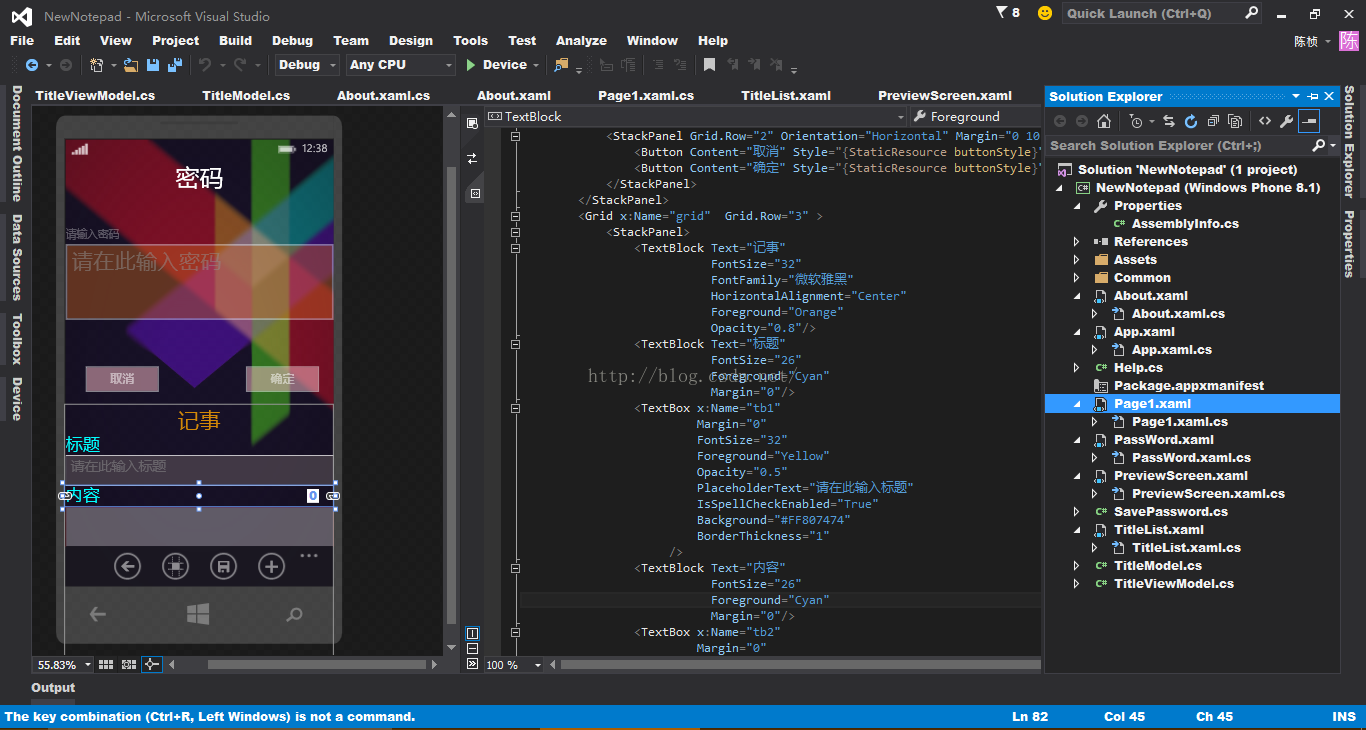













 2018
2018











 被折叠的 条评论
为什么被折叠?
被折叠的 条评论
为什么被折叠?








