图片或文字隐藏到显示动态效果
各小图从一个位子过度移动显示到指定位子
CSS:
left0{position:absolute;top:0px; left:100px;
opacity: 0;filter:alpha(opacity=1);
-webkit-transition: all 1.2s ease .6s;
-moz-transition: all 1.2s ease .6s;
transition: all 1.2s ease .6s;
/*以下为自转动画*/
/* webkit chrome, safari, mobile */
-webkit-animation-name: spin;
-webkit-animation-duration: 12s;
-webkit-animation-iteration-count: 1; /*1:自转一周; infinite:无限的自转*/
-webkit-animation-timing-function: linear;
/* mozilla ff */
-moz-animation-name: spin;
-moz-animation-duration: 12s;
-moz-animation-iteration-count: 1;
-moz-animation-timing-function: linear;
/* microsoft ie */
-ms-animation-name: spin;
-ms-animation-duration: 12s;
-ms-animation-iteration-count: 1;
-ms-animation-timing-function: linear;
/* Opera */
-o-animation-name: spin;
-o-animation-duration: 12s;
-o-animation-iteration-count: 1;
-o-animation-timing-function: linear;
}
.danmian { opacity: 1; filter:alpha(opacity=100);}
.mob-bd .anim .danmian .left0{ left:-40px} /*将从左-40px向0px过度平滑显示*/
/**------按钮--0.3s过度到显示----------**/
.download-button:hover
{ background:#00aeff;
-webkit-transition: all .5s ease .3s;
-moz-transition: all .5s ease .3s;
transition: all .5s ease .3s;
}
滑到一指定高度响应事件
JS:
<script type="text/javascript">
$(window).scroll( function(){
scrollList();
})
function scrollList(){
if($(window).scrollTop() > 140){
$('.left0').addClass('danmian');}
if($(window).scrollTop() > 240){
$('.left1').addClass('danmian');}
}
scrollList();
</script>








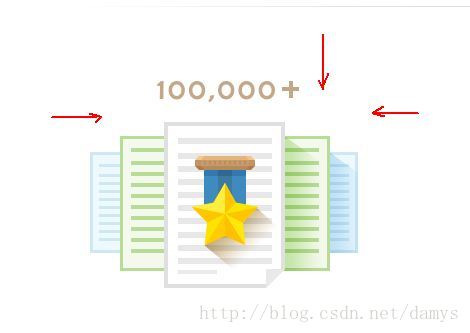













 172
172











 被折叠的 条评论
为什么被折叠?
被折叠的 条评论
为什么被折叠?








