在许多Web站点应用中都需要为用户提供通过浏览器上传文档资料的功能,例如,上传个人相片、共享资料等。在DRP中,就有这个一个功能,需要将对应的物料图片上传并显示。
对于上传功能,其实在浏览器端提供了很好的支持,只需在Web服务器端获取浏览器上传文件并保存。为了简化和帮助Web开发人员接收浏览器上传的文件,一些公司和组织专门开发了文件上传组件,比如说commons-fileupload,现在就看看这个功能是怎么实现的。
需求:对应的物料图片上传并显示
引入jar包:
首先要引入两个jar包,一个是commons-fileupload.jar包,另一个是commons-io-2.2.jar包。
浏览器端如何支持:
采用post提交;
更改form的enctype属性为:enctype="multipart/form-data",即:
<form name="itemForm" target="_self" id="itemForm" method="post" action="servlet/item/FileUploadServlet" enctype="multipart/form-data">
<span style="white-space:pre"> </span><input name="btn_upload" class="button1" type="submit" id="btn_upload" value="上传"><span style="white-space:pre"> </span>
</form>第一种:图片保存到本地磁盘。图片的名称对应物料编号。
第二种:图片保存到本地磁盘,同时在数据库中保存此图片名。
两种方法大同小异,详细介绍第二种方法。
实例:
图片保存到本地磁盘,同时在数据库中保存此图片名。
item_upload.jsp中
<%
<span style="white-space:pre"> </span>Item item=(Item)request.getAttribute("item"); //获取request中的值
%><form name="itemForm" target="_self" id="itemForm" method="post" action="servlet/item/FileUploadServlet" enctype="multipart/form-data">
<input type="hidden" id="itemNo" name="itemNo" value=<%=item.getItemNo() %>>
<div align="center">
<table width="95%" border="0" cellspacing="2" cellpadding="2">
<tr>
<td>
</td>
</tr>
</table>
<table width="95%" border="0" cellspacing="0" cellpadding="0"
height="8">
<tr>
<td width="522" class="p1" height="2" nowrap>
<img src="images/mark_arrow_03.gif" width="14" height="14">
<b>基础数据管理>>物料维护>>上传物料图片</b>
</td>
</tr>
</table>
<hr width="97%" align="center" size=0>
<table width="95%" border="0" cellpadding="0" cellspacing="0">
<tr>
<td height="29">
<div align="right">
物料代码:
</div>
</td>
<td>
<%=item.getItemNo() %>
</td>
</tr>
<tr>
<td height="74">
<div align="right">
图片:
</div>
</td>
<span style="white-space:pre"> </span><td>
<img src="Upload/<%=item.getFileName() %>" width="85" height="49">
</td>
</tr>
<tr>
<td width="22%" height="29">
<div align="right">
<font color="#FF0000">*</font>选择图片:
</div>
</td>
<td width="78%">
<input name="fileName" type="file" class="text1" size="40" maxlength="40">
</td>
</tr>
</table>
<hr width="97%" align="center" size=0>
<div align="center">
<input name="btn_upload" class="button1" type="submit"
id="btn_upload" value="上传">
<input name="btnBack" class="button1" type="button" id="btnBack"
value="返回" onClick="history.go(-1)">
</div>
</div>
</form>
public class FileUploadServlet extends HttpServlet {
File uploadPath=null;
public void doGet(HttpServletRequest request, HttpServletResponse response)
throws ServletException, IOException { //获取物料信息
ItemManager itemManager=new ItemManagerImpl();
String itemNo=request.getParameter("itemNo");
Item item=itemManager.findItemById(itemNo);//查询该物料所有信息
request.setAttribute("item",item);
request.getRequestDispatcher("/basedata/item_upload.jsp").forward(request,response);
}
public void doPost(HttpServletRequest request, HttpServletResponse response)
throws ServletException, IOException {
//String uploadPath="C:\\Users\\ZhuDan\\Desktop\\Drp\\DRP系统\\apache-tomcat-7.0.6\\webapps\\drp3.9\\Upload";
boolean isMultipart = ServletFileUpload.isMultipartContent(request);
ItemManager itemManager=new ItemManagerImpl();
String itemNo="";
String fileName="";
if(isMultipart==true){
try{
FileItemFactory factory = new DiskFileItemFactory();
ServletFileUpload upload = new ServletFileUpload(factory);
List<FileItem> items = upload.parseRequest(request);//得到所有的文件
Iterator<FileItem> itr = items.iterator();
while(itr.hasNext()){//依次处理每个文件
FileItem item=(FileItem)itr.next();//获取每个文件的所有信息
//是普通的表单类型
if(item.isFormField()){
if("itemNo".equals(item.getFieldName())){
itemNo=item.getString();
}
}
fileName=item.getName();//获得文件名,包括路径 D:\生活\照片\Friends\蹄蹄\高饶珊.jpg
if(fileName!=null){
File fullFile=new File(item.getName());
//要存入文件夹的路径
File savedFile=new File(uploadPath,fullFile.getName());
//截取字符串 如:C:\WINDOWS\Debug\PASSWD.LOG
fileName = fileName.substring(fileName.lastIndexOf("\\") + 1, fileName.length());
if(itemNo!=null && fileName!=null){
itemManager.uploadItemImage(itemNo, fileName);
}
//存入文件夹
item.write(savedFile);
// File fullFile=new File(itemNo);
// File savedFile=new File(uploadPath,fullFile.getName()+".jpg");
}
}
// System.out.print("upload succeed");
}
catch(Exception e){
e.printStackTrace();
}
finally{
response.sendRedirect("QueryServlet");
}
}
}
public void init() throws ServletException{
uploadPath=new File(getServletContext().getRealPath("Upload"));//获取用于保存图片的Upload文件夹的路径
if(!uploadPath.exists()){ //如果不存在Upload文件夹,则创建
uploadPath.mkdir();
}
}
}
数据库中字段:
对应的本地文件夹(tomcat)中:
总结:
原理如下: FileUpload组件将页面提交的所有元素(普通form表单域,如input和文件域file)都看作一样的FileItem,这样上传页面提交的 request请求也就是一个FileItem的有序组合,FileUpload组件可以解析该request,并返回一个一个的FileItem。而对 每一个FileItem,FileUpload组件可以判断出它是普通form表单域还是文件file域,从而根据不同的类型,采取不同的操作--如果是表单域,就读出其值,如果是文件域,就保存文件到服务器硬盘上或者内存中。









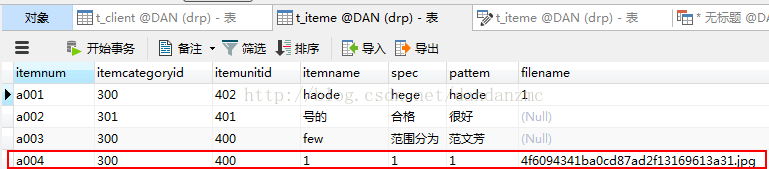
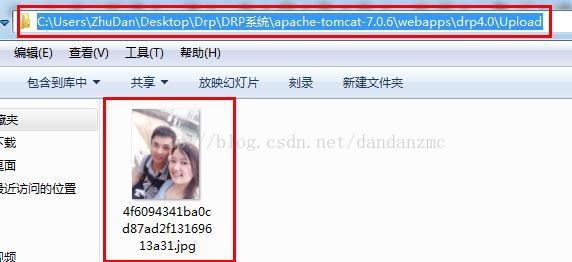













 1万+
1万+











 被折叠的 条评论
为什么被折叠?
被折叠的 条评论
为什么被折叠?








