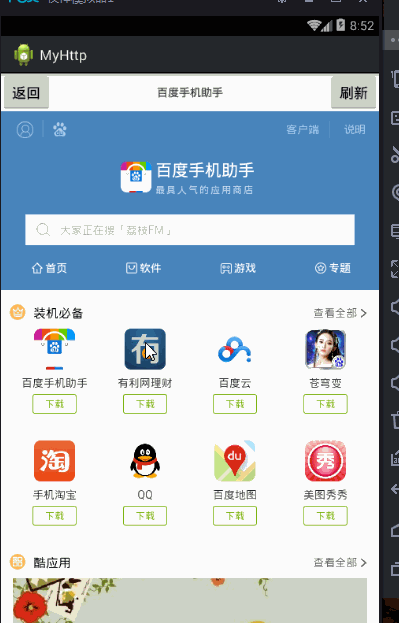
出于想要更深入地了解WebView的使用想法下,尝试了下在WebView中下载资源,原来通过WebView可以监听它的下载事件,来查看WebView中的下载,但是单单监听它的下载事件,实际上我们并不知道文件下载完成与否,这里我们可以调用系统的通知来知道是否下载完成,就像上面图片演示的,下载的时候会出现一个系统通知了。
因为下载操作是一个耗时操作,因此我们需要新开一个线程进行下载。
思路:
1、在MainActivity中对WebView的DownLoad事件进行监听。
2、写一个implements DownloadListener的class,在这个类中重写onDownloadStart方法,在该方法中开启一个新的线程
3、写一个extends Thread的class,通过URL连接实现读入与写出。
1、WebView监听Download
mwebview.setDownloadListener(new MyDownload());2、调用系统通知与开启线程
class MyDownload implements DownloadListener{
@Override
public void onDownloadStart(String url, String userAgent,
String contentDisposition, String mimetype, long contentLength) {
//检测是下载apk
if(url.endsWith(".apk")){
//通过uri与Intent来调用系统通知,查看进度
Uri uri=Uri.parse(url);
Intent intent=new Intent(Intent.ACTION_VIEW,uri);
startActivity(intent);
new DownloadThread(url).start();
}
}
}3、新建线程,进行读入与写出
public class DownloadThread extends Thread{
private String urlpath;
public DownloadThread(String url) {
this.urlpath = url;
}
@Override
public void run() {
try {
URL url=new URL(urlpath);
URLConnection conn=url.openConnection();
InputStream is=conn.getInputStream();
//检测sdcard是否挂载
if(Environment.getExternalStorageState()==(Environment.MEDIA_MOUNTED)){
File file=new File(Environment.getExternalStorageDirectory(),"yingyong.apk");
if(!file.exists()){
file.createNewFile();
}
FileOutputStream os = new FileOutputStream(file);
byte[] array=new byte[1024];
int index=is.read(array);
while(index!=-1){
os.write(array, 0, index);
index=is.read(array);
}
if(os!=null){
os.flush();
os.close();
}
if(is!=null){
is.close();
}
}
} catch (MalformedURLException e) {
// TODO Auto-generated catch block
e.printStackTrace();
} catch (IOException e) {
// TODO Auto-generated catch block
e.printStackTrace();
}
}
}
最后不要忘记在manifest中添加对sdcard的读写权限。
<uses-permission android:name="android.permission.INTERNET"/>
<uses-permission android:name="android.permission.READ_EXTERNAL_STORAGE"/>
<uses-permission android:name="android.permission.WRITE_EXTERNAL_STORAGE"/>





















 5372
5372

 被折叠的 条评论
为什么被折叠?
被折叠的 条评论
为什么被折叠?








