这篇文章完全用的poi导出,较为复杂;现在用hutool工具给大家整理了一个简单的导出demo,请移步下面这个地址:java导出excel-CSDN博客
网上java导出excel表格并合并单元格的资料不完全,我整理了一份,并亲测能用,附截图。
①java导出excel用到POI所有jar包,大家可以直接到下面地址下载点击打开链接
②模拟数据类
package org;
public class WorkSheetDetail {
//工作内容
private String workCtx;
// 用工人总数 工日数 = gwnNum+tmnNum
private Float totalHumanDays;
//普工用工数 1-4小时为半天,4-8小时为一天;120每天
private Integer gwnNum;
//技工用工数 1-4小时为半天,4-8小时为一天;160每天
private Integer tmnNum;
// 单价(元)
private Float unitPrice;
// 金额(元) = gwnNum*120+tmnNum+160
private Float unitAmount;
// 备注
private String notes;
public WorkSheetDetail(String workCtx, Float totalHumanDays, Integer gwnNum, Integer tmnNum, Float unitPrice,
Float unitAmount, String notes) {
super();
this.workCtx = workCtx;
this.totalHumanDays = totalHumanDays;
this.gwnNum = gwnNum;
this.tmnNum = tmnNum;
this.unitPrice = unitPrice;
this.unitAmount = unitAmount;
this.notes = notes;
}
public String getWorkCtx() {
return workCtx;
}
public void setWorkCtx(String workCtx) {
this.workCtx = workCtx;
}
public Float getTotalHumanDays() {
return totalHumanDays;
}
public void setTotalHumanDays(Float totalHumanDays) {
this.totalHumanDays = totalHumanDays;
}
public Integer getGwnNum() {
return gwnNum;
}
public void setGwnNum(Integer gwnNum) {
this.gwnNum = gwnNum;
}
public Integer getTmnNum() {
return tmnNum;
}
public void setTmnNum(Integer tmnNum) {
this.tmnNum = tmnNum;
}
public Float getUnitPrice() {
return unitPrice;
}
public void setUnitPrice(Float unitPrice) {
this.unitPrice = unitPrice;
}
public Float getUnitAmount() {
return unitAmount;
}
public void setUnitAmount(Float unitAmount) {
this.unitAmount = unitAmount;
}
public String getNotes() {
return notes;
}
public void setNotes(String notes) {
this.notes = notes;
}
}
③java导出excel方法
package org;
import java.io.FileOutputStream;
import java.util.List;
import org.apache.poi.hssf.usermodel.HSSFCell;
import org.apache.poi.hssf.usermodel.HSSFCellStyle;
import org.apache.poi.hssf.usermodel.HSSFFont;
import org.apache.poi.hssf.usermodel.HSSFHeader;
import org.apache.poi.hssf.usermodel.HSSFRow;
import org.apache.poi.hssf.usermodel.HSSFSheet;
import org.apache.poi.hssf.usermodel.HSSFWorkbook;
import org.apache.poi.ss.util.CellRangeAddress;
public class ExportExcel {
public void getValue(List<WorkSheetDetail> userList,FileOutputStream fout){
try{
//1.创建工作簿
HSSFWorkbook workbook = new HSSFWorkbook();
//1.1创建合并单元格对象
CellRangeAddress callRangeAddress = new CellRangeAddress(0,0,0,7);//起始行,结束行,起始列,结束列
CellRangeAddress callRangeAddress1 = new CellRangeAddress(1,1,0,7);//起始行,结束行,起始列,结束列
//班组与时间start
CellRangeAddress callRangeAddress20 = new CellRangeAddress(2,2,0,2);//起始行,结束行,起始列,结束列
CellRangeAddress callRangeAddress21 = new CellRangeAddress(2,2,3,4);//起始行,结束行,起始列,结束列
CellRangeAddress callRangeAddress22 = new CellRangeAddress(2,2,5,7);//起始行,结束行,起始列,结束列
//班组与时间end
//标题
CellRangeAddress callRangeAddress31 = new CellRangeAddress(3,4,0,0);//起始行,结束行,起始列,结束列
CellRangeAddress callRangeAddress32 = new CellRangeAddress(3,4,1,1);//起始行,结束行,起始列,结束列
CellRangeAddress callRangeAddress33 = new CellRangeAddress(3,4,2,2);//起始行,结束行,起始列,结束列
CellRangeAddress callRangeAddress34 = new CellRangeAddress(3,3,3,4);//起始行,结束行,起始列,结束列
CellRangeAddress callRangeAddress35 = new CellRangeAddress(3,4,5,5);//起始行,结束行,起始列,结束列
CellRangeAddress callRangeAddress36 = new CellRangeAddress(3,4,6,6);//起始行,结束行,起始列,结束列
CellRangeAddress callRangeAddress37 = new CellRangeAddress(3,4,7,7);//起始行,结束行,起始列,结束列
//金额
CellRangeAddress callRangeAddressnumber1 = new CellRangeAddress(userList.size()+5,userList.size()+5,0,2);//起始行,结束行,起始列,结束列
CellRangeAddress callRangeAddressnumber2 = new CellRangeAddress(userList.size()+5,userList.size()+5,3,7);//起始行,结束行,起始列,结束列
//负责人
CellRangeAddress callRangeAddressPersion1 = new CellRangeAddress(userList.size()+6,userList.size()+6,0,2);//起始行,结束行,起始列,结束列
CellRangeAddress callRangeAddressPersion2 = new CellRangeAddress(userList.size()+6,userList.size()+6,3,4);//起始行,结束行,起始列,结束列
CellRangeAddress callRangeAddressPersion3 = new CellRangeAddress(userList.size()+6,userList.size()+6,5,7);//起始行,结束行,起始列,结束列
//说明
CellRangeAddress callRangeAddressinfo = new CellRangeAddress(userList.size()+7,userList.size()+7,0,7);//起始行,结束行,起始列,结束列
CellRangeAddress callRangeAddressinfo1 = new CellRangeAddress(userList.size()+8,userList.size()+8,0,7);//起始行,结束行,起始列,结束列
CellRangeAddress callRangeAddressinfo2 = new CellRangeAddress(userList.size()+9,userList.size()+9,0,7);//起始行,结束行,起始列,结束列
//部项目经理部
HSSFCellStyle headStyle = createCellStyle(workbook,(short)10,false,true);
//派工单
HSSFCellStyle erStyle = createCellStyle(workbook,(short)13,true,true);
//班组和时间
HSSFCellStyle sanStyle = createCellStyle(workbook,(short)10,false,false);
//标题样式
HSSFCellStyle colStyle = createCellStyle(workbook,(short)10,true,true);
//内容样式
HSSFCellStyle cellStyle = createCellStyle(workbook,(short)10,false,true);
//2.创建工作表
HSSFSheet sheet = workbook.createSheet("派单");
//2.1加载合并单元格对象
sheet.addMergedRegion(callRangeAddress);
sheet.addMergedRegion(callRangeAddress1);
sheet.addMergedRegion(callRangeAddress20);
sheet.addMergedRegion(callRangeAddress21);
sheet.addMergedRegion(callRangeAddress22);
sheet.addMergedRegion(callRangeAddress31);
sheet.addMergedRegion(callRangeAddress32);
sheet.addMergedRegion(callRangeAddress33);
sheet.addMergedRegion(callRangeAddress34);
sheet.addMergedRegion(callRangeAddress35);
sheet.addMergedRegion(callRangeAddress36);
sheet.addMergedRegion(callRangeAddress37);
sheet.addMergedRegion(callRangeAddressnumber1);
sheet.addMergedRegion(callRangeAddressnumber2);
sheet.addMergedRegion(callRangeAddressPersion1);
sheet.addMergedRegion(callRangeAddressPersion2);
sheet.addMergedRegion(callRangeAddressPersion3);
sheet.addMergedRegion(callRangeAddressinfo);
sheet.addMergedRegion(callRangeAddressinfo1);
sheet.addMergedRegion(callRangeAddressinfo2);
//设置默认列宽
sheet.setDefaultColumnWidth(15);
//3.创建行
//3.1创建头标题行;并且设置头标题
HSSFRow row = sheet.createRow(0);
HSSFCell cell = row.createCell(0);
//加载单元格样式
cell.setCellStyle(headStyle);
cell.setCellValue("xxxx项目部");
HSSFRow rower = sheet.createRow(1);
HSSFCell celler = rower.createCell(0);
//加载单元格样式
celler.setCellStyle(erStyle);
celler.setCellValue("派 工 单");
HSSFRow rowsan = sheet.createRow(2);
HSSFCell cellsan = rowsan.createCell(0);
HSSFCell cellsan1 = rowsan.createCell(3);
HSSFCell cellsan2 = rowsan.createCell(5);
//加载单元格样式
cellsan.setCellStyle(sanStyle);
cellsan.setCellValue("协作单位:x施工一堆");
cellsan1.setCellStyle(sanStyle);
cellsan1.setCellValue("");
cellsan2.setCellStyle(sanStyle);
cellsan2.setCellValue("时间:2017年 10月 20日");
//3.2创建列标题;并且设置列标题
HSSFRow row2 = sheet.createRow(3);
String[] titles = {"序号","工作内容","用工总人数","工日数","","单价(元)","金额(元)","备注"};//""为占位字符串
for(int i=0;i<titles.length;i++)
{
HSSFCell cell2 = row2.createCell(i);
//加载单元格样式
cell2.setCellStyle(colStyle);
cell2.setCellValue(titles[i]);
}
HSSFRow rowfour = sheet.createRow(4);
String[] titlefour = {"普工用工数","技工用工数"};
for(int i=0;i<titlefour.length;i++)
{
HSSFCell cell2 = rowfour.createCell(i+3);
//加载单元格样式
cell2.setCellStyle(colStyle);
cell2.setCellValue(titlefour[i]);
}
//4.操作单元格;将用户列表写入excel
if(userList != null)
{
int i=1;
for(int j=0;j<userList.size();j++)
{
//创建数据行,前面有两行,头标题行和列标题行
HSSFRow row3 = sheet.createRow(j+5);
HSSFCell cell0 = row3.createCell(0);
cell0.setCellStyle(cellStyle);
cell0.setCellValue(i++);
HSSFCell cell1 = row3.createCell(1);
cell1.setCellStyle(cellStyle);
cell1.setCellValue(userList.get(j).getWorkCtx());
HSSFCell cell2 = row3.createCell(2);
cell2.setCellStyle(cellStyle);
cell2.setCellValue(userList.get(j).getTotalHumanDays());
HSSFCell cell3 = row3.createCell(3);
cell3.setCellStyle(cellStyle);
cell3.setCellValue(userList.get(j).getGwnNum());
HSSFCell cell4 = row3.createCell(4);
cell4.setCellStyle(cellStyle);
cell4.setCellValue(userList.get(j).getTmnNum());
HSSFCell cell5 = row3.createCell(5);
cell5.setCellStyle(cellStyle);
cell5.setCellValue(userList.get(j).getTotalHumanDays());
HSSFCell cell6 = row3.createCell(6);
cell6.setCellStyle(cellStyle);
cell6.setCellValue(userList.get(j).getUnitAmount());
HSSFCell cell7= row3.createCell(7);
cell7.setCellStyle(cellStyle);
cell7.setCellValue(userList.get(j).getUnitPrice());
}
}
HSSFRow rownumber = sheet.createRow(userList.size()+5);
HSSFCell cellnumber = rownumber.createCell(0);
HSSFCell cellnumber1 = rownumber.createCell(3);
//加载单元格样式
cellnumber.setCellStyle(sanStyle);
cellnumber.setCellValue("金额合计(大写)");
cellnumber1.setCellStyle(sanStyle);
cellnumber1.setCellValue("¥ 78 元; 大写:柒拾捌元整");
HSSFRow rowpersion = sheet.createRow(userList.size()+6);
HSSFCell cellpersion = rowpersion.createCell(0);
HSSFCell cellpersion1 = rowpersion.createCell(3);
HSSFCell cellpersion2 = rowpersion.createCell(5);
//加载单元格样式
cellpersion.setCellStyle(sanStyle);
cellpersion.setCellValue("协作单位负责人:");
cellpersion1.setCellStyle(sanStyle);
cellpersion1.setCellValue("经办人:");
cellpersion2.setCellStyle(sanStyle);
cellpersion2.setCellValue("部门负责人:");
HSSFRow rowinfo = sheet.createRow(userList.size()+7);
HSSFCell cellinfo = rowinfo.createCell(0);
cellinfo.setCellStyle(sanStyle);
cellinfo.setCellValue("说明:1、本标工单一式两联,第一联为派工人(工长)存根,第二联用作结算。");
HSSFRow rowinfo1 = sheet.createRow(userList.size()+8);
HSSFCell cellinfo1 = rowinfo1.createCell(0);
cellinfo1.setCellStyle(sanStyle);
cellinfo1.setCellValue("2、本标工单必须在用工当日签认,否则不予认可;三日内交合同处汇总。");
HSSFRow rowinfo2 = sheet.createRow(userList.size()+9);
HSSFCell cellinfo2 = rowinfo2.createCell(0);
cellinfo2.setCellStyle(sanStyle);
cellinfo2.setCellValue("3、工日数填写精确到半个工日。");
//5.输出
workbook.write(fout);
// workbook.close();
//out.close();
}catch(Exception e)
{
e.printStackTrace();
}
}
/**
*
* @param workbook
* @param fontsize
* @return 单元格样式
*/
private static HSSFCellStyle createCellStyle(HSSFWorkbook workbook, short fontsize,boolean flag,boolean flag1) {
// TODO Auto-generated method stub
HSSFCellStyle style = workbook.createCellStyle();
//是否水平居中
if(flag1){
style.setAlignment(HSSFCellStyle.ALIGN_CENTER);//水平居中
}
style.setVerticalAlignment(HSSFCellStyle.VERTICAL_CENTER);//垂直居中
//创建字体
HSSFFont font = workbook.createFont();
//是否加粗字体
if(flag){
font.setBoldweight(HSSFFont.BOLDWEIGHT_BOLD);
}
font.setFontHeightInPoints(fontsize);
//加载字体
style.setFont(font);
return style;
}
}
④main方法
package org;
import java.io.FileOutputStream;
import java.util.ArrayList;
import java.util.List;
public class MainOut {
public static void main(String args[]){
//模拟部分数据
List<WorkSheetDetail> detail = new ArrayList<WorkSheetDetail>();
WorkSheetDetail d1 =new WorkSheetDetail("23",23f,43,34,243f,54f,"34");
WorkSheetDetail d2 =new WorkSheetDetail("23",23f,43,34,243f,54f,"34");
WorkSheetDetail d3 =new WorkSheetDetail("23",23f,43,34,243f,54f,"34");
WorkSheetDetail d4 =new WorkSheetDetail("23",23f,43,34,243f,54f,"34");
WorkSheetDetail d5 =new WorkSheetDetail("23",23f,43,34,243f,54f,"34");
detail.add(d1);
detail.add(d2);
detail.add(d3);
detail.add(d4);
detail.add(d5);
try
{
FileOutputStream fout = new FileOutputStream("E:/students.xls");
new ExportExcel().getValue(detail, fout);
fout.close();
}
catch (Exception e)
{
e.printStackTrace();
}
}
}
⑤截图







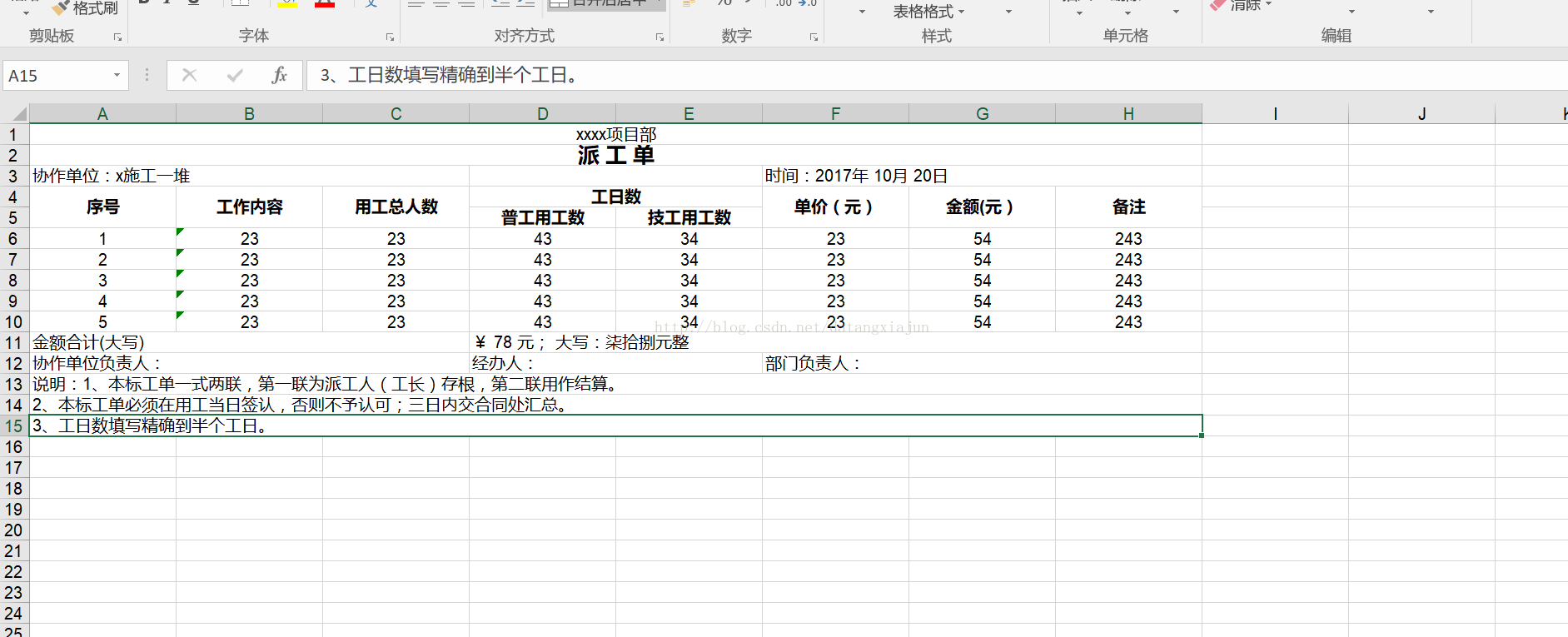













 1028
1028











 被折叠的 条评论
为什么被折叠?
被折叠的 条评论
为什么被折叠?








