方法一:
public void DataBindTitleExcel(Page pPage, DataTable dt, string ExcelTitle, string strUserMsg)
{
HttpResponse response = pPage.Response;
if (dt.Rows.Count == 0)
{
response.Write("<script>alert('对不起,没有可用于导出的数据!')</script>");
response.End();
}
response.ContentEncoding = Encoding.GetEncoding("GB2312");
response.ContentType = "application/ms-excel";
response.AppendHeader("Content-Disposition", "attachment;filename=Export.xls");
int count = dt.Columns.Count;
StringBuilder builder = new StringBuilder();
builder.Append("<html><head>\n");
builder.Append("<meta http-equiv=\"Content-Language\" content=\"zh-cn\">\n");
builder.Append("<meta http-equiv=\"Content-Type\" content=\"text/html; charset=gb2312\">\n");
builder.Append("</head>\n");
builder.Append("<table border=1>");
if (ExcelTitle != "")
{
string str = "<font size=4><b>" + ExcelTitle + "</b></font>";
if (strUserMsg != "")
{
str = str + "(" + strUserMsg + ")";
}
builder.Append(string.Concat(new object[] { "<tr><td colspan=", count, ">", str, "</td></tr>" }));
}
builder.Append("<tr><td colspan=" + count + " valign=middle height=24>");
builder.Append("查询时间:" + DateTime.Now.ToString("G") + "</td></tr>");
builder.Append("<tr>\n");
for (int i = 0; i < count; i++)
{
if (dt.Columns[i].Caption.ToString().ToLower() != "id")
{
builder.Append("<td bgcolor=#CCFFCC><b>" + dt.Columns[i].Caption.ToString() + "</b></td>\n");
}
}
foreach (DataRow row in dt.Rows)
{
builder.Append("<tr>");
for (int j = 0; j < count; j++)
{
if (dt.Columns[j].Caption.ToString().ToLower() != "id")
{
builder.Append("<td style='vnd.ms-excel.numberformat:@'>" + row[j].ToString() + "</td>");
}
}
builder.Append("</tr>\n");
}
builder.Append("</table>\n");
response.Write(builder.ToString());
response.End();
} 方法二:
引用Interop.Excel.dll
撰写ExcelExportProvider.cs
using System;
using System.Collections.Generic;
using System.ComponentModel;
using System.Data;
using System.Drawing;
using System.Text;
using System.Reflection;
using System.IO;
namespace TCGL.Web.util
{
/// <summary>
/// 标题:将 DataSet, DataTable 导出到 Excel
/// 作者:肖小勇
/// 日期:2009-10-23
/// 描述:对之前做的导出 Excel 做调整以支持对 DataSet 及 DataTable 的导出;
/// DataSet 导出时可以指定需要导出的 DataTable
/// DataTable 导出时可以指定需要导出的 DataColumn 及自定义导出后的列名
/// </summary>
public class ExcelExportProvider
{
private static object missing = Type.Missing;
#region " ExportToExcel "
/// <summary>
/// 将
/// </summary>
/// <param name="fDataSet"></param>
/// <param name="fFileName"></param>
public static void ExportToExcel(DataSet fDataSet, String fFileName)
{
List<DataTableExportOptions> options = new List<DataTableExportOptions>();
foreach (DataTable dataTable in fDataSet.Tables)
options.Add(new DataTableExportOptions(dataTable));
ExportToExcel(options, fFileName);
}
public static void ExportToExcel(DataTable fDataTable, String fFileName)
{
ExportToExcel(new DataTableExportOptions(fDataTable), fFileName);
}
public static void ExportToExcel(DataTableExportOptions fOption, String fFileName)
{
ExportToExcel(new List<DataTableExportOptions>(new DataTableExportOptions[] { fOption }), fFileName);
}
/// <summary>
/// 将 DataTable 导出到 Excel
/// </summary>
/// <param name="fOptions"></param>
public static void ExportToExcel(List<DataTableExportOptions> fOptions, String fFileName)
{
if (fOptions == null || fOptions.Count == 0) return;
try
{
if (File.Exists(fFileName))
File.Delete(fFileName);
}
catch
{
return;
}
Excel.Application application = new Excel.Application();
application.Visible = false;
application.UserControl = false;
Excel.Workbook workBook = (Excel.Workbook)(application.Workbooks.Add(missing));
try
{
#region " 根据需要导出的 DataTable 数量,预先增加不足的工作表或多余的工作表 "
// 添除多余的工作表
while (application.ActiveWorkbook.Sheets.Count > fOptions.Count)
((Excel.Worksheet)application.ActiveWorkbook.Sheets[1]).Delete();
// 添加工作表
while (application.ActiveWorkbook.Sheets.Count < fOptions.Count)
application.Worksheets.Add(missing, missing, missing, missing);
#endregion
int sheetIndex = 1;
List<String> sheetNames = new List<string>();
foreach (DataTableExportOptions option in fOptions)
{
#region " 处理在多个 DataTable 设置为相同的工作表名称的问题 "
if (sheetNames.Contains(option.WorkSheetName))
{
int i = 1;
while (true)
{
string newSheetName = option.WorkSheetName + i.ToString();
if (!sheetNames.Contains(newSheetName))
{
sheetNames.Add(newSheetName);
option.WorkSheetName = newSheetName;
break;
}
i++;
}
}
else
{
sheetNames.Add(option.WorkSheetName);
}
#endregion
ExportToExcel(application, workBook, (Excel.Worksheet)application.ActiveWorkbook.Sheets[sheetIndex], option);
sheetIndex++;
}
workBook.SaveAs(fFileName, missing, missing, missing, missing, missing
, Excel.XlSaveAsAccessMode.xlExclusive, missing, missing, missing, missing, missing);
}
finally
{
application.Quit();
System.Runtime.InteropServices.Marshal.ReleaseComObject(application);
GC.Collect();
}
}
/// <summary>
/// 将 DataTable 导出到 Excel
/// </summary>
/// <param name="fApplication"></param>
/// <param name="fWorkBook"></param>
/// <param name="fOption"></param>
private static void ExportToExcel(Excel.Application fApplication, Excel._Workbook fWorkBook, Excel.Worksheet worksheet, DataTableExportOptions fOption)
{
Excel.Range range;
worksheet.Name = fOption.WorkSheetName;
if (fOption.DataTable == null) return;
int rowCount = fOption.DataTable.Rows.Count;
int colCount = fOption.VisibleColumnOptions.Count;
int colIndex = 0;
int rowIndex = 0;
#region " Set Header Values "
object[,] colValues = new object[1, colCount];
foreach (DataColumnExportOptions option in fOption.VisibleColumnOptions)
{
if (!option.Visible) continue;
colValues[0, colIndex] = option.Caption;
colIndex++;
}
range = worksheet.get_Range(GetExcelCellName(1, 1), GetExcelCellName(colCount, 1));
range.Value2 = colValues;
#endregion
#region " Header Style "
range.Font.Bold = true;
range.Font.Name = "Georgia";
range.Font.Size = 10;
range.RowHeight = 26;
range.EntireColumn.AutoFit();
#endregion
#region " Set Row Values "
object[,] rowValues = new object[rowCount, colCount];
rowIndex = 0;
foreach (DataRow dataRow in fOption.DataTable.Rows)
{
colIndex = 0;
foreach (DataColumnExportOptions option in fOption.VisibleColumnOptions)
{
rowValues[rowIndex, colIndex] = dataRow[option.ColumnName];
colIndex++;
}
rowIndex++;
}
range = worksheet.get_Range(GetExcelCellName(1, 2), GetExcelCellName(colCount, rowCount + 1));
range.Value2 = rowValues;
#region " Row Style "
range.Font.Name = "Georgia";
range.Font.Size = 9;
range.RowHeight = 18;
range.EntireColumn.AutoFit();
//range.Borders.ColorIndex = 2;
#endregion
#endregion
#region " Set Borders "
range = worksheet.get_Range(GetExcelCellName(1, 1), GetExcelCellName(colCount, rowCount + 1));
range.VerticalAlignment = Excel.XlVAlign.xlVAlignCenter;
range.HorizontalAlignment = Excel.XlHAlign.xlHAlignCenter;
range.Borders.Weight = Excel.XlBorderWeight.xlThin;
range.Borders.Color = Color.Black.ToArgb();
#endregion
}
#endregion
#region " GetCellName "
private static string GetExcelCellName(int fColIndex, int fRowIndex)
{
if (fColIndex <= 0 || fColIndex > 256)
{
throw new Exception("Excel 列索引数值超出范围(1-256)!");
}
else if (fColIndex <= 26)
{
return GetExcelCellName(fColIndex) + fRowIndex.ToString();
}
else
{
string retLetter = GetExcelCellName(fColIndex / 26);
retLetter += GetExcelCellName(fColIndex % 26);
retLetter += fRowIndex.ToString();
return retLetter;
}
}
private static string GetExcelCellName(int fColIndex)
{
int i = 1;
foreach (string letter in Enum.GetNames(typeof(ExcelColumnLetters)))
{
if (i == fColIndex)
return letter;
i++;
}
throw new Exception("Excel 列索引数值超出范围(1-256)!");
}
#endregion
}
#region " ExcelColumnLetters "
public enum ExcelColumnLetters
{
A = 1, B = 2, C = 3, D = 4, E = 5, F = 6, G = 7, H = 8, I = 9, J = 10,
K = 11, L = 12, M = 13, N = 14, O = 15, P = 16, Q = 17, R = 18, S = 19, T = 20,
U = 21, V = 22, W = 23, X = 24, Y = 25, Z = 26
}
#endregion
#region " DataColumnExportOptions "
public class DataColumnExportOptions
{
private String fColumnName;
private String fCaption;
private Boolean fVisible;
private DateTime fDatas;
public String ColumnName
{
get { return fColumnName; }
set { fColumnName = value; }
}
public String Caption
{
get { return fCaption; }
set { fCaption = value; }
}
public Boolean Visible
{
get { return fVisible; }
set { fVisible = value; }
}
public DateTime Datas
{
get { return fDatas; }
set { fDatas = value; }
}
public DataColumnExportOptions(String fColumnName)
: this(fColumnName, fColumnName)
{
}
public DataColumnExportOptions(String fColumnName, String fCaption)
: this(fColumnName, fCaption, true)
{
}
public DataColumnExportOptions(String fColumnName, String fCaption, Boolean fVisible)
{
this.fColumnName = fColumnName;
this.fCaption = fCaption;
this.fVisible = fVisible;
}
public DataColumnExportOptions(String fColumnName, String fCaption, Boolean fVisible, DateTime fDatas)
{
this.fColumnName = fColumnName;
this.fCaption = fCaption;
this.fVisible = fVisible;
this.fDatas = fDatas;
}
}
#endregion
#region " DataTableExportOptions "
public class DataTableExportOptions
{
private DataTable fDataTable;
private List<DataColumnExportOptions> fColumnOptions;
private List<DataColumnExportOptions> fVisibleColumnOptions;
private String fWorkSheetName;
public DataTable DataTable
{
get { return fDataTable; }
set { fDataTable = value; }
}
public List<DataColumnExportOptions> ColumnOptions
{
get { return fColumnOptions; }
set { fColumnOptions = value; }
}
public String WorkSheetName
{
get { return fWorkSheetName; }
set { fWorkSheetName = value; }
}
public List<DataColumnExportOptions> VisibleColumnOptions
{
get { return fVisibleColumnOptions; }
}
public DataTableExportOptions(DataTable fDataTable)
: this(fDataTable, null)
{
}
public DataTableExportOptions(DataTable fDataTable, List<DataColumnExportOptions> fColumnOptions)
: this(fDataTable, fColumnOptions, null)
{
}
public DataTableExportOptions(DataTable fDataTable, List<DataColumnExportOptions> fColumnOptions, String fWorkSheetName)
{
if (fDataTable == null) return;
this.fDataTable = fDataTable;
if (fColumnOptions == null)
{
this.fColumnOptions = new List<DataColumnExportOptions>();
foreach (DataColumn dataColumn in fDataTable.Columns)
this.fColumnOptions.Add(new DataColumnExportOptions(dataColumn.ColumnName));
}
else
{
this.fColumnOptions = fColumnOptions;
}
if (String.IsNullOrEmpty(fWorkSheetName))
this.fWorkSheetName = fDataTable.TableName;
else
this.fWorkSheetName = fWorkSheetName;
fVisibleColumnOptions = new List<DataColumnExportOptions>();
foreach (DataColumnExportOptions option in this.fColumnOptions)
{
if (option.Visible)
fVisibleColumnOptions.Add(option);
}
}
}
#endregion
}调用方法
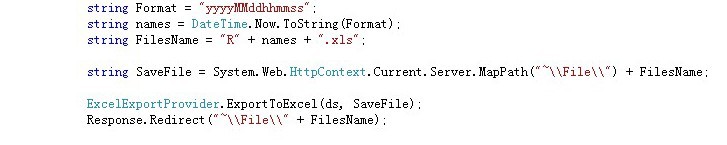






















 3450
3450











 被折叠的 条评论
为什么被折叠?
被折叠的 条评论
为什么被折叠?










