detectSURFFeatures
用法:
points = detectSURFFeatures(I) %I是输入的灰度图像,返回值是一个 SURFPoints类,这个SURFPoints类包含了一些从这个灰度图像中提取的一些特征
points = detectSURFFeatures(I,Name,Value)SURFPoints 这个类型
属性
- cout : 计算这个物体所拥有点的数量
- Location:定位这个点
- scale:确定这个兴趣点的取值范围
- length:长度
在这个地方我特有一些疑问,属性和方法事有区别的,方法中可以限制一些参数
属性和方法的区别:
如果非要说一些区别的话:我尝试了一下:就是说属性和方法一个,属性是有默认值的,方法是不能加任何默认值的。
extractFeatures
用法:
[features,validPoints] = extractFeatures(I,points);%这里的points就是刚刚detectSURFFeatures函数的返回值, I 就是输入的灰度图像
feature作为匹配函数的输入值
[features,validPoints] = extractFeatures(I,points,Name,Value)用这个函数来提取刚刚选中的特征点:
这里的特征点只能是用这几种方法提取出的特征点:
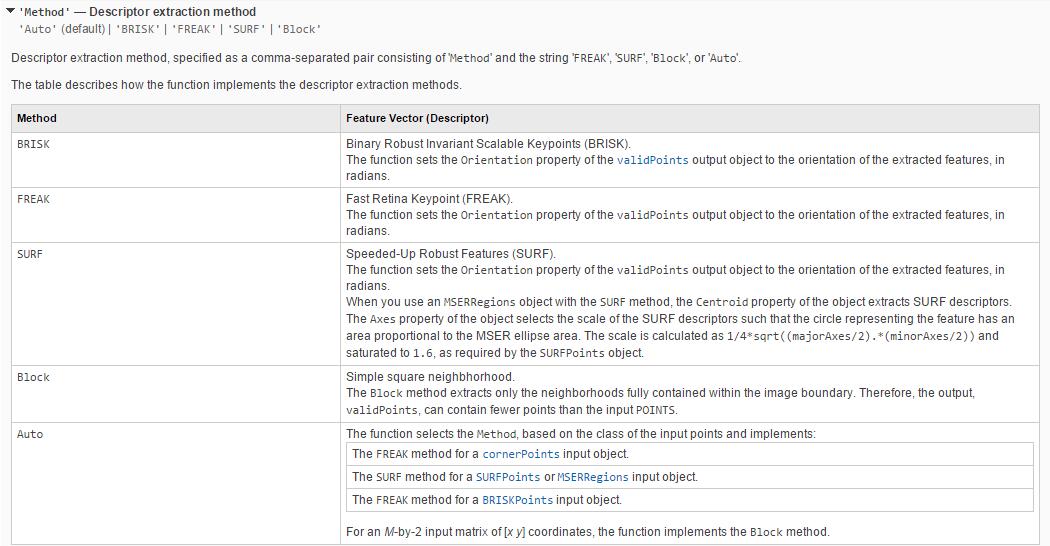
这里point只能由下面的值来弄
matchFeatures
用法:
indexPairs = matchFeatures(features1,features2);
[indexPairs,matchmetric] = matchFeatures(features1,features2);
[indexPairs,matchmetric] = matchFeatures(features1,features2,Name,Value);indexPairs 是返回的两幅图像匹配的指标%这个地方可以将他的返回值进行截图
features1就是上面extractFeatures函数的返回值中validpoints,然后只用输入想要配对的两张图片就可以了showMatchedFeatures
用法:
showMatchedFeatures(I1,I2,matchedPoints1,matchedPoints2)
showMatchedFeatures(I1,I2,matchedPoints1,matchedPoints2,method)
% I1 和 I2就是需要匹配的两个函数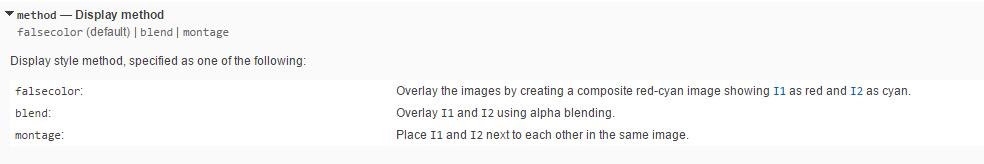
这里有三种方法,第一种,假彩图像,混合图像和拼接图
最后整体拼接后的图像:
clc
%读取图像
I1= imread('D:\matlab 2015b\workspace\source\1.jpg');
I1=imresize(I1,0.6); %imresize 将原来的图像缩小原来的一般
I1=rgb2gray(I1); %把RGB图像变成灰度图像
figure
imshow(I1)
I2= imread('D:\matlab 2015b\workspace\source\2.jpg');
I2=imresize(I2,0.6);
I2=rgb2gray(I2);
figure
imshow(I2)
%寻找特征点
points1 = detectSURFFeatures(I1); %读取特征点
points2 = detectSURFFeatures(I2);
%Extract the features.计算描述向量
[f1, vpts1] = extractFeatures(I1, points1);
[f2, vpts2] = extractFeatures(I2, points2);
%Retrieve the locations of matched points. The SURF feature vectors are already normalized.
%进行匹配
indexPairs = matchFeatures(f1, f2, 'Prenormalized', true) ;
matched_pts1 = vpts1(indexPairs(:, 1)); %这个地方应该是对他进行取值吧 这个应该是啊吧他们做成一个数组
matched_pts2 = vpts2(indexPairs(:, 2));
%显示匹配
figure('name','匹配后的图像'); showMatchedFeatures(I1,I2,matched_pts1,matched_pts2,'montage'); %总共找了39个特征点
legend('matched points 1','matched points 2'); 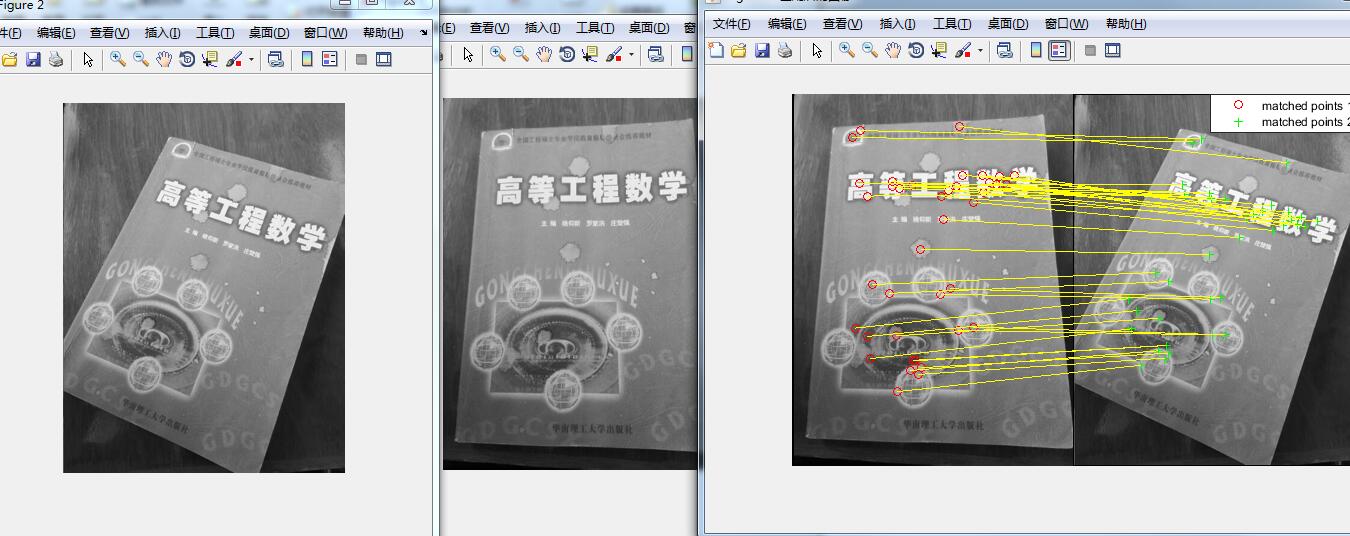
这个程序基本就是把MATLAB中示例程序跑了一遍
示例图片:
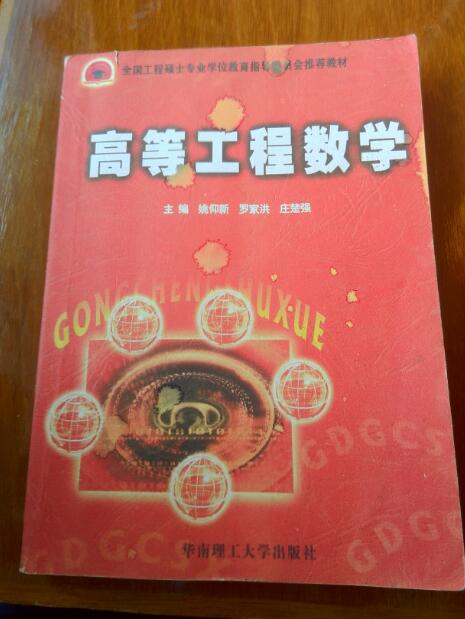








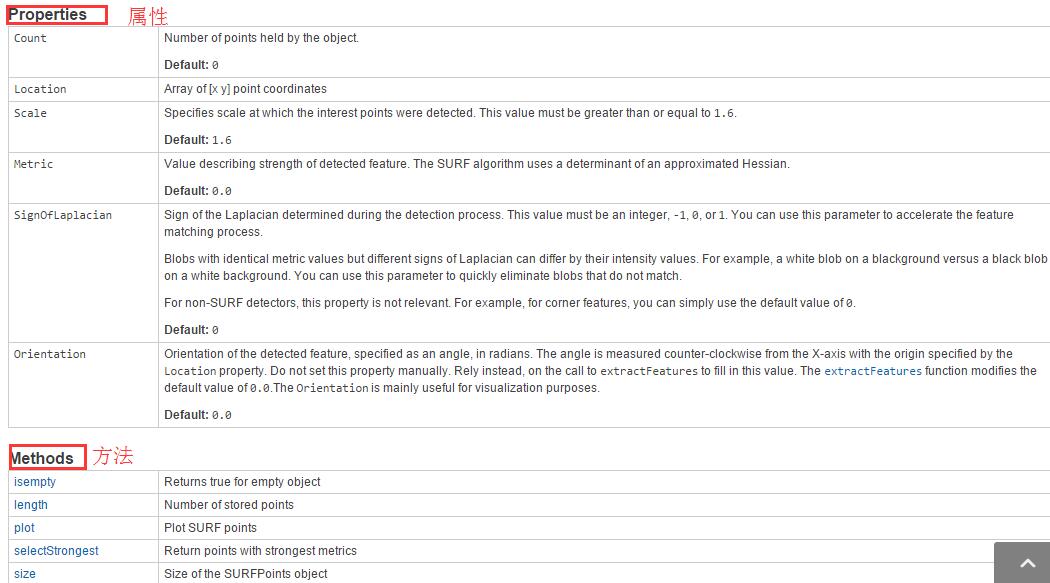
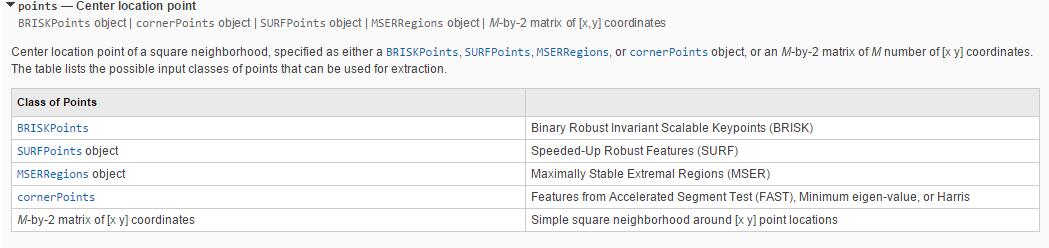
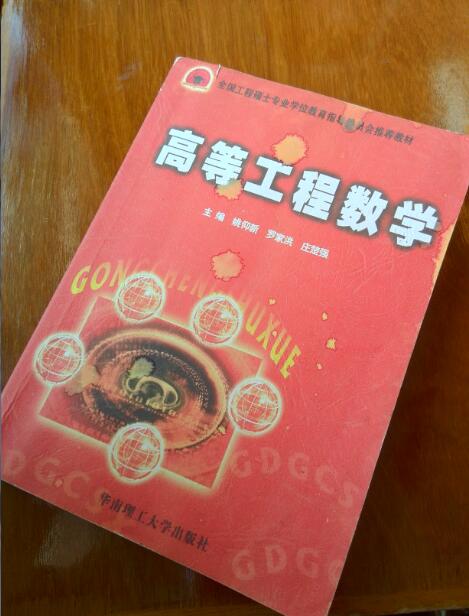













 1万+
1万+











 被折叠的 条评论
为什么被折叠?
被折叠的 条评论
为什么被折叠?








