本文将演示如何通过 Spring 使用 Quartz Scheduler 进行任务调度。Spring 为简化 Quartz 的操作提供了相关支持类。
本文示例使用的相关工具如下:
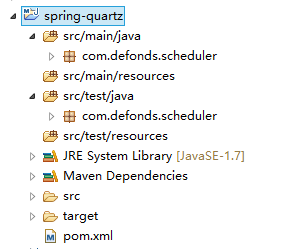
这一步如果不知道怎么做可以参考博客《 使用 Eclipse 的 Maven 2 插件开发一个 JEE 项目》。
A:使用 MethodInvokingJobDetailFactoryBean
这种方式在你想要调用特定 bean 的一个方法的时候很是方便,比另一种方法要简单的多。
以上作业配置简单调用了 myBean 的 printMessage 方法, myBean 是一个简单的 POJO。
B:使用 JobDetailFactoryBean
如果你需要更高级的设置,需要给作业传递数据,想更加灵活的话就使用这种方式。
本文示例使用的相关工具如下:
- Spring 4.2.2 (发布于 2015 年 10 月)
- Quartz Scheduler 2.2.2 (发布于 2015 年 10 月)
- Maven 3
- JDK 1.7
- Eclipse Luna Service Release 1 (4.4.1)
步骤 1:新建 Maven 项目
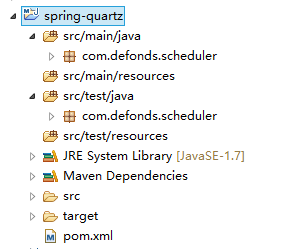
这一步如果不知道怎么做可以参考博客《 使用 Eclipse 的 Maven 2 插件开发一个 JEE 项目》。
步骤 2:第三方依赖包的引入
Maven pom.xml 编辑如下:<project xmlns="http://maven.apache.org/POM/4.0.0" xmlns:xsi="http://www.w3.org/2001/XMLSchema-instance"
xsi:schemaLocation="http://maven.apache.org/POM/4.0.0 http://maven.apache.org/xsd/maven-4.0.0.xsd">
<modelVersion>4.0.0</modelVersion>
<groupId>settle</groupId>
<artifactId>spring-quartz</artifactId>
<version>1.0.0</version>
<packaging>jar</packaging>
<name>spring-quartz</name>
<url>http://maven.apache.org</url>
<properties>
<project.build.sourceEncoding>UTF-8</project.build.sourceEncoding>
<springframework.version>4.2.2.RELEASE</springframework.version>
<quartz.version>2.2.2</quartz.version>
</properties>
<dependencies>
<dependency>
<groupId>org.springframework</groupId>
<artifactId>spring-core</artifactId>
<version>${springframework.version}</version>
</dependency>
<dependency>
<groupId>org.springframework</groupId>
<artifactId>spring-context-support</artifactId>
<version>${springframework.version}</version>
</dependency>
<!-- Transaction dependency is required with Quartz integration -->
<dependency>
<groupId>org.springframework</groupId>
<artifactId>spring-tx</artifactId>
<version>${springframework.version}</version>
</dependency>
<!-- Quartz framework -->
<dependency>
<groupId>org.quartz-scheduler</groupId>
<artifactId>quartz</artifactId>
<version>${quartz.version}</version>
</dependency>
</dependencies>
</project>步骤 3:Quartz Scheduler 配置作业
有两种方式在 Spring 中使用 Quartz 来配置一个作业。A:使用 MethodInvokingJobDetailFactoryBean
这种方式在你想要调用特定 bean 的一个方法的时候很是方便,比另一种方法要简单的多。
<!-- For times when you just need to invoke a method on a specific object -->
<bean id="simpleJobDetail" class="org.springframework.scheduling.quartz.MethodInvokingJobDetailFactoryBean">
<property name="targetObject" ref="myBean" />
<property name="targetMethod" value="printMessage" />
</bean>以上作业配置简单调用了 myBean 的 printMessage 方法, myBean 是一个简单的 POJO。
B:使用 JobDetailFactoryBean
如果你需要更高级的设置,需要给作业传递数据,想更加灵活的话就使用这种方式。
<!-- For times when you need more complex processing, passing data to the scheduled job -->
<bean name="firstComplexJobDetail" class="org.springframework.scheduling.quartz.JobDetailFactoryBean">
<property name="job







 这篇博客详细介绍了如何在Spring 4.2.2项目中集成Quartz Scheduler 2.2.2来实现定时任务。通过7个步骤,包括创建Maven项目、引入依赖、配置作业、触发器、SchedulerFactoryBean、任务Bean及Main类,展示了完整的集成和调度过程。
这篇博客详细介绍了如何在Spring 4.2.2项目中集成Quartz Scheduler 2.2.2来实现定时任务。通过7个步骤,包括创建Maven项目、引入依赖、配置作业、触发器、SchedulerFactoryBean、任务Bean及Main类,展示了完整的集成和调度过程。
 最低0.47元/天 解锁文章
最低0.47元/天 解锁文章

















 1969
1969

 被折叠的 条评论
为什么被折叠?
被折叠的 条评论
为什么被折叠?








