目录
SSI框架是指struts、spring、ibatis整合到一起,来构建javaWeb的过程,下面我们从以下几个步骤来说明如何架构javaWeb项目,具体如下:
- 加载必须的包
- 配置web.xml
- jdbc配置
配置一下文件
struts.xml、
ApplicationContext.xml
SqlMap.xml
SqlConfig.cml业务类
加载必须的包
Struts必须包
struts框架的必须包,我们可以从网上下载下来,网上所下载下来的包,我们可以发现,
这里面有很多包,但并不是所有都是我们必须要的,我们只需要导入我们所需要的包即可,如下图所示,
Spring必须包
对于Spring架包同样可以从网上下载可得,我们这里只给出他的必须包,
iBatis必须包
对于iBatis必须包只有一个,iBatis主要负责对数据库的关联和操作的,如下图所示,
mysql数据库驱动包
常用的数据库有DB2、Oracle、mysql等等,对于个人所应用的一般为mysql,而企业所用大多为前两种,这里驱动mysql的包为:
mysql-connector-java-5.16.jar
根据自己所用的mysql版本,选用所对应的架包。
其他必须包
下面给出一些其他用到的数据包
- c3p0 :数据库连接池
- dom4j : 解析xml文件
- log4j :日志文件的架包
- struts2-spring-plugin :绑定struts和spring的架包
对于以上架包,我们直接将jar文件复制到 webcontent/web-inf/lib文件夹下面,刷新即可导入架包
配置web.xml
导入架包之后,我们需要在web.xml文件里面配置struts和spring
Struts的配置
在web.xml文件里面配置以下代码即可:
<!-- 配置struts -->
<filter>
<filter-name>struts2</filter-name>
<filter-class>org.apache.struts2.dispatcher.ng.filter.StrutsPrepareAndExecuteFilter</filter-class>
</filter>
<filter-mapping>
<filter-name>struts2</filter-name>
<url-pattern>/*</url-pattern>
</filter-mapping>
Spring配置
在web.xml文件中配置Spring,而web.xml文件中配置的内容有前后顺序之别,而Spring文件的配置内容需在Struts的内容后面,即
<!-- 配置struts -->
<filter>
<filter-name>struts2</filter-name>
<filter-class>org.apache.struts2.dispatcher.ng.filter.StrutsPrepareAndExecuteFilter</filter-class>
</filter>
<filter-mapping>
<filter-name>struts2</filter-name>
<url-pattern>/*</url-pattern>
</filter-mapping>
<!-- 配置spring -->
<listener>
<listener-class>org.springframework.web.context.ContextLoaderListener</listener-class>
</listener>
<listener>
<listener-class>org.apache.struts2.dispatcher.ng.listener.StrutsListener</listener-class>
</listener>配置jdbc
配置jdbc主要是给出数据库的相关属性文件,来连接数据库,这部分是spring来连接数据池的,该文件的内容主要用来连接数据库
jdbc.properties:
jdbc.driverClass=com.mysql.jdbc.Driver
jdbc.url=jdbc:mysql://127.0.0.1:3306/数据库名字
jdbc.username=root
jdbc.password=密码
对于默认的数据库,数据库名字为root,密码为自己安装时所用的密码,而127.0.0.1位当地网址,对于远程的数据库,则需要用远程的地址,3306为数据库的端口号。
对于其他不同的数据库,各自有不同的配置文件。
注意:属性的前后左右不能有空格!!!不然会出现错误。
ssi文件配置
配置struts
根据个人理解,该文件的作用主要是用来部署前端表单所用来连接的action,首先给出空的struts.xml文件。
<?xml version="1.0" encoding="UTF-8"?>
<!DOCTYPE struts PUBLIC
"-//Apache Software Foundation//DTD Struts Configuration 2.3//EN"
"http://struts.apache.org/dtds/struts-2.3.dtd">
<struts>
<constant name="struts.objectFactory" value="spring" />
<constant name="struts.i18n.encoding" value="UTF-8" />
<constant name="struts.i18n.reload" value="false" />
<constant name="struts.configuration.xml.reload" value="false" />
<constant name="struts.custom.i18n.resources" value="globalMessages" />
<constant name="struts.action.extension" value="action,," />
<constant name="struts.convention.package.locators.basePackage"
value="com.neusoft.demo.action" />
<constant name="struts.convention.result.path" value="/" />
<constant name="struts.serve.static" value="true" />
<constant name="struts.serve.static.browserCache" value="false" />
</struts> 其中,constant为常用的参数配置,而
<constant name="struts.convention.package.locators.basePackage"
value="com.neusoft.demo.action" />
该配置文件中,value为action所在的包
配置spring的文件
spring的配置文件为applicationContext.xml,该文件作用非常重要,用来配置数据库连接池,配置数据库与具体类的连接,具体类与前端的连接。即数据层 —实体—前端的连接,该Context文件需要在web.xml文件中进行配置。
在web.xml文件中配置context(上下文),添加如下代码,该配置内容在web.xml文件的最前端, 并给出中文过滤器。
web.xml文件如下所示:
<?xml version="1.0" encoding="UTF-8"?>
<web-app xmlns:xsi="http://www.w3.org/2001/XMLSchema-instance" xmlns="http://java.sun.com/xml/ns/javaee" xmlns:web="http://java.sun.com/xml/ns/javaee/web-app_2_5.xsd" xsi:schemaLocation="http://java.sun.com/xml/ns/javaee http://java.sun.com/xml/ns/javaee/web-app_2_5.







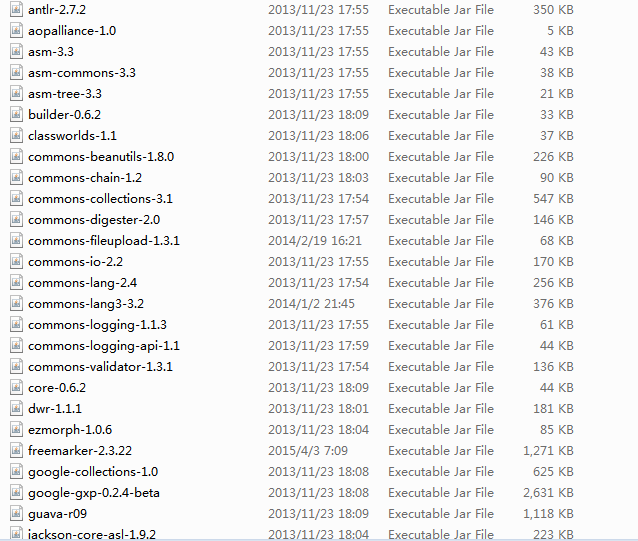
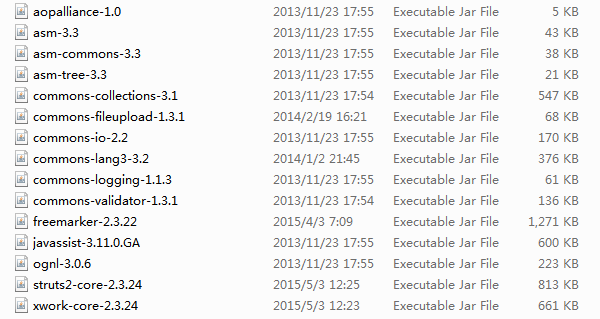

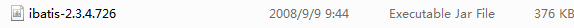
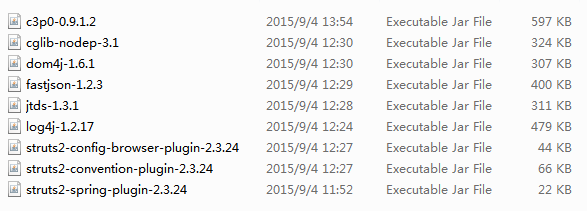
 最低0.47元/天 解锁文章
最低0.47元/天 解锁文章














 729
729











 被折叠的 条评论
为什么被折叠?
被折叠的 条评论
为什么被折叠?








