本文是在我的博客android图片处理,让图片变成圆形 的基础上继续写的,可以去看看,直接看也没关系,也能看懂
1,首先在res文件夹下创建一个名字为anim的文件夹,名字不要写错
2,在anim里面创建一个xlm文件:img_animation.xml,这个名字随便写都可以,注意不要大写,里面的代码如下:
<?xml version="1.0" encoding="utf-8"?>
<set xmlns:android="http://schemas.android.com/apk/res/android" >
<rotate
android:duration="5000"
android:fromDegrees="0"
android:pivotX="50%"
android:pivotY="50%"
android:repeatCount="-1"
android:repeatMode="restart"
android:toDegrees="360" />
</set>具体含义是:
duration:时间</span>fromDegrees="0": 从几度开始转</span>toDegrees="360" : 旋转多少度</span>pivotX="50% 旋转中心距离view的左顶点为50%距离,pivotY="50% 距离view的上边缘为50%距离repeatCount="-1":重复次数,-1为一直重复repeatMode="restart":重复模式,restart从头开始重复</
xmlns:tools="http://schemas.android.com/tools"
android:layout_width="match_parent"
android:layout_height="match_parent"
android:background="#ff00ff"
>
<com.example.circleimageview.CircleImageView
android:id="@+id/imageview"
android:layout_width="100dp"
android:layout_height="100dp"
android:layout_centerInParent="true"
android:src="@drawable/control_image"
/>
</RelativeLayout>
<span style="font-family: Arial, Helvetica, sans-serif;">package com.example.circleimageview;</span>import android.app.Activity;
import android.os.Bundle;
import android.view.animation.Animation;
import android.view.animation.AnimationUtils;
import android.view.animation.LinearInterpolator;
import android.widget.ImageView;
public class MainActivity extends Activity {
@Override
protected void onCreate(Bundle savedInstanceState) {
super.onCreate(savedInstanceState);
setContentView(R.layout.activity_main);
ImageView imageView = (ImageView) findViewById(R.id.imageview);
//动画
Animation animation = AnimationUtils.loadAnimation(this, R.anim.img_animation);
LinearInterpolator lin = new LinearInterpolator();//设置动画匀速运动
animation.setInterpolator(lin);
imageView.startAnimation(animation);
}
}
是不是很简单,运行效果如下:录制的有点问题,实际上是匀速地
demo地址:http://download.csdn.net/detail/dl10210950/9600216










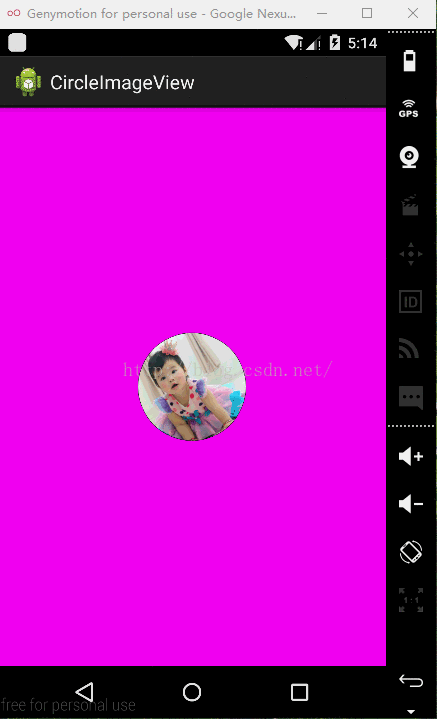














 8784
8784

 被折叠的 条评论
为什么被折叠?
被折叠的 条评论
为什么被折叠?








