开始时
吃到东西后
说明:1.一直都只有一个东西,吃到东西就增加一格。
2.吃到自己,撞到墙,游戏就结束了。
3.不能直线后退,吃到东西一次加100分,东西被吃掉后会随机增加一个东西。
MainActivity 类
public class MainActivity extends AppCompatActivity {
@Override
protected void onCreate(Bundle savedInstanceState) {
super.onCreate(savedInstanceState);
setContentView(new SnakeSurfaceView(this));
}
}
SnakeSurfaceView 类
public class SnakeSurfaceView extends SurfaceView implements Runnable, SurfaceHolder.Callback {
Paint paint = new Paint();
Snake snake;
//食物
Point food;
int score = 0;
int x, y;
public SnakeSurfaceView(Context context) {
super(context);
getHolder().addCallback(this);
}
public SnakeSurfaceView(Context context, AttributeSet attrs) {
super(context, attrs);
getHolder().addCallback(this);
}
//19 15
public void myDraw() {
Canvas canvas = getHolder().lockCanvas();
//绘制背景
canvas.drawColor(Color.WHITE);
//绘制线条
paint.setColor(Color.GRAY);
for (int i = 0; i < 20; i++) {
for (int j = 0; j < 15; j++) {
//横线
canvas.drawLine(0, i * x, getWidth(), i * x, paint);
canvas.drawLine(j * x, 0, j * x, x * 19, paint);
}
}
//绘制食物
paint.setColor(Color.RED);
canvas.drawRect(food.x * x + 5, food.y * x + 5, (food.x + 1) * x - 5, (food.y + 1) * x - 5, paint);
snake.myDraw(canvas);
paint.setTextAlign(Paint.Align.LEFT);
paint.setTextSize(24);
canvas.drawText("分数:" + score, 0, getHeight() - 50, paint);
getHolder().unlockCanvasAndPost(canvas);
}
@Override
public void run() {
//不断循环 贴图
//需要动
while (!snake.isOver()) {
myDraw();
if (snake.eat(food)) {
createFood();
//给一个分数
score += 100;
}
try {
Thread.sleep(100);
} catch (InterruptedException e) {
e.printStackTrace();
}
}
//结束
over();
}
private void over() {
Paint paint = new Paint();
paint.setColor(Color.RED);
paint.setTextAlign(Paint.Align.CENTER);
paint.setTextSize(48);
Canvas canvas = getHolder().lockCanvas();
canvas.drawText("游戏结束", getWidth() / 2, getHeight() / 2, paint);
getHolder().unlockCanvasAndPost(canvas);
}
@Override
public void surfaceCreated(SurfaceHolder holder) {
paint.setAntiAlias(true);
paint.setDither(true);
paint.setColor(Color.GRAY);
x = getWidth() / 15;
y = getHeight() / 20;
snake = new Snake(x, 15, 19);
//创建第一个食物
createFood();
//自己开始跑
new Thread(this).start();
snake.start();
}
@Override
public void surfaceChanged(SurfaceHolder holder, int format, int width, int height) {
}
@Override
public void surfaceDestroyed(SurfaceHolder holder) {
}
float oldx;
float oldy;
@Override
public boolean onTouchEvent(MotionEvent event) {
//手势
//左滑,右滑,
//上下
float x = event.getX();
float y = event.getY();
switch (event.getAction()) {
case MotionEvent.ACTION_DOWN:
oldx = x;
oldy = y;
break;
case MotionEvent.ACTION_MOVE:
//判断 到底是上下还是左右
if (Math.abs(oldx - x) >= Math.abs(oldy - y)) {// zuoyou
//25个像素
if (oldx - x > 10) //←
{
snake.setDriection(Snake.LEFT);
} else if (oldx - x < -10) {
snake.setDriection(Snake.RIGHT);
}
} else {
//上下
if (oldy - y > 10) {
snake.setDriection(Snake.UP);
} else if (oldy - y < -10) {
snake.setDriection(Snake.DOWN);
}
}
oldx = x;
oldy = y;
break;
case MotionEvent.ACTION_UP:
if (snake.isOver()) {
//重新开始
// new Thread(this).start();
}
break;
}
return true;
}
//初始化食物
public void createFood() {
//食物不能刷在蛇身上
Point point = new Point();
do {
point.x = (int) (Math.random() * 15);
point.y = (int) (Math.random() * 19);
} while (snake.isConnPoint(point));
food = point;
}
}
Snake 类
public class Snake extends Thread {
//10个等级
int guanqia = 9;
public static final int LEFT = 11;
public static final int RIGHT = 12;
public static final int UP = 23;
public static final int DOWN = 24;
public int direction = UP;
@Override
public void run() {
super.run();
while (!isOver()) {
try {
Thread.sleep(1050 - guanqia * 100);
} catch (InterruptedException e) {
e.printStackTrace();
}
move();
}
}
public boolean isOver() {
Point point = mList.get(0);
if (point.x < 0 || point.x == x || point.y < 0 || point.y == y)
return true;
//撞到自己
for (int i = 1; i < mList.size(); i++) {
if (point.x == mList.get(i).x && point.y == mList.get(i).y)
return true;
}
return false;
}
private final int y;
private final int x;
private int width;
Paint paint = new Paint();
//知道每个蛇的大小
public Snake(int width, int x, int y) {
this.width = width;
this.x = x;
this.y = y;
paint.setColor(Color.GREEN);
//3个点
mList.add(new Point(x / 2, y / 2));
mList.add(new Point(x / 2, y / 2 + 1));
mList.add(new Point(x / 2, y / 2 + 2));
}
//蛇
List<Point> mList = new ArrayList<>();
//能绘制自己
public void myDraw(Canvas canvas) {
for (Point point : mList) {
canvas.drawRect(point.x * width, point.y * width, (point.x + 1) * width, (point.y + 1) * width, paint);
}
}
//移动
public void move() {
if (tempDriection / 10 != direction / 10)
direction = tempDriection;
Point p = mList.get(mList.size() - 1);
Point point = new Point(p.x, p.y);
switch (direction) {
case LEFT:
point.x = mList.get(0).x - 1;
point.y = mList.get(0).y;
break;
case RIGHT:
point.x = mList.get(0).x + 1;
point.y = mList.get(0).y;
break;
case UP:
point.x = mList.get(0).x;
point.y = mList.get(0).y - 1;
break;
case DOWN:
point.x = mList.get(0).x;
point.y = mList.get(0).y + 1;
break;
}
if (food == null)
mList.remove(mList.get(mList.size() - 1));
else
food = null;
mList.add(0, point);
}
//缓冲
public void setDriection(int driection) {
this.tempDriection = driection;
}
int tempDriection = direction;
//判断是否在蛇身上
public boolean isConnPoint(Point point) {
for (Point point1 : mList) {
if (point.equals(point1.x, point1.y))
return true;
}
return false;
}
public boolean eat(Point point) {
Point head = mList.get(0);
if (head.equals(point.x, point.y)) {
food = point;
return true;
}
return false;
}
Point food = null;
}










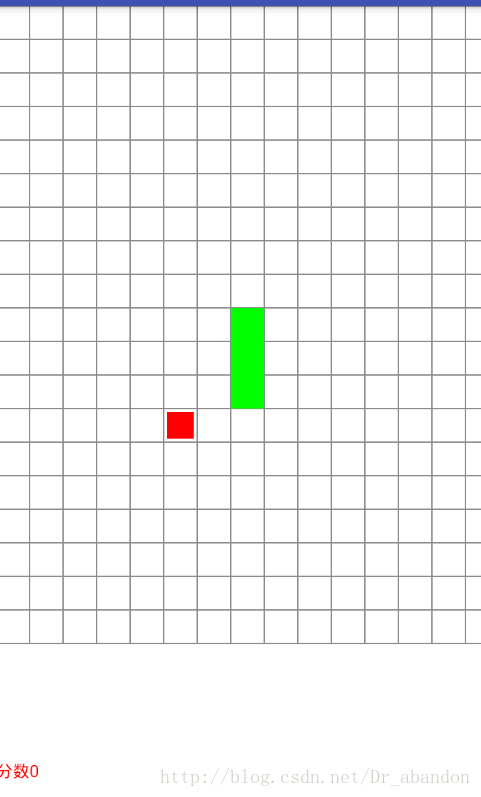
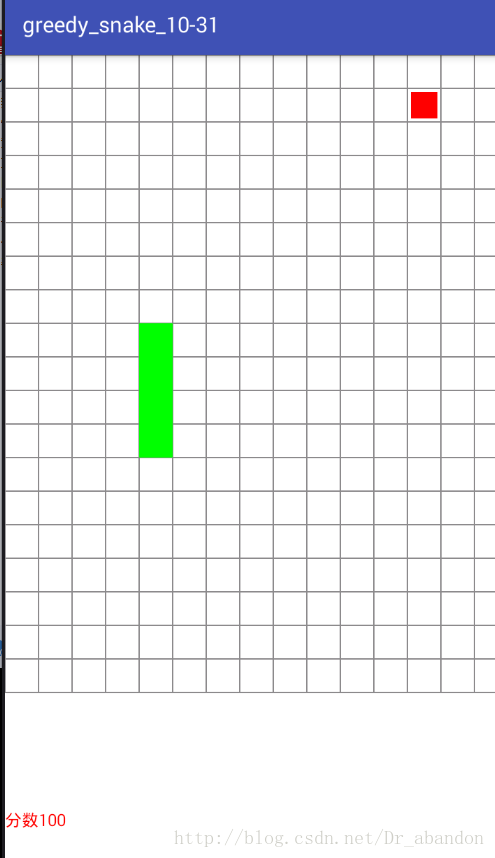













 4955
4955











 被折叠的 条评论
为什么被折叠?
被折叠的 条评论
为什么被折叠?








