Python 小知识点
一、=、==、is、id()
1、=(赋值)
a = 'yang'
print(a)
>>> yang2、==(比较值是否相等)
a = 'yang'
b = 'yang'
print(a == b)
>>> True3、is(比较内存地址是否相等)
a = 666
b = 666
print(a is b)
>>> False4、id(内存地址)
a = 666
b = 888
print(id(a))
print(id(b))
>>> 6049680
>>> 10522416二、小数字池
数字,字符串 小数据池
- 数字的范围 -5 – 256
字符串:
- 不能有特殊字符
- s*20 还是同一个地址,s*21以后都是两个地址
三、python3 编码
1、知识回顾
ascii
A : 00000010 8位 一个字节
unicode A : 00000000 00000001 00000010 00000100 32位 四个字节
中:00000000 00000001 00000010 00000110 32位 四个字节
utf-8 A : 00100000 8位 一个字节
中 : 00000001 00000010 00000110 24位 三个字节
gbk A : 00000110 8位 一个字节
中 : 00000010 00000110 16位 两个字节1、各个编码之间的二进制,是不能互相识别的,会产生乱码。
2、文件的储存,传输,不能是unicode(只能是utf-8 utf-16 gbk,gb2312,asciid等)
2、python3中的编码
- string类型在内存中是用Unicode编码
- bytes类型:
英文:
str
表现形式: s = 'yang'
编码方式:unicode
bytes
表现形式:b'yang'
编码方式:除unicode外的其他编码
中文:
str
表现形式: s = '中国'
编码方式:unicode
bytes
表现形式:b'\xe4\xb8\xad\xe5\x9b\xbd'
编码方式:除unicode外的其他编码3、python3种str类型与bytes类型的互相转换
① str ——>bytes
# encode()方法,编码
s = 'yang'
print(s,type(s))
print(s.encode('utf-8'),type(s.encode('utf-8')))
>>> yang <class 'str'>
>>> b'yang' <class 'bytes'>
# -------------------------------------------------
c = '中国'
print(c,type(c))
print(c.encode('utf-8'),type(c.encode('utf-8')))
>>> 中国 <class 'str'>
>>> b'\xe4\xb8\xad\xe5\x9b\xbd' <class 'bytes'>① bytes ——>str
# decode()方法,解码
s = b'yang'
print(s,type(s))
print(s.decode('utf-8'),type(s.decode('utf-8')))
>>> b'yang' <class 'bytes'>
>>> yang <class 'str'>
# -------------------------------------------------
c = b'\xe4\xb8\xad\xe5\x9b\xbd'
print(c,type(c))
print(c.decode('utf-8'),type(c.decode('utf-8')))
>>> b'\xe4\xb8\xad\xe5\x9b\xbd' <class 'bytes'>
>>> 中国 <class 'str'>四、shebang符号(#!)
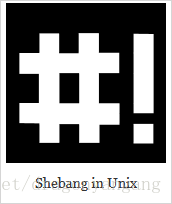
参考资料:
https://en.wikipedia.org/wiki/Shebang_(Unix)
1.作用
如果脚本文件中没有#!这一行,那么它执行时会默认用当前Shell去解释这个脚本(即:$SHELL环境变量)。
如果#!之后的解释程序是一个可执行文件,那么执行这个脚本时,它就会把文件名及其参数一起作为参数传给那个解释程序去执行。
如果#!指定的解释程序没有可执行权限,则会报错“bad interpreter: Permission denied”。
如果#!指定的解释程序不是一个可执行文件,那么指定的解释程序会被忽略,转而交给当前的SHELL去执行这个脚本。如果#!指定的解释程序不存在,那么会报错“bad interpreter: No such file or directory”。
注意:#!之后的解释程序,需要写其绝对路径(如:#!/bin/bash),它是不会自动到$PATH中寻找解释器的。当然,如果你使用”bash test.sh”这样的命令来执行脚本,那么#!这一行将会被忽略掉,解释器当然是用命令行中显式指定的bash。





















 6万+
6万+











 被折叠的 条评论
为什么被折叠?
被折叠的 条评论
为什么被折叠?








