#include <windows.h>
#include <math.h>
#include <gl/GL.h>
#include <gl/glut.h>
int SCREEN_HEIGHT = 480;
int NUMPOINTS = 0;
class Point
{
public:
float x, y;
void setxy(float x2, float y2)
{
x = x2;
y = y2;
}
Point operator&(const Point & rPoint)
{
x = rPoint.x;
y = rPoint.y;
return * this;
}
};
Point abc[4];
void myInit()
{
glClearColor(0.0,0.0,0.0,0.0);
glColor3f(1.0f, 0.0, 0.0);
glPointSize(4.0);
glMatrixMode(GL_PROJECTION);
glLoadIdentity();
gluOrtho2D(0.0, 640, 0.0, 480.0);
}
void drawDot(Point pt)
{
glBegin(GL_POINTS);
glVertex2f(pt.x, pt.y);
glEnd();
glFlush();
}
void drawLine(Point p1, Point p2)
{
glBegin(GL_LINES);
glVertex2f(p1.x, p1.y);
glVertex2f(p2.x, p2.y);
glEnd();
glFlush();
}
//四个控制点的贝塞尔曲线 即三次Bezier曲线
Point drawBezier(Point A, Point B, Point C, Point D,double t)
{
Point P;
double a1 = pow((1-t),3);
double a2 = pow((1-t),2)*3*t;
double a3 = 3*t*t*(1-t);
double a4 = t*t*t;
P.x = a1*A.x+a2*B.x+a3*C.x+a4*D.x;
P.y = a1*A.y+a2*B.y+a3*C.y+a4*D.y;
return P;
}
void myMouse(int button, int state, int x, int y)
{
if(button == GLUT_LEFT_BUTTON && state == GLUT_DOWN)
{
abc[NUMPOINTS].setxy((float)x, (float)(SCREEN_HEIGHT - y));
NUMPOINTS++;
if (NUMPOINTS == 4)
{
glColor3f(1.0, 0.0, 1.0);
drawDot(abc[0]);
drawDot(abc[1]);
drawDot(abc[2]);
drawDot(abc[3]);
glColor3f(1.0, 1.0, 0.0);
drawLine(abc[0], abc[1]);
drawLine(abc[1], abc[2]);
drawLine(abc[2], abc[3]);
glColor3f(0.0, 1.0, 1.0);
Point POld = abc[0];
for (double t = 0.0; t<=1.0;t+=0.1)
{
Point P = drawBezier(abc[0], abc[1], abc[2], abc[3], t);
drawLine(POld, P);
POld = P;
}
glColor3f(1.0, 0.0, 0.0);
NUMPOINTS = 0;
}
}
}
void myDisplay()
{
glClear(GL_COLOR_BUFFER_BIT);
glFlush();
}
int main(int argc, char * agrv[])
{
glutInit(&argc, agrv);
glutInitDisplayMode(GLUT_SINGLE | GLUT_RGB);
glutInitWindowSize(640, 480);
glutInitWindowPosition(100, 150);
glutCreateWindow("Bezier Curve");
glutMouseFunc(myMouse);
glutDisplayFunc(myDisplay);
myInit();
glutMainLoop();
return 0;
} 交互绘出Bezier曲线,见下图
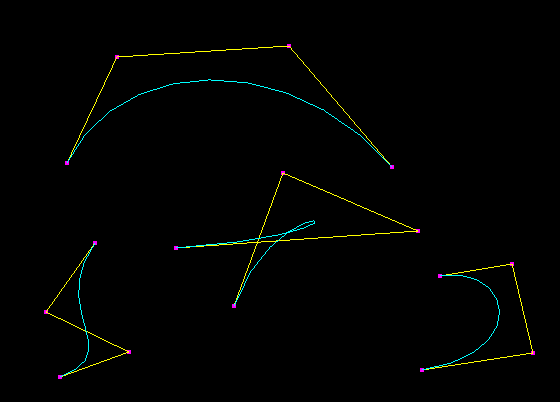
参考书目
1.《实时计算机图形学》Tommas Akenine-Moller
2.《计算机图形学基础教程》 孔令德
3.《计算机图形学(OpenGl版)》Francis S Hill,Jr





















 2766
2766











 被折叠的 条评论
为什么被折叠?
被折叠的 条评论
为什么被折叠?








