源代码:Struts2Upload.rar
1.包如下:请自行下载
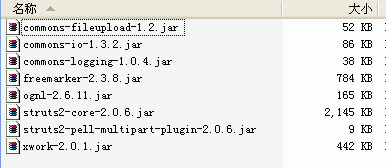
2.Action类
 package
com.sterning;
package
com.sterning;
 import
java.io.File;
import
java.io.File;
 import
javax.servlet.ServletContext;
import
javax.servlet.ServletContext;
 import
org.apache.commons.io.FileUtils;
import
org.apache.commons.io.FileUtils; import
org.apache.struts2.util.ServletContextAware;
import
org.apache.struts2.util.ServletContextAware;
 import
com.opensymphony.xwork2.ActionSupport;
import
com.opensymphony.xwork2.ActionSupport;
 public
class
StrutsFileUpload
extends
ActionSupport
implements
public
class
StrutsFileUpload
extends
ActionSupport
implements
 ServletContextAware
{
ServletContextAware
{
 private File upload; // 实际上传文件
private File upload; // 实际上传文件 
 private String uploadContentType; // 文件的内容类型
private String uploadContentType; // 文件的内容类型 
 private String uploadFileName; // 上传文件名
private String uploadFileName; // 上传文件名 
 private String fileCaption; // 上传文件时的备注
private String fileCaption; // 上传文件时的备注 
 private ServletContext context;
private ServletContext context;
 public String execute() throws Exception {
public String execute() throws Exception {
 try {
try {
 String targetDirectory = context.getRealPath( " /upload " );
String targetDirectory = context.getRealPath( " /upload " ); String targetFileName = uploadFileName;
String targetFileName = uploadFileName; File target = new File(targetDirectory, targetFileName);
File target = new File(targetDirectory, targetFileName); FileUtils.copyFile(upload, target);
FileUtils.copyFile(upload, target); 
 setUploadFileName(target.getPath()); // 保存文件的存放路径
setUploadFileName(target.getPath()); // 保存文件的存放路径  } catch (Exception e) {
} catch (Exception e) {
 addActionError(e.getMessage());
addActionError(e.getMessage());
 return INPUT;
return INPUT; }
} 
 return SUCCESS;
return SUCCESS;
 }
} 
 public String getFileCaption() {
public String getFileCaption() { return fileCaption;
return fileCaption; }
} 
 public void setFileCaption(String fileCaption) {
public void setFileCaption(String fileCaption) { this .fileCaption = fileCaption;
this .fileCaption = fileCaption; }
} 
 public File getUpload() {
public File getUpload() { return upload;
return upload; }
} 
 public void setUpload(File upload) {
public void setUpload(File upload) { this .upload = upload;
this .upload = upload; }
} 
 public String getUploadContentType() {
public String getUploadContentType() { return uploadContentType;
return uploadContentType; }
} 
 public void setUploadContentType(String uploadContentType) {
public void setUploadContentType(String uploadContentType) { this .uploadContentType = uploadContentType;
this .uploadContentType = uploadContentType; }
} 
 public String getUploadFileName() {
public String getUploadFileName() { return uploadFileName;
return uploadFileName; }
} 
 public void setUploadFileName(String uploadFileName) {
public void setUploadFileName(String uploadFileName) { this .uploadFileName = uploadFileName;
this .uploadFileName = uploadFileName; }
} 
 public void setServletContext(ServletContext context) {
public void setServletContext(ServletContext context) { this .context = context;
this .context = context; }
} 
 }
}

3.页面
上传页面:upload.jsp
 <%
@ page language = " java " contentType = " text/html; charset=GB2312 "
%>
<%
@ page language = " java " contentType = " text/html; charset=GB2312 "
%>
 <%
@ taglib prefix = " s " uri = " /struts-tags "
%>
<%
@ taglib prefix = " s " uri = " /struts-tags "
%>
 <
html
>
<
html
>
 <
head
>
<
head
>
 <
title
>
文件上传示例
</
title
>
<
title
>
文件上传示例
</
title
>
 <
link
href
="<s:url value="
/css/main.css"
/>
" rel="stylesheet"
<
link
href
="<s:url value="
/css/main.css"
/>
" rel="stylesheet" type="text/css" />
type="text/css" />
 </
head
>
</
head
>

 <
body
>
<
body
>

 <
s:actionerror
/>
<
s:actionerror
/>
 <
s:fielderror
/>
<
s:fielderror
/>
 <
s:form
action
="doUpload"
method
="POST"
enctype
="multipart/form-data"
>
<
s:form
action
="doUpload"
method
="POST"
enctype
="multipart/form-data"
>
 <
tr
>
<
tr
>
 <
td
colspan
="2"
>
<
td
colspan
="2"
>
 <
h1
>
<
h1
>
 文件上传示例
文件上传示例 </
h1
>
</
h1
>
 </
td
>
</
td
>
 </
tr
>
</
tr
>

 <
s:file
name
="upload"
label
="上传的文件"
/>
<
s:file
name
="upload"
label
="上传的文件"
/>
 <
s:textfield
name
="fileCaption"
label
="备注"
/>
<
s:textfield
name
="fileCaption"
label
="备注"
/>
 <
s:submit
value
="上 传"
/>
<
s:submit
value
="上 传"
/>
 </
s:form
>
</
s:form
>
 </
body
>
</
body
>
 </
html
>
</
html
>

上传成功页面:upload_success.jsp
 <%
@ page language = " java " contentType = " text/html; charset=GB2312 "
%>
<%
@ page language = " java " contentType = " text/html; charset=GB2312 "
%>
 <%
@ taglib prefix = " s " uri = " /struts-tags "
%>
<%
@ taglib prefix = " s " uri = " /struts-tags "
%>
 <
html
>
<
html
>
 <
head
>
<
head
>
 <
title
>
上传成功
</
title
>
<
title
>
上传成功
</
title
>
 <
link
href
="<s:url value="
/css/main.css"
/>
" rel="stylesheet"
<
link
href
="<s:url value="
/css/main.css"
/>
" rel="stylesheet" type="text/css" />
type="text/css" /> </
head
>
</
head
>

 <
body
>
<
body
>
 <
table
class
="wwFormTable"
>
<
table
class
="wwFormTable"
>
 <
tr
>
<
tr
>

 <
td
colspan
="2"
>
<
td
colspan
="2"
>
 <
h1
>
<
h1
>
 上传成功
上传成功 </
h1
>
</
h1
>
 </
td
>
</
td
>
 </
tr
>
</
tr
>

 <
tr
>
<
tr
>
 <
td
class
="tdLabel"
>
<
td
class
="tdLabel"
>
 <
label
for
="doUpload_upload"
class
="label"
>
<
label
for
="doUpload_upload"
class
="label"
>
 内容类型:
内容类型: </
label
>
</
label
>
 </
td
>
</
td
>
 <
td
>
<
td
>
 <
s:property
value
="uploadContentType"
/>
<
s:property
value
="uploadContentType"
/>
 </
td
>
</
td
>
 </
tr
>
</
tr
>

 <
tr
>
<
tr
>
 <
td
class
="tdLabel"
>
<
td
class
="tdLabel"
>
 <
label
for
="doUpload_upload"
class
="label"
>
<
label
for
="doUpload_upload"
class
="label"
>
 文件路径:
文件路径: </
label
>
</
label
>
 </
td
>
</
td
>
 <
td
>
<
td
>
 <
s:property
value
="uploadFileName"
/>
<
s:property
value
="uploadFileName"
/>
 </
td
>
</
td
>
 </
tr
>
</
tr
>


 <
tr
>
<
tr
>
 <
td
class
="tdLabel"
>
<
td
class
="tdLabel"
>
 <
label
for
="doUpload_upload"
class
="label"
>
<
label
for
="doUpload_upload"
class
="label"
>
 临时文件:
临时文件: </
label
>
</
label
>
 </
td
>
</
td
>
 <
td
>
<
td
>
 <
s:property
value
="upload"
/>
<
s:property
value
="upload"
/>
 </
td
>
</
td
>
 </
tr
>
</
tr
>

 <
tr
>
<
tr
>
 <
td
class
="tdLabel"
>
<
td
class
="tdLabel"
>
 <
label
for
="doUpload_upload"
class
="label"
>
<
label
for
="doUpload_upload"
class
="label"
>
 备注:
备注: </
label
>
</
label
>
 </
td
>
</
td
>
 <
td
>
<
td
>
 <
s:property
value
="fileCaption"
/>
<
s:property
value
="fileCaption"
/>
 </
td
>
</
td
>
 </
tr
>
</
tr
>


 </
table
>
</
table
>

 </
body
>
</
body
>
 </
html
>
</
html
>

4.struts.xml
 <?
xml version="1.0" encoding="UTF-8"
?>
<?
xml version="1.0" encoding="UTF-8"
?>
 <!
DOCTYPE struts PUBLIC
<!
DOCTYPE struts PUBLIC "-//Apache Software Foundation//DTD Struts Configuration 2.0//EN"
"-//Apache Software Foundation//DTD Struts Configuration 2.0//EN" "http://struts.apache.org/dtds/struts-2.0.dtd"
>
"http://struts.apache.org/dtds/struts-2.0.dtd"
>

 <
struts
>
<
struts
>
 <
constant
name
="struts.devMode"
value
="true"
/>
<
constant
name
="struts.devMode"
value
="true"
/>
 <
constant
name
="struts.i18n.encoding"
value
="GB2312"
/>
<
constant
name
="struts.i18n.encoding"
value
="GB2312"
/>

 <
package
name
="NG"
namespace
="/"
extends
="struts-default"
>
<
package
name
="NG"
namespace
="/"
extends
="struts-default"
>
 <
action
name
="showUpload"
>
<
action
name
="showUpload"
>
 <
result
>
/upload.jsp
</
result
>
<
result
>
/upload.jsp
</
result
>
 </
action
>
</
action
>

 <
action
name
="doUpload"
class
="com.sterning.StrutsFileUpload"
>
<
action
name
="doUpload"
class
="com.sterning.StrutsFileUpload"
>
 <
result
name
="input"
>
/upload.jsp
</
result
>
<
result
name
="input"
>
/upload.jsp
</
result
>
 <
result
>
/upload_success.jsp
</
result
>
<
result
>
/upload_success.jsp
</
result
>
 </
action
>
</
action
>
 </
package
>
</
package
>

 </
struts
>
</
struts
>

5.web.xml
 <?
xml version="1.0" encoding="UTF-8"
?>
<?
xml version="1.0" encoding="UTF-8"
?>
 <
web-app
id
="WebApp_ID"
version
="2.4"
<
web-app
id
="WebApp_ID"
version
="2.4"
 xmlns
="http://java.sun.com/xml/ns/j2ee"
xmlns
="http://java.sun.com/xml/ns/j2ee"
 xmlns:xsi
="http://www.w3.org/2001/XMLSchema-instance"
xmlns:xsi
="http://www.w3.org/2001/XMLSchema-instance"
 xsi:schemaLocation
="http://java.sun.com/xml/ns/j2ee http://java.sun.com/xml/ns/j2ee/web-app_2_4.xsd"
>
xsi:schemaLocation
="http://java.sun.com/xml/ns/j2ee http://java.sun.com/xml/ns/j2ee/web-app_2_4.xsd"
>

 <
display-name
>
customization
</
display-name
>
<
display-name
>
customization
</
display-name
>

 <
filter
>
<
filter
>
 <
filter-name
>
struts-cleanup
</
filter-name
>
<
filter-name
>
struts-cleanup
</
filter-name
>
 <
filter-class
>
<
filter-class
>
 org.apache.struts2.dispatcher.ActionContextCleanUp
org.apache.struts2.dispatcher.ActionContextCleanUp </
filter-class
>
</
filter-class
>
 </
filter
>
</
filter
>


 <
filter
>
<
filter
>
 <
filter-name
>
struts2
</
filter-name
>
<
filter-name
>
struts2
</
filter-name
>
 <
filter-class
>
<
filter-class
>
 org.apache.struts2.dispatcher.FilterDispatcher
org.apache.struts2.dispatcher.FilterDispatcher </
filter-class
>
</
filter-class
>
 </
filter
>
</
filter
>


 <
filter-mapping
>
<
filter-mapping
>
 <
filter-name
>
struts-cleanup
</
filter-name
>
<
filter-name
>
struts-cleanup
</
filter-name
>
 <
url-pattern
>
/*
</
url-pattern
>
<
url-pattern
>
/*
</
url-pattern
>
 </
filter-mapping
>
</
filter-mapping
>


 <
filter-mapping
>
<
filter-mapping
>
 <
filter-name
>
struts2
</
filter-name
>
<
filter-name
>
struts2
</
filter-name
>
 <
url-pattern
>
/*
</
url-pattern
>
<
url-pattern
>
/*
</
url-pattern
>
 </
filter-mapping
>
</
filter-mapping
>

 </
web-app
>
</
web-app
>








 ServletContextAware
ServletContextAware 

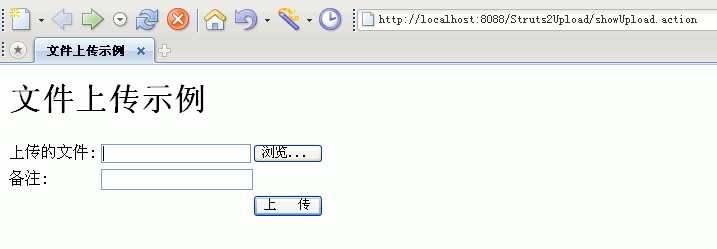
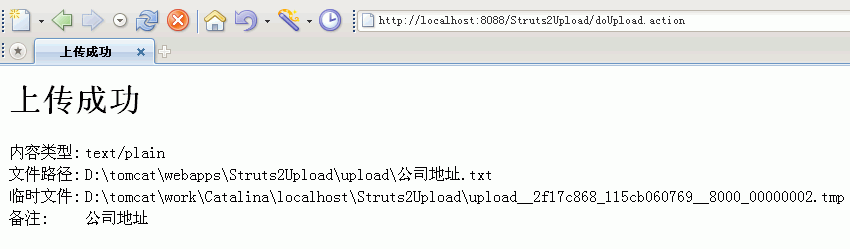













 301
301











 被折叠的 条评论
为什么被折叠?
被折叠的 条评论
为什么被折叠?








