SSH整合:
Spring和Struts的整合
Spring和Hibernate的整合
整合步骤:
1) 引入SSH Jar文件
Struts核心jar
Hibernate核心jar
Spring
Core 核心功能
Web 对web模块支持
Aop aop支持
Orm 对hibernate支持
Jdbc/tx jdbc支持包、事务相关包
2)配置
Web.xml
初始化struts功能、spring容器
Struts.xml 配置请求路径与映射action的关系
Spring.xml IOC容器配置
bean-base.xml 【公用信息】
bean-service.xml
bean-dao.xml
bean-action.xml
先写好实体类Employeepackage cn.qblank.entity;
public class Employee {
private int id;
private String empName;
private double salary;
private Dept dept;
public int getId() {
return id;
}
public void setId(int id) {
this.id = id;
}
public String getEmpName() {
return empName;
}
public void setEmpName(String empName) {
this.empName = empName;
}
public double getSalary() {
return salary;
}
public void setSalary(double salary) {
this.salary = salary;
}
public Dept getDept() {
return dept;
}
public void setDept(Dept dept) {
this.dept = dept;
}
}
实体类Dept
package cn.qblank.entity;
public class Dept {
private int id;
private String name;
public int getId() {
return id;
}
public void setId(int id) {
this.id = id;
}
public String getName() {
return name;
}
public void setName(String name) {
this.name = name;
}
}
然后配置对应的hibernate配置文件Employee.hbm.xml
<?xml version="1.0" encoding="UTF-8"?>
<!DOCTYPE hibernate-mapping PUBLIC
"-//Hibernate/Hibernate Mapping DTD 3.0//EN"
"http://www.hibernate.org/dtd/hibernate-mapping-3.0.dtd">
<hibernate-mapping package="cn.qblank.entity">
<!-- 配置多对一 -->
<class name="Employee" table="t_employee">
<id name="id" column="id">
<generator class="native"></generator>
</id>
<property name="empName"></property>
<property name="salary"></property>
<!-- 多对一 -->
<many-to-one name="dept" column="dept_id" class="Dept"></many-to-one>
</class>
</hibernate-mapping>以及Dept.hbm.xml
<?xml version="1.0" encoding="UTF-8"?>
<!DOCTYPE hibernate-mapping PUBLIC
"-//Hibernate/Hibernate Mapping DTD 3.0//EN"
"http://www.hibernate.org/dtd/hibernate-mapping-3.0.dtd">
<hibernate-mapping package="cn.qblank.entity">
<class name="Dept" table="t_dept">
<id name="id" column="deptId">
<generator class="native"></generator>
</id>
<property name="name" column="deptName" type="string"></property>
</class>
</hibernate-mapping>然后在数据库中创建相应的表,表结构如下:
CREATE TABLE t_employee(
id INT PRIMARY KEY AUTO_INCREMENT,
empName VARCHAR(20),
salary DOUBLE,
dept_id INT
);
CREATE TABLE t_dept(
deptId INT PRIMARY KEY AUTO_INCREMENT,
deptName VARCHAR(20)
)插入如下数据:
然后建立一个EmployeeDao
package cn.qblank.dao;
import java.io.Serializable;
import org.hibernate.SessionFactory;
import cn.qblank.entity.Employee;
public class EmployeeDao {
//注入sessionFactory对象
private SessionFactory sessionFactory;
public void setSessionFactory(SessionFactory sessionFactory) {
this.sessionFactory = sessionFactory;
}
public Employee findById(Serializable id){
return (Employee) sessionFactory.getCurrentSession().get(Employee.class, id);
}
}
创建对应的EmployeeService
package cn.qblank.service;
import java.io.Serializable;
import cn.qblank.dao.EmployeeDao;
import cn.qblank.entity.Employee;
public class EmployeeService {
//注入dao对象
private EmployeeDao employeeDao;
public void setEmployeeDao(EmployeeDao employeeDao) {
this.employeeDao = employeeDao;
}
public Employee findById(Serializable id){
return employeeDao.findById(id);
}
}
然后将数据库连接信息写入db.properties中
jdbc.user=root
jdbc.password=root
jdbc.driverClass=com.mysql.jdbc.Driver
jdbc.jdbcUrl=jdbc:mysql:///day09
jdbc.initPoolSize=5
jdbc.maxPoolSize=10
jdbc.maxStatements=100
jdbc.acquireIncrement=2编写bean-base.xml加载配置信息,以及事务管理,aop配置(将实例放入IOC容器交给其他的文件,这里只写通用配置)
<?xml version="1.0" encoding="UTF-8"?>
<beans xmlns="http://www.springframework.org/schema/beans"
xmlns:xsi="http://www.w3.org/2001/XMLSchema-instance"
xmlns:p="http://www.springframework.org/schema/p"
xmlns:context="http://www.springframework.org/schema/context"
xmlns:aop="http://www.springframework.org/schema/aop"
xmlns:tx="http://www.springframework.org/schema/tx"
xsi:schemaLocation="http://www.springframework.org/schema/beans
http://www.springframework.org/schema/beans/spring-beans.xsd
http://www.springframework.org/schema/context
http://www.springframework.org/schema/context/spring-context.xsd
http://www.springframework.org/schema/aop
http://www.springframework.org/schema/aop/spring-aop.xsd
http://www.springframework.org/schema/tx
http://www.springframework.org/schema/tx/spring-tx.xsd">
<!-- 加载文件 -->
<context:property-placeholder location="classpath:db.properties"/>
<!-- 配置数据源 -->
<bean id="dataSource" class="com.mchange.v2.c3p0.ComboPooledDataSource">
<property name="user" value="${jdbc.user}"></property>
<property name="password" value="${jdbc.password}"></property>
<property name="driverClass" value="${jdbc.driverClass}"></property>
<property name="jdbcUrl" value="${jdbc.jdbcUrl}"></property>
<property name="initialPoolSize" value="${jdbc.initPoolSize}"></property>
<property name="maxPoolSize" value="${jdbc.maxPoolSize}"></property>
<property name="maxStatements" value="${jdbc.maxStatements}"></property>
<property name="acquireIncrement" value="${jdbc.acquireIncrement}"></property>
</bean>
<!-- 配置sessionFactory -->
<bean id="sessionFactory" class="org.springframework.orm.hibernate3.LocalSessionFactoryBean">
<!-- 1.连接池 -->
<property name="dataSource" ref="dataSource"></property>
<!-- 2.hibernate常用配置:方言,显示sql,自动建表 -->
<property name="hibernateProperties">
<props>
<prop key="hibernate.dialect">org.hibernate.dialect.MySQLDialect</prop>
<prop key="hibernate.show_sql">true</prop>
<prop key="hibernate.hbm2ddl.auto">update</prop>
</props>
</property>
<!-- hibernate映射配置:拦截hibernate文件 -->
<property name="mappingLocations">
<list>
<value>classpath:cn/qblank/entity/*.hbm.xml</value>
</list>
</property>
</bean>
<!-- 事务配置 -->
<!-- 1.事务管理类配置 -->
<bean id="txManager" class="org.springframework.orm.hibernate3.HibernateTransactionManager">
<property name="sessionFactory" ref="sessionFactory"></property>
</bean>
<!-- 2.事务增强类 -->
<tx:advice id="txAdvice" transaction-manager="txManager">
<tx:attributes>
<tx:method name="*" read-only="false"/>
</tx:attributes>
</tx:advice>
<!-- AOP配置 -->
<aop:config>
<aop:pointcut expression="execution(* cn.qblank.service.*.*(..))" id="pt"/>
<aop:advisor advice-ref="txAdvice" pointcut-ref="pt"/>
</aop:config>
</beans>配置web.xml,分别配置懒加载OpenSessionInView(拦截*.action请求)、Struts核心过滤器、以及Spring配置
<?xml version="1.0" encoding="UTF-8"?>
<web-app xmlns:xsi="http://www.w3.org/2001/XMLSchema-instance" xmlns="http://java.sun.com/xml/ns/javaee" xsi:schemaLocation="http://java.sun.com/xml/ns/javaee http://java.sun.com/xml/ns/javaee/web-app_3_0.xsd" id="WebApp_ID" version="3.0">
<!-- 配置spring的OpenSessionInView模式 【目的:JSp页面访问懒加载数据】 -->
<!-- 注意:访问struts时候需要带上*.action后缀 -->
<filter>
<filter-name>OpenSessionInView</filter-name>
<filter-class>org.springframework.orm.hibernate3.support.OpenSessionInViewFilter</filter-class>
</filter>
<filter-mapping>
<filter-name>OpenSessionInView</filter-name>
<url-pattern>*.action</url-pattern>
</filter-mapping>
<!-- 核心过滤器 -->
<filter>
<filter-name>struts2</filter-name>
<filter-class>org.apache.struts2.dispatcher.ng.filter.StrutsPrepareAndExecuteFilter</filter-class>
</filter>
<filter-mapping>
<filter-name>struts2</filter-name>
<url-pattern>/*</url-pattern>
</filter-mapping>
<!-- Spring配置 -->
<context-param>
<param-name>contextConfigLocation</param-name>
<param-value>classpath:bean*.xml</param-value>
</context-param>
<listener>
<listener-class>org.springframework.web.context.ContextLoaderListener</listener-class>
</listener>
</web-app>
然后编写struts.xml,配置页面的跳转
<?xml version="1.0" encoding="UTF-8"?>
<!DOCTYPE struts PUBLIC
"-//Apache Software Foundation//DTD Struts Configuration 2.3//EN"
"http://struts.apache.org/dtds/struts-2.3.dtd">
<struts>
<package name="emp" extends="struts-default">
<!-- action实例交给spring容器创建 -->
<action name="*.action" class="employeeAction" method="execute">
<result name="success">/index.jsp</result>
</action>
</package>
</struts>
然后分别编写bean-dao.xml、bean-service.xml以及bean-action加载各类的实例
bean-dao.xml配置
<?xml version="1.0" encoding="UTF-8"?>
<beans xmlns="http://www.springframework.org/schema/beans"
xmlns:xsi="http://www.w3.org/2001/XMLSchema-instance"
xmlns:p="http://www.springframework.org/schema/p"
xmlns:context="http://www.springframework.org/schema/context"
xmlns:aop="http://www.springframework.org/schema/aop"
xmlns:tx="http://www.springframework.org/schema/tx"
xsi:schemaLocation="http://www.springframework.org/schema/beans
http://www.springframework.org/schema/beans/spring-beans.xsd
http://www.springframework.org/schema/context
http://www.springframework.org/schema/context/spring-context.xsd
http://www.springframework.org/schema/aop
http://www.springframework.org/schema/aop/spring-aop.xsd
http://www.springframework.org/schema/tx
http://www.springframework.org/schema/tx/spring-tx.xsd">
<!-- dao -->
<bean id="employeeDao" class="cn.qblank.dao.EmployeeDao">
<property name="sessionFactory" ref="sessionFactory"></property>
</bean>
</beans>bean-service.xml配置
<?xml version="1.0" encoding="UTF-8"?>
<beans xmlns="http://www.springframework.org/schema/beans"
xmlns:xsi="http://www.w3.org/2001/XMLSchema-instance"
xmlns:p="http://www.springframework.org/schema/p"
xmlns:context="http://www.springframework.org/schema/context"
xmlns:aop="http://www.springframework.org/schema/aop"
xmlns:tx="http://www.springframework.org/schema/tx"
xsi:schemaLocation="http://www.springframework.org/schema/beans
http://www.springframework.org/schema/beans/spring-beans.xsd
http://www.springframework.org/schema/context
http://www.springframework.org/schema/context/spring-context.xsd
http://www.springframework.org/schema/aop
http://www.springframework.org/schema/aop/spring-aop.xsd
http://www.springframework.org/schema/tx
http://www.springframework.org/schema/tx/spring-tx.xsd">
<!-- service -->
<bean id="employeeService" class="cn.qblank.service.EmployeeService">
<property name="employeeDao" ref="employeeDao"></property>
</bean>
</beans>bean-action.xml配置
<?xml version="1.0" encoding="UTF-8"?>
<beans xmlns="http://www.springframework.org/schema/beans"
xmlns:xsi="http://www.w3.org/2001/XMLSchema-instance"
xmlns:p="http://www.springframework.org/schema/p"
xmlns:context="http://www.springframework.org/schema/context"
xmlns:aop="http://www.springframework.org/schema/aop"
xmlns:tx="http://www.springframework.org/schema/tx"
xsi:schemaLocation="http://www.springframework.org/schema/beans
http://www.springframework.org/schema/beans/spring-beans.xsd
http://www.springframework.org/schema/context
http://www.springframework.org/schema/context/spring-context.xsd
http://www.springframework.org/schema/aop
http://www.springframework.org/schema/aop/spring-aop.xsd
http://www.springframework.org/schema/tx
http://www.springframework.org/schema/tx/spring-tx.xsd">
<!-- action -->
<bean id="employeeAction" class="cn.qblank.action.EmployeeAction" scope="prototype">
<property name="employeeService" ref="employeeService"></property>
</bean>
</beans>最后我们编写EmployeeAction以及跳转也index.jsp进行测试
EmployeeAction类:
package cn.qblank.action;
import java.util.Map;
import com.opensymphony.xwork2.ActionContext;
import com.opensymphony.xwork2.ActionSupport;
import cn.qblank.entity.Employee;
import cn.qblank.service.EmployeeService;
public class EmployeeAction extends ActionSupport{
// 容器注入Service
private EmployeeService employeeService;
public void setEmployeeService(EmployeeService employeeService) {
this.employeeService = employeeService;
}
@Override
public String execute() throws Exception {
int empId = 1;
// 调用Service
Employee employee = employeeService.findById(empId);
// 保存到request
Map<String,Object> request = (Map<String, Object>) ActionContext.getContext().get("request");
request.put("emp", employee);
System.out.println(employee);
return SUCCESS;
}
}
index.jsp显示action存入域中的数据
<%@ page language="java" contentType="text/html; charset=UTF-8"
pageEncoding="UTF-8"%>
<!DOCTYPE html PUBLIC "-//W3C//DTD HTML 4.01 Transitional//EN" "http://www.w3.org/TR/html4/loose.dtd">
<html>
<head>
<meta http-equiv="Content-Type" content="text/html; charset=UTF-8">
<title>显示页面</title>
</head>
<body>
<h3>显示数据</h3>
姓名:${emp.empName}<br/>
部门:${emp.dept.name}<br/>
</body>
</html>在地址栏中输入: http://localhost:8081/Spring04-hibernate-struts/show.action 运行结果如下:











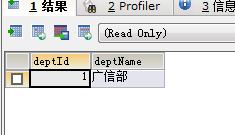
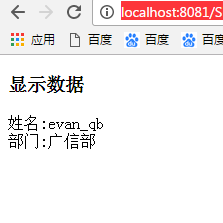















 被折叠的 条评论
为什么被折叠?
被折叠的 条评论
为什么被折叠?








