1 文件格式
1.1 概述及分类
AAC“Advanced Audio Coding”的缩写,中文称为“高级音频编码”,被手机界称为“21世纪数据压缩方式”,AAC所采用的运算方式是与MP3的运算有所不同,AAC同时可以支持多达48个音轨,15个低频音轨,更多种取样率和比特率与及有多种言语的兼容能力,更高的译码效率,总括来说,AAC可以在对比MP3文件缩小30%的前题下提供更好的音质。
AAC帧与帧之间编码完全独立,所以其广泛运用于流媒体。
由于对AAC有重要贡献的公司比较多,如Fraunhofer,Dolby, Sony和AT&T,导致AAC子格式多,很容易搞混。他们是共分为9种规格,以适应不同场合的需要:
a) MPEG-2 AAC LC 低复杂度规格 (Low Complexity)
b) MPEG-2 AAC Main 主规格
c) MPEG-2 AAC SSR 可变取样率规格 (Scaleable Sample Rate)
d) MPEG-4 AAC LC 低复杂度规格(Low Complexity),现在的手机比较常见的MP4文件中的音频部份就包括了该规格音频文件
e) MPEG-4 AAC Main 主规格
f) MPEG-4 AAC SSR 可变取样率规格 (Scaleable Sample Rate)
g) MPEG-4 AAC LTP 长时期预测规格(Long Term Predicition)
h) MPEG-4 AAC LD 低延迟规格(Low Delay)
i) MPEG-4 AAC HE 高效率规格(High Efficiency)(即AAC+,含SBR)
上述的规格中,主规格“Main”包含了除增益控制之外的全部功能,其音质是最好,而低复杂度规格则是比较简单,没有了增益控制,但提高了编码效率,至“SSR”对“LC”规格大体是相同,但是多了增益的控制功能,另外,MPEG- 4/AAC/LTP/LD/HE,都是用在低码率下编码,特别是“HE”是有Nero ACC编码器支持,是近来多用的一种编码率种,不过通常来说,Main规格和LC规格的音质相差是不大。
以上规格的划分是比较官方的分发,wiki上也是如此划分。事实上MPEG-4与MPEG-2 AAC流除了在文件头(header)上并没有什么区别。只是一些应用软件象QuickTime并不承认MPEG-2 AAC。Real的解码程序中,并未对这2种进行区分。所以从编解码来看,按如下划分更清晰:
a)LC profile:最简单的profile,苹果iTune使用这种格式(iTune也使用Apple LosslessAAC ,不过似乎没有划分到AAC家族中,一个文件通常上20M)。
b) MAIN profile: LC profile + 后向预测(backwards prediction)
c) SRS: sample-rate scalability,submitted by Sony and reportedly
d) LTP:long term prediction, main profile + forward prediction
e)HE-AAC: high efficiency AAC,又叫aacPlus,使用SBR,可能使用PS.AAC + SBR(Spectral Band Replication)aacPlusv1, AAC + SBR + PS(Parametric Stereo)aacPlus v2. 如图所示:
其中,aacPlus v1已被运动图像专家组MPEG指定为其标准MPEG-4 HE AAC.
1.2 AAC的编码器
a) FhG Fraunhofer IIS研发的权威编码器,拥有很好的音质,不对外开放。
b) Nero AAC可能是目前最完美的AAC编码器了,同时支持"LC AAC/HE AAC"规格,Nero AAC编码器提供了品质最好的"VBR LC AAC"格式,同时亦对面"HE AAC"规格保证了在低码率下也有良好的表现,千千静听 + Nero插件,就可以编码AAC文件了,我当初就这么做测试向量的,哈哈。
c) QuickTime/iTune Apple公司的两款








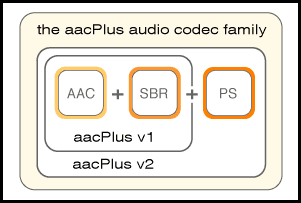
 最低0.47元/天 解锁文章
最低0.47元/天 解锁文章














 3093
3093











 被折叠的 条评论
为什么被折叠?
被折叠的 条评论
为什么被折叠?








