偶然发现一个很好的app,圆环进度条,带加速动画,看起来相当不错。尝试着克隆一下。
反编译一看,哇塞,啥3.1415926都干出来了,太高端玩不转啊,算了,想想其它方式吧。
先看效果图:
这个草稿存了小半年.....先发布了再说。实现了预想的效果,具体代码稍后奉上。
代码:
package com.zkbc.finance.widget;
import android.animation.AnimatorSet;
import android.animation.ObjectAnimator;
import android.content.Context;
import android.content.res.TypedArray;
import android.graphics.Canvas;
import android.graphics.Color;
import android.graphics.Paint;
import android.graphics.RectF;
import android.util.AttributeSet;
import android.view.View;
import android.view.animation.AccelerateDecelerateInterpolator;
import com.zkbc.finance.R;
/**
* 自定义进度
*
* @author Rock Lee
* @date 2016年4月18日
*/
public class MyProgessLine extends View {
//需要执行动画的参数名
private static final String PROGRESS_PROPERTY = "progress";
private Paint paint;// 画笔
RectF rectF;
private int bmColor;// 底部横线颜色
private float bmHight;// 底部横线高度
private int color;// 进度条颜色
private float hight;// 进度条高度
protected float progress;
public void setColor(int color) {
this.color = color;
}
public MyProgessLine(Context context) {
this(context, null);
}
public MyProgessLine(Context context, AttributeSet attrs) {
this(context, attrs, 0);
}
public MyProgessLine(Context context, AttributeSet attrs, int defStyleAttr) {
super(context, attrs);
paint = new Paint();
rectF = new RectF();
TypedArray mTypedArray = context.getTheme().obtainStyledAttributes(
attrs, R.styleable.MyProgressLine, defStyleAttr, 0);
bmColor = mTypedArray.getColor(R.styleable.MyProgressLine_myProgressLine_bmColor,
Color.GRAY);
bmHight = mTypedArray
.getDimension(R.styleable.MyProgressLine_myProgressLine_bmHight, 2);
color = mTypedArray.getColor(R.styleable.MyProgressLine_myProgressLine_color,
Color.BLUE);
hight = mTypedArray.getDimension(R.styleable.MyProgressLine_myProgressLine_hight, 2);
}
@Override
protected void onDraw(Canvas canvas) {
paint.setColor(bmColor);
paint.setStrokeCap(Paint.Cap.SQUARE);// 圆角
// paint.setStyle(Paint.Style.FILL); // 设置实心
paint.setStrokeWidth(bmHight); // 设置笔画的宽度
paint.setAntiAlias(true); // 消除锯齿
rectF.set(0, 0, getWidth(), bmHight);
//canvas.drawRoundRect(rectF, bmHight / 2, bmHight / 2, paint);
canvas.drawRect(0, 0, getWidth(), bmHight, paint);
paint.setColor(color);
paint.setStrokeWidth(hight); // 设置笔画的宽度
rectF.set(0, 0, progress, bmHight);
//矩形
// canvas.drawRoundRect(rectF, hight / 2, hight / 2, paint);
canvas.drawRect(0, 0, progress, bmHight, paint);
}
public float getProgress() {
return progress;
}
public void setProgress(float progress) {
this.progress = progress * getWidth() / 100;
invalidate();
}
/**
* 赋值+执行动画
*
* @param progressText 进度 float
*/
public void dodo(float progressText) {
AnimatorSet animation = new AnimatorSet();
ObjectAnimator progressAnimation = ObjectAnimator.ofFloat(this, PROGRESS_PROPERTY,
0f, progressText);
progressAnimation.setDuration(1000);//动画耗时
progressAnimation.setInterpolator(new AccelerateDecelerateInterpolator());
animation.playTogether(progressAnimation);
animation.start();
}
}
圆形进度View:
package com.sefford.circularprogressdrawable.sample;
import android.animation.AnimatorSet;
import android.animation.ObjectAnimator;
import android.content.Context;
import android.content.res.TypedArray;
import android.graphics.Canvas;
import android.graphics.Color;
import android.graphics.Paint;
import android.graphics.RectF;
import android.graphics.Typeface;
import android.util.AttributeSet;
import android.view.View;
import android.view.animation.AccelerateDecelerateInterpolator;
import android.widget.Scroller;
public class MyCircle extends View {
/**
* 画笔对象的引用
*/
private Paint[] paints;
RectF oval;
/**
* 圆环的颜色
*/
private int roundColor;
/**
* 圆环的宽度
*/
private float roundWidth;
/**
* 圆环进度的颜色
*/
private int roundProgressColor;
/**
* 移动
*/
Scroller scroller;
public MyCircle(Context context) {
this(context, null);
}
public MyCircle(Context context, AttributeSet attrs) {
this(context, attrs, 0);
}
public MyCircle(Context context, AttributeSet attrs, int defStyleAttr) {
super(context, attrs);
paints = new Paint[4];
for (int i = 0; i < paints.length; i++) {
paints[i] = new Paint();
}
oval = new RectF();
TypedArray mTypedArray = context.getTheme().obtainStyledAttributes(
attrs, R.styleable.myRound, defStyleAttr, 0);
roundColor = mTypedArray.getColor(R.styleable.myRound_myRoundColor,
Color.GRAY);
roundWidth = mTypedArray.getDimension(R.styleable.myRound_myRoundWidth,
3);
roundProgressColor = mTypedArray.getColor(
R.styleable.myRound_myRoundProgressColor, Color.RED);
mTypedArray.recycle();
// AccelerateInterpolator localAccelerateInterpolator = new AccelerateInterpolator();
// this.scroller = new Scroller(context, localAccelerateInterpolator);
}
@Override
protected void onDraw(Canvas canvas) {
// super.onDraw(canvas);
float centre = getWidth() / 2; // 获取圆心的x坐标
float radius = (centre - roundWidth / 2); // 圆环的半径
paints[0].setColor(roundColor); // 设置圆环的颜色
paints[0].setStyle(Paint.Style.STROKE); // 设置空心
paints[0].setStrokeWidth(roundWidth); // 设置圆环的宽度
paints[0].setAntiAlias(true); // 消除锯齿
paints[0].setStrokeCap(Paint.Cap.ROUND);// 圆角
canvas.drawCircle(centre, centre, radius, paints[0]); // 画出圆环
paints[0].setColor(roundProgressColor);
// 用于定义的圆弧的形状和大小的界限.指定圆弧的外轮廓矩形区域
// 椭圆的上下左右四个点(View 左上角为0)
oval.set(centre - radius, centre - radius, centre + radius, centre
+ radius);
//画圆弧
canvas.drawArc(oval, -90, progress, false, paints[0]);
/**
* 画进度百分比的text
*/
paints[0].setStrokeWidth(0);
paints[0].setColor(roundColor);
paints[0].setTextSize(14);
paints[0].setTypeface(Typeface.DEFAULT_BOLD); // 设置字体
float textWidth = paints[0].measureText(progressText + "%");
canvas.drawText(progressText + "%", centre - textWidth / 2,
centre + 14 / 2, paints[0]); // 画出进度百分比
}
public static final String PROGRESS_PROPERTY = "progress";
protected float progress;
protected float progressText;
public float getProgress() {
return progress;
}
public void setProgress(float progress) {
this.progress = progress * 360 / 100;
invalidate();// UI thread
// postInvalidate();//non-UI thread.
}
public void dodo(float progressText, float progress) {
this.progressText = progressText;
this.progress = progress;
//也可使用3.0的AnimationSet实现
// AnimationSet set = new AnimationSet(true);
// set.setRepeatCount(AnimationSet.INFINITE);
// set.setInterpolator(new AccelerateDecelerateInterpolator());
// set.start();
// this.setAnimation(set);
//4.0以上,在AnimationSet基础上封装的,遗憾的是没有Repeat
AnimatorSet animation = new AnimatorSet();
ObjectAnimator progressAnimation = ObjectAnimator.ofFloat(this,"progress", 0f, progress);
progressAnimation.setDuration(700);// 动画执行时间
/*
* AccelerateInterpolator 加速,开始时慢中间加速
* DecelerateInterpolator 减速,开始时快然后减速
* AccelerateDecelerateInterolator 先加速后减速,开始结束时慢,中间加速
* AnticipateInterpolator 反向 ,先向相反方向改变一段再加速播放
* AnticipateOvershootInterpolator 反向加超越,先向相反方向改变,再加速播放,会超出目的值然后缓慢移动至目的值
* BounceInterpolator 跳跃,快到目的值时值会跳跃,如目的值100,后面的值可能依次为85,77,70,80,90,100
* CycleIinterpolator 循环,动画循环一定次数,值的改变为一正弦函数:Math.sin(2 *
* mCycles * Math.PI * input) LinearInterpolator 线性,线性均匀改变
* OvershottInterpolator 超越,最后超出目的值然后缓慢改变到目的值
* TimeInterpolator 一个接口,允许你自定义interpolator,以上几个都是实现了这个接口
*/
progressAnimation.setInterpolator(new AccelerateDecelerateInterpolator());
animation.playTogether(progressAnimation);//动画同时执行,可以做多个动画
animation.start();
}
}
还有属性文件attrs.xml:
<!-- 圆形进度条 --> <declare-styleable name="myRoundProgress"> <attr name="myRoundColor" format="color" /> <attr name="myRoundProgressColor" format="color" /> <attr name="myRoundWidth" format="dimension" /> <attr name="myRoundTextSize" format="dimension" /> </declare-styleable>








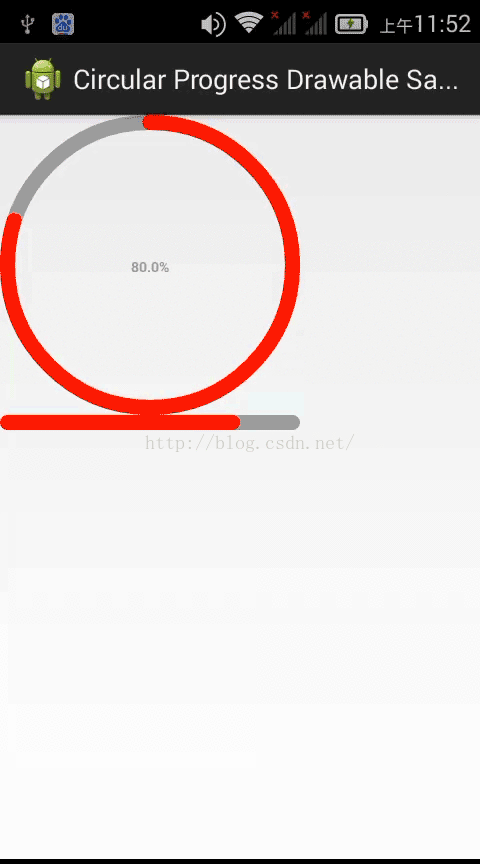













 518
518











 被折叠的 条评论
为什么被折叠?
被折叠的 条评论
为什么被折叠?








