- using UnityEngine;
- using System.Collections;
- using System.Threading;
- public class BtnControl : MonoBehaviour
- {
- public WebCamTexture webTex;
- public string deviceName;
- void Start()
- {
- }
- void Update()
- {
- }
- //绘制按钮
- void OnGUI()
- {
- //开始按钮
- if(GUI.Button(new Rect(0,10,100,30),"click"))
- {
- //调用启动那个协程,开启摄像头
- StartCoroutine(CallCamera());
- }
- //重启开始
- if (GUI.Button(new Rect(0,80,100,30), "restart"))
- {
- webTex.Play();
- }
- //绘制摄像头的显示区域以及大小
- if(webTex!=null)
- GUI.DrawTexture(new Rect(110,0,200,200), webTex);
- }
- ///
- ///调用摄像头
- ///
- IEnumerator CallCamera()
- {
- yield return Application.RequestUserAuthorization(UserAuthorization.WebCam);
- if(Application.HasUserAuthorization(UserAuthorization.WebCam))
- {
- WebCamDevice[] devices = WebCamTexture.devices;
- deviceName = devices[0].name;
- //设置摄像机摄像的区域
- webTex=new WebCamTexture(deviceName,10,10,10);
- webTex.Play();//开始摄像
- }
- }
- }
运行结果:








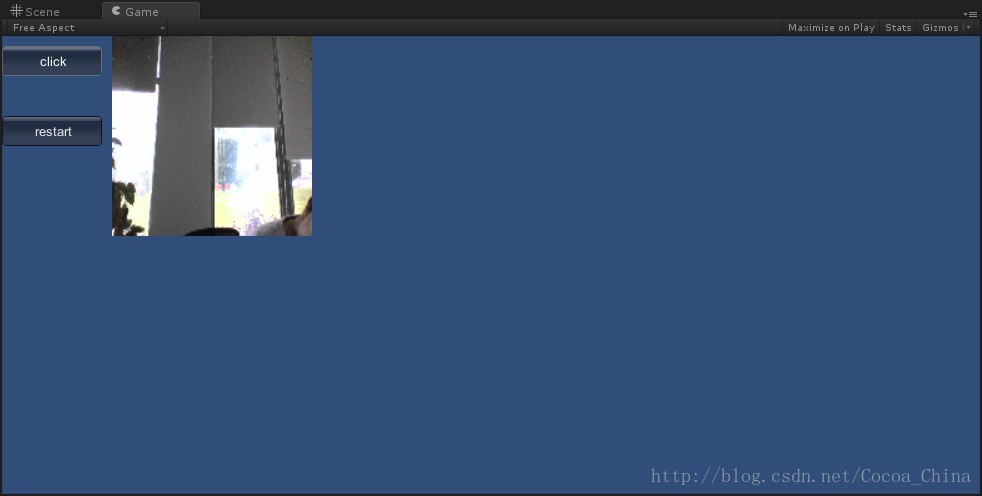













 1909
1909











 被折叠的 条评论
为什么被折叠?
被折叠的 条评论
为什么被折叠?








